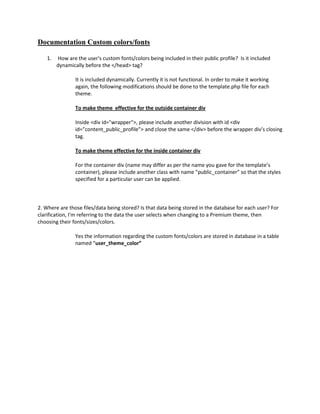Documentation custom colors
- 1. Documentation Custom colors/fonts<br /> How are the user's custom fonts/colors being included in their public profile? Is it included dynamically before the </head> tag?<br />It is included dynamically. Currently it is not functional. In order to make it working again, the following modifications should be done to the template.php file for each theme.<br />To make theme effective for the outside container div<br />Inside <div id=\" wrapper\" >, please include another division with id <div id=”content_public_profile”> and close the same </div> before the wrapper div’s closing tag. <br />To make theme effective for the inside container div<br />For the container div (name may differ as per the name you gave for the template’s container), please include another class with name “public_container” so that the styles specified for a particular user can be applied. <br />2. Where are those files/data being stored? Is that data being stored in the database for each user? For clarification, I'm referring to the data the user selects when changing to a Premium theme, then choosing their fonts/sizes/colors.<br />Yes the information regarding the custom fonts/colors are stored in database in a table named “user_theme_color” <br />