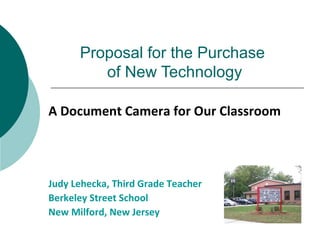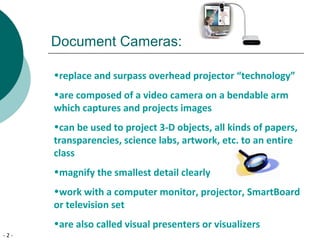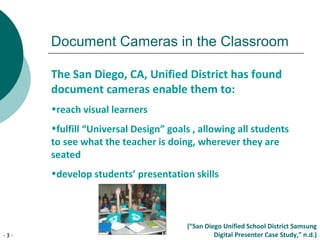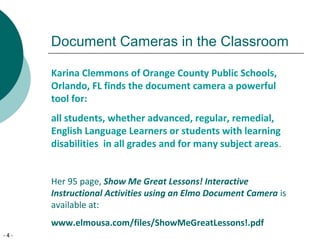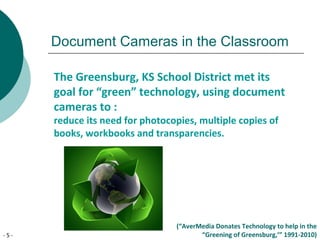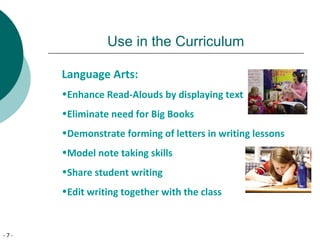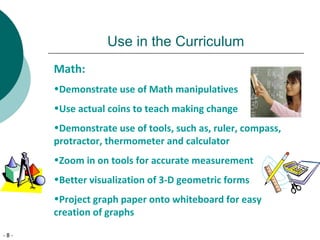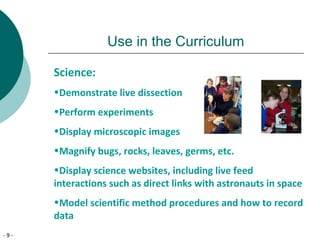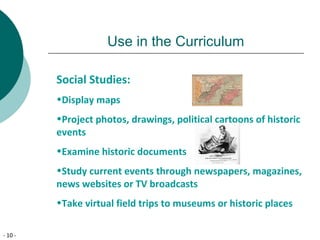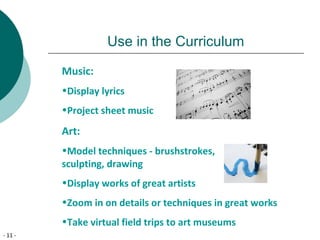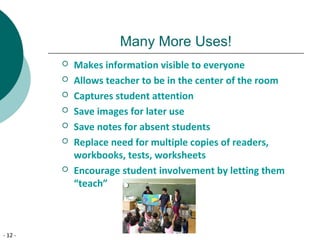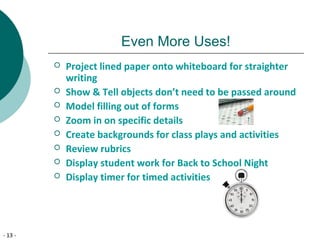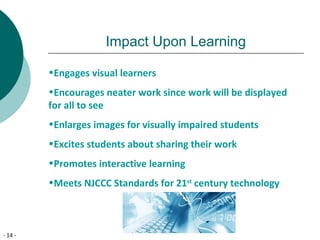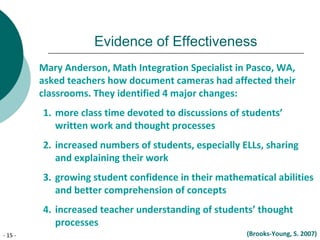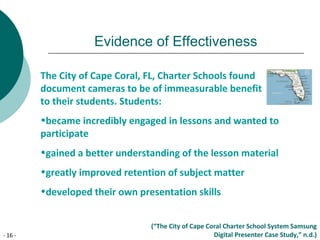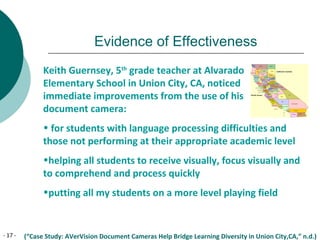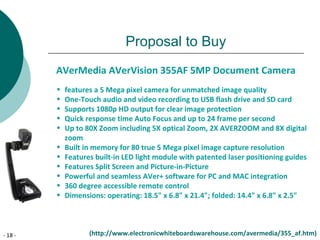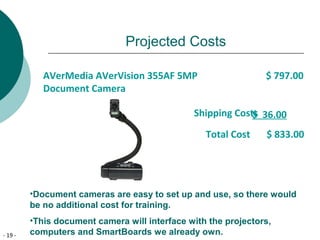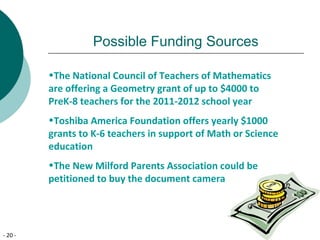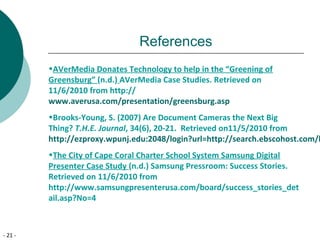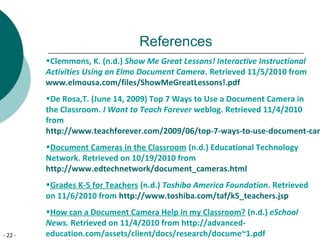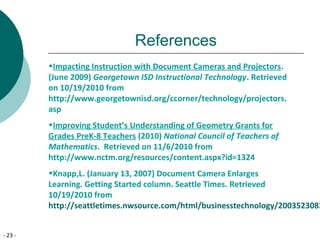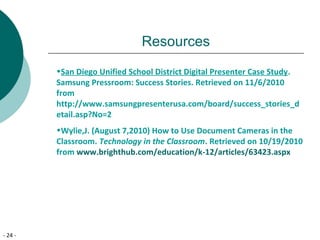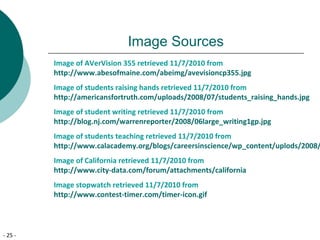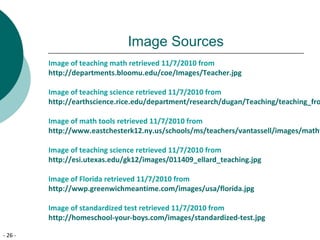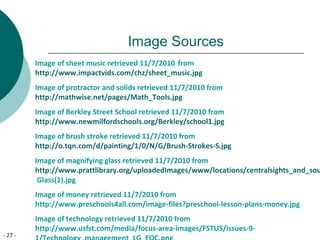Documentcameraproposal
- 1. Proposal for the Purchase of New Technology A Document Camera for Our Classroom Judy Lehecka, Third Grade Teacher Berkeley Street School New Milford, New Jersey
- 2. - 2 - Document Cameras: •replace and surpass overhead projector “technology” •are composed of a video camera on a bendable arm which captures and projects images •can be used to project 3-D objects, all kinds of papers, transparencies, science labs, artwork, etc. to an entire class •magnify the smallest detail clearly •work with a computer monitor, projector, SmartBoard or television set •are also called visual presenters or visualizers
- 3. - 3 - Document Cameras in the Classroom The San Diego, CA, Unified District has found document cameras enable them to: •reach visual learners •fulfill “Universal Design” goals , allowing all students to see what the teacher is doing, wherever they are seated •develop students’ presentation skills (“San Diego Unified School District Samsung Digital Presenter Case Study,” n.d.)
- 4. - 4 - Document Cameras in the Classroom Karina Clemmons of Orange County Public Schools, Orlando, FL finds the document camera a powerful tool for: all students, whether advanced, regular, remedial, English Language Learners or students with learning disabilities in all grades and for many subject areas. Her 95 page, Show Me Great Lessons! Interactive Instructional Activities using an Elmo Document Camera is available at: www.elmousa.com/files/ShowMeGreatLessons!.pdf
- 5. - 5 - Document Cameras in the Classroom The Greensburg, KS School District met its goal for “green” technology, using document cameras to : reduce its need for photocopies, multiple copies of books, workbooks and transparencies. (“AverMedia Donates Technology to help in the “Greening of Greensburg,’” 1991-2010)
- 6. - 6 - New Jersey Districts currently using Document Cameras, include:  Barnegat Township  Bedminster  Chatham  Cresskill  Franklin Lakes  Hillsdale  Madison  Maurice River Township  Ridgewood  Saddle River
- 7. - 7 - Use in the Curriculum Language Arts: •Enhance Read-Alouds by displaying text •Eliminate need for Big Books •Demonstrate forming of letters in writing lessons •Model note taking skills •Share student writing •Edit writing together with the class
- 8. - 8 - Use in the Curriculum Math: •Demonstrate use of Math manipulatives •Use actual coins to teach making change •Demonstrate use of tools, such as, ruler, compass, protractor, thermometer and calculator •Zoom in on tools for accurate measurement •Better visualization of 3-D geometric forms •Project graph paper onto whiteboard for easy creation of graphs
- 9. - 9 - Use in the Curriculum Science: •Demonstrate live dissection •Perform experiments •Display microscopic images •Magnify bugs, rocks, leaves, germs, etc. •Display science websites, including live feed interactions such as direct links with astronauts in space •Model scientific method procedures and how to record data
- 10. - 10 - Use in the Curriculum Social Studies: •Display maps •Project photos, drawings, political cartoons of historic events •Examine historic documents •Study current events through newspapers, magazines, news websites or TV broadcasts •Take virtual field trips to museums or historic places
- 11. - 11 - Use in the Curriculum Music: •Display lyrics •Project sheet music Art: •Model techniques - brushstrokes, sculpting, drawing •Display works of great artists •Zoom in on details or techniques in great works •Take virtual field trips to art museums
- 12. - 12 - Many More Uses!  Makes information visible to everyone  Allows teacher to be in the center of the room  Captures student attention  Save images for later use  Save notes for absent students  Replace need for multiple copies of readers, workbooks, tests, worksheets  Encourage student involvement by letting them “teach”
- 13. - 13 - Even More Uses!  Project lined paper onto whiteboard for straighter writing  Show & Tell objects don’t need to be passed around  Model filling out of forms  Zoom in on specific details  Create backgrounds for class plays and activities  Review rubrics  Display student work for Back to School Night  Display timer for timed activities
- 14. - 14 - Impact Upon Learning •Engages visual learners •Encourages neater work since work will be displayed for all to see •Enlarges images for visually impaired students •Excites students about sharing their work •Promotes interactive learning •Meets NJCCC Standards for 21st century technology
- 15. - 15 - Evidence of Effectiveness Mary Anderson, Math Integration Specialist in Pasco, WA, asked teachers how document cameras had affected their classrooms. They identified 4 major changes: 1. more class time devoted to discussions of students’ written work and thought processes 2. increased numbers of students, especially ELLs, sharing and explaining their work 3. growing student confidence in their mathematical abilities and better comprehension of concepts 4. increased teacher understanding of students’ thought processes (Brooks-Young, S. 2007)
- 16. - 16 - Evidence of Effectiveness The City of Cape Coral, FL, Charter Schools found document cameras to be of immeasurable benefit to their students. Students: •became incredibly engaged in lessons and wanted to participate •gained a better understanding of the lesson material •greatly improved retention of subject matter •developed their own presentation skills (“The City of Cape Coral Charter School System Samsung Digital Presenter Case Study,” n.d.)
- 17. - 17 - Evidence of Effectiveness Keith Guernsey, 5th grade teacher at Alvarado Elementary School in Union City, CA, noticed immediate improvements from the use of his document camera: • for students with language processing difficulties and those not performing at their appropriate academic level •helping all students to receive visually, focus visually and to comprehend and process quickly •putting all my students on a more level playing field (“Case Study: AVerVision Document Cameras Help Bridge Learning Diversity in Union City,CA,” n.d.)
- 18. - 18 - Proposal to Buy AVerMedia AVerVision 355AF 5MP Document Camera • features a 5 Mega pixel camera for unmatched image quality • One-Touch audio and video recording to USB flash drive and SD card • Supports 1080p HD output for clear image protection • Quick response time Auto Focus and up to 24 frame per second • Up to 80X Zoom including 5X optical Zoom, 2X AVERZOOM and 8X digital zoom • Built in memory for 80 true 5 Mega pixel image capture resolution • Features built-in LED light module with patented laser positioning guides • Features Split Screen and Picture-in-Picture • Powerful and seamless AVer+ software for PC and MAC integration • 360 degree accessible remote control • Dimensions: operating: 18.5" x 6.8" x 21.4"; folded: 14.4" x 6.8" x 2.5" (http://www.electronicwhiteboardswarehouse.com/avermedia/355_af.htm)
- 19. - 19 - Projected Costs AVerMedia AVerVision 355AF 5MP Document Camera $ 797.00 $ 36.00Shipping Costs Total Cost $ 833.00 •Document cameras are easy to set up and use, so there would be no additional cost for training. •This document camera will interface with the projectors, computers and SmartBoards we already own.
- 20. - 20 - Possible Funding Sources •The National Council of Teachers of Mathematics are offering a Geometry grant of up to $4000 to PreK-8 teachers for the 2011-2012 school year •Toshiba America Foundation offers yearly $1000 grants to K-6 teachers in support of Math or Science education •The New Milford Parents Association could be petitioned to buy the document camera
- 21. - 21 - References •AVerMedia Donates Technology to help in the “Greening of Greensburg” (n.d.) AVerMedia Case Studies. Retrieved on 11/6/2010 from http:// www.averusa.com/presentation/greensburg.asp •Brooks-Young, S. (2007) Are Document Cameras the Next Big Thing? T.H.E. Journal, 34(6), 20-21. Retrieved on11/5/2010 from http://ezproxy.wpunj.edu:2048/login?url=http://search.ebscohost.com/l •The City of Cape Coral Charter School System Samsung Digital Presenter Case Study (n.d.) Samsung Pressroom: Success Stories. Retrieved on 11/6/2010 from http://www.samsungpresenterusa.com/board/success_stories_det ail.asp?No=4
- 22. - 22 - References •Clemmons, K. (n.d.) Show Me Great Lessons! Interactive Instructional Activities Using an Elmo Document Camera. Retrieved 11/5/2010 from www.elmousa.com/files/ShowMeGreatLessons!.pdf •De Rosa,T. (June 14, 2009) Top 7 Ways to Use a Document Camera in the Classroom. I Want to Teach Forever weblog. Retrieved 11/4/2010 from http://www.teachforever.com/2009/06/top-7-ways-to-use-document-cam •Document Cameras in the Classroom (n.d.) Educational Technology Network. Retrieved on 10/19/2010 from http://www.edtechnetwork/document_cameras.html •Grades K-5 for Teachers (n.d.) Toshiba America Foundation. Retrieved on 11/6/2010 from http://www.toshiba.com/taf/k5_teachers.jsp •How can a Document Camera Help in my Classroom? (n.d.) eSchool News. Retrieved on 11/4/2010 from http://advanced- education.com/assets/client/docs/research/docume~1.pdf
- 23. - 23 - References •Impacting Instruction with Document Cameras and Projectors. (June 2009) Georgetown ISD Instructional Technology. Retrieved on 10/19/2010 from http://www.georgetownisd.org/ccorner/technology/projectors. asp •Improving Student’s Understanding of Geometry Grants for Grades PreK-8 Teachers (2010) National Council of Teachers of Mathematics. Retrieved on 11/6/2010 from http://www.nctm.org/resources/content.aspx?id=1324 •Knapp,L. (January 13, 2007) Document Camera Enlarges Learning. Getting Started column. Seattle Times. Retrieved 10/19/2010 from http://seattletimes.nwsource.com/html/businesstechnology/2003523083
- 24. - 24 - Resources •San Diego Unified School District Digital Presenter Case Study. Samsung Pressroom: Success Stories. Retrieved on 11/6/2010 from http://www.samsungpresenterusa.com/board/success_stories_d etail.asp?No=2 •Wylie,J. (August 7,2010) How to Use Document Cameras in the Classroom. Technology in the Classroom. Retrieved on 10/19/2010 from www.brighthub.com/education/k-12/articles/63423.aspx
- 25. - 25 - Image Sources Image of AVerVision 355 retrieved 11/7/2010 from http://www.abesofmaine.com/abeimg/avevisioncp355.jpg Image of students raising hands retrieved 11/7/2010 from http://americansfortruth.com/uploads/2008/07/students_raising_hands.jpg Image of student writing retrieved 11/7/2010 from http://blog.nj.com/warrenreporter/2008/06large_writing1gp.jpg Image of students teaching retrieved 11/7/2010 from http://www.calacademy.org/blogs/careersinscience/wp_content/uplods/2008/ Image of California retrieved 11/7/2010 from http://www.city-data.com/forum/attachments/california Image stopwatch retrieved 11/7/2010 from http://www.contest-timer.com/timer-icon.gif
- 26. - 26 - Image Sources Image of teaching math retrieved 11/7/2010 from http://departments.bloomu.edu/coe/Images/Teacher.jpg Image of teaching science retrieved 11/7/2010 from http://earthscience.rice.edu/department/research/dugan/Teaching/teaching_fro Image of math tools retrieved 11/7/2010 from http://www.eastchesterk12.ny.us/schools/ms/teachers/vantassell/images/matht Image of teaching science retrieved 11/7/2010 from http://esi.utexas.edu/gk12/images/011409_ellard_teaching.jpg Image of Florida retrieved 11/7/2010 from http://wwp.greenwichmeantime.com/images/usa/florida.jpg Image of standardized test retrieved 11/7/2010 from http://homeschool-your-boys.com/images/standardized-test.jpg
- 27. - 27 - Image Sources Image of sheet music retrieved 11/7/2010 from http://www.impactvids.com/chz/sheet_music.jpg Image of protractor and solids retrieved 11/7/2010 from http://mathwise.net/pages/Math_Tools.jpg Image of Berkley Street School retrieved 11/7/2010 from http://www.newmilfordschools.org/Berkley/school1.jpg Image of brush stroke retrieved 11/7/2010 from http://o.tqn.com/d/painting/1/0/N/G/Brush-Strokes-S.jpg Image of magnifying glass retrieved 11/7/2010 from http://www.prattlibrary.org/uploadedImages/www/locations/centralsights_and_sou Glass(1).jpg Image of money retrieved 11/7/2010 from http://www.preschools4all.com/image-files?preschool-lesson-plans-money.jpg Image of technology retrieved 11/7/2010 from http://www.usfst.com/media/focus-area-images/FSTUS/issues-9-