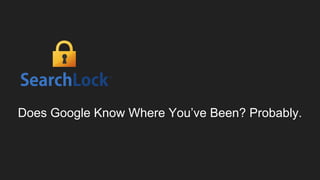Does Google know where you’ve been probably.
- 1. Does Google Know Where You’ve Been? Probably.
- 2. Does Google Know Where You’ve Been? Probably. Do you have an Android device or use any Google apps on your phone (Google maps, anyone)? If so, there’s a good chance Google knows everywhere you’ve been lately. Luckily, now there’s an easy way to see what Google knows about where you’ve been and disable it.
- 3. Find Out if Google Knows Where You’ve Been Head on over to this handy new tool that shows your google location tracking history. Select any date range and watch to see if your whereabouts are plotted on the map. If you don’t see anything, then you’re safe!
- 4. If Google’s been following you, you may see something like this:
- 5. How to Disable and Delete Google Location Tracking If Google has your whereabouts stored, you may want to disable location tracking. On the location data page, you will see an option to delete it on this page. Also, if you don’t like what you see, you can easily turn location tracking off. Here are the official instructions via Google’s support page: Go to google.com/settings/accounthistory. Sign in to the Google Account that is associated with your location. Select the “Places you’ve been” card. Select Pause. If it’s already paused, it will say Enable. After reading the notification, select the button to pause location history. You can also disable location tracking via your Android device by disabling Location Services. Go here to do so: Settings > Privacy > Location Services The good news about this? If you turn it off once, Google won’t track your location from any device or app.
- 6. Download SearchLock for Your Browser Install SearchLock for Google Chrome Install SearchLock for Mozilla Firefox Install SearchLock for Safari