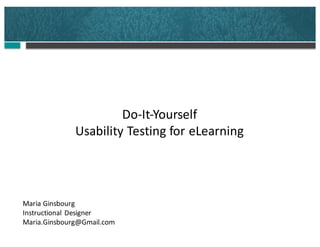Do-It-Yourself Usability Testing for eLearning
- 13. 2-5 evaluators separately review the course/LMS and judge against best practices. Heuristic Evaluation User- Testing An evaluator observes 3-5 people use the course/LMS and note what people say, do and facial expressions.
- 14. Best practices for usability testing ? Start earlier than you are comfortable ? Get 3-5 test users/evaluators ? Test, tweak, test (it¡¯s an iterative process)
- 19. How to write a task? Task Goal: Look up grades. Poor task (do not provide step-by-step instructions) You want to see the results of your midterm exam. 1. Go to the websiteS 2. Sign in 3. Tell me where you would click to get your grade. Better task (do provide a specific goal) Look up the results of your midterm exams. View a list of tasks for testing an online course & an LMS https://christytucker.wordpress.com/2008/02/06/lms-usability-testing/
- 22. Observing users Body ? Fidgeting ? Rubbing head/eyes/neck ? Leaning in Eyes ? Skimming ? Squinting ? Looking around page, confused Hand ? Hovering to see if element is interactive ? Hesitating before clicking ? Clicking randomly ? Struggling with scrolling or dragging
- 23. What should we fix first? Users can¡¯t do task Users are annoyed Affect few Affect Many ¡°Focus ruthlessly on only the most serious problems.¡± ~Steve Krug, Rocket Surgery Made Easy
- 27. Heuristic Evaluation Form ºÝºÝߣ # Screenshot Heuristic Notes 2.1 1, 5 Buttons need hover and visited states.
- 29. 2. Match between system and the real world Learner: I don¡¯t understand these terms. Poor example