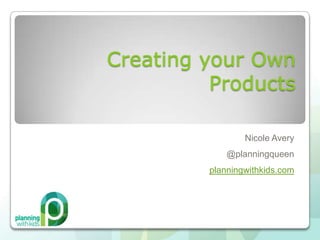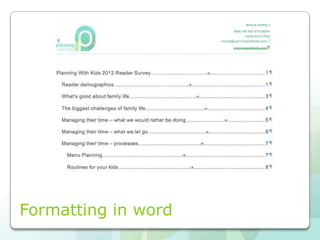Dp con13 product creation slide share
- 1. Creating your Own Products Nicole Avery @planningqueen planningwithkids.com
- 2. Creating your Own Products planningwithkids.com/DPCon13
- 4. Who is doing it?
- 5. Who is doing it?
- 6. ’éŚ E-books ’éŚ Guides ’éŚ Planners ’éŚ Charts ’éŚ Apps ’éŚ Printables ’éŚ E-zines ’éŚ E-cookbooks ’éŚ Merchandise ’éŚ Fitness programs ’éŚ Calendars ’éŚ Blog themes / plugins What are they making?
- 7. Physical product vs e-product
- 8. ’éŚ Time ’éŚ Resources ’éŚ Expertise ’éŚ Audience needs What e-products are best?
- 9. But what should I create?
- 12. What is my most popular content?
- 13. Click on content Finding popular post in Google Analytics ŌĆō Step 1
- 14. Click on overview Finding popular post in Google Analytics ŌĆō Step 2
- 15. Choose a date setting Finding popular post in Google Analytics ŌĆō Step 3
- 16. Click on view full report Finding popular post in Google Analytics ŌĆō Step 4
- 17. Choose 100 rows Finding popular post in Google Analytics ŌĆō Step 5
- 18. Finding popular post in Google Analytics ŌĆō Step 7
- 19. Click on export Finding popular post in Google Analytics ŌĆō Step 8
- 20. Click on traffic sources Finding popular keywords in Google Analytics ŌĆō Step 1
- 21. Click on view full report Finding popular keywords in Google Analytics ŌĆō Step 2
- 22. Click on show 100 rows Finding popular keywords in Google Analytics ŌĆō Step 3
- 23. Finding popular keywords in Google Analytics ŌĆō Step 4
- 24. Promoting your product on individual posts
- 25. Image from http://sips.georgetown.edu/start-a-project/ Where to from here?
- 26. An example project plan planningwithkids.com/DPCon1 3
- 27. Background work ŌĆō Newsletter set up
- 30. The back end
- 38. Ready to launch
- 40. Creating your Own Products Nicole Avery @planningqueen planningwithkids.com
Editor's Notes
- Then you will be able to see your 100 posts. DonŌĆÖt just look at page views.Look at time on page tooYou can see some pages have much shorter viewing time than others ŌĆō getting organised at home for example is my sneeze page ŌĆō are we all familiar with sneeze page. It actually appears in my nav menu as ŌĆ£Where to startŌĆØ and list my key post on the blogs for first time visitors. The aim is for people to hit this page then click off to other content on the blog. The kids activities post is a link post with links to great kids activities on the web.You can see even though some of the posts were written in 2009 and this is a report for the entire of 2013, birthday party posts and sight words posts were some of my most popular posts. They are also posts that I have e-products for.
- It is often a good idea to download these reports so you can manipulate the data or just have it to easily reference.
- To be able to sell a product on your blog you will need to be able to have a way for readers to purchase and pay for your product. There are plugins in wordpress that you can install to create your own shop and cart feature, but as we have both blogger and wordpress bloggers in the room, I will stick to talking about tools that any blogger can use.I personally use these as well. I did have a play with a wordpress plugin and while I could see it did have great potential, for the few products that I sell, I found it easiest to use e-junkie and paypalE-junkie provides shopping cart and buy now buttons to let you sell downloads and tangible goods on your website, eBay, MySpace, Google Base, CraigsList and other websites using PayPal Payments Standard.e-junkie lets you sell ebooks, sell mp3 tracks and albums, sell software, icons, fonts, artwork, phone cards, event tickets, cds, posters, books, t-shirts and almost everything else you want to sell.E-junkie has no transaction limit, no bandwidth limit, no setup fee and no transaction fee. Monthly fee of $5You need to have a paypal account set up for the funds transfer component of the transaction. Paypal is free to set up but they take a percentage of sales. The exact amount depends on the type of account you have and the dollar value of sales per month. For me it 2.4% plus fixed fee of $0.30. What this means in reality is for every activity pack I sell at $4.95, paypal takes $0.42 cents, I make $4.53. For my book which I sell from the blog they take $1.02. So you need to factor this cost into your pricing.
- All of my products have been created using either Word or Excel ŌĆō My parties with kids pack has spreadsheets readers can use to make calculations for food quantities etcLess is best when it comes to creating a document. You want:plenty of white space ŌĆō opt for at least 1.5 line spacing.Easy to read fonts (not fonts like comic sans or cursive style fonts).Also limit the number of different fonts you use as well.Decide if you will go landscape or portrait.Think carefully about adding images. Images are great, but they can the document very big to download and can use a lot of ink, if yours is the type of product a reader is likely to print out.Recommend checking out Chris PearsonŌĆÖs Golden Ratio Typography
- Once you have an idea of what you want to create, have a look around and see what is out there.This is not to copy what others have done, but it can be a great way to see what works and what doesnŌĆÖt in e-products.It can also give you an idea of the value other authors are offering for the price they are charging.