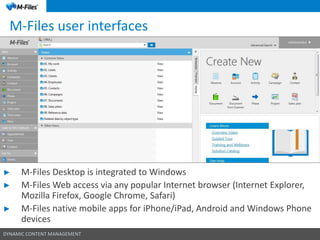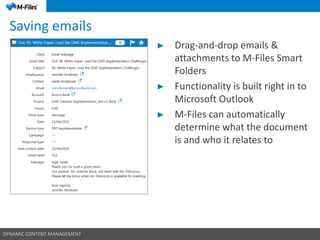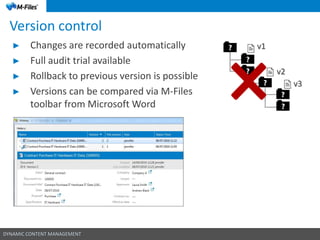Driving Greater CRM Productivity with M-Files Solution for Professional Service Firms
- 1. DYNAMIC CONTENT MANAGEMENT DRIVING GREATER CRM PRODUCTIVITY WITH M-FILES SOLUTION FOR PROFESSIONAL SERVICE FIRMS
- 2. DYNAMIC CONTENT MANAGEMENT Ō¢║ Contact database is not enough segmented and thus, prospect targeting can not be qualitatively performed Ō¢║ Client documents and emails are stored in a way that exposes their company to risks (for example, on their workstations or in email programs) Ō¢║ All the client-related content (emails, meetings, calls, documents, contacts, employees involved in negotiations, etc.) can not be quickly accessed in a way to get the full picture of client relationship Ō¢║ Specialized CRM software is too complicated that kills employeesŌĆÖ motivation to use it Key business challenges of client relationship management the professional service firms face with
- 3. DYNAMIC CONTENT MANAGEMENT Ō¢║ Reduce the time and cost of data administration by offering user-friendly and intuitive interface Ō¢║ Combine CRM with strong document management functionality in single corporate information management solution Ō¢║ Improve productivity and efficiency by providing employees with a 360-degree view of clients and prospects Ō¢║ Provide quick and easy access to information by finding the content related to clients and projects within seconds Ō¢║ Easily integrate with accounting and other business systems to gain valuable insights into client relationships M-Files for CRM for Professional Service Firms
- 4. DYNAMIC CONTENT MANAGEMENT M-Files user interfaces Ō¢║ M-Files Desktop is integrated to Windows Ō¢║ M-Files Web access via any popular Internet browser (Internet Explorer, Mozilla Firefox, Google Chrome, Safari) Ō¢║ M-Files native mobile apps for iPhone/iPad, Android and Windows Phone devices
- 5. DYNAMIC CONTENT MANAGEMENT Accounts Ō¢║ Accounts include prospects, leads, clients, competitors and other organizations Ō¢║ Embedded segmentation capabilities (by company size, revenue size, industry, ownership type, contact group, associations) Ō¢║ New segment types can be easily configured Ō¢║ Automatic check an account for duplicates at creation
- 6. DYNAMIC CONTENT MANAGEMENT Contacts Ō¢║ Contact birthday notifications by email Ō¢║ Last contact date is automatically updated Ō¢║ Contact name can be registered and displayed in different languages Ō¢║ Automatic check a contact for duplicates at creation Ō¢║ Import contacts to Microsoft Outlook
- 7. DYNAMIC CONTENT MANAGEMENT Instant visibility Ō¢║ System objects are displayed via dynamics views Ō¢║ Dynamics views based on objects metadata Ō¢║ Views are centrally managed Ō¢║ Anyone can create views specific to them
- 8. DYNAMIC CONTENT MANAGEMENT Contact segmentation Ō¢║ Dynamics view examples for contacts: ’é¦ Contacts by industry ’é¦ Contacts by organization role ’é¦ Contacts by country and city
- 9. DYNAMIC CONTENT MANAGEMENT Opportunities Ō¢║ Opportunities can also be created based on campaign responses or contact inquiries Ō¢║ Marking opportunity as won converts it to project automatically Ō¢║ Last contact date by opportunity is automatically updated
- 10. DYNAMIC CONTENT MANAGEMENT Opportunities overview
- 11. DYNAMIC CONTENT MANAGEMENT Leads overview Ō¢║ New prospect is automatically converted to lead at opportunity creation
- 12. DYNAMIC CONTENT MANAGEMENT Contact activities Ō¢║ Contact activities include phone calls, meetings, emails and informal communication events Ō¢║ Import activities to Microsoft Outlook Calendar Ō¢║ Documents can be assigned to activities
- 13. DYNAMIC CONTENT MANAGEMENT Saving emails Ō¢║ Drag-and-drop emails & attachments to M-Files Smart Folders Ō¢║ Functionality is built right in to Microsoft Outlook Ō¢║ M-Files can automatically determine what the document is and who it relates to
- 14. DYNAMIC CONTENT MANAGEMENT Clients Ō¢║ Client acquisition cost is automatically calculated for new clients Ō¢║ Email notifications to alert you about inactive clients
- 15. DYNAMIC CONTENT MANAGEMENT Projects Ō¢║ Automatic definition of sales type (new, repeated or cross- selling) Ō¢║ Project phases and task lists
- 16. DYNAMIC CONTENT MANAGEMENT Projects overview
- 17. DYNAMIC CONTENT MANAGEMENT Project task lists
- 18. DYNAMIC CONTENT MANAGEMENT Documents Ō¢║ Saving directly from Windows folders or Microsoft Outlook
- 19. DYNAMIC CONTENT MANAGEMENT Documents Ō¢║ Document card is assigned with file at creation Ō¢║ Document check-out/check-in functionality Ō¢║ Co-authoring via OneDrive Ō¢║ Multi-file documents support
- 20. DYNAMIC CONTENT MANAGEMENT Microsoft Office integration Ō¢║ Creating documents based on templates Ō¢║ Embedded integration with Microsoft Word, Excel, PowerPoint, Outlook and SharePoint Ō¢║ Document auto filling based on object properties
- 21. DYNAMIC CONTENT MANAGEMENT Version control Ō¢║ Changes are recorded automatically Ō¢║ Full audit trial available Ō¢║ Rollback to previous version is possible Ō¢║ Versions can be compared via M-Files toolbar from Microsoft Word v1 v2 v3
- 22. DYNAMIC CONTENT MANAGEMENT Search capabilities Ō¢║ Easy to use and easy to find Ō¢║ Searching based on card attributes (metadata) and file content
- 23. DYNAMIC CONTENT MANAGEMENT Object relationships Ō¢║ Object relationships are automatically updated Ō¢║ Relationships view is available for any system object Ō¢║ Additional connections between objects can be defined manually
- 24. DYNAMIC CONTENT MANAGEMENT Tasks and time entries
- 25. DYNAMIC CONTENT MANAGEMENT Employees overview
- 26. DYNAMIC CONTENT MANAGEMENT Campaigns Ō¢║ Campaigns include marketing events, external conferences, email campaigns, etc. Ō¢║ Cost per campaign contact (responded or participated) calculation
- 27. DYNAMIC CONTENT MANAGEMENT CampaignŌĆÖs contact selection Ō¢║ Export campaign contacts to CSV file for use in email marketing software (MailChimp, etc.) Ō¢║ Import records of sent emails to M-Files
- 28. DYNAMIC CONTENT MANAGEMENT Campaigns overview
- 29. DYNAMIC CONTENT MANAGEMENT Campaign activities Ō¢║ Campaign activities include records of sent emails, campaign responses, event participations Ō¢║ Responses received by email can be uploaded directly from Microsoft Outlook
- 30. DYNAMIC CONTENT MANAGEMENT Information security Ō¢║ Access to the system objects is always based on user permissions Ō¢║ Different permissions levels: read only and modify Ō¢║ Permissions can be set automatically based on the metadata
- 31. DYNAMIC CONTENT MANAGEMENT Personalized views Ō¢║ Quick access to user-related information
- 32. DYNAMIC CONTENT MANAGEMENT Ō¢║ Direct connection to any database Ō¢║ Packaged integrations for Microsoft Dynamics, SAP, etc. Integration with external systems
- 33. DYNAMIC CONTENT MANAGEMENT About FTS Ō¢║ European presence: Offices in The Netherlands, Bulgaria, Russia, Ukraine and associated companies in Poland and Hungary Ō¢║ Trusted system integrator: 250+ customers in 20 countries Ō¢║ Deep IT expertise: Successful implementation projects of Microsoft Dynamics AX/NAV/CRM, Deltek Maconomy, M- Files and Microsoft Power BI Ō¢║ Strong team of professionals: 50+ IT consultants and developers
- 34. DYNAMIC CONTENT MANAGEMENT About M-Files Ō¢║ Developed by Finnish-based M-Files Corporation Ō¢║ M-Files Corporation is Microsoft Gold Partner for Application Development Ō¢║ Powerful, metadata-powered enterprise information management (EIM) and document management system Ō¢║ Designed in accordance with ISO, FDA, EU GMP, HIPAA standards Ō¢║ Ranked as one of leading ECM/EIM solutions by Gartner, Forrester Research and Nucleus Research Ō¢║ M-Files solution is used by more than 4500 customers in 100 countries worldwide
- 35. DYNAMIC CONTENT MANAGEMENT Recognition of M-Files as one of ECM-market leaders ŌĆ£M-Files is unique with its strong metadata-centric approach to enterprise information management.ŌĆ£ The Forrester WaveŌäó Report ECM Business Content Services, Q3 2015
- 36. Any questions? Please contact us: Artem Shpachenko Business Director FTS Group Email: ashpachenko@fts-eu.com Web: www.fts-eu.com