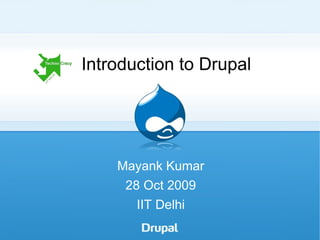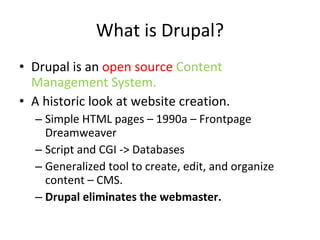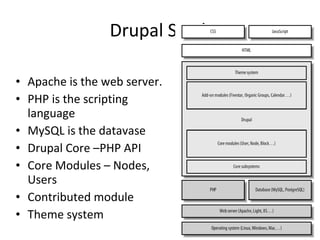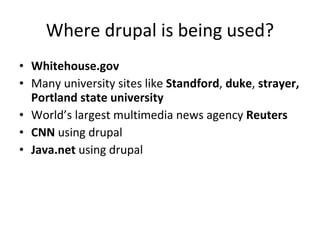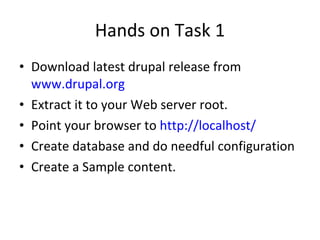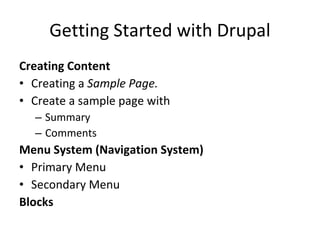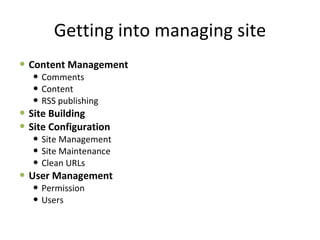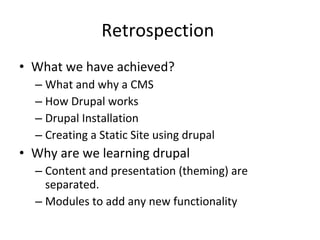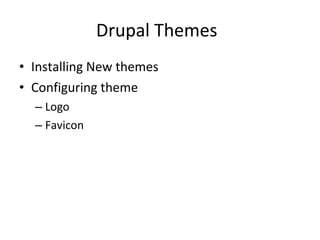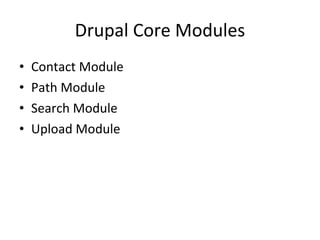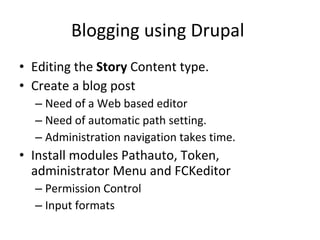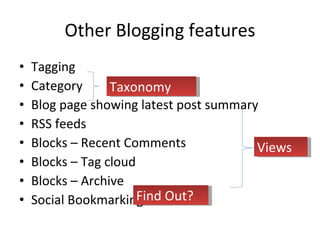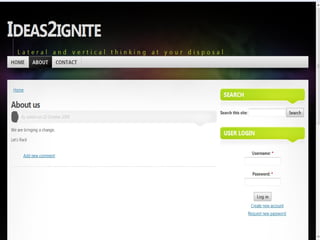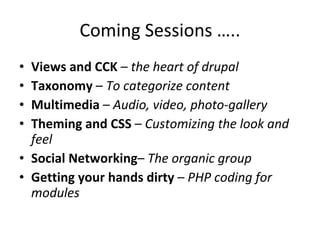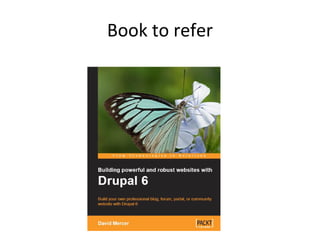Drupal
- 1. Introduction to Drupal Mayank Kumar 28 Oct 2009 IIT Delhi
- 2. What is Drupal? Drupal is an open source Content Management System. A historic look at website creation. Simple HTML pages â 1990a â Frontpage Dreamweaver Script and CGI -> Databases Generalized tool to create, edit, and organize content â CMS. Drupal eliminates the webmaster.
- 3. Drupal Stack Apache is the web server. PHP is the scripting language MySQL is the datavase Drupal Core âPHP API Core Modules â Nodes, Users Contributed module Theme system
- 4. Where drupal is being used? Whitehouse.gov Many university sites like Standford , duke , strayer, Portland state university Worldâs largest multimedia news agency Reuters CNN using drupal Java.net using drupal
- 5. Hands on Task 1 Download latest drupal release from www.drupal.org Extract it to your Web server root. Point your browser to http://localhost/ Create database and do needful configuration Create a Sample content.
- 6. Getting Started with Drupal Creating Content Creating a Sample Page. Create a sample page with Summary Comments Menu System (Navigation System) Primary Menu Secondary Menu Blocks
- 7. Getting into managing site Content Management Comments Content RSS publishing Site Building Site Configuration Site Management Site Maintenance Clean URLs User Management Permission Users
- 8. Retrospection What we have achieved? What and why a CMS How Drupal works Drupal Installation Creating a Static Site using drupal Why are we learning drupal Content and presentation (theming) are separated. Modules to add any new functionality
- 9. Drupal Themes Installing New themes Configuring theme Logo Favicon
- 10. Drupal Core Modules Contact Module Path Module Search Module Upload Module
- 11. Blogging using Drupal Editing the Story Content type. Create a blog post Need of a Web based editor Need of automatic path setting. Administration navigation takes time. Install modules Pathauto, Token, administrator Menu and FCKeditor Permission Control Input formats
- 12. Other Blogging features Tagging Category Blog page showing latest post summary RSS feeds Blocks â Recent Comments Blocks â Tag cloud Blocks â Archive Social Bookmarking Taxonomy Views Find Out?
- 13. Ėý
- 14. Coming Sessions âĶ.. Views and CCK â the heart of drupal Taxonomy â To categorize content Multimedia â Audio, video, photo-gallery Theming and CSS â Customizing the look and feel Social Networking â The organic group Getting your hands dirty â PHP coding for modules
- 15. Book to refer
Editor's Notes
- #2: Template from: http://cvs.drupal.org/viewvc.py/drupal/contributions/docs/marketing/presentations/presentation_template-ppt.zip.txt