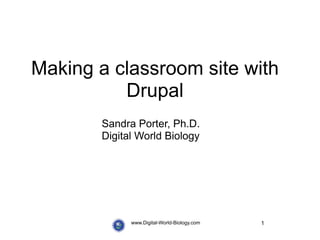Drupal talk
- 1. Making a classroom site with Drupal Sandra Porter, Ph.D. Digital World Biology www.Digital-World-Biology.com 1
- 2. Why not use Blackboard? Hard for students âĶ problems uploading images âĶ canât tell if assignments were turned in âĶ forums hard to use âĶ depressing colors www.Digital-World-Biology.com 2
- 3. Why not use Blackboard? Hard for instructor âĶ hard to make pages âĶ canât tell if assignments were handed back âĶ forums hard to use âĶ hard to download assignments âĶ can only use studentsâ school email âĶ hard to get to know students âĶ no continuity - always rebuilding the same thing! www.Digital-World-Biology.com 3
- 4. With Drupal, I can âĒ âseeâ my students âĒ keep previous work âĒ add what I want âĒ experiment www.Digital-World-Biology.com 4
- 5. What is Drupal? Why use it? Drupal is a content management system - a collection of modules and tools for building an interactive web site âĒ Very flexible âĒ open source âĒ lots of help available âĒ good documentation & support www.Digital-World-Biology.com 5
- 6. Database-driven sites www.Digital-World-Biology.com 6
- 7. What are the downsides? âĒ takes time to learn âĒ flexible but complex âĒ do have to manage it âĒ You may be better off adapting a blog www.Digital-World-Biology.com 7
- 8. The first steps âĒ Set up a Drupal site on your computer for experimentation âhttp://acquia.com/downloads âĒ Bookmark www.drupal.org âĒ Find a local Drupal user group www.Digital-World-Biology.com 8
- 9. When youâre ready to go online You will need: âĒ A place to put your site - hosting company â need to be able to host Drupal â Fantastico â cPanel â more info: http://drupal.org/hosting âĒ A name for your site â purchase a domain name âĒ A way to move files â FTP program - e.g. Transmit www.Digital-World-Biology.com 9
- 10. Displaying information âĒ A page is built from blocks & menus www.Digital-World-Biology.com 10
- 11. Displaying information â blocks & menus â 12 blocks â collapsible â similar colors and images from old site for similar look & feel www.Digital-World-Biology.com 11
- 12. Displaying information âĒ Where information gets displayed âblocks - control position, pages, and access âmenus âĒ Who sees the display - how does it look? â permissions and display - logged in vs. logged out â access controls, publishing controls Âŧ sticky, teaser, front page âĒ How information is displayed â controlled by views , content fields, css â list, table, links, grid, map www.Digital-World-Biology.com 12
- 13. My siteâs organization www.Digital-World-Biology.com 13
- 14. My siteâs organization www.Digital-World-Biology.com 14
- 15. My siteâs organization www.Digital-World-Biology.com 15
- 16. My siteâs organization www.Digital-World-Biology.com 16
- 17. My siteâs organization www.Digital-World-Biology.com 17
- 18. My favorite modules âĒ CCK & Views âĒ Access control: ACL, Content Access, Forum Access âĒ Copying pages & content type: Node clone, Add another âĒ Communication: Mass contact âĒ Gathering info & quizzes: Webform, Quiz âĒ CKEditor - for formatting text âĒ IMCE - image handling âĒ Workspace www.Digital-World-Biology.com 18