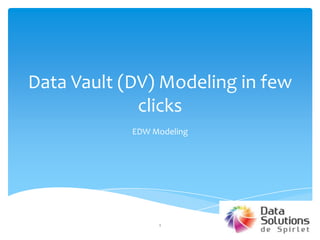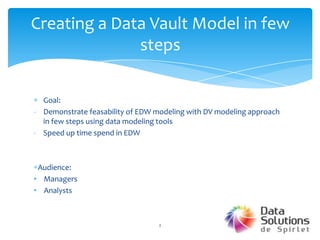Dv in few clicks
- 1. Data Vault (DV) Modeling in few clicks EDW Modeling 1
- 2. Goal: - Demonstrate feasability of EDW modeling with DV modeling approach in few steps using data modeling tools - Speed up time spend in EDW Audience: ? Managers ? Analysts Creating a Data Vault Model in few steps 2
- 3. Tool used in this example: - Sybase PowerDesigner 16.5 - Windows 8 - Approach used described on http://www.dwhautomation.org (created by Lulzim Bilali) and referenced by Pieter Rambags (NL) on Linkedin Data Vault (DV) Modeling in few clicks 3
- 4. ? Step 1: ? Take a classical ER diagram : Data Vault (DV) Modeling in few clicks 4
- 5. ? Step 2: - Create an extension (in this case we created a ? DV ? extension); this extension must permit to identify ? business keys ?, notions of Hubs and satellite (see DV theory). Data Vault (DV) Modeling in few clicks 5
- 6. ? Step 3: - Locate Business Keys in source model (you can also use automatic data profiling to help your analyst in this step) Data Vault (DV) Modeling in few clicks 6
- 7. ? Step 4: - If you create the extension from scratch, add contextual menu and script following model analysis algorithm as described (see slide 3); if you use our extension, do nothing ? itĪ»s done. Data Vault (DV) Modeling in few clicks 7
- 8. ? Execute the algorithm, in our case just right click, choose ? DV ? then ? Analyse ?. Data Vault (DV) Modeling in few clicks 8
- 9. ? Check results: ? On source models, few colors are added and new extended attributes are positionned (? is Satellite ?, ? Is Hub ? ĪŁ). Data Vault (DV) Modeling in few clicks 9
- 10. ? During algorithm execution, a new data model is created in less than 1 second. Data Vault (DV) Modeling in few clicks - Satellite (Yellow) - Links (Red) - Hubs(Blue) 10
- 11. Advantages ? Spend less time in building complex models ? Results can be reused by other automated solutions ? Integrated inside PowerDesigner Repository ? Next steps: load automationĪŁ to be continued Data Vault (DV) Modeling in few clicks 11