E safety EP404
- 1. e-Safety
- 2. Talk With your partner discuss: âĒ What do you hope to get out of the session today? âĒ What experience youâve had of e-Safety issues to date.
- 4. Contact: Online grooming Cyberbullying Social networking Content: Viewing inappropriate content Plagiarism and content: Copyright Inaccurate information User-generated content Blogging Commercialism: E-commerce Privacy Junk email or spam Premium rate services http://www.childnet.com/resources/kia/
- 5. Contact âĒ Online grooming âĒ Cyberbullying âĒ Social networking
- 6. Content âĒ Inappropriate - How would you respond? (Hate sites, Pro ana, Pro mia sites) http://thinintentionsforever.blogspot.co.uk/p/p ro-ana-tips.html âĒ Inaccurate - How do you know? âĒ Plagiarism/Copyright âĒ User generated content that puts friends at risk - âProdusersâ See Axel Bruns http://eprints.qut.edu.au/4863/1/4863_1.pdf Martin Luther King, by Trikosko, Marion S. [Public domain], via Wikimedia Commons
- 7. Commercialism âĒ E-commerce âĒ Privacy âĒ Junk/spam email âĒ Premium rate services By Maxi Gago (Own work) CC-BY-SA-3.0 (http://creativecommons.org/licenses/b y-sa/3.0) By MediaPhoto.Org (mediaphoto.org Own work) [CC-BY- 3.0 (http://creativecommons.org/licenses/by/3.0)
- 8. âChildren and young people need to be empowered to keep themselves safe â this isnât just about a top-down approach. Children will be children â pushing boundaries and taking risks. At a public swimming pool we have gates, put up signs, have lifeguards and shallow ends, but we also teach children how to swimâ (Byron, 2008, p.2). Byron Review â Children and New Technology Because of the changing nature of risks we need to âlisten[ing] to children to learn what new risks they are experiencingâ Livingstone et al., 2011, p.29 How can we empower children to keep themselves safe online?
- 9. Scenarios How would you respond
- 10. Pupils who are about to leave the school are keen to keep in touch with their teacher. They ask to exchange email addresses and contact details. http://goo.gl/PqDwv9
- 11. Staff members celebrate a night out and photos are uploaded online. The album is shared with friends only, but some staff members tagged in the photos are good friends with several parents, who now have access to the pictures. http://goo.gl/5muuJH
- 12. You search your pupilsâ names online and realise that many have open profiles or open photo albums on social networking sites. Many have lied about their age. http://goo.gl/HeJmh5
- 13. You come across a discussion thread on a well known parentsâ forum and find that parents are openly discussing the school and have mentioned staff members by name. http://goo.gl/kqxBbp
- 14. A member of staff comes across a group of pupils who are looking at sexually explicit images on a device that has been brought into school. http://goo.gl/heQJqf
- 15. A pupil has circulated an indecent image of another pupil around the school, of which staff are not aware. The parents of the child in the photo come to school the next day demanding that action is taken. http://goo.gl/jLgQVT
- 16. ï Whose responsibility is it to tackle issues of e-safety? (Parents? Teacher? Whole school?) ï How do we, as teachers, address the issues through our practice? ï Responding to incidents ï Pre-emptive approaches ï School policy Implications for teacher practice
- 17. Professional Conduct âĒ Are there confidentiality issues â e.g. pupil information? âĒ What online social networks and services do you use? âĒ What issues are raised by your professional and personal use of these technologies?
- 18. E-Safety Resources A comprehensive and regularly updated web page of links and resources compiled by Jeremy Burton and a working group of teachers from Brighton and Hove schools can be found at: http://www.theslate.org/ learn/e-safety/
- 19. Follow up Read: Turvey et al (2014) âe-Safetyâ in Primary Computing and ICT; Knowledge, Understanding and Practice, London: Sage.
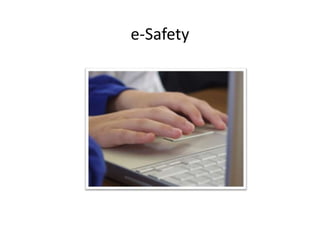




![Content
âĒ Inappropriate - How would you respond? (Hate
sites, Pro ana, Pro mia sites)
http://thinintentionsforever.blogspot.co.uk/p/p
ro-ana-tips.html
âĒ Inaccurate - How do you know?
âĒ Plagiarism/Copyright
âĒ User generated content that puts friends at risk
- âProdusersâ See Axel Bruns
http://eprints.qut.edu.au/4863/1/4863_1.pdf
Martin Luther King, by Trikosko,
Marion S. [Public domain], via
Wikimedia Commons](https://image.slidesharecdn.com/esafety2015-150122051539-conversion-gate02/85/E-safety-EP404-6-320.jpg)

![âChildren and young people need to be empowered to keep
themselves safe â this isnât just about a top-down approach. Children
will be children â pushing boundaries and taking risks. At a public
swimming pool we have gates, put up signs, have lifeguards and
shallow ends, but we also teach children how to swimâ (Byron, 2008,
p.2).
Byron Review â Children and New Technology
Because of the changing nature of risks we need to âlisten[ing] to
children to learn what new risks they are experiencingâ Livingstone et
al., 2011, p.29
How can we empower children
to keep themselves safe online?](https://image.slidesharecdn.com/esafety2015-150122051539-conversion-gate02/85/E-safety-EP404-8-320.jpg)










