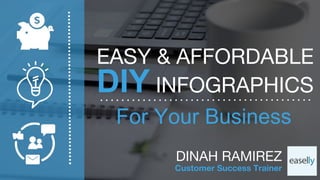Easy & Affordable DIY Infographics for Your Business
- 1. EASY & AFFORDABLE DIY INFOGRAPHICS For Your Business DINAH RAMIREZ Customer Success Trainer
- 2. Introduction Simple Infographic Ideas & Examples 7 Common Types of Infographics Best Practices for Infographic Design Get Started! Worksheets & Tools! Q&A
- 3. Do you know which type of content gets the most social shares in your industry?
- 4. SOURCE: Data Study: Content Trends Across 14 Industries, ClearVoice Primary Type of Content or Content Combination by Industry
- 5. What’s an Infographic? A visual image used to represent information or data.
- 7. Sugg
- 9. Audience Polls & Survey Results
- 10. Source: The Joy of Giving, Cadbury
- 12. Source: What Makes a House A Home, Angie’s List
- 13. Membership Perks, Rewards or VIP Access
- 15. Source: International DB2 Users Group, www.IDUG.org
- 16. Your Success or Impact
- 17. Source: Fifth Third Bank, www.53.com/commitment
- 18. Source: Detroit Rescue Mission Ministries, www.drmm.org
- 19. Source: Gleaners Harvest Magazine, Winter/Spring 2017
- 20. Next Steps, Instructions or Process
- 21. Source: Oberweis Dairy, www.oberweis.com
- 22. Source: Anatomy of Medical Records Request, Simply Insurance
- 23. An Article, Report or Blog Post
- 24. Source: Healthy Blue Living HMO
- 25. Source: 6 Swaps to Slash Added Sugars from Your Diet, Eating Well
- 26. Business, Industry or Sales Data
- 27. Source: PepsiCo Q4 2014 Earnings Infographic
- 28. Source: Product Spotlight: Shirts, Advertising Specialty Institute Source: Product Spotlight: Caps/Headwear, Advertising Specialty Institute
- 29. COMMON TYPES OF INFOGRAPHICS7 1 LIST 2 COMPARISON 3 FLOWCHART 4 VISUAL ARTICLE 7 DATA VISUALIZATION 5 MAP 6 TIMELINE Watch a 2.5 minute video for an overview >>
- 30. GET STARTED TODAY! Think about ALL your Text-Based content. How can you make it visual?
- 31. WORKSHEETS! Plan Quick & Creative Infographics that Promote Your Business! #1 #2
- 32. BASIC INFOGRAPHIC STRUCTURE Title or Topic Beginning Middle End Infographic should only include content related to the topic Provide a brief introduction to topic (1-2 sentences) Provide examples, facts, info, or data to support your topic, argument, or message Summarize / reinforce your argument and / or provide a call to action Create An Outline & Save Yourself A Lot of Time!
- 33. INFOGRAPHIC DESIGN TOOLS Microsoft PowerPoint â—Ź Create Infographics Using PowerPoint â—Ź Use SmartArt Graphics to organize your info! Google şÝşÝߣs / Google Drawings â—Ź Create An Infographic Using Nothing But Google şÝşÝߣs â—Ź Use Google Drawings to Create Graphic Organizers Easel.ly â—Ź https://www.easel.ly/ â—Ź See How Easel.ly Works â—Ź Crash Course In Infographics FREE eBook â—Ź Crash Course In Infographics - FREE Online Course You may have to find icons, graphics, and images from outside sources to enhance your infographic when using Google şÝşÝߣs or PowerPoint. Easel.ly offers a library of templates, icons and graphics with easy Drag and Drop. Easy and Affordable!
- 34. 6 BEST PRACTICES Limit color palette Keep imagery simple Be consistent w/ style White space is good 1-2 Fonts is plenty Infographic size matters For Infographic Design