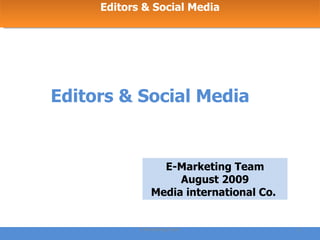Editors & Social Media
- 1. Editors & Social Media E-Marketing Team Editors & Social Media E-Marketing Team August 2009 Media international Co.
- 2. Editors & Social Media E-Marketing Team
- 3. Editors & Social Media E-Marketing Team
- 4. Editors & Social Media E-Marketing Team Agenda An Overview of Social Media What can Social Media do for you? What is Social Media? How big is Social Media? Who is using it? ┬Ā Social Media Marketing What is Social Media Marketing? How do I identify my community? Where do I start? What are people saying about me or my business? Facebook ,youtube , Twitter & Internet Marketing Tools
- 5. Editors & Social Media E-Marketing Team What is social media ? Social Media is an umbrella term that defines the various activities that integrate technology, social interaction, and the construction of words, pictures, videos and audio. ItŌĆÖs how people engage , participate and share online
- 6. Editors & Social Media E-Marketing Team Benefits of Social Media Marketing Customer loyalty Increased Credibility Increases Time on site Drives Word of Mouth recommendation / referral Builds credibility
- 7. Editors & Social Media E-Marketing Team Before we start you should !
- 8. Editors & Social Media E-Marketing Team Before we start you should ! 1) Define main objectives 2) Highlight your online audience 3) Brainstorm ideas, be creative 4) Connect with social media influencers 5) Push to multiple social media channels 6) Use online PR to promote to journalists & bloggers
- 9. Editors & Social Media E-Marketing Team Different Platforms Blogs, Micro-Blogs and V-Logs Social Networks Social Bookmarking ║▌║▌▀Żshow, Document, Video and Photo Sharing Podcasting / Video Podcasting Wiki Sites Forums Virtual Worlds
- 10. Editors & Social Media E-Marketing Team How big is Social Media? Facebook has 200 m active users 3bn+ minutes are spent on Facebook every day 77% of active internet users read blogs 133m+ blogs indexed by Technorati Twitter users grew by 900% in the last year Twitter has just 38 staff 10 hours of video are uploaded to YouTube every minute.
- 11. Editors & Social Media E-Marketing Team Where do I start? ŌĆō Tips DonŌĆÖt try to ŌĆśsellŌĆÖ ŌĆś Content is kingŌĆÖ Build long term relationship Keep it relevant to your audience win to win relatinship Engage in conversations Observe the competition
- 12. Editors & Social Media E-Marketing Team What are people saying about me or my article ? ŌĆō Resources Google Alerts http://www.google.com/alerts/ Twilerts http://www.twilert.com/twilerts
- 13. Editors & Social Media E-Marketing Team Social Media & internet marketing tools You tube Select relevant category Optimize with relevant text to improve YouTube search rankings Use tags for local keywords Allow embedding of videos Target niche video sites, not just YouTube
- 14. Editors & Social Media E-Marketing Team Social Media & internet marketing tools Twitter check list Write with a human voice Listen: Pay attention to what people are saying Converse: Talk to others even when theyŌĆÖre not specifically talking to you Be responsive: Monitor Twitter at least daily, it can be even more powerful when monitoring it more frequently Quality over quantity: It matters far more to post something meaningful or interesting than constantly posting; similarly, attracting the right followers is more important than racking up a body count Avoid link spam: While some links back to your digital properties are fine, they shouldnŌĆÖt be in every tweet Stick around: With relationships and conversations so central to Twitter, itŌĆÖs best to use Twitter as part of an ongoing program rather than a one-off campaign
- 15. Editors & Social Media E-Marketing Team Social Media & internet marketing tools Facebook Creating a Group ŌĆ£ related to your interestŌĆØ Invite right people Avoid link spam Content is a king Debating posts Join other groups and share by post. Became an active on them. The first post should not be advertising Participate in discussion groups
- 16. Editors & Social Media E-Marketing Team Social Media & internet marketing tools Facebook Face book pages You add html code or flash files Add applications Facebook Pages are visible to everyone Facebook Pages can have an unlimited number of fans Did not need confirmation Send updates to all your fans
- 17. Editors & Social Media E-Marketing Team Social Media & internet marketing tools Facebook Mini Feed and News Feed Profile Page Events Notes and Photos Messages Marketplace Share / Posted Items Networks Share / Posted Items
- 18. Editors & Social Media E-Marketing Team Facebook Applications applications YouTube video box žī ┘ä┘ģž┤ž¦ž▒┘āž® ž¦┘ä┘ü┘Ŗž»┘Ŗ┘ł┘枦ž¬ ž¦┘ä┘ģ┘łž¼┘łž»ž® ž╣┘ä┘ē youtube ┘łž¬ž«ž»┘ģ ┘ģ┘łžČ┘łž╣┘ā . Blog box ┘ćž░┘ć ž¦┘äž«ž¦žĄ┘Ŗž® ž¬ž¬┘ŖžŁ ┘ä┘ā žŻ┘å ž¬ž┤ž¦ž▒┘ā ┘ģž¦ ž¬┘åž┤ž▒┘ć ž╣┘ä┘ē ┘ģž»┘ł┘垬┘ā žŻ┘ł┘䞦 ž©žŻ┘ł┘ä ┘ģž╣ ž¦┘ä┘垦ž│žī ┘ł┘Ŗ┘ģ┘ā┘å žŻ┘å ┘Ŗ┘ā┘ł┘å ž¦┘ä┘ä┘Ŗ┘å┘ā ž«ž¦žĄ ž©┘ģž»┘ł┘åž® ž¬žŁž▒žĄ ž╣┘ä┘ē ┘ģž¬ž¦ž©ž╣ž¬┘枦 Make quiz ┘Ŗ┘ģ┘ā┘å žŻ┘å ž¬┘é┘ł┘ģ ž©ž╣┘ģ┘ä ┘ģž¼┘ģ┘łž╣ž® ┘ģ┘å ž¦┘䞯ž│ž”┘äž® ž¦┘䞬┘ē ž¬┘āž┤┘ü ž¼┘łž¦┘åž© ┘ģž╣┘Ŗ┘åž® ┘ü┘ē ž¦┘äž┤ž«žĄ┘Ŗž® ┘ł┘Ŗž▒┘ü┘é ž©┘枦 ┘垬ž¦ž”ž¼ ž¦┘䞦ž│ž”┘äž® . Causes ž¦ž»ž╣ ž¦┘ä┘垦ž│ ┘ä┘ģž┤ž¦ž▒┘āž® ┘ü┘āž▒ž® ┘ģž¦ ž¬ž▒ž║ž© ┘ü┘ē ž╣┘ģ┘ä žŁ┘ģ┘äž® žŁ┘ł┘ä┘枦žī ┘łžŻ┘å ┘ŖžĖ┘ćž▒ žźž╣┘䞦┘å ┘ćž░┘ć ž¦┘䞣┘ģ┘äž® ┘ü┘ē žĄ┘üžŁž¬┘ć┘ģ ž¦┘äž┤ž«žĄ┘Ŗž® ┘䞯žĄž»┘鞦ž”┘ć┘ģ Rss simply ┘é┘ģ ž©┘åž┤ž▒ ž¦┘䞬žŁž»┘Ŗž½ ž¦┘äž░┘ē ┘Ŗž¬┘ģ ┘ü┘ē ┘éž│┘ģ┘ā žŻ┘ł┘䞦 ž©žŻ┘ł┘ä ┘ģ┘å ž«┘䞦┘ä ž¦┘䞦ž┤ž¬ž▒ž¦┘ā ┘ü┘ē ž«ž»┘ģž® rss Twitter ž¦ž¼ž╣┘ä žŻžĄž»┘鞦ž”┘ā ž╣┘ä┘ē ž¦┘ä┘ü┘Ŗž│ ž©┘ł┘ā ┘Ŗž¬ž╣ž▒┘ü┘łž¦ ž╣┘ä┘ē ž¬ž»┘ł┘Ŗ┘垦ž¬┘ā ž╣┘ä┘ē ž¬┘ł┘Ŗž¬ž▒ Voice massage ž¦ž│ž¬ž«ž»┘ģ ž«ž¦žĄ┘Ŗž® ž¦┘äž▒ž│ž¦ž”┘ä ž¦┘䞥┘łž¬┘Ŗž® ┘äžźž▒ž│ž¦┘ä ž▒ž│ž¦┘ä┘ć ┘䞯ž╣žČž¦žĪ ┘ģž¼┘ģ┘łž╣ž¬┘ā ž©┘Ŗ┘å ┘üž¬ž▒ž® ┘łžŻž«ž▒┘ē . ž¬ž¬┘ŖžŁ ┘ä┘ā ┘ćž░┘ć ž¦┘äž«ž¦žĄ┘Ŗž® žŻ┘å ž¬┘é┘ł┘ģ ž©ž╣┘ģ┘ä ž¬žĄ┘ł┘Ŗž¬ žŁ┘ł┘ä ┘ģ┘łžČ┘łž╣ ┘ģž¦ ┘ł┘ģž┤ž¦ž▒┘āž¬┘ć ┘ģž╣ žŻžĄž»┘鞦ž”┘ā . ┘ł┘ć┘垦┘ā ž¦┘äž╣ž»┘Ŗž» ┘ģ┘å ž¦┘䞬žĘž©┘Ŗ┘鞦ž¬ ž¦┘䞬┘ē ┘Ŗ┘ģ┘ā┘å┘ā žŻ┘å ž¬┘āž¬ž© žŁ┘ł┘ä┘枦žī ┘ł┘ā┘Ŗ┘ü┘Ŗž® ž¦ž│ž¬ž║┘䞦┘ä┘枦
- 19. Editors & Social Media E-Marketing Team Facebook Applications Applications ž¦┘䞬žĘž©┘Ŗ┘鞦ž¬ ž¦┘äž«ž¦žĄž® ž©ž¦┘䞬ž»┘ł┘Ŗ┘å Networked blog : ┘ł┘ć┘ē žźžŁž»┘ē ž¦┘䞬žĘž©┘Ŗ┘鞦ž¬ ž¦┘䞬┘ē ┘Ŗ┘ģ┘ā┘å┘ā ┘ģ┘å ž«┘䞦┘ä┘枦 ┘åž┤ž▒ ž¬ž»┘ł┘Ŗ┘垦ž¬┘ā ┘ł┘ģž¬ž¦ž©ž╣ž® ž¬ž»┘ł┘Ŗ┘垦ž¬ ┘ģ┘å : ž¬ž▒┘Ŗž»žī ┘ü┘ć┘ē ┘łž│┘Ŗ┘äž® ž¼┘Ŗž»ž® ┘䞬ž│┘ł┘Ŗ┘é ┘å┘üž│┘ā Notes ┘ć┘ē ┘ģ┘å ž¦┘䞦ž©┘ä┘āž┤┘åž▓ ž¦┘ä┘ģ┘łž¼┘łž»ž® ┘ü┘ē ž¦┘äž©ž▒┘ł┘üž¦┘Ŗ┘ä ┘ł┘Ŗ┘ģ┘ā┘å ž¦ž│ž¬ž«ž»ž¦┘ģ┘枦 ┘ü┘ē ž¦┘䞬ž»┘ł┘Ŗ┘å ┘ł┘ģž┤ž¦ž▒┘āž® ž╣ž»ž» ┘ģ┘å ž¦┘䞯žĄž»┘鞦žĪ ┘ü┘ē ┘ćž░┘ć ž¦┘䞬ž»┘ł┘Ŗ┘åž®žī ┘ł┘ŖžĖ┘ćž▒ ┘ćž░ž¦ ┘ü┘ē ž¬žŁž»┘Ŗž½ž¦ž¬ ž¦┘䞯žĄž»┘鞦žĪ ( ┘ģ┘ģ┘ā┘å ┘å┘é┘ł┘ģ ž©┘åž┤ž▒ ž«┘łž¦žĘž▒ žŁ┘ł┘ä ž¬ž╣┘ä┘Ŗ┘é ž╣┘ä┘ē ┘ģ┘łžČ┘łž╣ ž╣┘å ž¦┘䞣ž¼ž¦ž© ┘ģž½┘䞦 ┘ł┘åž¼ž╣┘ä žŻžŁž» ž¦┘ä┘ģž┤ž¬ž▒┘ā┘Ŗ┘å ž«ž¦┘äž» ž¦┘䞥ž¦┘ł┘ē ┘䞯┘å┘ć ┘ģ┘å ž¦┘äž┤ž«žĄ┘Ŗž¦ž¬ ž¦┘ä┘ģž╣ž▒┘ł┘üž® ┘ł┘ä┘ć ž¦┘äž╣ž»┘Ŗž» ┘ģ┘å ž¦┘䞯žĄž»┘鞦žĪ ┘ü┘ģ┘å ž¦┘ä┘ģ┘ģ┘ā┘å žŻ┘å ┘Ŗž½┘Ŗž▒ ž¦┘ä┘ģ┘łžČ┘łž╣ ž¦┘ä┘üžČ┘ł┘ä ┘äž»┘Ŗ┘ć┘ģ ) Simplaris Blogcast : ┘ł┘Ŗ┘ģ┘ā┘å ┘ģ┘å ž«┘䞦┘ä┘枦 ┘åž┤ž▒ ž╣┘å┘łž¦┘å ž¬ž»┘ł┘Ŗ┘å┘ā ┘ł┘ä┘Ŗ┘å┘ā┘枦 ž¦┘䞬žĘž©┘Ŗ┘鞦ž¬ ž¦┘äž«ž¦žĄž® ž©ž¦┘䞬ž│┘ł┘Ŗ┘é ┘ä┘䞯┘éž│ž¦┘ģ ┘łž¦┘ä┘ģ┘łž¦┘éž╣ ┘łž¦┘ä┘ģ┘łžČ┘łž╣ž¦ž¬ : Define me : ž¬ž¬┘ŖžŁ ┘ćž░┘ć ž¦┘ä┘ģ┘Ŗž▓ž® žŻ┘å ┘Ŗ┘é┘ł┘ģ žŻžĄž»┘鞦ž”┘ā ž©┘łžĄ┘ü┘ā ┘ü┘ē ┘ā┘ä┘ģž® žŻ┘ł ž¦ž╣žĘž¦ž”┘ā ž│┘ä┘łž¼┘åžī ┘ģ┘å ž«┘䞦┘ä ┘ģž¼┘ģ┘łž╣ž® ┘ģ┘å ž¦┘ä┘ā┘ä┘ģž¦ž¬ ž¦┘䞬┘ē ┘Ŗž¬┘ŖžŁ┘枦 ž¦┘䞬žĘž©┘Ŗ┘é ┘ł┘ć┘ł ┘ģž¦ ┘Ŗž¼ž╣┘ä ž¦žĄž»┘鞦ž”┘ā ┘Ŗ┘ā┘ł┘å┘łž¦ ┘łž¼┘ćž® ┘åžĖž▒ ž╣┘å┘ā Professional Profile: Business Networking: ┘ł┘ć┘ē ž«ž¦žĄ┘Ŗž® ž¬ž╣žĘ┘Ŗ┘ā ž¦┘ä┘üž▒žĄž® ┘䞯┘å ž¬┘é┘ł┘ģ ž©┘åž┤ž▒ ž¦┘äž│┘Ŗ ┘ü┘ē ž¦┘äž«ž¦žĄž® ž©┘āžī ž©┘Ŗ┘å žŻžĄž»┘鞦ž”┘ā ┘łžŻžĄž»┘鞦ž”┘ć┘ģ ┘łž¦┘ä net work ž¦┘äž«ž¦žĄž® ž©┘ā Posted Items (Default App) : ž¬ž│┘ģžŁ ┘ä┘ā ž©┘ģž┤ž¦ž▒┘āž® ┘ģž¦ ž¬ž▒┘Ŗž» ┘ģ┘å ┘ü┘Ŗž»┘Ŗ┘ł┘枦ž¬ ŌĆō žĄ┘łž▒ ŌĆō ┘ä┘Ŗ┘å┘āž¦ž¬ ┘ģ┘łžČ┘łž╣ž¦ž¬┘ā ┘ģž»┘ł┘垬┘ā ┘ü┘Ŗž»┘Ŗ┘ł┘枦ž¬ ┘ģž╣ ž¦žĄž»┘鞦ž”┘ā
- 20. Question Editors & Social Media E-Marketing Team
- 21. Thank You Editors & Social Media E-Marketing Team