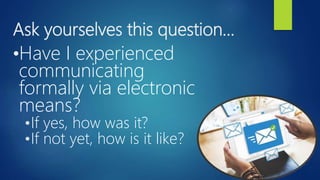EDUCATION 242_E-MAILS.pptx
- 1. EDUCATION 242: INFORMATION TECHNOLOGY IN COMPUTER EDUCATION D.10 ALL ABOUT E-MAILS ROSEDIN S.BOHOLST
- 2. Ask yourselves this question¡ ?Have I experienced communicating formally via electronic means? ?If yes, how was it? ?If not yet, how is it like?
- 3. Writing an E-mail Professional email address What You Will Need
- 4. Characteristics of an Email Address Contains the @ sign Does not necessarily contain capital letters Most are written without capital letters British Council (2019)
- 5. ? the unique name that you or your ISP select/s ? can be your real name or a nickname Username ? sits in between the username and the domain of your email address @ Symbol ? the mail server ? the server hosting the email account ? the top-level domain ? the extension, such as .com, .net, or .info. Domain Parts of an Email Address
- 7. What is an Email? A pillar of modern communication Must have only one (1) purpose Should cover only one specific item, task, or request Should be easy for the recipient to understand, process, and act upon Should be professional but brief Should have enough information to allow a complete response Cullen (2019)
- 8. Parts of an Email Window
- 10. Parts of an Email Window Cullen (2019)
- 11. Parts of Compose Email Window To ?Whom the email is addressed ?Recipient of the email ?Direct audience who needs to reply or take action from the email content (Cullen, 2019)
- 12. Parts of Compose Email Window CC ? aka ¡°Carbon Copy¡± ? for readers who need to receive the email conversation for reference or clarity, but do not need to take action nor reply (Cullen, 2019) BCC ? aka ¡°Blind Carbon Copy¡± ? for audience who only needs to see the initial email and none of the later chain of replies (Cullen, 2019) ? a way of sending emails to multiple people without them knowing who else is getting the email (Emerson, 2012)
- 13. Parts of an Email Message Cullen (2019) From ? Whom the email is from ? Sender of the email ? Only appears in an email received or in an email you sent ? Does not appear in the ¡®Compose Email¡¯ window Date ? Specifies the exact date and time of receipt of email
- 14. Writing the Email Basic Steps in Writing pre-write draft revise refine
- 15. Writing the Email General Tips in Writing Follow a formal writing style Focus on the subject Don't mix two or three unrelated topics
- 16. Formatting the Email Email Format plenty of white-space to assist the reader shorter paragraphs, lists, and bullet points to streamline information headings break up concepts and allow a reader to skim Cullen (2019)
- 17. Formatting the Email *Font ?Preferably a sans serif (a typeface without decorative strokes at the end) ?more modern and simple ?easy to read on screen ?easier to read at a small size Cullen (2019)
- 18. Formatting the Email Recommended Fonts for Emails Arial Helvetica Tahoma Trebuchet MS Verdana ? more modern and simple ? easy to read on screen ? easier to read at a small size Cullen (2019)
- 19. Formatting the Email Font Size ?Between 10 - 12 pt. is considered normal. Cullen (2019)
- 20. Formatting the Email Boldface ?for headings ?to emphasize important text ?catches the eye of readers Cullen (2019)
- 21. Formatting the Email Italics ?a softer way to draw attention to an area of text ?brings emphasis to an area of a sentence ?should be used for titles of full works Cullen (2019)
- 22. Formatting the Email Text Color ?Avoid using multiple text colors ?It draws the eye in to multiple locations ?Looks unprofessional ?The only acceptable color in a business email is blue for hyperlinks. Cullen (2019)
- 23. Formatting the Email Alignment ?Fully aligned left ?No need to indent the start of a paragraph Cullen (2019)
- 24. Formatting the Email Numbered List ?To organize content where sequence is important Cullen (2019)
- 25. Formatting the Email Bullet Points ?A great way to create white space on your page ?Draw attention to related items ?Work best for unordered lists Cullen (2019)
- 26. Formatting the Email ¡®Remove Formatting¡¯ ? Needed when pasting text from another source into your email ? If not used properly, text styles will be pasted into the email, which will make it obvious to the reader that content was copy-pasted from a source ? In other situations, the same function comes off as the following: ? Keep Text Only (Microsoft Office) ? Paste in Plain Text (Android) Cullen (2019)
- 27. Email Etiquette
- 28. Maintain an appropriate level of formality Always aim to be polite most especially if you do not know the reader very well Formal vs. Informal
- 29. Formal vs. Informal ? An email to a customer ? An email to your supervisor ? A job application ? An email to your manager ? A complaint to a shop ? An email from one company to another company ? A birthday greeting to an officemate ? An email to an officemate who is also a good friend ? A social invitation to a friend at your workplace ? An email with a link to a funny YouTube clip ? A message to a friend on a social networking site Cullen (2019); Pesce (2012) Formal Email Informal Email
- 30. On Informalities ?Don¡¯t start off the email with a ¡®Hi¡¯ or ¡®Hey¡¯ ?Don¡¯t assume familiarity by shortening the recipient¡¯s name or guessing their nickname ?If the recipient signs their nickname, it¡¯s okay to address them that way in the future Cullen (2019); Pesce (2012)
- 31. Avoid excessive use of punctuation Exclamation points should be used sparingly! Cullen (2019); Pesce (2012)
- 32. Don¡¯t ever use emojis! Only use them after the other party has sent one They should never be used in formal emails
- 33. Don¡¯t Shout! Avoid ALL CAPS It SOUNDS LIKE YOU¡¯RE YELLING It could route your email to the spam folder
- 34. Reviewing Your Work Before Hitting Send ?Mechanical errors ? Grammar ? Spelling (most esp. the recipient¡¯s name) ? Capitalization ? Punctuation ?Typos suggest carelessness and can even convey incorrect information.
- 35. Reviewing Your Work Before Hitting Send Double-check dates and times names, links, attachments, and other specific details Triple-check correct recipients in the sender fields CC BCC
- 36. Specify the email recipients Make an effort to get the name of the email recipients, so you can properly address them in your email Addressing them by ¡®To Whom It May Concern¡¯ may give them the impression that they are not the real ones concerned in reading your email
- 37. Don¡¯t CC everybody A common mistake with those who are inexperienced at sending professional emails It is not absolutely necessary to ¡®CC¡¯ your boss or other members of the team every time Learn to judge if it is necessary to send a copy of the email to someone else in addition to the main recipient
- 38. Be Wary of Using ¡®Reply All¡¯ ?Always check you've got the right names in the 'To' box ?Make sure your email only goes to the people who need to read it ?Does the whole team really need to read your email or that¡¯s only meant for one person to receive?
- 39. Email Length Short emails sometimes sound rude. In real world, people are busy and won't read very long emails. Keep emails short, but remember to be polite and friendly, too. People often have inboxes flooded with emails. Emails are ideally no more than five short paragraphs.
- 40. Structure of an Email Message Paragraph 1 ? Greeting Paragraph 2 ? Reason for writing Paragraph 3 ? Purpose/Request Paragraph 4 ? Other information Paragraph 5 ? Call to action ? Closing
- 41. Parts of A Business Email Subject Line Greeting Purpose Additional Information Call to Action Closing Attachments Links