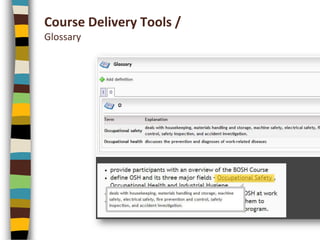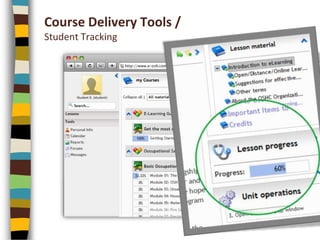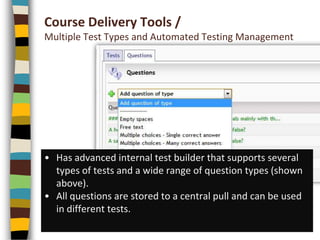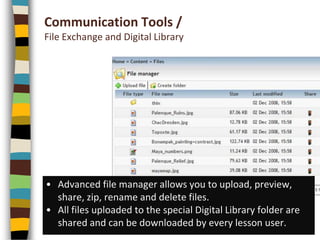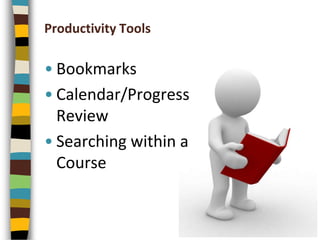eFront Platform Overview
- 2. ?E-OSH Overview ?LMS Features ?Hands-on Experience
- 3. E-OSH OVERVIEW ? New generation, 2.0 eLearning system (LMS/LCMS) ? Can assist the process of creating effective distant learning communities ? It can be used as: ? A training tool ? A communication tool ? An evaluation tool ? A certification tool ? A file management and sharing tool
- 4. E-OSH OVERVIEW ? It can be used as an autonomous tool but it can also be combined with: ? Traditional education in classroom (blended learning) ? Tools for synchronous learning (video-conference and virtual class)
- 5. E-OSH OVERVIEW ? All-in-one eLearning solution ? (Build Content/Tests, Deliver, Assess, Reports) ? Multilingual ? Standards compliant (SCORM/AICC Certified) ? Intuitive and Attractive (icon based interface) ? Runs everywhere (any OS, any bandwidth) ? Runs on anything (any browser) ? Fast, new generation web application (AJAX) ? Expansible (modular technology)
- 6. E-OSH System New Generation OSH eLearning Portal
- 7. E-OSH Features ? Course Delivery Tools ? Communication Tools ? Productivity Tools ? Student Involvement Tools ? Administration Tools
- 8. Course Delivery Tools ? Instructional Standards Compliant ? Multiple Test Types ? Automated Testing Management ? Online Marking Tools ? Online Gradebook ? Course Management ? Student Tracking
- 9. Course Delivery Tools / SCORM Compliant ? SCORM 1.2 compliant and certified platform ? import SCORM packages ? export the content you created in SCORM format
- 10. Course Delivery Tools / Glossary
- 11. Course Delivery Tools / Student Tracking
- 12. Course Delivery Tools / Multiple Test Types and Automated Testing Management ? Has advanced internal test builder that supports several types of tests and a wide range of question types (shown above). ? All questions are stored to a central pull and can be used in different tests.
- 13. Communication Tools ? Discussion Forum ? Discussion Management ? Real-Time Chat ? File Exchange ? Internet Mail
- 15. Communication Tools / File Exchange and Digital Library ? Advanced file manager allows you to upload, preview, share, zip, rename and delete files. ? All files uploaded to the special Digital Library folder are shared and can be downloaded by every lesson user.
- 16. Productivity Tools ? Bookmarks ? Calendar/Progress Review ? Searching within a Course
- 17. Student Involvement Tools ? Groupwork ? Community Networking ? Student Portfolios
- 18. Administration Tools ? Authentication ? Course Authorization
- 20. Kiosk Exhibit
- 21. Demo
Editor's Notes
- * An environment to build lessons, to create tests, to organize content and the learning process (LCMS)* The end user learning environment (LMS)
- SCORM - Sharable Content Object Reference Model
- EOSH informs and guides users regarding their progress inside a lesson and what remains in order to complete it.
- Has advanced internal test builder that supports several types of tests and a wide range of question types (shown above). All questions are stored to a central pull and can be used in different tests.
- Asynchronous communication
- EOSH includes an advanced file manager that allows you to upload, preview, share, zip, rename and delete files. Multiple files can be uploaded in zip format and eFront will unzip them automatically. All files uploaded to the special Digital Library folder are shared and can be downloaded by every lesson user.