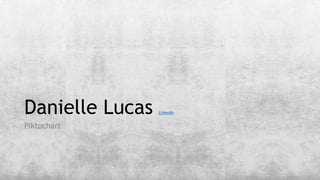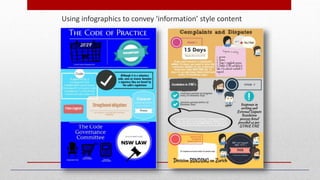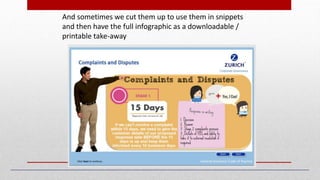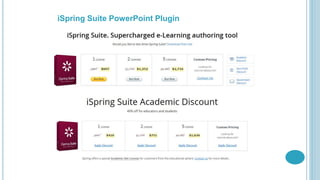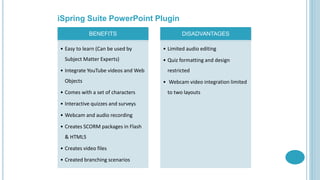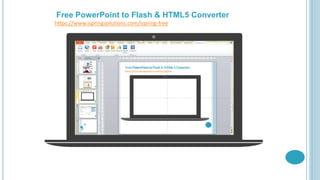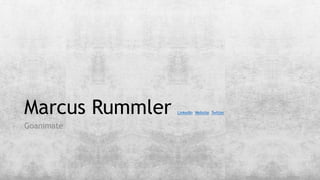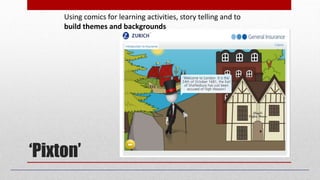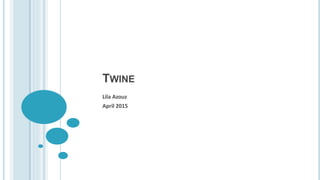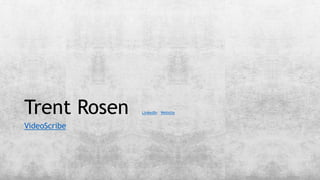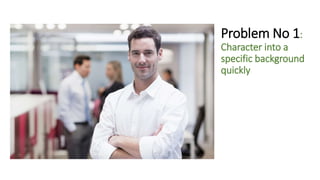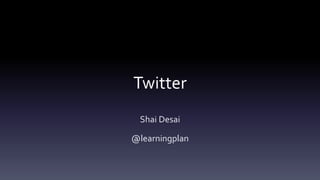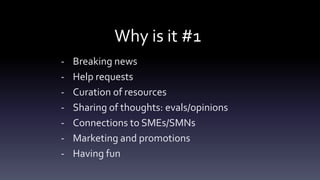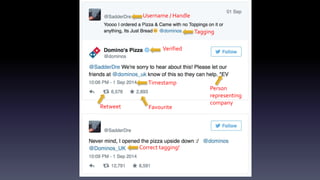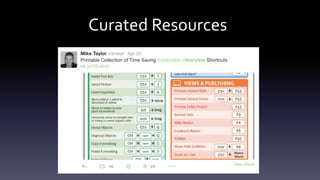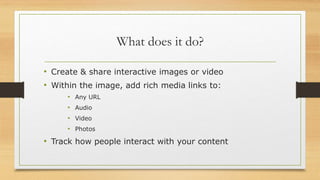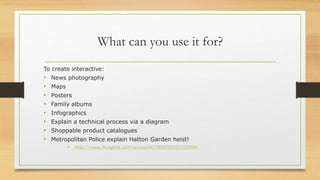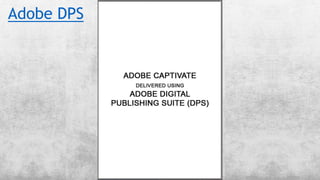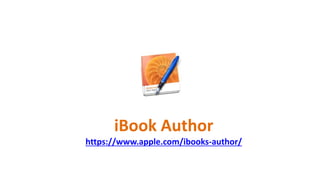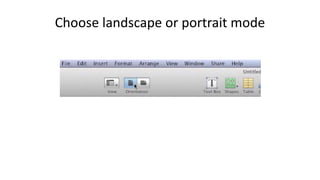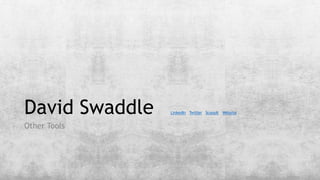E-learning and instructional design toolbox
- 1. Sydney eLearning and Instructional Design Group WhatŌĆÖs in Your Toolbox Originally presented 28th April 2015
- 2. Hello David Swaddle ŌĆō organiser LinkedIn Twitter ScoopIt Website
- 3. About Tonight ŌĆó 11 presenters ŌĆó 14 tools ŌĆó Maximum 5 minutes each #SEID
- 4. About The Group ŌĆó Sydney eLearning and Instructional Design ŌĆó 325+ MeetUp members ŌĆó Meet Monthly, usually Last Tuesday ŌĆó Next MeetUp ŌĆ£Spicing up Boring ContentŌĆØ, 26th May 2015
- 5. The Tools in the Toolbox What we use to create amazing work
- 7. How we are using Piktochart in Learning 28 April 2015 Danielle M Lucas
- 8. Using infographics to convey ŌĆśinformationŌĆÖ style content ŌĆśPiktochartŌĆÖ
- 9. We launch them out of eLearning modules
- 10. And sometimes we cut them up to use them in snippets and then have the full infographic as a downloadable / printable take-away
- 11. And sometimes we cut them up to use them in snippets and then have the full infographic as a downloadable / printable take-away
- 12. Tips and tricks ŌĆśPiktochartŌĆÖ ŌĆó ItŌĆÖs fairly easy and intuitive to use ŌĆó Click the block and then click the item you want there ŌĆó Starting from scratch easier than changing a ŌĆśfree templateŌĆÖ unless youŌĆÖre happy to have the same colour scheme ŌĆōespecially background ŌĆó Everything can be resized to a degree ŌĆó For them to publish clearly and ŌĆśwysiwygŌĆÖ make sure you have latest browser! ŌĆó Downloading on ŌĆśfree accountŌĆÖ only .jpg ŌĆō PDF on paid ŌĆó On free account if you ŌĆśpublishŌĆÖ they become public ŌĆō secured content only on paid plans ŌĆó Can do a lot on the free account if not needing templates www.piktochart.com
- 13. Lila Azouz LinkedIn Portfolio iSpring
- 14. ISPRING SUITE ISPRING FREE Lila Azouz April 2015 http://www.ispringsolutions.com/
- 16. iSpring Suite PowerPoint Plugin
- 17. BENEFITS ŌĆó Easy to learn (Can be used by Subject Matter Experts) ŌĆó Integrate YouTube videos and Web Objects ŌĆó Comes with a set of characters ŌĆó Interactive quizzes and surveys ŌĆó Webcam and audio recording ŌĆó Creates SCORM packages in Flash & HTML5 ŌĆó Creates video files ŌĆó Created branching scenarios DISADVANTAGES ŌĆó Limited audio editing ŌĆó Quiz formatting and design restricted ŌĆó Webcam video integration limited to two layouts iSpring Suite PowerPoint Plugin
- 20. https://www.ispringsolutions.com/ispring-free Free PowerPoint to Flash & HTML5 Converter
- 21. BENEFITS ŌĆó Basic PowerPoint to HTML5 conversion ŌĆó Create a SCORM package ŌĆó Preserves inserted audio and video files, animations, hyperlinks, and even triggers
- 22. Tracy Hong LinkedIn Blog Twitter ScoopIt MindMeister
- 24. ’üĄ Mind mapping for brainstorming - focus on valuable ideas and essential tasks ’üĄ Creativity boost and increase productivity ’üĄ Access anywhere ŌĆō Web, Mobile (iOS and Android) ’üĄ Collaboration in real-time ’üĄ Ease of use ŌĆō team map themes ’üĄ Group sharing ’üĄ Export mind maps into multiple format ŌĆō PPT, PDF, Word ’üĄ External backups ’üĄ Sample Mind Maps https://www.mindmeister.com
- 27. Marcus Rummler LinkedIn Website Twitter Goanimate
- 28. goanimate.com Marcus Rummler ’ü▒Easy learning curve ’ü▒Low budget ’ü▒Simple, DIY tools ’ü▒Free 2 week trial ’ü▒Monthly & yearly subscriptions ’ü▒All video stored in the cloud ’ü▒Training & support supplied ’ü▒Video marketing ’ü▒Internal training ’ü▒Sales pitch ’ü▒PowerPoint alternative
- 30. How we are using Pixton in Learning 28 April 2015 Danielle M Lucas
- 31. ŌĆśPixtonŌĆÖ Using comics for learning activities, story telling and to build themes and backgrounds
- 32. ŌĆśPixtonŌĆÖ Using comics for learning activities, story telling and to build themes and backgrounds
- 33. ŌĆśPixtonŌĆÖ Using comics for learning activities, story telling and to build themes and backgrounds
- 34. ŌĆśPixtonŌĆÖ Using comics for learning activities, story telling and to build themes and backgrounds
- 35. ŌĆśPixtonŌĆÖ Using comics for learning activities, story telling and to build themes and backgrounds
- 36. ŌĆśPixtonŌĆÖ Using comics for learning activities, story telling and to build themes and backgrounds
- 37. ŌĆśPixtonŌĆÖ Using comics for learning activities, story telling and to build themes and backgrounds
- 38. ŌĆśPixtonŌĆÖ Using comics for learning activities, story telling and to build themes and backgrounds
- 39. Tips and tricks ŌĆśŌĆÖPixtonŌĆÖ ŌĆó It is simple and easy to use, customise, make individual panels or a whole comic strip ŌĆó Ability to import outside images ŌĆō including photos ŌĆó Can change characters by clickŌĆÖnŌĆÖdrag ŌĆō posture, gestures, make thinner, taller, shorter, stouter, shape of body and facial features ŌĆó Relatively cheap ŌĆō Standard Business Plan (1 seat) $249USD annually or $79USD quarterly ŌĆó Safe and secure content remains yours and private www.pixton.com
- 40. Tracy Hong LinkedIn Blog Twitter ScoopIt SmartSheet
- 42. ’üĄ Combined functions found in MS Excel, Project, Access and Sharepoint into one single online app ’üĄ Share and collaborate on files, notes and discussions ’üĄ Gantt Charts visualisation ’üĄ Automated email notifications, alerts, reminders ’üĄ Reporting ’üĄ Seamless integration with Google Apps, built-in function with Salesforce, Dropbox, Evernote, Mailchimp ’üĄ Access anywhere ŌĆō Web, Mobile (iOS and Android) ’üĄ Top-ranked app in the Google Application Marketplace https://www.smartsheet.com
- 45. Lila Azouz LinkedIn Portfolio Twine
- 47. http://twinery.org/ Twine ŌĆō Open-source tool Can be used to storyboard, create branching scenarios, create complex scenarios
- 48. Twine ŌĆō Demo
- 49. Can see your story come to life
- 50. Trent Rosen LinkedIn Website VideoScribe
- 52. Phil Hua LinkedIn eLearning Brothers Templates
- 53. Presentation & blended learning development http://elearningbrothers.com/
- 54. Have ever needed: ŌĆó Images of cut-out people ŌĆó Templates that are designed well ŌĆó Captivate ŌĆó Storyline ŌĆó PowerPoint ŌĆó Interactive quizzes ŌĆó Games
- 55. Problem No 1: Character into a specific background quickly
- 56. Solution - Cut-out people
- 57. Problem 2 ŌĆō presentation or scenarios for interactive modules
- 58. Problem 3 ŌĆō Games and quizzes without coding Games Quizzes
- 59. Putting it together: EG.
- 60. Putting it together: EG.
- 61. Shai Desai LinkedIn Twitter Website Twitter
- 63. AboutTwitter URL:Twitter.com Approx. 270m active members worldwide 2.8m active members in Australia 30+ active members in this room?
- 65. Why is it #1 - Breaking news - Help requests - Curation of resources - Sharing of thoughts: evals/opinions - Connections to SMEs/SMNs - Marketing and promotions - Having fun
- 67. UnderstandingTwitter - Username / handle - Tweet - Favourite - Follow - Interactions / Mentions - Lists - Trends - Search - DMs
- 69. Verified Username / Handle Timestamp Correct tagging! Retweet Favourite Tagging Person representing company
- 70. Breaking News
- 73. #Hashtags #ozlearn ŌĆō Australian L&D monthly chat #lrnchat ŌĆōWeekly global L&D chat #pkmchat ŌĆōWeekly global PKM chat #BLC15 #ImpactHR #devlearn etc.
- 75. How to useTwitter - Join viaTwitter.com, itŌĆÖs free - Follow PLN, friends, interests - Share thoughts, resources - Participate, donŌĆÖt just curate - Give feedback, help others - Lists - Search
- 76. Twitter Search Really powerful - Location raining near:Sydney - Personal to:dswaddle from:dswaddle - Time #freestockphotos since:2015-04-27 - Links Meerkat filter:links - Sources India source:instagram
- 77. Connect, Follow, Lead - Could follow people who follow @dswaddle, @ozlearn, @edutech_au, @aitd1 + others - Join a tweet-up e.g. #lrnchat #ozlearn #pkmchat - Live tweet the next event you attend using the conference hashtag e.g. AITD, EduTech - Have fun
- 79. Questions Shai Desai Learning Plan Twitter: @twiceshai
- 80. Meg Appleby LinkedIn Thing Link
- 82. What does it do? ŌĆó Create & share interactive images or video ŌĆó Within the image, add rich media links to: ŌĆó Any URL ŌĆó Audio ŌĆó Video ŌĆó Photos ŌĆó Track how people interact with your content
- 83. What does it do well? ŌĆó Interactive, engaging images & video ŌĆó Simple ŌĆó Shareable ŌĆó Easily embedded ŌĆó Packages a lot of content into a small space ŌĆó All modern web browsers + iPad, iPhone and Android ŌĆó Limitless uses
- 84. What can you use it for? To create interactive: ŌĆó News photography ŌĆó Maps ŌĆó Posters ŌĆó Family albums ŌĆó Infographics ŌĆó Explain a technical process via a diagram ŌĆó Shoppable product catalogues ŌĆó Metropolitan Police explain Hatton Garden heist! ŌĆó http://www.thinglink.com/scene/647085659093204994
- 85. My examples ŌĆō Faculty of Health Sciences ŌĆó Deliver a case study / scenario ŌĆó https://www.thinglink.com/scene/548667908520148994 ŌĆó https://www.thinglink.com/scene/548330606509948930 ŌĆó Present content visually ŌĆó https://www.thinglink.com/scene/565335662614544385 ŌĆó Provide resources / references ŌĆó https://www.thinglink.com/scene/517527462414909441 ŌĆó https://www.thinglink.com/scene/487800021010350083 ŌĆó Interactive summary ŌĆó https://www.thinglink.com/scene/485266808245321728 ŌĆó https://www.thinglink.com/scene/481693298344329217
- 86. Other ideas ŌĆó Susan OxnevadŌĆÖs blog post ŌĆó http://gettingsmart.com/2012/08/5-ways-use-thinglink-teaching- learning/ ŌĆó ŌĆ£Getting to know youŌĆØ activity ŌĆó Interactive report ŌĆó Portfolio ŌĆó Mapping data ŌĆó 73+ different ways to use it ŌĆó http://bit.ly/XZMH34
- 87. Tips & Tricks ŌĆó Make it private ŌĆó Avoid resizing your picture prior ŌĆó Select icon type based on the info type ŌĆó Add the image source in its own pop-up
- 88. Pricing ŌĆó Free version ŌĆó Education version ŌĆó Paid version ŌĆó Better stats ŌĆó Custom icons
- 89. Joanne Leggett Nichols LinkedIn Website Twitter Digital Publishing Suite (Adobe DPS)
- 90. Adobe DPS
- 91. Stacey Figueira LinkedIn Website iBooks Author
- 93. ŌĆó IBooks are made on Macbooks, not iPads or PCŌĆÖs ŌĆó iBooks can only be viewed on iPads ŌĆó iBook Author is an app that lets anyone create unique books of their choice. You can add video, interactive diagrams, 3D objects, mathematical expressions, etc. ŌĆó You can add interactive quizzes
- 95. There are a variety of templates available
- 96. Choose your page layout
- 97. Can add text, images, tables and charts
- 98. Choose landscape or portrait mode
- 99. Self assessing review questions
- 100. Widgets ŌĆó Gallery widget allows you to display and interactively scroll through photos ŌĆó Glossary widget ŌĆō allows you to easily add definitions and link any word within the book to the glossary so that if the reader highlights the word the definition will appear.
- 101. Preview on iPad before sharing ŌĆó Export as PDF, text or iBook ŌĆó Email ŌĆō depends on size
- 102. Features Limitations ’āś Templates available ’āś Drag and drop functionality ’āś Add multimedia easily ’āś Add interactivity using built in Widgets (e.g. interactive photo galleries, interactive diagrams, review questions) ’āś Table of contents automatically generated ’āś Ability to add a glossary page ’āś Ability to add a cover ’āś Exports to iBook, PDF, Text format ’āś Option to add voice-over is available ’āś Requires Mac running OS X 10.7.4 or later to run iBooks Author ’āś Requires iOS device to view iBooks ’āś Can't add links to images ’āś Doesn't natively provide the ability to embed YouTube videos (you will need to use external Widget libraries to do so) ’āś Question types in the built-in Widgets are limited to multiple choice and drag and drop
- 103. Thank You Stacey Figueira Learning Design Studio stacey@learningdesignstudio.com.au
- 104. Annemarie Grahl LinkedIn Blooms Taxonomy for Blended learning
- 105. Bloom Taxonomy for Blended learning Annemarie Grahl Suncorp 105
- 106. What we planned 106 Learning Advice and Services Foundations of Leadership 2 Training Days OTJ Activities Group (one month apart) & Coaching Reflection Attitude
- 107. What happened 107 Learning Advice and Services Foundations of Leadership 2 Training Days OTJ Activities Group (one month apart) & Coaching Reflection Attitude ’ā╗ ’ā╗ ’ā╗
- 108. Blooms Taxonomy for Blended Learning 108 Foundations of Leadership Learning Advice and Services UWS model Harvard Manage Mentor Skillsoft & Leading@ Suncorp eBook PRACTICE OTJ Reflect and Generalise Virtual Class Group Coaching TOOLS AND MODELS Available at on UWS website
- 109. Amended Approach 109 Learning Advice and Services 1. How does this course work? ŌĆó VC (preferred) or Captivate 2. Becoming a leader/lead self ŌĆó Move headspace/shake up worldview ŌĆó Face to face, highly experiential, HBDI, challenge beliefs 3. Leader Toolkit Sessions x 4 ŌĆó 1 tool at a time ŌĆó Introduce tool and link to resources (Skillsoft/Leading@ Suncorp/HMM) ŌĆó Practice on job ŌĆó Reflect with Buddy + Virtual classrooms 4. Pulling it all together ŌĆó Supervised application of tools using scenario based exercises, feedback, planning ŌĆó Face to Face Foundations of Leadership
- 110. David Swaddle LinkedIn Twitter ScoopIt Website Other Tools
- 111. Survey ŌĆō Least Known Tools ŌĆó Microsoft Sway (sway.com) ŌĆó ThingLink ŌĆó Oppia (www.oppia.org) ŌĆó Explain Everything (www.morriscooke.com) ŌĆó Teazl (teazl.com) ŌĆó Piktochart ŌĆó SmartSparrow (www.smartsparrow.com) ŌĆó Storyboard That (www.storyboardthat.com) ŌĆó Pixton ŌĆó Haiku Deck (www.haikudeck.com) ŌĆó Easygenerator (www.easygenerator.com) ŌĆó BranchTrack (www.branchtrack.com) ŌĆó iSpring ŌĆó Canva (www.canva.com) ŌĆó Powtoon (www.powtoon.com) ŌĆó VideoScribe
- 112. Tools Suggested in Survey Results ŌĆó Brainshark (www.brainshark.com) ŌĆó ║▌║▌▀Żshark (www.slideshark.com) ŌĆó WordPress (www.wordpress.org) ŌĆó CrazyTalk Animator (www.reallusion.com/crazytalk/animator) ŌĆó Briefboard (www.briefboard.co) ŌĆó SnagIt (www.techsmith.com/snagit.html) ŌĆó Snip (snip.) ŌĆó Xamarin (www.xamarin.com) Google Hangouts, YouTube, Google Docs, MSPaint, PhotoShop Illustrator, Fireworks, Adobe Draw, Flypaper, SharePoint
- 113. Wrapping Up Before the you chat and face-to-face demosŌĆ”
- 114. The SEID group ŌĆó Over 325 members ŌĆó Please invite your colleagues, friends and peers ŌĆó Rate the meeting and review the group on MeetUp ŌĆó What would you like? ŌĆó Suggest topics ŌĆó Volunteer to host a meeting ŌĆó Set up a local or specialist chapter
- 115. A Big Thank You Tool Presenter Digital Publishing Suite (Adobe DPS) Joanne Leggett Nichols Goanimate Marcus Rummler iSpring Lila Azouz MindMeister Tracy Hong Piktochart Danielle Lucas Pixton.com Danielle Lucas SmartSheet Tracy Hong Twine Lila Azouz eLearning Brothers Templates Phil Hua Twitter Shai Desai Video Scribe Trent Rosen Thing Link Meghan Appleby (Meg) Blooms Taxonomy for Blended learning Annemarie Grahl iBooks Author Stacey Figuera
- 116. Next MeetUp Spicing up Boring Content 26th May Details here Photos, discussions, links and description for this event available too.
- 117. David Swaddle ŌĆō organiser LinkedIn Twitter ScoopIt Website Contact me about this group, eLearning, instructional design, training strategyŌĆ”or wine!