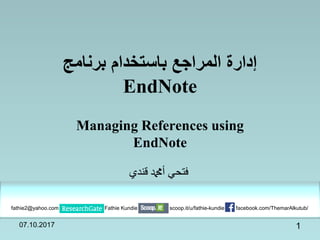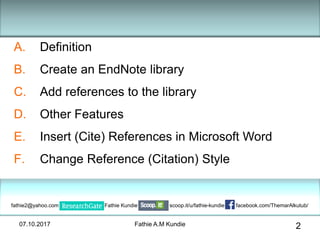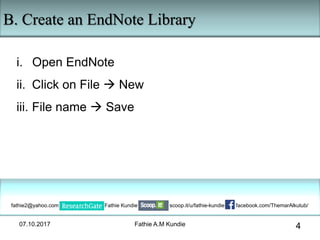(EndNote) ﻊ۴ﻊﺁﻊ۶ﻊﺎﻊ۸ ﻊ۶ﻋﻋ ﻊﺎﻊ۶ﻊ؛ﻊﺗ ﻊ۷ﻊ۶ﻊﺏﻊ۹ﻊ؟ﻊﺁﻊ۶ﻋ ﻊ۷ﻊﺎﻋﻊ۶ﻋ ﻊ؛ ﻊ۴ﻋﻊﺁﻋﻋﻊ۹
- 1. ﻗ،ﻊ۶ﻋﻋ ﻊﺎﻊ۶ﻊ؛ﻊﺗﻗ؛ ﻗ،ﻊ۴ﻊﺁﻊ۶ﻊﺎﻊ۸ﻗ؛ﻗ،ﻊ۷ﻊﺎﻋﻊ۶ﻋ ﻊ؛ﻗ؛ ﻗ،ﻊ۷ﻊ۶ﻊﺏﻊ۹ﻊ؟ﻊﺁﻊ۶ﻋ ﻗ؛ EndNote Managing References using EndNote ﻗ،ﻋﻋﻊﺁﻋﻗ؛ ﻗ،ﻊ۲ﻊﺁﻋ ﻊﻋ ﻗ؛ ﻗ،ﻋﻊ۹ﻊﻋﻗ؛ 107.10.2017 Fathie Kundiefathie2@yahoo.com facebook.com/ThemarAlkutub/scoop.it/u/fathie-kundie
- 2. 2 A. Definition B. Create an EndNote library C. Add references to the library D. Other Features E. Insert (Cite) References in Microsoft Word F. Change Reference (Citation) Style 07.10.2017 Fathie A.M Kundie Fathie Kundiefathie2@yahoo.com facebook.com/ThemarAlkutub/scoop.it/u/fathie-kundie
- 3. 3 A. Definition ﻗ،ﻋ ﻋﻗ؛ ﻗ،ﻊ۶ﻋﻊ۷ﻊ۶ﻊﻊ،ﻗ؛ ﻗ،ﻊ۹ﻋ ﻋﻋﻗ؛ ﻗ،ﻊ۶ﻋﻊ۹ﻋﻗ؛ ﻗ،ﻊ۶ﻋﻋ ﻊﺎﻊ۶ﻊ؛ﻊﺗﻗ؛ ﻗ،ﻊ۴ﻊﺁﻊ۶ﻊﺎﻊ۸ﻗ؛ ﻗ،ﻊ۷ﻊﺎﻊ۶ﻋ ﻊ؛ﻗ؛ ﻗ،ﻊ۲ﻊﻊﺁﻗ؛ ﻗ،ﻋﻋﻗ؛ﻗ،ﻊ۶ﻊﺁﻊﺎﻊ۶ﻊ؛ﻗ؛ﻗ،ﻊ۲ﻊ،ﻋﻊ۶ﻊ۰ﻗ؛ ﻗ،ﻊ۶ﻋﻋ ﻊﺎﻊ۶ﻊ؛ﻊﺗﻗ؛ ﻗ،ﻋﻋﻊ۶ﻗ؛ ﻗ،ﻋﻊ۶ﻊ۵ﻋ ﻊ۸ﻗ؛ ﻗ،ﻋﻊ۶ﻋﻊﺑﻊ۶ﻊ۰ﻗ؛ ﻗ،ﻊ۶ﻋﻋﻊ۹ﻊ۶ﻊ۷ﻊ۸ﻗ؛. ﻗ،ﻋﻋ ﻊ۹ﻊ۶ﻊﺎﻗ؛ﻗ،ﻊ۷ﻊ۶ﻋﻊﺏﻋﻋﻋﻊ۸ﻗ؛ﻗ،ﻋﻋﻗ؛ﻗ،ﻊ۴ﻊﭘﻊ۶ﻋﻊ۸ﻗ؛ﻗ،ﻊ۶ﻋﻋ ﻊﺎﻊ۶ﻊ؛ﻊﺗﻗ؛ﻗ،ﻋﻊﻊﺍﻋﻋﻊ۶ﻗ؛ﻗ،ﻋﻊ۶ﻋﻊﺑﻊ۶ﻊ۰ﻗ؛ﻗ،ﻊ۶ﻋﻋ ﻊ؛ﻋ ﻋﻊﺗﻊ۶ﻊ۹ﻗ؛ ﻊﻗ،ﻋﻊ۹ﻊﭖﻋﻋﻋﻋﻊ۶ﻗ؛ﻗ،ﻊ۷ﻊ۶ﻊ۴ﻋﻊﭘﻊ۶ﻋﻊ۸ﻗ؛ﻗ،ﻊ۴ﻋﻋﻗ؛ﻗ،ﻊ۴ﻊﺎﻋﻊ۶ﻋﻗ؛ﻗ،ﻊ۶ﻋﻋ ﻊﺏﻊ۹ﻋﻊﺁﻊ۶ﻊ۹ﻗ؛ ﻗ،ﻊ۶ﻊ۲ﻋﻊﭖﻋﻋﻊ۸ﻗ؛ﻗ،ﻋﻋﻋ ﻊﭖﻊ۶ﻊﺁﻊﺎﻗ؛PDFsﻗ،ﻋﻊ۶ﻋﻊ۷ﻊﻊ،ﻗ؛ﻗ،ﻋﻋﻋﻊ۶ﻗ؛ﻗ،ﻋﻋﻋﻗ؛ﻗ،ﻊ۶ﻋﻋ ﻋﻊ۹ﻊ۷ﻊ۸ﻗ؛. ﻗ،ﻋﻊ۹ﻋ ﻋﻊﺎﻗ؛ﻗ،ﻊ۲ﻋﻊﭘﻊ۶ﻗ؛ ﻗ،ﻊ۶ﻋﻊﺗﻊﺎﻊ۷ﻋﻊ۸ﻗ؛ ﻗ،ﻊ۶ﻋﻋ ﻊﺎﻊ۶ﻊ؛ﻊﺗﻗ؛ ﻗ،ﻋ ﻊﺗﻗ؛ ﻗ،ﻊ۷ﻊ۹ﻊﺗﻊ۶ﻋ ﻋﻋﻗ؛ ﻗ،ﻊ۶ﻋﻊ۷ﻊﺎﻋﻊ۶ﻋ ﻊ؛ﻗ؛ ﻗ،ﻋﻊﺍﻊ۶ﻗ؛. 07.10.2017 Fathie A.M Kundie Fathie Kundiefathie2@yahoo.com facebook.com/ThemarAlkutub/scoop.it/u/fathie-kundie
- 4. 4 i. Open EndNote ii. Click on File ﺅ New iii. File name ﺅ Save 07.10.2017 Fathie A.M Kundie B. Create an EndNote Library Fathie Kundiefathie2@yahoo.com facebook.com/ThemarAlkutub/scoop.it/u/fathie-kundie
- 5. 5 i. Manually ii. Export citations (Search in databases) 07.10.2017 Fathie A.M Kundie C. Add references into the library Fathie Kundiefathie2@yahoo.com facebook.com/ThemarAlkutub/scoop.it/u/fathie-kundie
- 6. 6 1) References ﺅ New Reference 2) Reference Type 3) Enter the reference information (author, year, title) 4) Close the window, the reference will be saved 07.10.2017 Fathie A.M Kundie C. Add References into the Library i. Manually Fathie Kundiefathie2@yahoo.com facebook.com/ThemarAlkutub/scoop.it/u/fathie-kundie
- 7. 7 ﻗ۱ Reference title 07.10.2017 Fathie A.M Kundie Fathie Kundiefathie2@yahoo.com facebook.com/ThemarAlkutub/scoop.it/u/fathie-kundie C. Add References into the Library i. Manually
- 8. 8 ﻗ۱ Author names a. Multiple Author Names b. Last Name & First Name(s) c. Names like Stefan de Persis d. Complex Names e. Multiple Commas 07.10.2017 Fathie A.M Kundie Fathie Kundiefathie2@yahoo.com facebook.com/ThemarAlkutub/scoop.it/u/fathie-kundie C. Add References into the Library i. Manually
- 9. 9 ﻗ۱ Author names a. Multiple Author Names OR b. Last Name & First Name(s) C. Add References into the Library i. Manually
- 10. 10 ﻗ۱ Author names c. Names like Stefan de Persis d. Complex names like U.N. Department of management C. Add References into the Library i. Manually
- 11. 11 ﻗ۱ Author names e. Multiple Commas like Automobile Inc, Libya 07.10.2017 Fathie A.M Kundie Fathie Kundiefathie2@yahoo.com facebook.com/ThemarAlkutub/scoop.it/u/fathie-kundie C. Add References into the Library i. Manually
- 12. 1. Scopus Fathie A.M Kundie 12 All records or Select 1 2 3 C. Add References into the Library ii. Export Citations (Search in Databases)
- 13. 2. ScienceDirect 13 2 1 C. Add References into the Library ii. Export Citations (Search in Databases)
- 14. 3. WorldCat 14 1 2 C. Add References into the Library ii. Export Citations (Search in Databases)
- 15. 4. Wiley 15 C. Add References into the Library ii. Export Citations (Search in Databases)
- 16. 5. Springer 1607.10.2017 C. Add References into the Library ii. Export Citations (Search in Databases)
- 17. 6. Google Scholar 17 C. Add References into the Library ii. Export Citations (Search in Databases)
- 18. 7. Hindawi 18 C. Add References into the Library ii. Export Citations (Search in Databases)
- 19. 8. NCBI 1907.10.2017 Fathie A.M Kundie Fathie Kundiefathie2@yahoo.com facebook.com/ThemarAlkutub/scoop.it/u/fathie-kundie C. Add References into the Library ii. Export Citations (Search in Databases)
- 20. 20 1) Insert references in word Highlight the reference1 4 23 D. Manage References
- 21. 21 2) Delete references in word Highlight the desired reference1 4 2 3 Delete the reference D. Manage References
- 22. 22 3) Change reference / citation style 07.10.2017 Fathie A.M Kundie Fathie Kundiefathie2@yahoo.com facebook.com/ThemarAlkutub/scoop.it/u/fathie-kundie D. Manage References
- 23. 23 4) Arabic references When you have finished inserting all the references, select Convert to Plain Text. 1 2 Edit the citations and bibliography D. Manage References
- 24. 24 ﻗ۱ Search in the EndNote website E. Add New Style
- 25. 25 2) Download style ﺅ Program Files ﺅ EndNote X7 ﺅ Styles 1) Download style ﺅ Double click ﺅ Save OR 07.10.2017 Fathie A.M Kundie Fathie Kundiefathie2@yahoo.com facebook.com/ThemarAlkutub/scoop.it/u/fathie-kundie E. Add New Style
- 26. 26 Edit ﺅ Output Styles ﺅ Open Style Manager ﺅ Find a similar style and modify it. 07.10.2017 Fathie A.M Kundie F. Creating New Style & Editing / Modifying Style Fathie Kundiefathie2@yahoo.com facebook.com/ThemarAlkutub/scoop.it/u/fathie-kundie
- 27. 27 1) Single author with two works Type the author name ﺅ Edit & Manage Citation(s) ﺅ Exclude Author 07.10.2017 Fathie A.M Kundie G. Edit Citation Fathie Kundiefathie2@yahoo.com facebook.com/ThemarAlkutub/scoop.it/u/fathie-kundie
- 28. 28 2) Adding page numbers i. From endnote library ii. Manually (Author Year, p.^pp. Pages) (Author Year, Cited Pages) 07.10.2017 Fathie A.M Kundie Fathie Kundiefathie2@yahoo.com facebook.com/ThemarAlkutub/scoop.it/u/fathie-kundie G. Edit Citation
- 29. 29 1) Format bibliography 07.10.2017 Fathie A.M Kundie H. References List Fathie Kundiefathie2@yahoo.com facebook.com/ThemarAlkutub/scoop.it/u/fathie-kundie
- 30. 30 2) Abbreviate journal names 1 2 3 4 5 6 7 H. References List
- 31. 31 2) Abbreviate journal names If still canﻗt find the abbreviated title; then you have to edit the title. Correct each field 07.10.2017 Fathie A.M Kundie Fathie Kundiefathie2@yahoo.com facebook.com/ThemarAlkutub/scoop.it/u/fathie-kundie H. References List
- 32. 32 1) Remove duplicates References ﺅ Find Duplicates 2) Create groups Groups ﺅ Create Group 07.10.2017 Fathie A.M Kundie I. Other Features Fathie Kundiefathie2@yahoo.com facebook.com/ThemarAlkutub/scoop.it/u/fathie-kundie
- 33. 33 3) Delete reference 4) Restore reference I. Other Features
- 34. 34 5) Attach file Highlight the reference1 2 07.10.2017 Fathie A.M Kundie Fathie Kundiefathie2@yahoo.com facebook.com/ThemarAlkutub/scoop.it/u/fathie-kundie I. Other Features
- 35. 35 5) Attach file Highlight the reference16) Mange the attached file 2 OR Highlight the reference1 Right click2 I. Other Features
- 36. 36 7) Combining two files a. Copy & paste b. Update citations and bibliography OR a. Convert to unformatted citations b. Copy & paste c. Update citations and bibliography 07.10.2017 Fathie A.M Kundie Fathie Kundiefathie2@yahoo.com facebook.com/ThemarAlkutub/scoop.it/u/fathie-kundie I. Other Features
- 37. 37 8) Sync 07.10.2017 Fathie A.M Kundie Fathie Kundiefathie2@yahoo.com facebook.com/ThemarAlkutub/scoop.it/u/fathie-kundie I. Other Features
- 38. 38 1) Search by author, year or title 07.10.2017 Fathie A.M Kundie J. Search in Library Fathie Kundiefathie2@yahoo.com facebook.com/ThemarAlkutub/scoop.it/u/fathie-kundie
- 39. 39 2) Search in PDFs 07.10.2017 Fathie A.M Kundie Fathie Kundiefathie2@yahoo.com facebook.com/ThemarAlkutub/scoop.it/u/fathie-kundie J. Search in Library
- 40. ﻗ،ﻊ۶ﻋﻋ ﻊ۹ﻊ۶ﻊ۷ﻊﺗﻊ۸ﻗ؛ ﻗ،ﻋﻊﻊﺏﻋﻗ؛ ﻗ،ﻊﺑﻋﻊﺎﻊ۶ﻗ؛ THANK YOU 4007.10.2017 Fathie Kundiefathie2@yahoo.com facebook.com/ThemarAlkutub/scoop.it/u/fathie-kundie Fathie A.M Kundie