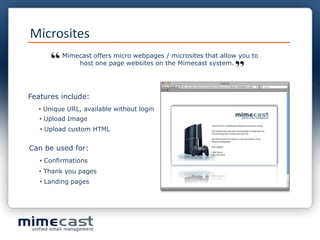Mimecast Enhanced Stationery
- 1. Enhanced StationeryJohan Kruger, Creative Director
- 2. Email Stationery Email stationery enhances everyday business emails by adding unobtrusive HTML and Plain Text components.
- 3. Email stationery considerationsWhen planning email stationery consider the following:1. Your regulatory environment 2. Regionalised email laws3. Standardising corporate brand and identity 4. Disclaimers / Privacy5. Personalised Business cards6. Key Marketing Messages & signups7. “Disclaimer Breeding”8. Stationery based on groups, individuals or general 9. Courtesy elements (Opt out of images)10. HTML as well as PLAIN TEXT11. Embedding images
- 4. Companies Act (January 2007) If your business is a private or public limited company or a Limited Liability Partnership, the Companies Act 1985 requires all of your business emails (and your letterhead and order forms) to include the following details in legible characters::? Your company registration number? Your place of registration (e.g. Scotland or England & Wales)? Your registered office addresshttp://www.out-law.com/
- 5. Disclaimers Block of text phrased in such a way to attempt to limit the liability of the senders company. It covers subjects such as: ? Confidentiality* ? Viruses ? Copyright Infringement ? Discrimination ? Contractual Commitments etc.*When dealing with confidentiality it is important to notify the reader before they read any content about the potential confidentiality. http://www.wikipedia.com/
- 6. Standardising Brand ? Centrally controlled email template? Standardised layout? Personalised business card ? Personalised Disclaimer? Company registration details ? Group based policy enforcement? Local & Active Directory
- 7. Embed targeted marketing messages ? Events? Press? Awards? Seasonal
- 8. Policies? Apply Stationery? All Emails? Internal Domains? Domain specific? Groups Specific? Individual Email Address? Timed start & end date? Do not apply stationery
- 9. Policies Hierarchy ? Allows precise disclaimer assignment? Allows general assignment (catchall)? Allows randomisation
- 10. Overrides? ? Content Definition override? Scans subject and content for key words and forces email stationery if match is found? Can be used to enforce “personal” or “confidential” disclaimers? ? Desktop level override with <ins> ? Allows end users to determine which stationery piece should be used.? Handy to send event invites, latest whitepapers, etc.
- 11. Opt-outs Not everyone receiving your HTML stationery, wants to receive it ? Opt-outs can be handled in two ways: 1. Do not apply any stationery 2. Apply basic HTML stationery ? Always include easy opt-out action:
- 12. Microsites Mimecast offers micro webpages / microsites that allow you to host one page websites on the Mimecast system.Features include: Unique URL, available without login
- 13. Upload Image
- 14. Upload custom HTMLCan be used for: Confirmations
- 15. Thank you pages
- 16. Landing pagesMimecast Groups? Create internal Mimecast groups? Replication of Active Directory ? Replication Attributes
- 17. Email Attributes? Create Local Attributes? Replicate Active Directory Attributes ? First Name Attribute (AD) ? Job Title (AD) ? Mobile (Local)
- 18. Disclaimer “Breeding”Disclaimer is repeatedly added as the email conversation progresses.Mimecast unique Identification text ensures that only only one stationery piece per email conversation is added.
- 19. Thank you