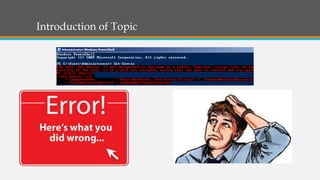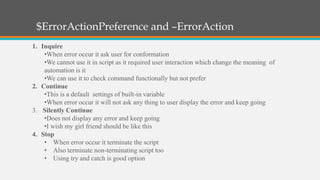Error handling
- 1. Error Handling IN Powershell ŌĆó Speaker : Nitesh Bhat ŌĆó Twitter : @bhat_nitesh ŌĆó Facebook:bhat420 ŌĆó Blog :http://yourscriptsolution.blogspot.in/
- 3. Talk on ŌĆ”. 1. Errors = Exceptions = ? 2. $ErrorActionPreference and ŌĆōErrorAction 3. Predefine Variable ($error) 4. -Errorvariable 5. General Tab 6. Non-Powershell Commands
- 5. $ErrorActionPreference and ŌĆōErrorAction 1. Inquire ŌĆóWhen error occur it ask user for conformation ŌĆóWe cannot use it in script as it required user interaction which change the meaning of automation is it ŌĆóWe can use it to check command functionally but not prefer 2. Continue ŌĆóThis is a default settings of built-in variable ŌĆóWhen error occur it will not ask any thing to user display the error and keep going 3. Silently Continue ŌĆóDoes not display any error and keep going ŌĆóI wish my girl friend should be like this 4. Stop ŌĆó When error occur it terminate the script ŌĆó Also terminate non-terminating script too ŌĆó Using try and catch is good option
- 6. Predefine Variable ($error) 1. Predefined variable 2. Data type : Array 3.Default Array Size is 256 Note: To know how many Predefine Variable (Get-Variable)
- 7. -Errorvariable (-EV) 1. One of the Common Parameters 2. parameter accepts the name of variable 3. If command generate an error its place into that variable 4. Best way to use with silentlycontinue option of ŌĆōError Action Common parameters Get-help about_commonparameters |more
- 8. General Trap /Trap Constructs 1. Introduced in Powershell v1 2. When ever trappable exception occurs Powershell jump back in your script and execute TRAP CONSTRUCTS 3. It always placed starting of script
- 9. Non-Powershell Commands ŌĆó $? -> just returns True or False depending on whether the last command (cmdlet or native) exited without error or not ŌĆó $LastExitCode
- 10. Thanks you Any Questions ????
Editor's Notes
- Note: Terminating and non Terminating
- Note: $maximumerrorcount