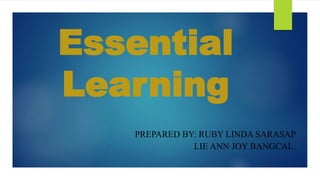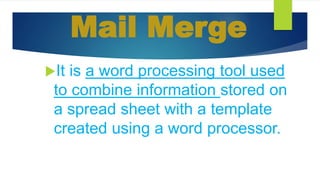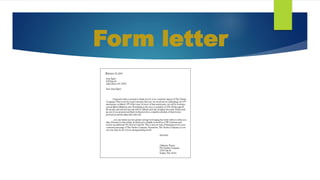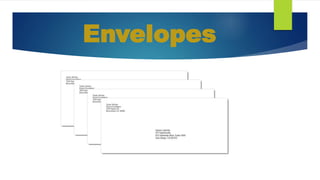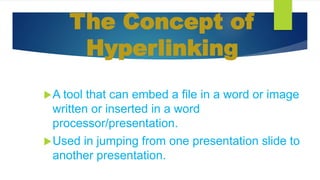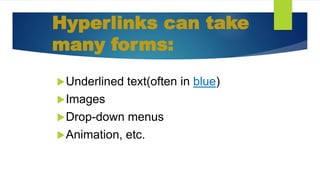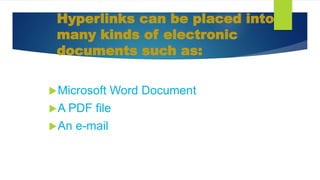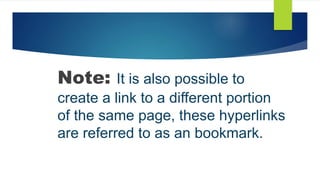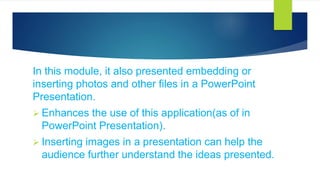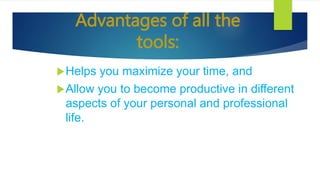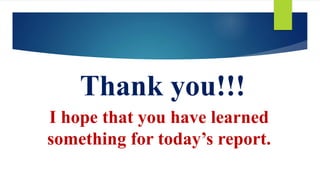Essential learning
- 1. Essential Learning PREPARED BY: RUBY LINDA SARASAP LIE ANN JOY BANGCAL
- 2. Mail Merge ïĩIt is a word processing tool used to combine information stored on a spread sheet with a template created using a word processor.
- 3. Form letter
- 4. Envelopes
- 5. Using Mail Merge, you can create: ïĩA set of labels or envelopes. ïĩA set of form letters, e-mail message or faxes.
- 6. The Concept of Hyperlinking ïĩA tool that can embed a file in a word or image written or inserted in a word processor/presentation. ïĩUsed in jumping from one presentation slide to another presentation.
- 7. Hyperlinks can take many forms: ïĩUnderlined text(often in blue) ïĩImages ïĩDrop-down menus ïĩAnimation, etc.
- 8. Hyperlinks can be placed into many kinds of electronic documents such as: ïĩMicrosoft Word Document ïĩA PDF file ïĩAn e-mail
- 9. Note: It is also possible to create a link to a different portion of the same page, these hyperlinks are referred to as an bookmark.
- 10. In this module, it also presented embedding or inserting photos and other files in a PowerPoint Presentation. ï Enhances the use of this application(as of in PowerPoint Presentation). ï Inserting images in a presentation can help the audience further understand the ideas presented.
- 11. Advantages of all the tools: ïĩHelps you maximize your time, and ïĩAllow you to become productive in different aspects of your personal and professional life.
- 12. Thank you!!! I hope that you have learned something for todayâs report.