Evaluating User Interfaces
0 likes203 views
Before spending your budget on Evaluating Interfaces with Users, it's essential to do a evaluation at your end. At SwitchMe, I took a session with my team of developers to explain importance and method of Evaluating Interfaces at our end first.
1 of 56
Download to read offline
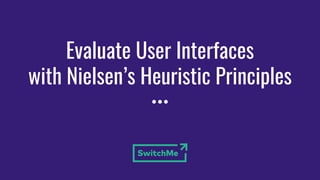























































Recommended
Introduction to User Experience Design



Introduction to User Experience DesignRavi Bhadauria
Ěý
Good designing is also an act of communication between the user and designer and the user. Gets here all the important tips and techniques of user experience design by our expert.Direct manipulation - ppt



Direct manipulation - pptAyeesha Kissinger
Ěý
Direct manipulation is a style of human-computer interaction that allows users to physically interact with and directly control objects on the screen. It features a natural representation of tasks and actions, allowing users to perform tasks directly rather than through complex commands. Key aspects include visibility of objects and actions, rapid and reversible incremental actions, and replacing command syntax with visual manipulation. Direct manipulation improves usability by reducing errors and helping users learn software more quickly. While it requires more screen space and computer resources, direct manipulation is widely used in applications from word processing to video games.UX RULES: 10 ESSENTIAL PRINCIPLES



UX RULES: 10 ESSENTIAL PRINCIPLESJeremy Robinson
Ěý
The document outlines 10 key principles for designing effective user experiences: 1) Familiarity, 2) Responsiveness and Feedback, 3) Performance, 4) Intuitiveness and Efficiency, 5) Helpfulness in accomplishing real goals, 6) Delivery of relevant content, 7) Internal Consistency, 8) External Consistency, 9) Appropriateness to Context, and 10) Trustworthiness. It explains that global outsourcing and automation have led to commoditization, so the only way for companies to differentiate is through carefully crafted digital experiences that follow these 10 principles.CS6010 Social Network Analysis Unit I



CS6010 Social Network Analysis Unit Ipkaviya
Ěý
The document discusses the emergence of the social web and the relationship between Web 2.0 and the Semantic Web. It describes how blogs, wikis, and social networks enabled new forms of user-generated content and social interaction online in the early 2000s. The document also explains how Semantic Web technologies could enhance Web 2.0 by enabling the standardized exchange and combination of user data and services.User interface and user experience ui ux design basics



User interface and user experience ui ux design basicsRavi Bhadauria
Ěý
In this video there is a complete description for what are the basics needed for UI as well as UX. To learn these from an institute, then join ADMEC Multimedia Institute.Introduction to Information Architecture



Introduction to Information ArchitectureMike Crabb
Ěý
Introduction to Information Architecture with a focus on designing this. We look at wireframes, mockups, and prototyping.UX UI - Principles and Best Practices 2014-2015



UX UI - Principles and Best Practices 2014-2015Harsh Wardhan Dave
Ěý
A great report by UXPIN on the basics of User Experience & User Interface. A must read for all web designers and marketers.UX/UI Design 101



UX/UI Design 101Jasmine Phan
Ěý
This presentation is an introduction to the fields of User Experience and User Interface design that I created for a Google Hangout talk for Saigon CoWorkshop. UX design



UX designTanay Kumar
Ěý
This document contains slides from a presentation on user experience (UX) design. It discusses UX principles and processes, design mantras, and hands-on experience with UX. Various slides pose questions about usability, how to improve a product's usability, and how to evaluate products. Other slides discuss user-centric design, thinking from the user's perspective, and designing for errors rather than just success.Mobile 2.0



Mobile 2.0Lifna C.S
Ěý
The document discusses principles for designing interfaces for mobile devices. It covers topics like the history of mobile, mobile ecosystems, types of mobile apps, and mobile design. It also discusses the principles of Web 2.0 and how they apply to mobile, called Mobile 2.0. Mobile 2.0 leverages the social web and user-generated content on mobile platforms. It emphasizes making software work across multiple contexts and devices through web technologies to provide rich user experiences.Heuristic evaluation



Heuristic evaluationSem Gebresilassie
Ěý
What is Heuristic evaluation
Background
Benefits
Main advantages and drawbacks of the method
Scenario and methods of evaluation
10 usability Heuristics in usability engineering
How to conduct heuristic Evaluation
Phases of the Evaluation Method
Problems and Evaluators
Seamlessness thought the whole user experienceHeuristic Evaluation based on Nielsen's 10 Usability Heuristics



Heuristic Evaluation based on Nielsen's 10 Usability HeuristicsSebbe Isaac Kurian
Ěý
Heuristic Evaluation to identify usability issues in the edX website’s (www.edx.org) Discussion Forum – based on Jakob Nielsen's 10 Usability Heuristics for User Interface Design.
Usability and User Experience



Usability and User ExperienceShawn Calvert
Ěý
The document discusses key concepts in web design including usability, user experience, and user-centered design. It defines usability as how easy a product is to use, user experience as encompassing all aspects of a user's interaction with a company or product, and user-centered design as optimizing a product around how users need or want to use it rather than forcing users to change their behavior. The document also provides examples of techniques for understanding users like personas, use cases, and usability testing to help ensure designs are focused on the user.Wireframing Basics - UX and the Design Process by Amber Vasquez



Wireframing Basics - UX and the Design Process by Amber VasquezMightybytes
Ěý
Join Mightybytes Experience Director Amber Vasquez for a workshop explaining the basics of wireframing. You'll gain a basic understanding of the tools and techniques you'll need to incorporate wireframing into your everyday design work. And you'll get a complimentary UX sketchbook to work with!
This workshop is recommended for design professionals looking to integrate wireframing into their process, or anyone strengthening their full-stack design skills.Ui ux designing principles



Ui ux designing principlesDzung Nguyen
Ěý
This document provides an overview of user interface design principles and best practices. It covers topics such as the goals of UI design, layout types, typography guidelines, using color effectively, and common UI patterns. The key points emphasized are that the interface should be simple, clear and consistent; typography must have good readability; color should be chosen based on semantic meaning and context; and patterns help solve common design problems. Usability principles like the 7±2 rule for menus and 3-click rule for tasks are also reviewed.Human computer interaction-web interface design and mobile eco system



Human computer interaction-web interface design and mobile eco systemN.Jagadish Kumar
Ěý
This document discusses various contextual tools and patterns that support virtual pages for designing rich web user interfaces.
It begins by explaining different types of contextual tools like always-visible tools, hover-reveal tools, toggle-reveal tools, and multi-level tools. It then discusses overlays and inlays, describing dialog, detail, and input overlays as well as dialog, list, and detail inlays.
Finally, it covers patterns that support virtual pages like virtual scrolling, inline paging, scrolled paging, panning, and zoomable user interfaces. Virtual scrolling creates the illusion of a larger page by dynamically loading more content as the user scrolls. Inline paging updates only part ofUser interface design: definitions, processes and principles



User interface design: definitions, processes and principlesDavid Little
Ěý
This document provides an overview of user interface design, including definitions, processes, and principles. It defines a user interface as the part of a computer system that users interact with to complete tasks. User-centered design is discussed as an approach that focuses on research into user behaviors and goals in order to design appropriate tools to enable users to achieve their objectives. Design principles like simplicity, structure, visibility, consistency, tolerance, and feedback are outlined.Human Computer Interaction Unit III Part 2



Human Computer Interaction Unit III Part 2ashodhiyavipin
Ěý
This document provides guidelines for writing clear text, messages, and designing meaningful graphics and icons for human-computer interfaces. It discusses topics such as using simple, non-technical language; writing brief, affirmative sentences; designing system, instructional, and error messages; and creating icons and images that are visually distinct and reflect the objects they represent. The document contains over 60 slides on these topics to aid in designing user-friendly interfaces.Unit2 hci



Unit2 hcipradeepgupta266
Ěý
The document discusses human-computer interaction design. It notes that good design requires understanding users, their needs and expectations. Common pitfalls include lack of early user analysis, usability testing and team communication. Ambiguous interfaces, limited input and complex navigation cause usability problems. The design process involves understanding business functions, human characteristics like memory and speed, and ensuring the interface matches users' mental models through techniques like task analysis and conceptual modeling.Good UX Bad UX



Good UX Bad UXMichał Aleksander
Ěý
1. The document discusses UX design, including defining UX, the work of UX designers, and how to review UX.
2. It provides insights into how users interact with digital products and highlights truths about users, such as how they rely on habits and treat products as their property.
3. Examples are given of reviewing the UX of Snapchat for different age groups, finding that younger users prioritized fun over functions while older users focused more on understanding the product.drag and drop.pdf



drag and drop.pdfPILAMPIRAYAsstProfes
Ěý
The document discusses drag and drop interactions from the perspectives of users, events, actors, and purposes. It outlines key questions about how users perceive draggable objects and valid drop targets. It also lists common drag and drop events like hover, drag initiation, and entering/exiting targets. The actors involved include objects, cursors, and containers. Finally, it describes using drag and drop for rearranging modules, lists, changing object relationships, and invoking actions.UX Experience Design: Processes and Strategy



UX Experience Design: Processes and StrategyCHI UX Indonesia
Ěý
A presentation on UX Experience Design: Processes and Strategy by Dr Khong Chee Weng from Multimedia University at the UX Indonesia-Malaysia 2014 that was conducted on the 26th April 2014 in the Hotel Bidakara, Jakarta, Indonesia.HCI 3e - Ch 9: Evaluation techniques



HCI 3e - Ch 9: Evaluation techniquesAlan Dix
Ěý
Chapter 9: Evaluation techniques
from
Dix, Finlay, Abowd and Beale (2004).
Human-Computer Interaction, third edition.
Prentice Hall. ISBN 0-13-239864-8.
http://www.hcibook.com/e3/UI/UX Fundamentals



UI/UX FundamentalsDijup Tuladhar
Ěý
The document provides an overview of UI/UX design principles and processes, including strategies for user needs analysis, information architecture, visual design, and best practices for design tools, resources, and workflows like prototyping, mood boarding, and developing brand guidelines. It also discusses techniques for UX mapping like user journeys, flows, and blueprinting to understand customer interactions. The document is intended as a reference for someone learning about or working in UI/UX design.UX Lesson 5: Information Architecture



UX Lesson 5: Information ArchitectureJoan Lumanauw
Ěý
Information architecture (IA) is the art and science of organizing and structuring information in a way that optimizes findability and understanding. It involves developing navigation systems, labeling schemes, and content organization to help users easily find desired information. Key aspects of IA include navigation and labeling systems, content organization, and information storage and retrieval structures. Proper IA helps users intuitively understand a website's information hierarchy and structure, improving the user experience and supporting better search engine optimization.Introduction to User Experience Design



Introduction to User Experience DesignKiera McMaster
Ěý
This document provides an introduction to user experience design. It defines user experience as encompassing all aspects of a user's interaction with a company, service, or product. It describes the role of a user experience designer as involving user research, content creation, coding, user interface design, and competitive analysis. The document outlines techniques for user experience research like usability testing, guerrilla research, and competitive analysis. It discusses how to create personas and problem statements to understand users and design problems. Finally, it provides an activity using a persona and problem statement to demonstrate how to apply this knowledge to design decisions.HCI 3e - Ch 5: Interaction design basics



HCI 3e - Ch 5: Interaction design basicsAlan Dix
Ěý
The document discusses various topics related to interaction design basics including goals and constraints of design, understanding users through personas and scenarios, prototyping and iteration, navigation design, screen design principles, and more. It emphasizes the importance of an user-centered design approach and provides examples and guidelines to help design intuitive interactions.Lecture 4: Human-Computer Interaction: Prototyping (2014)



Lecture 4: Human-Computer Interaction: Prototyping (2014)Lora Aroyo
Ěý
This lecture covers various methods for prototyping and testing user interfaces, including paper prototyping, wireframing, and usability testing techniques like heuristic evaluation and cognitive walkthrough. Low-fidelity prototyping allows for early user feedback, while high-fidelity prototyping tests detailed tasks and processes. The lecture also discusses iterative design, with prototypes refined based on user testing to develop the final design.Design process design rules



Design process design rulesPreeti Mishra
Ěý
The document provides an overview of design process and factors that affect user experience in interface design. It discusses various principles and heuristics to support usability, including learnability, flexibility, and robustness. The document outlines principles that affect these factors, such as predictability, consistency and dialog initiative. It also discusses guidelines for improving usability through user testing and iterative design. The document emphasizes the importance of usability and provides several heuristics and guidelines to measure and improve usability in interface design.Qué es un blog?



Qué es un blog?carolina_zapata
Ěý
The document discusses various methods for evaluating user experience design when users are located in different countries, including heuristic evaluation, usability testing, GOMS analysis, and collecting different types of data. Heuristic evaluation involves having 3-5 evaluators examine a user interface and identify usability issues based on usability heuristics. Usability testing involves testing an interface with real users to observe what they do and collect their feedback. GOMS analysis estimates the time and effort required to complete tasks in an interface. It is recommended to use multiple evaluation methods and data types to get a comprehensive understanding of the user experience.More Related Content
What's hot (20)
UX design



UX designTanay Kumar
Ěý
This document contains slides from a presentation on user experience (UX) design. It discusses UX principles and processes, design mantras, and hands-on experience with UX. Various slides pose questions about usability, how to improve a product's usability, and how to evaluate products. Other slides discuss user-centric design, thinking from the user's perspective, and designing for errors rather than just success.Mobile 2.0



Mobile 2.0Lifna C.S
Ěý
The document discusses principles for designing interfaces for mobile devices. It covers topics like the history of mobile, mobile ecosystems, types of mobile apps, and mobile design. It also discusses the principles of Web 2.0 and how they apply to mobile, called Mobile 2.0. Mobile 2.0 leverages the social web and user-generated content on mobile platforms. It emphasizes making software work across multiple contexts and devices through web technologies to provide rich user experiences.Heuristic evaluation



Heuristic evaluationSem Gebresilassie
Ěý
What is Heuristic evaluation
Background
Benefits
Main advantages and drawbacks of the method
Scenario and methods of evaluation
10 usability Heuristics in usability engineering
How to conduct heuristic Evaluation
Phases of the Evaluation Method
Problems and Evaluators
Seamlessness thought the whole user experienceHeuristic Evaluation based on Nielsen's 10 Usability Heuristics



Heuristic Evaluation based on Nielsen's 10 Usability HeuristicsSebbe Isaac Kurian
Ěý
Heuristic Evaluation to identify usability issues in the edX website’s (www.edx.org) Discussion Forum – based on Jakob Nielsen's 10 Usability Heuristics for User Interface Design.
Usability and User Experience



Usability and User ExperienceShawn Calvert
Ěý
The document discusses key concepts in web design including usability, user experience, and user-centered design. It defines usability as how easy a product is to use, user experience as encompassing all aspects of a user's interaction with a company or product, and user-centered design as optimizing a product around how users need or want to use it rather than forcing users to change their behavior. The document also provides examples of techniques for understanding users like personas, use cases, and usability testing to help ensure designs are focused on the user.Wireframing Basics - UX and the Design Process by Amber Vasquez



Wireframing Basics - UX and the Design Process by Amber VasquezMightybytes
Ěý
Join Mightybytes Experience Director Amber Vasquez for a workshop explaining the basics of wireframing. You'll gain a basic understanding of the tools and techniques you'll need to incorporate wireframing into your everyday design work. And you'll get a complimentary UX sketchbook to work with!
This workshop is recommended for design professionals looking to integrate wireframing into their process, or anyone strengthening their full-stack design skills.Ui ux designing principles



Ui ux designing principlesDzung Nguyen
Ěý
This document provides an overview of user interface design principles and best practices. It covers topics such as the goals of UI design, layout types, typography guidelines, using color effectively, and common UI patterns. The key points emphasized are that the interface should be simple, clear and consistent; typography must have good readability; color should be chosen based on semantic meaning and context; and patterns help solve common design problems. Usability principles like the 7±2 rule for menus and 3-click rule for tasks are also reviewed.Human computer interaction-web interface design and mobile eco system



Human computer interaction-web interface design and mobile eco systemN.Jagadish Kumar
Ěý
This document discusses various contextual tools and patterns that support virtual pages for designing rich web user interfaces.
It begins by explaining different types of contextual tools like always-visible tools, hover-reveal tools, toggle-reveal tools, and multi-level tools. It then discusses overlays and inlays, describing dialog, detail, and input overlays as well as dialog, list, and detail inlays.
Finally, it covers patterns that support virtual pages like virtual scrolling, inline paging, scrolled paging, panning, and zoomable user interfaces. Virtual scrolling creates the illusion of a larger page by dynamically loading more content as the user scrolls. Inline paging updates only part ofUser interface design: definitions, processes and principles



User interface design: definitions, processes and principlesDavid Little
Ěý
This document provides an overview of user interface design, including definitions, processes, and principles. It defines a user interface as the part of a computer system that users interact with to complete tasks. User-centered design is discussed as an approach that focuses on research into user behaviors and goals in order to design appropriate tools to enable users to achieve their objectives. Design principles like simplicity, structure, visibility, consistency, tolerance, and feedback are outlined.Human Computer Interaction Unit III Part 2



Human Computer Interaction Unit III Part 2ashodhiyavipin
Ěý
This document provides guidelines for writing clear text, messages, and designing meaningful graphics and icons for human-computer interfaces. It discusses topics such as using simple, non-technical language; writing brief, affirmative sentences; designing system, instructional, and error messages; and creating icons and images that are visually distinct and reflect the objects they represent. The document contains over 60 slides on these topics to aid in designing user-friendly interfaces.Unit2 hci



Unit2 hcipradeepgupta266
Ěý
The document discusses human-computer interaction design. It notes that good design requires understanding users, their needs and expectations. Common pitfalls include lack of early user analysis, usability testing and team communication. Ambiguous interfaces, limited input and complex navigation cause usability problems. The design process involves understanding business functions, human characteristics like memory and speed, and ensuring the interface matches users' mental models through techniques like task analysis and conceptual modeling.Good UX Bad UX



Good UX Bad UXMichał Aleksander
Ěý
1. The document discusses UX design, including defining UX, the work of UX designers, and how to review UX.
2. It provides insights into how users interact with digital products and highlights truths about users, such as how they rely on habits and treat products as their property.
3. Examples are given of reviewing the UX of Snapchat for different age groups, finding that younger users prioritized fun over functions while older users focused more on understanding the product.drag and drop.pdf



drag and drop.pdfPILAMPIRAYAsstProfes
Ěý
The document discusses drag and drop interactions from the perspectives of users, events, actors, and purposes. It outlines key questions about how users perceive draggable objects and valid drop targets. It also lists common drag and drop events like hover, drag initiation, and entering/exiting targets. The actors involved include objects, cursors, and containers. Finally, it describes using drag and drop for rearranging modules, lists, changing object relationships, and invoking actions.UX Experience Design: Processes and Strategy



UX Experience Design: Processes and StrategyCHI UX Indonesia
Ěý
A presentation on UX Experience Design: Processes and Strategy by Dr Khong Chee Weng from Multimedia University at the UX Indonesia-Malaysia 2014 that was conducted on the 26th April 2014 in the Hotel Bidakara, Jakarta, Indonesia.HCI 3e - Ch 9: Evaluation techniques



HCI 3e - Ch 9: Evaluation techniquesAlan Dix
Ěý
Chapter 9: Evaluation techniques
from
Dix, Finlay, Abowd and Beale (2004).
Human-Computer Interaction, third edition.
Prentice Hall. ISBN 0-13-239864-8.
http://www.hcibook.com/e3/UI/UX Fundamentals



UI/UX FundamentalsDijup Tuladhar
Ěý
The document provides an overview of UI/UX design principles and processes, including strategies for user needs analysis, information architecture, visual design, and best practices for design tools, resources, and workflows like prototyping, mood boarding, and developing brand guidelines. It also discusses techniques for UX mapping like user journeys, flows, and blueprinting to understand customer interactions. The document is intended as a reference for someone learning about or working in UI/UX design.UX Lesson 5: Information Architecture



UX Lesson 5: Information ArchitectureJoan Lumanauw
Ěý
Information architecture (IA) is the art and science of organizing and structuring information in a way that optimizes findability and understanding. It involves developing navigation systems, labeling schemes, and content organization to help users easily find desired information. Key aspects of IA include navigation and labeling systems, content organization, and information storage and retrieval structures. Proper IA helps users intuitively understand a website's information hierarchy and structure, improving the user experience and supporting better search engine optimization.Introduction to User Experience Design



Introduction to User Experience DesignKiera McMaster
Ěý
This document provides an introduction to user experience design. It defines user experience as encompassing all aspects of a user's interaction with a company, service, or product. It describes the role of a user experience designer as involving user research, content creation, coding, user interface design, and competitive analysis. The document outlines techniques for user experience research like usability testing, guerrilla research, and competitive analysis. It discusses how to create personas and problem statements to understand users and design problems. Finally, it provides an activity using a persona and problem statement to demonstrate how to apply this knowledge to design decisions.HCI 3e - Ch 5: Interaction design basics



HCI 3e - Ch 5: Interaction design basicsAlan Dix
Ěý
The document discusses various topics related to interaction design basics including goals and constraints of design, understanding users through personas and scenarios, prototyping and iteration, navigation design, screen design principles, and more. It emphasizes the importance of an user-centered design approach and provides examples and guidelines to help design intuitive interactions.Lecture 4: Human-Computer Interaction: Prototyping (2014)



Lecture 4: Human-Computer Interaction: Prototyping (2014)Lora Aroyo
Ěý
This lecture covers various methods for prototyping and testing user interfaces, including paper prototyping, wireframing, and usability testing techniques like heuristic evaluation and cognitive walkthrough. Low-fidelity prototyping allows for early user feedback, while high-fidelity prototyping tests detailed tasks and processes. The lecture also discusses iterative design, with prototypes refined based on user testing to develop the final design.Similar to Evaluating User Interfaces (20)
Design process design rules



Design process design rulesPreeti Mishra
Ěý
The document provides an overview of design process and factors that affect user experience in interface design. It discusses various principles and heuristics to support usability, including learnability, flexibility, and robustness. The document outlines principles that affect these factors, such as predictability, consistency and dialog initiative. It also discusses guidelines for improving usability through user testing and iterative design. The document emphasizes the importance of usability and provides several heuristics and guidelines to measure and improve usability in interface design.Qué es un blog?



Qué es un blog?carolina_zapata
Ěý
The document discusses various methods for evaluating user experience design when users are located in different countries, including heuristic evaluation, usability testing, GOMS analysis, and collecting different types of data. Heuristic evaluation involves having 3-5 evaluators examine a user interface and identify usability issues based on usability heuristics. Usability testing involves testing an interface with real users to observe what they do and collect their feedback. GOMS analysis estimates the time and effort required to complete tasks in an interface. It is recommended to use multiple evaluation methods and data types to get a comprehensive understanding of the user experience.What I Learned In Pr Writing



What I Learned In Pr Writingcwhitin4
Ěý
Heuristic evaluation is a usability inspection method where 3-5 evaluators examine a user interface and judge its compliance with recognized usability principles called "heuristics." Each evaluator independently explores the interface twice and notes any violations of heuristics, such as consistency, visibility of system status, or flexibility of use. Evaluators then aggregate their findings and rate the severity of identified usability problems to prioritize fixes. With 3-5 evaluators, heuristic evaluation typically identifies around 75% of usability issues in a cost-effective manner.Designfor strangers



Designfor strangersguestc72c35
Ěý
The document discusses various methods for evaluating user experience design when users are located in different countries, including heuristic evaluation, usability testing, and GOMS analysis. Heuristic evaluation involves having 3-5 evaluators examine a user interface and note where it violates recognized usability principles or heuristics. Usability testing involves testing an interface with representative users and collecting both qualitative and quantitative data on their experiences. GOMS analysis estimates the time and cognitive load required to complete tasks in an interface based on the basic operations involved.Design For Strangers



Design For Strangerstest99
Ěý
Heuristic evaluation is a usability inspection method where 3-5 evaluators examine a user interface and judge its compliance with recognized usability principles called "heuristics." Each evaluator independently explores the interface twice and notes any violations of heuristics, such as consistency, visibility of system status, or flexibility of use. Evaluators then meet to aggregate their findings and determine the severity of usability problems. With 3-5 evaluators, heuristic evaluation can find around 75% of usability issues in a cost-effective manner.Designfor Strangers



Designfor Strangersguru100
Ěý
The document discusses various methods for evaluating user experience design when users are located in different countries, including heuristic evaluation, usability testing, and GOMS analysis. Heuristic evaluation involves having 3-5 evaluators examine a user interface and note where it violates established usability heuristics. Usability testing involves testing an interface with real users performing representative tasks and collecting both quantitative and qualitative data. GOMS analysis estimates the time required to complete tasks based on the number and types of user actions involved.Designfor Strangers



Designfor Strangersguest08cd22
Ěý
The document discusses various methods for evaluating user experience design when users are located in different countries, including heuristic evaluation, usability testing, and GOMS analysis. Heuristic evaluation involves having 3-5 evaluators examine a user interface and note where it violates established usability heuristics. Usability testing involves testing an interface with real users performing representative tasks and collecting both quantitative and qualitative data. GOMS analysis estimates the time required to complete tasks based on the number and types of user actions involved.Biblioteca.



Biblioteca.Bibliotecaesc1de12
Ěý
The document discusses various methods for evaluating user experience design when users are located in different countries, including heuristic evaluation, usability testing, GOMS analysis, and collecting different types of data. Heuristic evaluation involves having 3-5 evaluators examine a user interface and identify usability issues based on established usability heuristics. Usability testing involves testing an interface with real users to observe what they do and collect their feedback. GOMS analysis estimates the time and cognitive effort required to complete tasks in an interface. The document recommends using multiple evaluation methods and data collection approaches to comprehensively evaluate a remote user experience.Rashmi Xerox Parc



Rashmi Xerox Parctest98
Ěý
The document discusses various methods for evaluating user experience when users are located in different countries, including heuristic evaluation, usability testing, GOMS analysis, and collecting different types of data. Heuristic evaluation involves having 3-5 evaluators examine a user interface and identify usability issues based on established usability heuristics. Usability testing involves testing an interface with real users to observe what they do and collect their feedback. GOMS analysis estimates the time and cognitive load required to complete tasks in an interface. The document recommends using multiple evaluation methods and data collection approaches to comprehensively evaluate remote user experience.Designfor Strangers



Designfor Strangersguestbdd02b
Ěý
Heuristic evaluation is a usability inspection method where 3-5 evaluators examine a user interface and judge its compliance with recognized usability principles called "heuristics." Each evaluator independently explores the interface twice and notes any violations of heuristics, such as consistency, visibility of system status, or flexibility of use. Evaluators then meet to aggregate their findings and rate the severity of any usability problems. With 3-5 evaluators, heuristic evaluation can find around 75% of usability issues in a user interface.Designfo#{1} #{2}trangers



Designfo#{1} #{2}trangersguest0437b8
Ěý
The document discusses various methods for evaluating user experience when users are located in different countries, including heuristic evaluation, usability testing, GOMS analysis, and collecting different types of data. Heuristic evaluation involves having 3-5 evaluators examine a user interface and identify any violations of usability principles or heuristics. Usability testing involves testing the interface with representative users performing tasks and collecting both quantitative and qualitative data. GOMS analysis estimates the time required to complete tasks based on the number and types of user actions. The document recommends using multiple evaluation methods and data collection approaches.Smas Hits May 11, 2009 Sensex Down 193 Points On Profit Booking



Smas Hits May 11, 2009 Sensex Down 193 Points On Profit BookingJagannadham Thunuguntla
Ěý
“Markets are certainly looking at election results with some apprehension, but what is also true is that they are in for a correction. Elections might act as the trigger for such a correction,” said Jagannadham Thunuguntla, equity head at SMC Capitals.Eindpresentatie usability engels



Eindpresentatie usability engelsHanzehogeschool
Ěý
The document outlines 10 usability heuristics for user interface design: 1) keep users informed of system status, 2) use language familiar to users, 3) allow users easy exit from unwanted states, 4) be consistent in design, 5) prevent errors from occurring, 6) make needed information visible rather than requiring recall, 7) support both inexperienced and experienced users, 8) avoid unnecessary information, 9) help users recognize, diagnose, and recover from errors, and 10) provide help documentation that is easy to use. It also describes a workshop where groups will evaluate examples based on 2 assigned heuristics.Chapter3 



Chapter3 KaiEnTee1
Ěý
This document discusses evaluation techniques for user interfaces, including cognitive walkthroughs and heuristic evaluation. It provides details on how to conduct a cognitive walkthrough, which involves experts walking through a design to identify potential usability issues. It also describes Nielsen's 10 usability heuristics for heuristic evaluation, such as visibility of system status and user control. Examples are given to illustrate how each heuristic can be applied.Ten Usability Heuristics by Jakob Nielsen.pptx



Ten Usability Heuristics by Jakob Nielsen.pptxsharmiladevi941
Ěý
1) The 10 usability heuristics provide guidelines for interface design including visibility of system status, matching the system design to real world concepts, giving users control and freedom, maintaining consistency, preventing errors, using recognition over recall, providing flexibility and efficiency, having an aesthetic and minimal design, helping users recover from errors, and providing helpful documentation.
2) Some key guidelines within the heuristics are to always inform users of the system status, speak the user's language with familiar concepts, clearly label ways to exit tasks, maintain consistency across interfaces, eliminate error-prone conditions, reduce memory demands on users, allow for customization and shortcuts, remove unnecessary elements, and give constructive error messages.
3) TheHCI Unit 3.pptx



HCI Unit 3.pptxRaja980775
Ěý
This document provides summaries of several guidelines and methods for human-computer interaction (HCI). It discusses Shneiderman's Eight Golden Rules for designing user interfaces, Norman's seven principles of interaction design, Norman's model of the interaction process, Nielsen's ten usability heuristics, contextual inquiry for understanding user needs, and cognitive walkthrough for evaluating design. The summaries focus on key principles for making interfaces easy to use, learn, and remember through consistency, feedback, affordances, mapping to real world concepts, error prevention, and minimizing memory load.Heuristic ux-evaluation



Heuristic ux-evaluationSteffen Kastner
Ěý
This document discusses heuristic evaluation as a usability testing technique. It defines heuristic evaluation as a practical approach to problem solving and discovery that may not be optimal but is sufficient for immediate goals. The document lists Nielsen's 10 usability heuristics for interface design, such as visibility of system status and user control and freedom. It provides examples for each heuristic and advises that heuristic evaluation should not replace talking to users, but can help identify usability issues before user testing.10 Usability Heuristics explained



10 Usability Heuristics explainedEranga Thilan Liyanage
Ěý
A heuristic evaluation is a usability inspection method mainly used to identify any design issues associated with the user interface.
https://medium.com/@erangatl/10-usability-heuristics-explained-caa5903faba2
Oct 2016Unit 3_Evaluation Technique.pptx



Unit 3_Evaluation Technique.pptxssuser50f868
Ěý
Evaluation techniques can be used at all stages of the design process to test interfaces and identify problems. There are two main categories of evaluation: expert analysis and user participation. Expert analysis includes cognitive walkthroughs, heuristic evaluations, and review-based evaluations. User participation evaluations involve testing with users and can be done in laboratories, fields studies, or experiments. A variety of techniques exist within each category to gather both qualitative and quantitative feedback. Choosing an evaluation method depends on factors like the design process stage, desired objectivity, and available resources.Heuristic principles



Heuristic principlesSwathy Tantry
Ěý
The document outlines Jacob Neilsen's 10 general principles for user interface design, called heuristics. The heuristics are broad usability guidelines rather than specific instructions. They include visibility of system status, matching systems to the real world, user control and freedom, consistency and standards, error prevention, recognition over recall, flexibility and efficiency of use, aesthetic and minimalist design, helping users recognize, diagnose and recover from errors, and providing help and documentation.Recently uploaded (20)
Velocity - On-demand feedback for Figma prototypes



Velocity - On-demand feedback for Figma prototypesVelocity
Ěý
On-demand usability feedback is putting a stop to wasted human time by encouraging designers to first review with AI simulations. We are a team of ex-agency owners whose teams had a hand in building big mobile Apps for companies like Meetup, Soundcloud, Mubi, Glovo. We, like many design, engineering and Product teams, were often in a position where evidence was weak and feedback was impossible to access, but we were still under pressure to deliver! Limited time, budgets and firewalls meant waiting weeks to iterate. Now, in seconds, on-demand, you can challenge an AI on your app's designs just like in user testing sessions. Ask questions, then witness a simulation trying to 'use' connected images of your current or future app.
We are first launching as a Figma plugin to provide designers with 24/7 on-demand UX feedback. We offer the earliest validation BEFORE code and BEFORE asking real humans.
Features:
- Challenge AI simulations on Figma interactive prototypes before users and stakeholders
- Review UX/UI accessibility
- Then… source human feedback <1min
- In-app responses & heat/click maps
Try Our Figma Url: https://www.figma.com/community/plugin/1397952939678206595/ai-design-reviews-user-simulations-then-human-feedback-1minRoadmap de productos digitales para profesionales



Roadmap de productos digitales para profesionalesacastellanoskatsini
Ěý
el camino del diseño de productoWhite Blue Simple Modern Enhancing Sales Strategy Presentation.pptx



White Blue Simple Modern Enhancing Sales Strategy Presentation.pptxsaxenasachin470
Ěý
To enhance sales strategy visual communication: Communication skills for Architects



visual communication: Communication skills for ArchitectsAkshat Chouhan
Ěý
Visual communication for ArchitectsNobody wants to make players sick: GA Conf



Nobody wants to make players sick: GA ConfAderyn Thompson
Ěý
Best practices to avoid motion sickness, migraines, and seizures in video games. Presented at the Game Accessibility Conference 2025 by Aderyn Thompson and Stacey Jenkins of Ubisoft. Includes all currently known triggers for motion sickness and migraines as well as best practices for photosensitivity. DaVinci Resolve Studio 20.0.0.23 Crack + Activation Key [2025]![DaVinci Resolve Studio 20.0.0.23 Crack + Activation Key [2025]](https://cdn.slidesharecdn.com/ss_thumbnails/avtpastoralvisits20252026-250407114051-0c8f0fbf-250407123835-a3322f2f-thumbnail.jpg?width=560&fit=bounds)
![DaVinci Resolve Studio 20.0.0.23 Crack + Activation Key [2025]](https://cdn.slidesharecdn.com/ss_thumbnails/avtpastoralvisits20252026-250407114051-0c8f0fbf-250407123835-a3322f2f-thumbnail.jpg?width=560&fit=bounds)
![DaVinci Resolve Studio 20.0.0.23 Crack + Activation Key [2025]](https://cdn.slidesharecdn.com/ss_thumbnails/avtpastoralvisits20252026-250407114051-0c8f0fbf-250407123835-a3322f2f-thumbnail.jpg?width=560&fit=bounds)
![DaVinci Resolve Studio 20.0.0.23 Crack + Activation Key [2025]](https://cdn.slidesharecdn.com/ss_thumbnails/avtpastoralvisits20252026-250407114051-0c8f0fbf-250407123835-a3322f2f-thumbnail.jpg?width=560&fit=bounds)
DaVinci Resolve Studio 20.0.0.23 Crack + Activation Key [2025]muhaamadalhan
Ěý
https://up-community.net/after-verification-click-go-to-download-page/
Blackmagic Design DaVinci Resolve Studio Crack is the world’s first solution that combines professional offline and online editing, color correction, audio post-production, and visual effects.Mixing Vintage and Modern Styles in Your Home Design



Mixing Vintage and Modern Styles in Your Home DesignToposDesignsg
Ěý
Mixing vintage and modern styles can give your home a unique and timeless look. At TOPOS Design Studio, we help you blend the charm of old furniture and classic details with the clean lines of modern design. Whether it’s a vintage armchair in a sleek living room or modern lighting with antique décor, we make every corner feel balanced and stylish. Our team understands how to bring warmth and personality into your space through smart residential interior design.
More Details: https://toposdesign.com/interior-design-services/
Villa de'Urgell -.pdf New single-family residence being developed in a twenty...



Villa de'Urgell -.pdf New single-family residence being developed in a twenty...Manny Vesa
Ěý
New single-family residence for a family of five. Designed in French Provincial architecture to meet client's requirements. Authentic use of materials such as slate roof, split-face and smooth limestone cladding, and Italian earthenware porcelain ceramic tile throughout the interiors. Interior/interior swimming pool with Italian Cypress and Bougenvillia landscaping.735666269-certificates-for-perfect-attendance.pptx



735666269-certificates-for-perfect-attendance.pptxEdnaEnolpe1
Ěý
735666269-certificates-for-perfect-attendance.pptxAuthentic Conversations CanUX IxDA Ottawa Meetup



Authentic Conversations CanUX IxDA Ottawa MeetupJennifer Fraser
Ěý
Presentation from the CanUX and IxDA Ottawa meetup talking about the practice of Authentic Conversations which is rooted in the work of Marshall Rosenberg's Authentic Conversation.IDM Crack 6.42 Build 31 Patch with Internet Download Manager Cracked



IDM Crack 6.42 Build 31 Patch with Internet Download Manager Crackedmuhaamadalhan
Ěý
https://up-community.net/after-verification-click-go-to-download-page/
Internet Download Manager IDM Crack has smart download logic accelerator, intelligent dynamic file segmentation and safe multi-part download technology, speeding up download speed. hernia fnkjw fwejh jbdncubh fnciobh fds.pptx



hernia fnkjw fwejh jbdncubh fnciobh fds.pptxpredatorzmecet
Ěý
ekej hbdkjbh bsjbkh kjv cd b ekej hbdkjbh bsjbkh kjv cd b ekej hbdkjbh bsjbkh kjv cd b ekej hbdkjbh bsjbkh kjv cd b ekej hbdkjbh bsjbkh kjv cd b ekej hbdkjbh bsjbkh kjv cd b ekej hbdkjbh bsjbkh kjv cd b ekej hbdkjbh bsjbkh kjv cd b ekej hbdkjbh bsjbkh kjv cd b ekej hbdkjbh bsjbkh kjv cd b ekej hbdkjbh bsjbkh kjv cd b ekej hbdkjbh bsjbkh kjv cd b ekej hbdkjbh bsjbkh kjv cd b ekej hbdkjbh bsjbkh kjv cd b ekej hbdkjbh bsjbkh kjv cd b ekej hbdkjbh bsjbkh kjv cd b ekej hbdkjbh bsjbkh kjv cd b ekej hbdkjbh bsjbkh kjv cd b ekej hbdkjbh bsjbkh kjv cd b ekej hbdkjbh bsjbkh kjv cd b ekej hbdkjbh bsjbkh kjv cd b ekej hbdkjbh bsjbkh kjv cd b ekej hbdkjbh bsjbkh kjv cd b ekej hbdkjbh bsjbkh kjv cd b ekej hbdkjbh bsjbkh kjv cd b ekej hbdkjbh bsjbkh kjv cd b ekej hbdkjbh bsjbkh kjv cd b ekej hbdkjbh bsjbkh kjv cd b ekej hbdkjbh bsjbkh kjv cd b ekej hbdkjbh bsjbkh kjv cd b ekej hbdkjbh bsjbkh kjv cd b ekej hbdkjbh bsjbkh kjv cd b ekej hbdkjbh bsjbkh kjv cd b ekej hbdkjbh bsjbkh kjv cd b ekej hbdkjbh bsjbkh kjv cd b ekej hbdkjbh bsjbkh kjv cd b ekej hbdkjbh bsjbkh kjv cd b ekej hbdkjbh bsjbkh kjv cd b ekej hbdkjbh bsjbkh kjv cd b ekej hbdkjbh bsjbkh kjv cd b ekej hbdkjbh bsjbkh kjv cd b ekej hbdkjbh bsjbkh kjv cd b ekej hbdkjbh bsjbkh kjv cd b ekej hbdkjbh bsjbkh kjv cd b ekej hbdkjbh bsjbkh kjv cd b ekej hbdkjbh bsjbkh kjv cd b ekej hbdkjbh bsjbkh kjv cd b ekej hbdkjbh bsjbkh kjv cd b ekej hbdkjbh bsjbkh kjv cd b ekej hbdkjbh bsjbkh kjv cd b ekej hbdkjbh bsjbkh kjv cd b ekej hbdkjbh bsjbkh kjv cd b ekej hbdkjbh bsjbkh kjv cd b ekej hbdkjbh bsjbkh kjv cd b ekej hbdkjbh bsjbkh kjv cd b ekej hbdkjbh bsjbkh kjv cd b ekej hbdkjbh bsjbkh kjv cd b ekej hbdkjbh bsjbkh kjv cd b ekej hbdkjbh bsjbkh kjv cd b ekej hbdkjbh bsjbkh kjv cd b ekej hbdkjbh bsjbkh kjv cd b ekej hbdkjbh bsjbkh kjv cd b ekej hbdkjbh bsjbkh kjv cd b ekej hbdkjbh bsjbkh kjv cd b ekej hbdkjbh bsjbkh kjv cd b ekej hbdkjbh bsjbkh kjv cd b ekej hbdkjbh bsjbkh kjv cd b ekej hbdkjbh bsjbkh kjv cd b ekej hbdkjbh bsjbkh kjv cd b ekej hbdkjbh bsjbkh kjv cd b ekej hbdkjbh bsjbkh kjv cd b ekej hbdkjbh bsjbkh kjv cd b ekej hbdkjbh bsjbkh kjv cd b ekej hbdkjbh bsjbkh kjv cd b ekej hbdkjbh bsjbkh kjv cd b ekej hbdkjbh bsjbkh kjv cd b ekej hbdkjbh bsjbkh kjv cd b ekej hbdkjbh bsjbkh kjv cd b ekej hbdkjbh bsjbkh kjv cd b ekej hbdkjbh bsjbkh kjv cd b ekej hbdkjbh bsjbkh kjv cd b ekej hbdkjbh bsjbkh kjv cd b ekej hbdkjbh bsjbkh kjv cd b ekej hbdkjbh bsjbkh kjv cd b ekej hbdkjbh bsjbkh kjv cd b ekej hbdkjbh bsjbkh kjv cd b ekej hbdkjbh bsjbkh kjv cd b ekej hbdkjbh bsjbkh kjv cd b ekej hbdkjbh bsjbkh kjv cd b ekej hbdkjbh bsjbkh kjv cd b ekej hbdkjbh bsjbkh kjv cd b ekej hbdkjbh bsjbkh kjv cd b ekej hbdkjbh bsjbkh kjv cd b ekej hbdkjbh bsjbkh kjv cd b ekej hbdkjbh bsjbkh kjv cd b ekej hbdkjbh bsjbkh kjv cd b ekej hbdkjbh bsjbkh kjv cd b ekej hbdkjbh bsjbkh kjv cd b ekej hbdkjbh bsjbkh kjv cd b ekej hbdkjbh bsjbkh kjv cd b ekej hbdkjbh bsjbkh kjv cd b ekej hbdkjbh bsjbkh kjv cd b ekej hbdkjbh bsjbkh kjv cd b ekej hbdkjbh Evaluating User Interfaces
- 1. Evaluate User Interfaces with Nielsen’s Heuristic Principles
- 2. Why do we need DIY methods? The same reason why we test our systems for functionality, before giving it out for use.
- 3. Qualitative Methods â—Ź Cognitive Walkthrough â—Ź Expert Evaluation â—Ź Heuristic Evaluation Quantitative Methods â—Ź KLM, GOMS and other formal analysis â—Ź Informal Action Analysis
- 4. Heuristic Evaluation Latest version is 1995a listed here: https://www.nngroup.com/articles/ten-usabilit y-heuristics/
- 5. Evaluation Plan Examine ● Get trained ● Each heuristic expert will evaluate List ● Individually list down problems found based on 10 principles of heuristic evaluation Collate ● Club all problems of all evaluators in a caveat ● Rank on the basis of severity Fix ● You’re already an expert on that!
- 6. Heuristic ~ Dictionary meaning Enabling a person to discover or learn something for themselves: a “hands-on” or interactive heuristic approach to learning.
- 7. # 1 Visibility of System Status The system should always keep users informed about what is going on, through appropriate feedback within reasonable time.
- 11. Which is the most important status we want to know these days?!
- 13. â—Ź Browser/App/Program name â—Ź Favicon â—Ź Logo â—Ź Page heading â—Ź Section heading â—Ź Selected Tab â—Ź Progress bar â—Ź Loader â—Ź Micro interactions â—Ź Click/Hover/Any event Interaction â—Ź Updated information
- 14. # 2 User control and freedom Users often choose system functions by mistake and will need a clearly marked "emergency exit" to leave the unwanted state without having to go through an extended dialogue. Support undo and redo.
- 20. â—Ź Undo â—Ź Redo Violation: Android design copied for iOS violates this heuristic
- 21. # 3 Recognition rather than recall Minimize the user's memory load by making objects, actions, and options visible. The user should not have to remember information from one part of the dialogue to another. Instructions for use of the system should be visible or easily retrievable whenever appropriate.
- 24. â—Ź Recents â—Ź Browsing History â—Ź Visited Links
- 25. # 4 Match between system & the real world The system should speak the users' language, with words, phrases and concepts familiar to the user, rather than system-oriented terms. Follow real-world conventions, making information appear in a natural and logical order.
- 29. # 5 Consistency and standards Users should not have to wonder whether different words, situations, or actions mean the same thing.
- 36. Consistency and standards not just applies to customer facing interfaces
- 37. # 6 Flexibility and Ease of Use “Accelerators” — unseen by the novice user — may often speed up the interaction for the expert user such that the system can cater to both inexperienced and experienced users. Allow users to tailor frequent actions.
- 41. â—Ź Keyboard actions/shortcuts â—Ź Touch/Trackpad/Mouse Gestures â—Ź Autofills â—Ź Save information
- 42. # 7 Help users recognize, diagnose, and recover from errors Error messages should be expressed in plain language (no codes), precisely indicate the problem, and constructively suggest a solution.
- 44. Properties of error messages: â—Ź Explicit â—Ź Human Readable Language â—Ź Precise â—Ź Constructive â—Ź Polite
- 45. # 8 Error prevention Even better than good error messages is a careful design which prevents a problem from occurring in the first place. Either eliminate error-prone conditions or check for them and present users with a confirmation option before they commit to the action.
- 47. Think of violation that happened last week (hint: emails)
- 48. # 9 Help and documentation Even though it is better if the system can be used without documentation, it may be necessary to provide help and documentation. Any such information should be easy to search, focused on the user's task, list concrete steps to be carried out, and not be too large.
- 49. Type-1: Detailed documentation Type-2: Community centres Type-3: Question and Answers examples normal chat, chat-bots There are product companies based on Help & Documentation provide integrations for example StackExchange, ZenDesk, BotsCrew, Haptik This is a screenshot from Clevertap
- 50. # 10 Aesthetic and minimalist design Dialogues should not contain information which is irrelevant or rarely needed. Every extra unit of information in a dialogue competes with the relevant units of information and diminishes their relative visibility.
- 53. Severity Rating Ranges from 0-4 0 - I don’t agree that this is a Usability Problem at all 1 - Cosmetic Problem. Fix it only if we have extra time 2 - Minor usability problem 3 - Major usability problem 4 - Usability Catastrophe
- 54. Tips ● Go through the interface back and forth 2-3 times then start evaluating. ● Don’t perform the real task, explore! ● Open google doc, for each problem write: a. Problem details b. Screenshot/Video/GIF c. Severity rating d. Heuristic e. Why does that heuristic apply








