Evaluation
Download as pptx, pdf0 likes141 views
Scott learned several new software programs and skills for his film project including Final Cut Pro for editing, Live Type for titles, and YouTube and Blogger for distribution. He had to learn how to properly use the camera settings and complete tasks like color correction that had different interfaces in the updated software. Research online using Google helped him learn techniques and gather information. Overall, Scott gained experience with various programs, equipment, and filmmaking techniques through hands-on work on this project.
1 of 25
Download to read offline
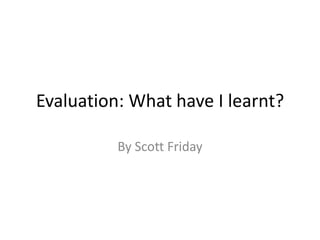
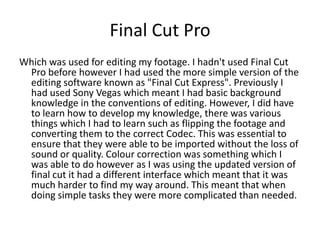
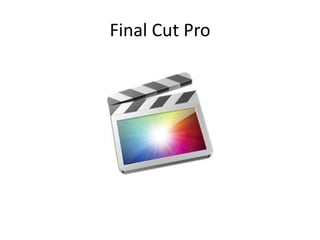
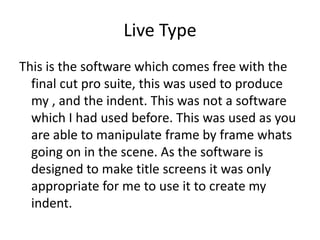
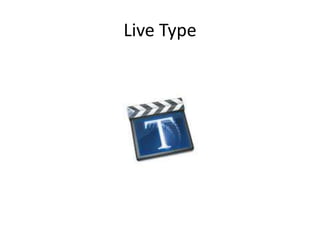
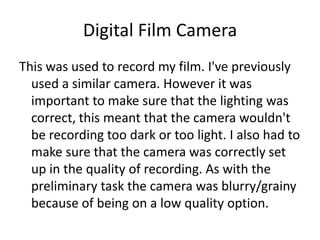
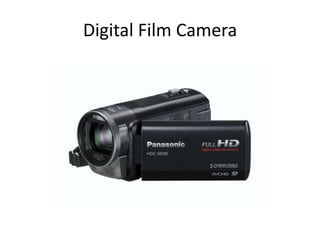


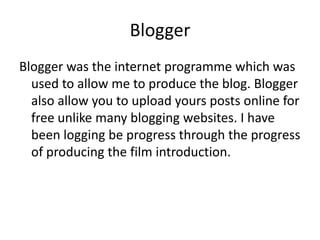

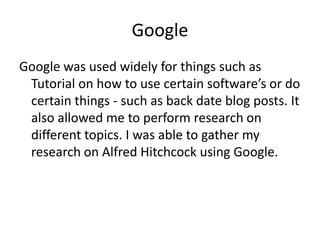
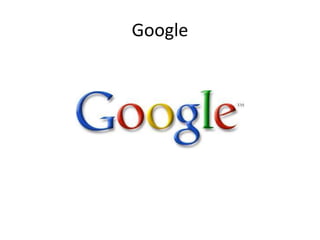
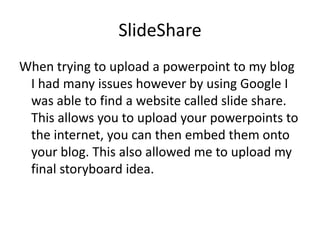

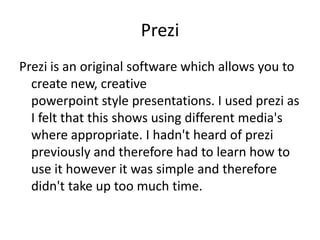

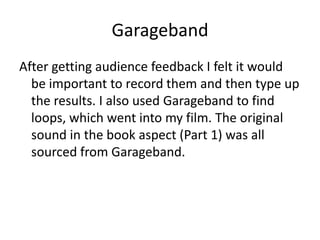
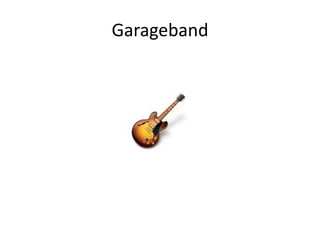
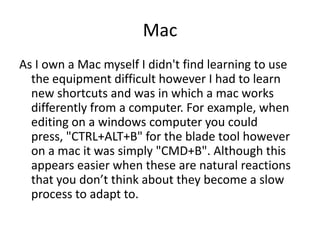



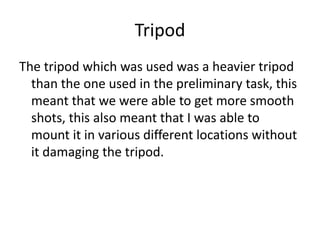

Ad
Recommended
Media evaluation post 6
Media evaluation post 6Reba05
╠²
I learned how to effectively use various hardware, software, and online tools for filmmaking and editing. The video camera helped me film steady shots, while the tripod and SD card made filming easier. Final Cut Pro was challenging to learn but helped me edit faster. Online tools like YouTube, Blogger, and Mindmeister helped me share my work and get feedback. Music from Purple Planet added dimension to my film opening.Technology from film opening
Technology from film opening scrimerz
╠²
This document discusses the software, hardware, and online tools used by Cameron Scrimgeour to complete a film project. It describes in detail the various production and editing programs used, including Photoshop, PowerPoint, Moviemaker, and Sony Vegas Pro. It also outlines the hardware such as cameras, computers, memory cards, and monopods. Finally, it lists the online resources that provided footage, templates, music, and tutorials, including YouTube, ║▌║▌▀ŻShare, Mindmeister, Google, and Art of the Title.Gabbi powerpoint
Gabbi powerpointVIndicator09
╠²
The document discusses the technologies and processes used to create a thriller film. It describes using a HD camera that was easier than a DV camcorder and had better battery life and quality. Recording sound was easy but composing music in Garage Band was difficult initially. LiveType was easy to use for titles while Final Cut Express was challenging at first but became easier with practice. The group storyboarded ideas and took still images to edit in sequence on Final Cut Express. They uploaded the final thriller to YouTube, Twitter, and Blogger to get feedback.Q4 eval lucas sneddon
Q4 eval lucas sneddonwhslaura
╠²
The document discusses various new media technologies used at different stages of a project. PowerPoint and Word were used to create planning documents, which were then uploaded to ║▌║▌▀ŻShare to share on other platforms like YouTube and blogs. Prezi was used to create a more creative slideshow presentation. Survey Monkey was used to conduct audience research through online surveys. A camera was used to record video footage from different angles. Email was used to plan meetings with artists. And Blogger was used as a central hub to upload and organize all work into an online portfolio.Technical evaluation question
Technical evaluation questiondanielllelou
╠²
Danielle Ferrier used various media technologies throughout the stages of her documentary project. During research, she watched other documentaries for inspiration and used the internet to research appropriate institutions and narratives. For filming, she used a Panasonic camcorder to record interviews. During editing, she used Premiere Pro on her MacBook Pro and VLC media player to organize footage. She uploaded clips to Vimeo and images to Imgur to include in her blog. She also used tools like Voki and ║▌║▌▀ŻShare to engage readers of her blog evaluation.Q6
Q6RebuiltBurrito
╠²
The document discusses various technologies used in creating a film project, including blogging, the internet, editing software, sound editing, shooting/camera work, and an overview of the film industry. Blogging required learning controls and different post formats like videos and photos. Research relied heavily on internet sources like YouTube and Google. Adobe Premiere Pro was used for editing, which required learning basic controls and tools. Sound was edited using copyright-free online sources and imported into Premiere Pro. A Canon camera was used for shooting, requiring learning zoom controls and switching to recording mode. The project provided valuable experience with film industry requirements.Evaluation Question 4
Evaluation Question 4Jack Parsons
╠²
The document discusses the various media technologies used in creating and sharing a music video project. Photoshop was used to edit photos for ancillary tasks. Premiere Pro was the main program used to edit the music video clips. OnLocation was used to transfer footage from the video camera to Premiere. YouTube and Blogger were used to share and present the final music video and project work. Facebook was utilized to coordinate with actors and collect feedback. Digital cameras captured still photos and video footage.Evaluation 6
Evaluation 6Jeet_Kaurr
╠²
Through creating a media project, the document discusses learning new skills and features of various technologies. These include learning how to use features of a HD camcorder like zooming and lighting, as well as how to use a tripod smoothly. The document also discusses learning to edit video using iMovie, share files through Google Drive, use Pinterest and Prezi for presentations, record audio using Garage Band, and find copyright-free music on Incompetech.Question 6 ayaan
Question 6 ayaanpomegranatestudios
╠²
Ayaan learned to use several technologies through constructing their media product:
Blogger, which they used to publish their coursework. They also used iMovie to edit their preliminary work and YouTube to upload and embed videos. ║▌║▌▀Żshare allowed them to include presentations.
Using a camera for their project was challenging, as they had to ensure shots were in focus as the cameraperson. Adobe Premier Pro provided more advanced editing over iMovie, though it took longer to learn. Garageband was used to create and layer background sounds.Media evaluation question 6
Media evaluation question 6mitali solanki
╠²
1) The document discusses the various technologies, equipment, hardware, and software used to create a media product. This included using cameras, tripods, mobile phones, computers, and editing software like Adobe Premier and After Effects.
2) Learning to properly operate the cameras, including adjusting exposure and focus, was challenging but improved the filmmaking skills. Battery life and camera stability were additional issues addressed.
3) Communication between group members was facilitated through mobile phones. Organizing and backing up files on computers was also a lesson learned.
4) Complex editing software took practice to learn but improved the final product over simpler options. Future projects will involve more preparation and experimentation with the software.Evaluation Question 6 - Sonia Pal
Evaluation Question 6 - Sonia PalSoniaTryphenaPal
╠²
The document discusses various technologies used in creating a media product. It describes using Blogger to present work, YouTube to publish videos, a Canon camera for filming, a tripod to stabilize shots, iMovie and Adobe Premier Pro for editing, GarageBand for creating music, ║▌║▌▀ŻShare to embed materials, SoundCloud for audio posts, Prezi and PowToon for animated presentations, and Easel.ly and Piktochart for making infographics. The document reflects on the strengths and limitations of each technology, noting what was learned through the process.Question 5
Question 5caitlinduncan23
╠²
The document discusses the planning, filming, and editing process for a project. During the planning stage, the author learned to use the blogging platform Blogger to document the process, including how to embed images, videos, and other media using HTML. They filmed the project using a Sony HXR-MC2500E digital camera and learned about important techniques like camera angles and lighting. To edit, the author used Final Cut Pro X and learned the various tools through experimentation and tutorials, though it was initially daunting. Additional technologies like YouTube to MP3 converters were also utilized.Question 6
Question 6Bethcarter885
╠²
Bethany Carter learned several new technologies through constructing this product:
She learned how to use Blogger to upload posts from other sites like ║▌║▌▀ŻShare and Prezi to bring her work together. She also learned how to use Premier Pro video editing software, including how to cut clips, import footage, add music, adjust sound, and export files. Additionally, she learned how to use ║▌║▌▀ŻShare to convert documents for uploading to Blogger, and how to create and share content on Prezi by embedding it with a URL code on her blog.Evaluation question 4
Evaluation question 4jando98
╠²
The student used various media technologies throughout their A2 media coursework, including Apple Macs at school and their personal MacBook Pro for research, blogging, and editing videos using Final Cut Pro. They used their iPhone 6 camera when the original camera failed during filming of a music video. They also used their Canon EOS 550D SLR camera with an extended lens to film the music video for its high quality images. Photoshop was used to create designs for a digipak and poster, and the student's skills improved over time. Blogger was used to publish written work and Scribd to embed documents. Google Chrome aided research and planning.Media- Technology
Media- Technologysophiedixon44
╠²
The document discusses the technologies used in creating a film production. A camera was used to film footage, but it had limited settings which made lighting adjustments difficult. A tripod helped produce steady shots. Final Cut Pro was used for editing, though it took some time to learn. Sound equipment precisely recorded audio, while YouTube provided planning resources. Photoshop and lighting tools were also utilized. Overall the document reflects on learning how to operate various technologies through the filmmaking process.Evaluation question 6
Evaluation question 6Jacob Cooper
╠²
The document discusses various technologies used in creating a media production project. It summarizes the key learnings about cameras, tripods, laptops, video editing software, blogging software, and evaluation tools. The camera's grid feature and rotating screen helped with shot placement. A tripod was useful for shots from uneven surfaces. Compatibility issues arose between the laptop and camera but were solved by using SD cards. Blogging software taught layout, spacing, and presentation techniques. Different tools helped present work in interesting, factual ways through animations, diagrams, videos, and slideshows.Digital Technology
Digital TechnologyMegan Hunt
╠²
The document discusses using digital technology and online resources to improve a level 2 coursework production compared to an earlier level course. Specifically, it mentions using blogs, YouTube, handheld cameras, and digital editing software like Windows Movie Maker. Benefits included gaining creative approaches, improved camera angles and lighting, and learning from other filmmakers' work online. Challenges included lack of equipment like tripods and technical difficulties with editing software.Evaluation 6
Evaluation 6Kashxx
╠²
Akasha used both Mac and Windows computers during her project. She found the Mac difficult to use at first due to being unfamiliar with it, but used iMovie software on the Mac to create her film opening. When the Mac wasn't available, she used Windows and Movie Maker, which was easier for her. She recorded her film opening using a Nikon camera, which she found easier to use than a phone camera. Various software programs and online tools were used, including iMovie, Photoshop, Prezi, ║▌║▌▀Żshare, Mind Meister, Dafont, Freeplay Music and Blogger. Youtube was used to upload and annotate videos.Q6 real one
Q6 real oneaneeqam
╠²
The document discusses the various technologies used in constructing a thriller film opening. A Nikon 3200 DSLR camera and tripod were used to film shots. An editing PC with Adobe Premier Pro CS6 was used to edit the videos and combine shots. Blogger was used to document the process and embed videos and technologies. YouTube uploaded videos to blogger. Other technologies discussed include Prezi for presentation, Popplet for mind mapping, Powtoon for animation, WhatsApp for group communication, and Wikipedia for research.Jack Parsons Media Technology Powerpoint
Jack Parsons Media Technology PowerpointJack Parsons
╠²
The document describes the various media technologies and software the student used at different stages of their media project. They used Adobe Photoshop to edit images and layout print materials. Adobe Premiere Pro was used to edit video footage and add audio. Social media like Facebook and YouTube were utilized for communication, feedback, and sharing work. Blogger was the platform used to publish work. Additional software and hardware mentioned include OnLocation, digital cameras, and eBay.Question 6
Question 6Bethcarter885
╠²
I have learned how to use several new technologies through constructing this product:
Blogger - I learned how to upload posts from other websites like ║▌║▌▀Żshare and Prezi to create my blog.
Premier Pro - I learned how to edit video, including cutting clips, importing footage, adding music, adjusting sound, and exporting files for YouTube.
║▌║▌▀Żshare - I learned how to convert Word documents and upload them publicly to ║▌║▌▀Żshare so they would show on my blog.
Prezi - I created an account and learned how to embed my Prezi mind map on my blog using a URL code.
Camera skills - I improved my camera skills using a higher quality camera and learned how toNew technoligies po
New technoligies poNiaomi Twiss
╠²
Throughout the research, planning, production, and evaluation stages, the author used various technologies. During research, the author used Blogger to upload and edit draft posts, and used websites like YouTube and IMDb to view media conventions. Storyboards were created using PowerPoint and a scanner. Footage was captured using an HD digital camera and edited in iMovie, where sound effects and text were also added. Ancillary tasks were created in Publisher and uploaded to Blogger. For evaluation, PowerPoint and websites like YouTube and Facebook were used to gather audience feedback and compare work to other media products.New technoligies po
New technoligies poNiaomi Twiss
╠²
Throughout the research, planning, production, and evaluation stages, the author used various technologies. During research, the author used Blogger to upload and edit draft posts, and used websites like YouTube and IMDb to view media conventions. Storyboards were created using PowerPoint and a scanner. Footage was captured using an HD digital camera and edited in iMovie, where sound effects and text were also added. Ancillary tasks were created in Publisher and uploaded to Blogger. For evaluation, PowerPoint and websites like YouTube and Facebook were used to gather audience feedback and compare work to other media products.Media evaluation Q3
Media evaluation Q3kristina2307
╠²
When constructing and researching their music video, the document discusses the following uses of new media technologies:
1) They used a MacBook Pro and Final Cut Pro to edit the video, hoping the Mac operating system would make them stand out.
2) A Hotmail calendar was used to plan and stay organized.
3) Social media like Facebook and YouTube were used for audience research and embedding videos into their blog.
4) A BlackBerry was used for portable communication and organization.Technologies12
Technologies12kamraj123
╠²
The document summarizes the various technologies and software used by a group to create a video project called "Hell On Earth". Specifically:
1) Kamraj learned to use a camera and became proficient in video recording and editing using functions like zooming.
2) Cem and Dan edited the video in Adobe Premiere CS6, adding special effects and sounds to create a horror/slasher effect.
3) The group used Google Blogger to create a blog for their project, learning features like labels and gadgets. They also used YouTube to upload and take snapshots of their video.Question 6
Question 6Aaron Hayne
╠²
The document discusses the technologies used to create a product. A Sony Handycam and Sony 230 camera were used to film footage and photos. A tripod was used to capture stop motion shots. A Mac computer was used to edit the project in Final Cut Express. Posterous and Wordpress were used to blog about the process. YouTube was used to upload test footage and receive feedback. FreeSound provided copyright-free sound clips. GarageBand was explored as a source for music but not used. Final Cut Express allowed editing together footage, photos, and sounds into the final product.Technologies
Technologiesamyr3
╠²
The document discusses various technologies the author learned about and used during the process of constructing a film project, including an HD Panasonic camera for filming, computers for storing and editing files, Premiere Pro software for nonlinear editing, Blogger for organizing work online, IMDb and ArtoftheTitle for research, YouTube for uploading and researching videos, ║▌║▌▀ŻShare for uploading presentations, and Prezi for creating online presentations. The author found these technologies useful for various aspects of the project such as filming, editing, storing files, research, and presenting work.4 how did you use new media technologies in
4 how did you use new media technologies innehajasmine
╠²
The document discusses the various new media technologies used during the planning, research, construction, and evaluation stages of a project. These included Blogger for blogging, USBs for storing files, Hotmail for email communication, Microsoft Word and PowerPoint for creating documents and slides, ║▌║▌▀Żshare for sharing presentations, Serif Movie+ for video editing, YouTube for uploading and sharing videos, Adobe Photoshop for image editing, Adobe Premiere for video editing, cameras for photographs and stop motion filming.Power PointPaola Andrea Bello Quintana
╠²
Este documento describe un curso virtual de ingl├®s gratuito ofrecido por universitarios para ayudar a estudiantes a mejorar sus habilidades en ingl├®s. El curso no tiene ning├║n costo y los estudiantes solo necesitan inscribirse. Despu├®s de la inscripci├│n, el curso explica cada tema y incluye actividades al final de cada lecci├│n. Al completar el curso, se pide la opini├│n y experiencia del estudiante.Blog 103escsectec103
╠²
El documento resume las discusiones del quinto Consejo T├®cnico Escolar del colegio sobre c├│mo mejorar la educaci├│n. El colectivo docente identific├│ mediante lluvia de ideas que el colegio se caracteriza por estar a la vanguardia, tener personal capacitado y comprometido, y buscar la mejora educativa. Tambi├®n promueven el trabajo colaborativo, en valores, innovador y cient├Łfico-tecnol├│gico. Generan ambientes de aprendizaje, convivencia, inclusi├│n y cultura. Finalmente, avanzan hacia la mejorMore Related Content
What's hot (20)
Question 6 ayaan
Question 6 ayaanpomegranatestudios
╠²
Ayaan learned to use several technologies through constructing their media product:
Blogger, which they used to publish their coursework. They also used iMovie to edit their preliminary work and YouTube to upload and embed videos. ║▌║▌▀Żshare allowed them to include presentations.
Using a camera for their project was challenging, as they had to ensure shots were in focus as the cameraperson. Adobe Premier Pro provided more advanced editing over iMovie, though it took longer to learn. Garageband was used to create and layer background sounds.Media evaluation question 6
Media evaluation question 6mitali solanki
╠²
1) The document discusses the various technologies, equipment, hardware, and software used to create a media product. This included using cameras, tripods, mobile phones, computers, and editing software like Adobe Premier and After Effects.
2) Learning to properly operate the cameras, including adjusting exposure and focus, was challenging but improved the filmmaking skills. Battery life and camera stability were additional issues addressed.
3) Communication between group members was facilitated through mobile phones. Organizing and backing up files on computers was also a lesson learned.
4) Complex editing software took practice to learn but improved the final product over simpler options. Future projects will involve more preparation and experimentation with the software.Evaluation Question 6 - Sonia Pal
Evaluation Question 6 - Sonia PalSoniaTryphenaPal
╠²
The document discusses various technologies used in creating a media product. It describes using Blogger to present work, YouTube to publish videos, a Canon camera for filming, a tripod to stabilize shots, iMovie and Adobe Premier Pro for editing, GarageBand for creating music, ║▌║▌▀ŻShare to embed materials, SoundCloud for audio posts, Prezi and PowToon for animated presentations, and Easel.ly and Piktochart for making infographics. The document reflects on the strengths and limitations of each technology, noting what was learned through the process.Question 5
Question 5caitlinduncan23
╠²
The document discusses the planning, filming, and editing process for a project. During the planning stage, the author learned to use the blogging platform Blogger to document the process, including how to embed images, videos, and other media using HTML. They filmed the project using a Sony HXR-MC2500E digital camera and learned about important techniques like camera angles and lighting. To edit, the author used Final Cut Pro X and learned the various tools through experimentation and tutorials, though it was initially daunting. Additional technologies like YouTube to MP3 converters were also utilized.Question 6
Question 6Bethcarter885
╠²
Bethany Carter learned several new technologies through constructing this product:
She learned how to use Blogger to upload posts from other sites like ║▌║▌▀ŻShare and Prezi to bring her work together. She also learned how to use Premier Pro video editing software, including how to cut clips, import footage, add music, adjust sound, and export files. Additionally, she learned how to use ║▌║▌▀ŻShare to convert documents for uploading to Blogger, and how to create and share content on Prezi by embedding it with a URL code on her blog.Evaluation question 4
Evaluation question 4jando98
╠²
The student used various media technologies throughout their A2 media coursework, including Apple Macs at school and their personal MacBook Pro for research, blogging, and editing videos using Final Cut Pro. They used their iPhone 6 camera when the original camera failed during filming of a music video. They also used their Canon EOS 550D SLR camera with an extended lens to film the music video for its high quality images. Photoshop was used to create designs for a digipak and poster, and the student's skills improved over time. Blogger was used to publish written work and Scribd to embed documents. Google Chrome aided research and planning.Media- Technology
Media- Technologysophiedixon44
╠²
The document discusses the technologies used in creating a film production. A camera was used to film footage, but it had limited settings which made lighting adjustments difficult. A tripod helped produce steady shots. Final Cut Pro was used for editing, though it took some time to learn. Sound equipment precisely recorded audio, while YouTube provided planning resources. Photoshop and lighting tools were also utilized. Overall the document reflects on learning how to operate various technologies through the filmmaking process.Evaluation question 6
Evaluation question 6Jacob Cooper
╠²
The document discusses various technologies used in creating a media production project. It summarizes the key learnings about cameras, tripods, laptops, video editing software, blogging software, and evaluation tools. The camera's grid feature and rotating screen helped with shot placement. A tripod was useful for shots from uneven surfaces. Compatibility issues arose between the laptop and camera but were solved by using SD cards. Blogging software taught layout, spacing, and presentation techniques. Different tools helped present work in interesting, factual ways through animations, diagrams, videos, and slideshows.Digital Technology
Digital TechnologyMegan Hunt
╠²
The document discusses using digital technology and online resources to improve a level 2 coursework production compared to an earlier level course. Specifically, it mentions using blogs, YouTube, handheld cameras, and digital editing software like Windows Movie Maker. Benefits included gaining creative approaches, improved camera angles and lighting, and learning from other filmmakers' work online. Challenges included lack of equipment like tripods and technical difficulties with editing software.Evaluation 6
Evaluation 6Kashxx
╠²
Akasha used both Mac and Windows computers during her project. She found the Mac difficult to use at first due to being unfamiliar with it, but used iMovie software on the Mac to create her film opening. When the Mac wasn't available, she used Windows and Movie Maker, which was easier for her. She recorded her film opening using a Nikon camera, which she found easier to use than a phone camera. Various software programs and online tools were used, including iMovie, Photoshop, Prezi, ║▌║▌▀Żshare, Mind Meister, Dafont, Freeplay Music and Blogger. Youtube was used to upload and annotate videos.Q6 real one
Q6 real oneaneeqam
╠²
The document discusses the various technologies used in constructing a thriller film opening. A Nikon 3200 DSLR camera and tripod were used to film shots. An editing PC with Adobe Premier Pro CS6 was used to edit the videos and combine shots. Blogger was used to document the process and embed videos and technologies. YouTube uploaded videos to blogger. Other technologies discussed include Prezi for presentation, Popplet for mind mapping, Powtoon for animation, WhatsApp for group communication, and Wikipedia for research.Jack Parsons Media Technology Powerpoint
Jack Parsons Media Technology PowerpointJack Parsons
╠²
The document describes the various media technologies and software the student used at different stages of their media project. They used Adobe Photoshop to edit images and layout print materials. Adobe Premiere Pro was used to edit video footage and add audio. Social media like Facebook and YouTube were utilized for communication, feedback, and sharing work. Blogger was the platform used to publish work. Additional software and hardware mentioned include OnLocation, digital cameras, and eBay.Question 6
Question 6Bethcarter885
╠²
I have learned how to use several new technologies through constructing this product:
Blogger - I learned how to upload posts from other websites like ║▌║▌▀Żshare and Prezi to create my blog.
Premier Pro - I learned how to edit video, including cutting clips, importing footage, adding music, adjusting sound, and exporting files for YouTube.
║▌║▌▀Żshare - I learned how to convert Word documents and upload them publicly to ║▌║▌▀Żshare so they would show on my blog.
Prezi - I created an account and learned how to embed my Prezi mind map on my blog using a URL code.
Camera skills - I improved my camera skills using a higher quality camera and learned how toNew technoligies po
New technoligies poNiaomi Twiss
╠²
Throughout the research, planning, production, and evaluation stages, the author used various technologies. During research, the author used Blogger to upload and edit draft posts, and used websites like YouTube and IMDb to view media conventions. Storyboards were created using PowerPoint and a scanner. Footage was captured using an HD digital camera and edited in iMovie, where sound effects and text were also added. Ancillary tasks were created in Publisher and uploaded to Blogger. For evaluation, PowerPoint and websites like YouTube and Facebook were used to gather audience feedback and compare work to other media products.New technoligies po
New technoligies poNiaomi Twiss
╠²
Throughout the research, planning, production, and evaluation stages, the author used various technologies. During research, the author used Blogger to upload and edit draft posts, and used websites like YouTube and IMDb to view media conventions. Storyboards were created using PowerPoint and a scanner. Footage was captured using an HD digital camera and edited in iMovie, where sound effects and text were also added. Ancillary tasks were created in Publisher and uploaded to Blogger. For evaluation, PowerPoint and websites like YouTube and Facebook were used to gather audience feedback and compare work to other media products.Media evaluation Q3
Media evaluation Q3kristina2307
╠²
When constructing and researching their music video, the document discusses the following uses of new media technologies:
1) They used a MacBook Pro and Final Cut Pro to edit the video, hoping the Mac operating system would make them stand out.
2) A Hotmail calendar was used to plan and stay organized.
3) Social media like Facebook and YouTube were used for audience research and embedding videos into their blog.
4) A BlackBerry was used for portable communication and organization.Technologies12
Technologies12kamraj123
╠²
The document summarizes the various technologies and software used by a group to create a video project called "Hell On Earth". Specifically:
1) Kamraj learned to use a camera and became proficient in video recording and editing using functions like zooming.
2) Cem and Dan edited the video in Adobe Premiere CS6, adding special effects and sounds to create a horror/slasher effect.
3) The group used Google Blogger to create a blog for their project, learning features like labels and gadgets. They also used YouTube to upload and take snapshots of their video.Question 6
Question 6Aaron Hayne
╠²
The document discusses the technologies used to create a product. A Sony Handycam and Sony 230 camera were used to film footage and photos. A tripod was used to capture stop motion shots. A Mac computer was used to edit the project in Final Cut Express. Posterous and Wordpress were used to blog about the process. YouTube was used to upload test footage and receive feedback. FreeSound provided copyright-free sound clips. GarageBand was explored as a source for music but not used. Final Cut Express allowed editing together footage, photos, and sounds into the final product.Technologies
Technologiesamyr3
╠²
The document discusses various technologies the author learned about and used during the process of constructing a film project, including an HD Panasonic camera for filming, computers for storing and editing files, Premiere Pro software for nonlinear editing, Blogger for organizing work online, IMDb and ArtoftheTitle for research, YouTube for uploading and researching videos, ║▌║▌▀ŻShare for uploading presentations, and Prezi for creating online presentations. The author found these technologies useful for various aspects of the project such as filming, editing, storing files, research, and presenting work.4 how did you use new media technologies in
4 how did you use new media technologies innehajasmine
╠²
The document discusses the various new media technologies used during the planning, research, construction, and evaluation stages of a project. These included Blogger for blogging, USBs for storing files, Hotmail for email communication, Microsoft Word and PowerPoint for creating documents and slides, ║▌║▌▀Żshare for sharing presentations, Serif Movie+ for video editing, YouTube for uploading and sharing videos, Adobe Photoshop for image editing, Adobe Premiere for video editing, cameras for photographs and stop motion filming.Viewers also liked (15)
Power PointPaola Andrea Bello Quintana
╠²
Este documento describe un curso virtual de ingl├®s gratuito ofrecido por universitarios para ayudar a estudiantes a mejorar sus habilidades en ingl├®s. El curso no tiene ning├║n costo y los estudiantes solo necesitan inscribirse. Despu├®s de la inscripci├│n, el curso explica cada tema y incluye actividades al final de cada lecci├│n. Al completar el curso, se pide la opini├│n y experiencia del estudiante.Blog 103escsectec103
╠²
El documento resume las discusiones del quinto Consejo T├®cnico Escolar del colegio sobre c├│mo mejorar la educaci├│n. El colectivo docente identific├│ mediante lluvia de ideas que el colegio se caracteriza por estar a la vanguardia, tener personal capacitado y comprometido, y buscar la mejora educativa. Tambi├®n promueven el trabajo colaborativo, en valores, innovador y cient├Łfico-tecnol├│gico. Generan ambientes de aprendizaje, convivencia, inclusi├│n y cultura. Finalmente, avanzan hacia la mejorPp no.7 tahun 1999
Pp no.7 tahun 1999Siska Yani
╠²
Peraturan Pemerintah ini mengatur tentang pengawetan jenis tumbuhan dan satwa di Indonesia. Jenis-jenis tumbuhan dan satwa dikelompokkan menjadi yang dilindungi dan tidak dilindungi. Upaya pengawetan dilakukan melalui pengelolaan di dalam dan luar habitat, termasuk identifikasi, inventarisasi, pemantauan, pembinaan habitat, penyelamatan jenis, serta pengkajian.F5 network presenation 2013 Q1
F5 network presenation 2013 Q1Andrew Wong
╠²
F5 introduced new solutions and releases at its 2013 annual media meet, focusing on an intelligent services framework. Key announcements included expanded cloud support through new virtual solutions, and growth in Asia Pacific. Experts predict work will increasingly be done through web and mobile apps, bringing security challenges from a shifting perimeter and device proliferation. F5 aims to maximize resources and application availability through scaling up, in, and out of data centers, and providing flexible deployment options for virtual and cloud environments.Web 2.0diana171398
╠²
Este documento describe la Web 2.0 y la computaci├│n en la nube. La Web 2.0 permite a los usuarios interactuar y compartir contenido de forma colaborativa. Incluye herramientas como blogs, wikis y redes sociales. La computaci├│n en la nube ofrece servicios a trav├®s de Internet que permiten almacenar y acceder a archivos desde cualquier lugar. Se caracteriza por ser escalable, el├Īstica y medir el uso de recursos.Rent to own houses
Rent to own housesanderson64564534654656
╠²
This document discusses rent to own houses, providing an option to rent a home with the opportunity to eventually purchase it. More details about rent to own programs and houses available under this model can be found by visiting www.findrenttoown.com. This website allows users to click for additional information on renting with an option to buy.Introducci├│n a VMware vSANLeandro Ariel Leonhardt
╠²
El documento presenta una introducci├│n a VMware Virtual SAN 6.0, destacando su arquitectura y las novedades en esta versi├│n. Se enfoca en la convergencia del almacenamiento con el hipervisor y los beneficios de su implementaci├│n, como la automatizaci├│n, facilidad de configuraci├│n y protecci├│n de datos. Tambi├®n se describen los requisitos y caracter├Łsticas de los clusters h├Łbridos y all-flash, as├Ł como su rendimiento mejorado.Evaluation q5
Evaluation q5Heywoodmedia
╠²
The document discusses how a magazine called Cabinet attracts its target audiences of 16-24 year olds, DJs, and budding DJs. It aims to appeal to 16-24 year olds through having a strong online presence and social media, using young people as cover models and content, and emulating the aesthetic of sites like Tumblr. It attracts DJs by covering dance music, using DJ/music production terminology, fonts that look technological, and offering free DJ software to subscribers. The photography aims to draw in audiences with direct eye contact on the cover and edited vintage looks that are popular with young people.The multifunctional dietary properties of spirulina and its use in aquaculture
The multifunctional dietary properties of spirulina and its use in aquacultureInternational Aquafeed
╠²
The document discusses the multifunctional dietary properties of spirulina and its application in aquaculture, highlighting its rich protein content, amino acids, vitamins, and minerals. Spirulina is identified as a high-quality natural feed supplement that enhances growth, immunity, and overall health in fish and shrimp while also having detoxifying and antimicrobial properties. It emphasizes spirulina's potential benefits in improving survival rates and reproductive success in aquatic species.Pr├®sentation Novius OS - AFUP LyonNovius OS
╠²
Le document pr├®sente Novius OS, un CMS open source bas├® sur PHP 5.3+ et JavaScript, offrant des fonctionnalit├®s avanc├®es telles qu'une gestion fine du cache, une navigation unifi├®e entre sites, et un store d'applications. Les tests sont effectu├®s avec CasperJS via TravisCI, et les ressources sont disponibles sur GitHub et ReadTheDocs. Les informations sur ce CMS sont largement accessibles via des sites officiels et des r├®seaux sociaux.hoja de presentacion jesicaarenas
╠²
El documento proporciona informaci├│n sobre un estudiante que asiste al Centro Educativo Comunitario Omar Torrijos. El estudiante se llama Jessica Fernanda Arenas, tiene 10 a├▒os y su profesor es Andr├®s Felipe en Santiago de Cali, Colombia.Nhß╗»ng tr├▓ th├║ vß╗ŗ gi├║p b├® tß╗▒ chŲĪi m├Ā kh├┤ng cß║¦n ─æß║┐n mß║╣
Nhß╗»ng tr├▓ th├║ vß╗ŗ gi├║p b├® tß╗▒ chŲĪi m├Ā kh├┤ng cß║¦n ─æß║┐n mß║╣thaocdby07
╠²
T├Āi liß╗ću ─æŲ░a ra nhiß╗üu ├Į tŲ░ß╗¤ng tr├▓ chŲĪi gi├║p trß║╗ nhß╗Å tß╗▒ chŲĪi m├Ā kh├┤ng cß║¦n sß╗▒ hß╗Ś trß╗Ż tß╗½ mß║╣, bao gß╗ōm viß╗ćc x├® giß║źy, gh├®p h├¼nh v├Ā chŲĪi vß╗øi s├Īch vß║Żi. Nhß╗»ng hoß║Īt ─æß╗Öng n├Āy kh├┤ng chß╗ē gi├║p trß║╗ ph├Īt triß╗ān kß╗╣ n─āng m├Ā c├▓n giß╗» trß║╗ im lß║Ęng ─æß╗ā mß║╣ c├│ thß╗Øi gian nghß╗ē ngŲĪi. Hß║¦u hß║┐t c├Īc hoß║Īt ─æß╗Öng ─æß╗üu dß╗ģ thß╗▒c hiß╗ćn v├Ā sß╗Ł dß╗źng c├Īc vß║Łt liß╗ću ─æŲĪn giß║Żn c├│ sß║Ąn tß║Īi nh├Ā.Advanced Persistent Threats (APTs) - Information Security Management
Advanced Persistent Threats (APTs) - Information Security ManagementMayur Nanotkar
╠²
The document discusses Advanced Persistent Threats (APTs), which are sophisticated cyber attacks aimed at gaining long-term access to sensitive information through stealthy methods. It outlines the stages of the APT exploitation cycle from reconnaissance to data exfiltration, along with case studies illustrating successful APT attacks. Various security solutions and preventive measures to mitigate APT risks are also presented, including software solutions like EMET and Bit9 for enhanced protection.The multifunctional dietary properties of spirulina and its use in aquaculture
The multifunctional dietary properties of spirulina and its use in aquacultureInternational Aquafeed
╠²
Ad
Similar to Evaluation (20)
Evaluation question 4
Evaluation question 4Lkelly18
╠²
The document discusses the various new media technologies used at different stages of a project. Photoshop, Final Cut Express, GarageBand, Blogger, YouTube, a digital camera, video camera, Prezi, iMac, PhotoBooth and iPhone were used for construction, research, planning and evaluation. Familiarity with the technologies from previous use helped enable fast work. The iMac was a good central device with needed software pre-installed.Evaluation Question 4
Evaluation Question 4s0016845
╠²
Jack Campbell used various media technologies throughout the construction, research, planning and evaluation of his media products. He used Blogger to publish his work online and embed other media like Prezi, YouTube and ║▌║▌▀ŻShare. Celtx helped format his script correctly. He researched genres on Wikipedia and ║▌║▌▀ŻShare then documented it on his blog. His iPhone was used on location to access his blog and take photos. Microsoft Office, Prezi, and Publisher helped plan and format work. Final Cut Pro was essential for editing his short film. Photoshop created his poster, and audience feedback was collected through surveys and messaging apps. Overall, the technologies helped produce high quality texts.Evaluation Question 4- A2 Media Studies
Evaluation Question 4- A2 Media Studiesjoehmedia
╠²
The document discusses the use of new media technologies in the production of a film. It describes how Google, YouTube, and Blogger were used for research planning and evaluation. Blogger was used to create a blog documenting the production process. A GoPro camera was used to film tricky shots inside a computer. Adobe Premiere Pro was used for editing and applying visual effects like black and white. FreeSFX and FreeSound provided royalty-free audio assets. Prezi was used to create presentations for evaluation in an interactive format.Evaluation question 4
Evaluation question 4AlexMasha
╠²
The document describes the various media technologies used at different stages of creating a short film project. A Sony HD video camera was used to film footage for a high video quality. A USB drive was used to backup and share work. A sound recorder captured ambient sounds on location. Final Cut Pro was used to edit footage into a narrative. Microsoft Office, Adobe After Effects, Photoshop, YouTube, and a MacBook Pro were also utilized at various stages of pre-production, production, and post-production. New media technologies made the project more creative, engaging, and easier to complete compared to lacking such tools.Evaluation question:6
What have you learnt about technology from the process...
Evaluation question:6
What have you learnt about technology from the process...emmanuella thomas
╠²
The document discusses various technology tools used in creating a product, highlighting Prezi for presentations, SurveyMonkey for audience research, and Blogger for coursework documentation. It also mentions Final Cut Pro X for film editing and MacBook Pro for general tasks, emphasizing their usefulness and ease of use, along with some limitations. It reflects on the learning experiences gained from using these technologies throughout the process.Evaluation question #4
Evaluation question #4jadewebb
╠²
The student used various media technologies at different stages of their project, including:
1) Safari and Internet Explorer for online research on Macs and PCs.
2) Wikipedia, YouTube, and Blogger for research and sharing work.
3) Microsoft Word, PowerPoint, and Publisher for writing scripts, evaluations, and storyboards.
4) PicMonkey and Final Cut Pro for editing photos and creating video effects.
Hardware included Macs, a PC, laptop, video camera, and tripod. The student found many of the technologies easy to use with experience but learning new software like Final Cut Pro took time.My presentation 1
My presentation 1Visho Ravindran
╠²
New media technologies used included YouTube for analyzing films, tutorials, and uploading the finished film. Social media platforms like Twitter and Facebook were used to promote the film and communicate. Blogger was used for group and individual blogs to upload work and evaluations. Other technologies included a HD video camera and DSLR camera for filming, a MacBook Pro for work, Final Cut Pro for editing, USBs for file storage, Photoshop for ancillary tasks, and PowerPoint for presentations.Q4
Q4rovenahoxha1993
╠²
The document summarizes the new media technologies used at various stages of creating a music video project. Adobe Premiere Pro was used for editing video footage and adding effects. Adobe Photoshop was used to design ancillary materials like CD covers. Unsigned.com and YouTube were used to find music and upload/embed videos. Microsoft Word, Excel, PowerPoint and Blogger were used for writing, data analysis, presentations, and project hosting. A digital camera, video camera and tripod were used to capture footage. A USB drive stored files and iMovie was used to compose an initial video.Q6: What have you learnt about technologies from the process of constructing ...
Q6: What have you learnt about technologies from the process of constructing ...Ruby Dixon
╠²
The document discusses several technologies used in the process of constructing a film project. It describes learning to use:
- Digital cameras which enabled high-definition filming and an understanding of different shots.
- Apple iMac computers and software like Final Cut Pro X which facilitated easy editing.
- Websites like Blogger, YouTube, SoundCloud, Prezi and Moovly to document and evaluate the project.
- Gmail to share files and communicate with group members. The learner gained skills in attaching various file types.Evaluation Question 6
Evaluation Question 6gq34khan
╠²
The document discusses several technologies used in creating a film project. It describes using an HD camcorder which provided clearer picture and sound quality and various settings to adjust the image. It also discusses using a Dell Inspiron laptop to save and edit clips, and learning how to use PowerPoint. Blogger is described as very useful for keeping track of work, presenting it clearly, and embedding videos and images. ║▌║▌▀Żshare is used to upload and embed PowerPoint presentations on Blogger. Finally, Sony Vegas Pro is discussed as an innovative non-linear video editing software with tools for audio, graphics, titling, and compatibility with other Sony software.Evaluation question 4 final
Evaluation question 4 finalgq34khan
╠²
The document discusses several technologies used in the production of a film:
An HD camcorder was used for filming and provided clearer picture quality and sound. It had settings to adjust brightness and background that helped suit the film.
A Dell Inspiron laptop was used to save all work files and footage. Editing software was used on the laptop.
Blogger was used to blog about the production process and post production. It allowed embedding of videos and slideshows to narrate the process.
║▌║▌▀Żshare.net was used to upload PowerPoint presentations and embed them on the Blogger site. It provided a simple way to share presentations online.
Sony Vegas Pro video editing software was used forEvaluation 4
Evaluation 4cclarkson
╠²
The document discusses the various digital tools used in the production of a short film. Final Cut Pro was used for video editing, including downloading footage from a Canon camera, cutting clips, adding transitions and color/audio effects. Garageband allowed for recording a soundtrack, sound effects and voiceovers. Photoshop enabled editing photos and designing a movie poster. InDesign facilitated creating a double-page article spread. Various web tools like Blogger and Prezi were used for project documentation and presentation. A Canon camera captured high-definition footage.How did you use media technologies in the
How did you use media technologies in theGuedars
╠²
1. The document discusses various media technologies used for a school project, including GarageBand for sound editing, Photoshop for image editing and designing ancillary texts, YouTube for research and sharing final projects, and PowerPoint and Prezi for presenting research.
2. Final Cut Pro was the primary video editing software used to import footage, add titles from Motion, apply audio, color correction, and export the final video.
3. Other technologies discussed include using a camera to film footage, Motion for creating titles, and utilizing an iMac which had the necessary software pre-installed.Question four evaluationg
Question four evaluationgchunderalot
╠²
The student used a variety of media technologies during their course project. They used a Sony DV camera for filming but found it had inferior quality compared to newer cameras. They used Adobe Photoshop and InDesign to create packaging and print ads, which they had to learn as they were new programs. Blogger was the main program used to present work and findings online. Final Cut Express was used for editing, which provided challenges but worked well. Apple Macs made the work faster and easier compared to Windows. ║▌║▌▀ŻRocket and ║▌║▌▀Żshare helped present PowerPoints online. YouTube provided inspiration and help with editing techniques. Dafont allowed browsing and downloading fonts for media products. The Blogger app enabled mobile access toEvaluation: Question 4
Evaluation: Question 4Valerie Alunan
╠²
The document describes how the film group used various new media technologies to create their film trailer. They used a Canon camcorder and tripod to film scenes, but noted the camera's limitations. Adobe Photoshop was used to design the poster and magazine, and the tablet helped make these tasks more creative. Final Cut Pro allowed for more advanced editing than iMovie. Garageband helped edit dialogue clearly. Wordpress documented the production process. YouTube shared the trailer publicly. ║▌║▌▀Żshare organized research onto PowerPoint for the blog.Evaluation Question Six
Evaluation Question Sixcarmiiewallace
╠²
The document discusses what the author learned about technologies through constructing an opening film sequence. They learned how to use various computer programs for editing, why certain equipment is used for filming, how to operate filming equipment, and how to use websites like Blogger for planning and research. Specifically, the author learned how to use an HD video camera, tripod, iMac computer programs like iMovie, digital cameras, webcams, and various online software like YouTube, Blogger, Prezi, Scribd, and more. They can now capture footage, edit videos, add titles, music and transitions, upload files online, and embed media on blogs.Ev6
Ev6 Katemedia
╠²
The document describes various pieces of equipment and software used to create a film project, including:
- A Nikon DSLR camera and tripod for shooting footage. Handycam was used initially but quality was insufficient.
- Software like iMovie, Final Cut Pro, YouTube, Blogger, Scribd, SurveyMonkey and Pearl & Dean for editing, sharing, research.
- iMovie was used to create bloopers and audience research videos. Final Cut Pro was the main editing tool to transform clips.Evaluation Question 4
Evaluation Question 4annibasco
╠²
The document outlines the use of various new media technologies in the construction, research, planning, and evaluation stages of a film project. Key tools mentioned include Mahara for blogging, Google Docs for collaborative planning, Survey Monkey for gathering feedback, and equipment like the Canon 550D camera and Final Cut Pro for editing. The author highlights the advantages of using these technologies, such as ease of access, collaboration, and the ability to produce professional-quality content.What have you learned about technologies from the process of constructing the...
What have you learned about technologies from the process of constructing the...magrethxx
╠²
The document discusses the various technologies the author learned about and used during the process of constructing their media product. This included using Microsoft Word, Google, Blogger, ║▌║▌▀ŻShare, Prezi, Tube Chop, Survey Monkey, a Sony camera, Final Cut Pro, Epidemic Sound, YouTube, and a memory stick. The author found that using these technologies enhanced their knowledge of digital tools and platforms, improved the quality and professionalism of their work, and helped develop their creativity. However, they also encountered some technical difficulties along the way which helped them learn.Question 6
Question 6CarolineAlvares1408
╠²
The document discusses the various technologies the author learned to use while completing a school project. These include:
- Blogging on Blogspot to write posts and embed media
- Using a digital HD camcorder to film scenes, focusing on different techniques like zooms and maintaining steady shots
- Getting comfortable with the iMac interface and learning new programs like Open Office
- Editing footage and adding titles/audio using Final Cut Pro video editing software
- Sending files via Hotmail and learning about SkyDrive cloud storage
- Uploading videos to YouTube and embedding links
- Extending music loops using GarageBand software
- Presenting work by uploading PowerPoints to ║▌║▌▀ŻShare
- Taking photos onAd
Evaluation
- 1. Evaluation: What have I learnt? By Scott Friday
- 2. Final Cut Pro Which was used for editing my footage. I hadn't used Final Cut Pro before however I had used the more simple version of the editing software known as "Final Cut Express". Previously I had used Sony Vegas which meant I had basic background knowledge in the conventions of editing. However, I did have to learn how to develop my knowledge, there was various things which I had to learn such as flipping the footage and converting them to the correct Codec. This was essential to ensure that they were able to be imported without the loss of sound or quality. Colour correction was something which I was able to do however as I was using the updated version of final cut it had a different interface which meant that it was much harder to find my way around. This meant that when doing simple tasks they were more complicated than needed.
- 4. Live Type This is the software which comes free with the final cut pro suite, this was used to produce my , and the indent. This was not a software which I had used before. This was used as you are able to manipulate frame by frame whats going on in the scene. As the software is designed to make title screens it was only appropriate for me to use it to create my indent.
- 5. Live Type
- 6. Digital Film Camera This was used to record my film. I've previously used a similar camera. However it was important to make sure that the lighting was correct, this meant that the camera wouldn't be recording too dark or too light. I also had to make sure that the camera was correctly set up in the quality of recording. As with the preliminary task the camera was blurry/grainy because of being on a low quality option.
- 8. YouTube My film needed to be viewed by people from all different locations and the most efficient way of distributing my film was to upload it to You Tube. This was free and allowed me to access it anywhere with Internet connection. It also meant I was able to upload it to my blog which meant it could be marked.
- 9. YouTube
- 10. Blogger Blogger was the internet programme which was used to allow me to produce the blog. Blogger also allow you to upload yours posts online for free unlike many blogging websites. I have been logging be progress through the progress of producing the film introduction.
- 11. Blogger
- 12. Google Google was used widely for things such as Tutorial on how to use certain softwareŌĆÖs or do certain things - such as back date blog posts. It also allowed me to perform research on different topics. I was able to gather my research on Alfred Hitchcock using Google.
- 13. Google
- 14. ║▌║▌▀ŻShare When trying to upload a powerpoint to my blog I had many issues however by using Google I was able to find a website called slide share. This allows you to upload your powerpoints to the internet, you can then embed them onto your blog. This also allowed me to upload my final storyboard idea.
- 15. ║▌║▌▀ŻShare
- 16. Prezi Prezi is an original software which allows you to create new, creative powerpoint style presentations. I used prezi as I felt that this shows using different media's where appropriate. I hadn't heard of prezi previously and therefore had to learn how to use it however it was simple and therefore didn't take up too much time.
- 17. Prezi
- 18. Garageband After getting audience feedback I felt it would be important to record them and then type up the results. I also used Garageband to find loops, which went into my film. The original sound in the book aspect (Part 1) was all sourced from Garageband.
- 19. Garageband
- 20. Mac As I own a Mac myself I didn't find learning to use the equipment difficult however I had to learn new shortcuts and was in which a mac works differently from a computer. For example, when editing on a windows computer you could press, "CTRL+ALT+B" for the blade tool however on a mac it was simply "CMD+B". Although this appears easier when these are natural reactions that you donŌĆÖt think about they become a slow process to adapt to.
- 21. Mac
- 22. Dolly A dolly was used to give certain effects, the dolly was used to go from one side to the other side of the shoulder, and this was a professional shot, which allowed the viewer to see exactly what the book was and what the context was. This was something I hadn't used before and therefore I needed to take many different takes until I got the ideal shot. This was trial and error.
- 23. Dolly
- 24. Tripod The tripod which was used was a heavier tripod than the one used in the preliminary task, this meant that we were able to get more smooth shots, this also meant that I was able to mount it in various different locations without it damaging the tripod.
- 25. Tripod
