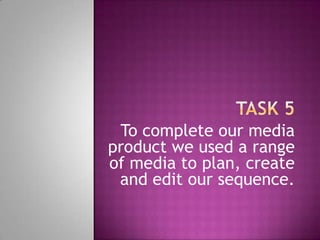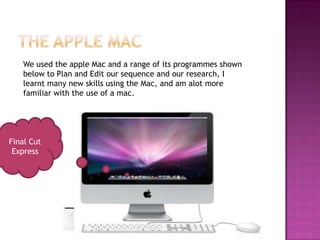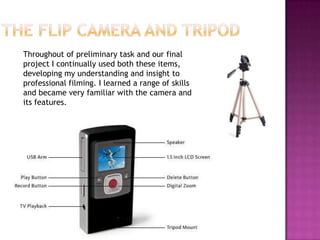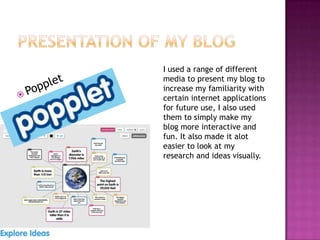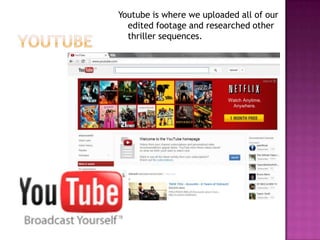Evaluation questions
- 1. To complete our media product we used a range of media to plan, create and edit our sequence.
- 2. We used the apple Mac and a range of its programmes shown below to Plan and Edit our sequence and our research, I learnt many new skills using the Mac, and am alot more familiar with the use of a mac. Final Cut Express
- 3. Throughout of preliminary task and our final project I continually used both these items, developing my understanding and insight to professional filming. I learned a range of skills and became very familiar with the camera and its features.
- 4. We used this to edit our footage, add in our soundtrack, titles and effects. Continuous use of this programme helped me to develop professional skills in editing, and I am not very confident in using this to completely re- inspire a piece of footage. We edited our shots here and were able to add This is where I I used these any effects we felt imported all my clips and soundtrack. levels to our sequence modify the benefitted from sound This is where we adjusted the lengths and transitions to create our sequence.
- 5. We used this programme to The archive of sounds select compositions to go into from where we selected our soundtrack, we then put parts of our soundtrack. Here we imported the video them together and layered into this screen which allowed us to see the footage against them in a way that fitted the soundtrack in order to create atmosphere appropriately with our edited footage. Here I was able adjust the times of each sound and the volume.
- 6. I used a range of different media to present my blog to increase my familiarity with certain internet applications for future use, I also used them to simply make my blog more interactive and fun. It also made it alot easier to look at my research and ideas visually.
- 7. Prezi is an interactive site where you can create your own professional slideshows, i used this to present my pitch and ideas.
- 9. Youtube is where we uploaded all of our edited footage and researched other thriller sequences.
- 10. I used tumblr to upload printscreens and key images so i could create a url for each individual one in order to put them onto my blog. I also used it to research iconography relating to thrillers.