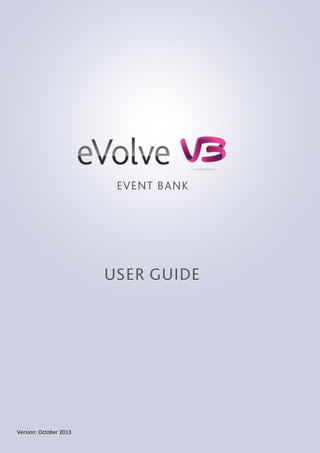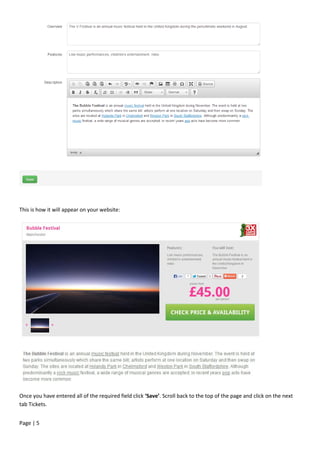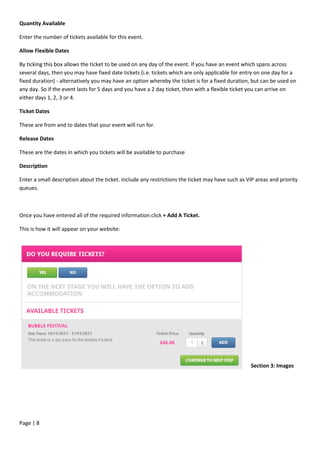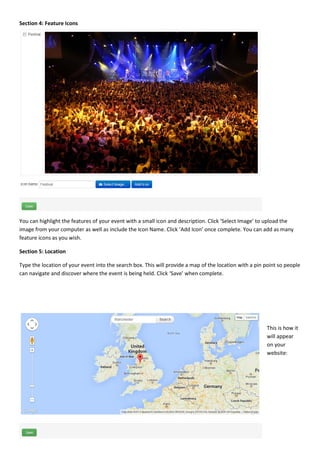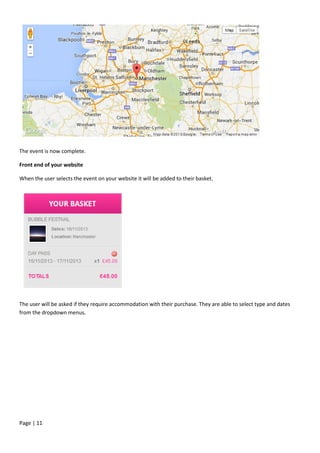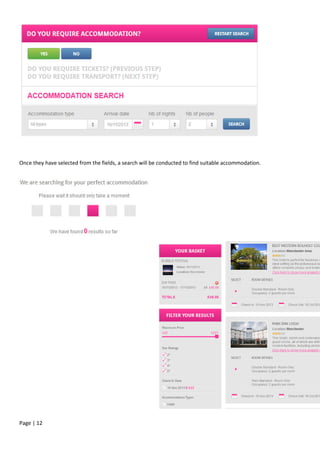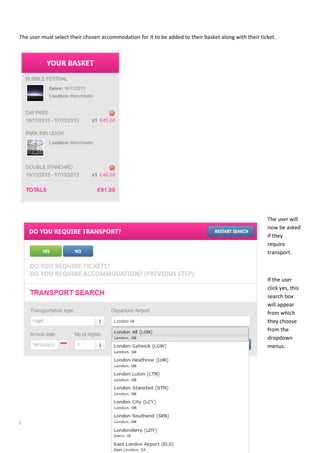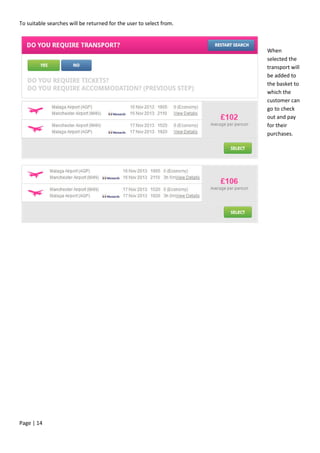Event Bank
- 1. Page | 1 Version: October 2013
- 2. Page | 2 Contents Welcome to your EventBank ........................................................................................................................................3 Section 1: Information ..................................................................................................................................................3 Name.........................................................................................................................................................................3 Location.....................................................................................................................................................................3 Event Dates ...............................................................................................................................................................3 Is Featured ................................................................................................................................................................3 Is Enquiry Only ..........................................................................................................................................................3 Badge ........................................................................................................................................................................3 Categories .................................................................................................................................................................4 Tags ...........................................................................................................................................................................4 Overview ...................................................................................................................................................................4 Features ....................................................................................................................................................................4 Description................................................................................................................................................................4 Section 2: Tickets ..........................................................................................................................................................7 Name.........................................................................................................................................................................7 Ticket Type................................................................................................................................................................7 Currency....................................................................................................................................................................7 Cost Price ..................................................................................................................................................................7 Sales Price .................................................................................................................................................................7 Quantity Available.....................................................................................................................................................8 Allow Flexible Dates..................................................................................................................................................8 Ticket Dates...............................................................................................................................................................8 Release Dates............................................................................................................................................................8 Description................................................................................................................................................................8 Section 3: Images..........................................................................................................................................................8 Section 4: Feature Icons..............................................................................................................................................10 Section 5: Location......................................................................................................................................................10 Front end of your website...........................................................................................................................................11
- 3. Page | 3 Welcome to your EventBank Digital Trip will have provided you with your Eventbank link during your website handover. You will also have been provided with login details to this area, these will appear as follows in your email: ? Once the Eventbank homepage has loaded you will be presented with the following page: This will be a list of the events currently loaded to the Eventbank. You have the ability to edit or delete the events you have created at any time. This will automatically change what is seen on the Front End of your site. To create a new event click on the green + Create Event icon in the top right corner of the box. Section 1: Information Name Enter a name for you event. This will be visible on the front end so keep it short and informative. Location Enter the location in which the event will be held. Event Dates Enter the from and to dates of the event. You can either enter the dates manually or by clicking in the box will allow a small calendar to appear for you to select the dates from. Is Featured By ticking this box will highlight the feature and position it at the top of other events you may have active. Is Enquiry Only By ticking this box makes the event unavailable to book online. When selected, it will ask the customer to fill in a form that will tell them a member of staff will contact them regarding their booking. Badge Badges can be included- these are marks of approval and appear as small icons on the Event description on the front end. This is an example of the type of badge which will be used for this particular event:
- 4. Page | 4 Categories Select a category that your event fits into. You can create as many new categories that suit your event by typing it into the box and clicking âaddâ. Categories are used to help the user to find the event when searching your site. Tags Tags are words that describe your event. You can add as many tags as you require. This gives the user an insight into what your event may include. Overview This is a small description of your event. Features Include parts of your event that will inform and attract your user to click to discover more. Description This will be shown once the viewer has click on the event. This provides the user with a detailed description of the event. You have the ability to add links and edit the text as you would in Microsoft Word.
- 5. Page | 5 This is how it will appear on your website: Once you have entered all of the required field click âSaveâ. Scroll back to the top of the page and click on the next tab Tickets.
- 6. Page | 6
- 7. Page | 7 Section 2: Tickets Name Enter a name for your ticket. This could be âDay Passâ, âAdult Weekend Passâ, âEvening Onlyâ etc. Ticket Type Use the dropdown menu to select if the ticket is adult, child or infant. Currency Use the dropdown menu to select the currency for the ticket. Cost Price The cost price is how much it costs you to buy the item. Sales Price The sales price is how much you want to sell the ticket for.
- 8. Page | 8 Quantity Available Enter the number of tickets available for this event. Allow Flexible Dates By ticking this box allows the ticket to be used on any day of the event. If you have an event which spans across several days, then you may have fixed date tickets (i.e. tickets which are only applicable for entry on one day for a fixed duration) - alternatively you may have an option whereby the ticket is for a fixed duration, but can be used on any day. So if the event lasts for 5 days and you have a 2 day ticket, then with a flexible ticket you can arrive on either days 1, 2, 3 or 4. Ticket Dates These are from and to dates that your event will run for. Release Dates These are the dates in which you tickets will be available to purchase Description Enter a small description about the ticket. Include any restrictions the ticket may have such as VIP areas and priority queues. Once you have entered all of the required information click + Add A Ticket. This is how it will appear on your website: Section 3: Images
- 9. Page | 9 (This will change to an upload button- need new screenshot)
- 10. Page | 10 Section 4: Feature Icons You can highlight the features of your event with a small icon and description. Click âSelect Imageâ to upload the image from your computer as well as include the Icon Name. Click âAdd Iconâ once complete. You can add as many feature icons as you wish. Section 5: Location Type the location of your event into the search box. This will provide a map of the location with a pin point so people can navigate and discover where the event is being held. Click âSaveâ when complete. This is how it will appear on your website:
- 11. Page | 11 The event is now complete. Front end of your website When the user selects the event on your website it will be added to their basket. The user will be asked if they require accommodation with their purchase. They are able to select type and dates from the dropdown menus.
- 12. Page | 12 Once they have selected from the fields, a search will be conducted to find suitable accommodation.
- 13. Page | 13 The user must select their chosen accommodation for it to be added to their basket along with their ticket. The user will now be asked if they require transport. If the user click yes, this search box will appear from which they choose from the dropdown menus.
- 14. Page | 14 To suitable searches will be returned for the user to select from. When selected the transport will be added to the basket to which the customer can go to check out and pay for their purchases.