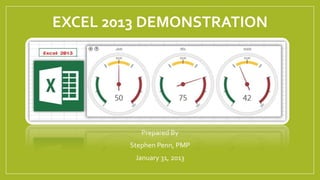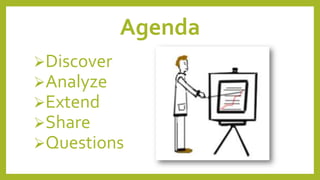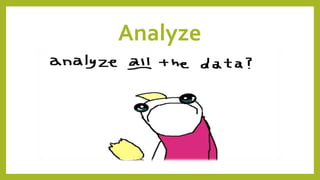Excel 2013 demonstration
Editor's Notes
- #2: My name is Stephen Penn. IŌĆÖm a certified project management professional. I have many years of sales and technology experience. My plans are to join the QL2 team and become a major asset as we pursue our sales and revenue goals. I was asked to do a demo on either Microsoft powerpoint, office or excel. I chose excel. Excel is a powerful spreadsheet and data analysis application, with hundreds of capabilities that can help you organize and make sense of the data and numbers in your life. Because of time constraints we will just be scratching the surface of ExcelŌĆÖs capabilities. ╠²Before I begin, I wanted to do a quick survey to find out your proficiency level in excel. Would you consider yourself to be a beginner, intermediate, advanced or expert? Has anybody had a chance to use excel 2013 or any application within the Microsoft Office 2013 suite?╠²Excel 2013 was launched for general consumption on Tuesday, January 29, 2013. They released a ŌĆ£customer preview releaseŌĆØ mid-July 2012. Excel 2013 runs on Windows 7, Windows 8 or Windows RT for tablets. That means if youŌĆÖre running a MAC, Windows XP or vista, youŌĆÖve been left in the cold for now. ╠²As the picture implies, IŌĆÖd like you to ride with me as I drive excel 2013. As you enjoy the ride, IŌĆÖd like you to ask yourself: Is it worth the upgrade?How can these features benefit you? How can these features benefit your customers? How can these features benefit QL2?
- #3: IŌĆÖve put together this presentation to cover 4 main topics. The first thing IŌĆÖll cover is Discover Excel 2013. IŌĆÖm going to show you ExcelŌĆÖs new modern user interface as well as new some features that make it easier to use excel as well as be more productive. The next section is Analyze Excel 2013. IŌĆÖm going to show you how to analyze large data sets using one of the most powerful features in excel 2013. After that IŌĆÖll talk about how to Extend Excel 2013. IŌĆÖm going to introduce you to a third party tool that will allow you to work like an excel pro immediately. The last section is Share Excel 2013. IŌĆÖll show you how easy it is to share your workbooks for collaboration or how to access your excel documents from any device. IŌĆÖd like to make this as interactive as possible so your comments and questions are encouraged throughout but if you have questions at the end, IŌĆÖve added a section for that.
- #4: Ease of use and productivity enhancements are a couple of benefits I think will jump out at you as I begin to demo Excel 2013.╠²So without further ado excel 2013.╠²Point out the hundreds of functions you can do with excel. Point out the help section. Point out the online templates and online pictures you can insert.Take the tour. ╠²╠²Benefits:You donŌĆÖt have to start from scratch, you can start with a premade template. That template has the potential to make your work more polished and professional looking as well as help you finish quicker. If you need help, you have an easy to use knowledgebase at your fingertips. Get your work done faster through intuitive tools like flash fill and understand your data better using the quick analysis tool.
- #5: A common problem is once you have the data, what do you do with it. You know you want to analyze the data, but how do you do it.╠²Who knows the name of a powerful feature in excel that allows you to analyze data? Pivot tables. With Excel 2013 creating pivot tables has gotten even easier.╠²What are pivot tables? Pivot tables are really just a convenient way to build intelligent, flexible summary tablesŌĆönothing more, and nothing less. The process of rearranging your table is known as pivoting your data: youŌĆÖre turning the same information around to examine it from different angles. So letŌĆÖs see an example╠²Benefit: Analyze data quickly, without coding and without having to know how to build a pivot table from scratch. ItŌĆÖs easy to make business decisions based off of raw data. You can make business decisions based on facts. Is the widget in our northwest location priced above or under our competition? What corrective action is necessary? What can we do to enhance the chances of our success based on the data? ╠²This example just scratches the surface of the business intelligence features in Excel 2013. As a matter of fact they have designed Excel 2013 to be a stand alone Business Intelligence tool.
- #6: By extending the functionality in excel you can depend on third parties to help you to quickly and efficiently deal with the some of the most tedious, painstaking and error-prone tasks that could be consuming a lionŌĆÖs share of your time. By extending the functionality of excel you can start being more productive. After all, our goal is not to necessarily become excel experts but to allow excel to be a tool that allows you to accomplish your work easier and faster.╠²Business BenefitsBy extending the functionality of excel and allowing third party applications to assist you in a variety of ways you can save yourself time and additional resources. You donŌĆÖt have to be an excel pro to do what seemingly only excel pros can do. They have taken complex technology and made that accessible to the non-technical user.
- #7: Excel 2013 makes it easy to share your spreadsheets with trusted clients and co-workers. You can use the options on the share screen to email worksheets or send your document in PDF. When it comes to sharing there are a lot of options, so letŌĆÖs try a few of these sharing options.╠²Benefits:Collaboration and sharing your documents with your coworkers allows benefits for virtual teams. Accessing your excel documents from any device, anywhere in the world has obvious benefits. If you wanted to share your documents with social networks for thought leadership reasons you can do that. Excel give you the capabilities and you are only limited by your own imagination.
- #8: Finish your spreadsheets faster using ŌĆ£flash fillŌĆØ.Be more productive by using the premade templates.Understand your data better using Quick Analysis.Analyze your data and make better business decisions with pivot tables.Collaborate easier with your virtual team by using the sharing options.Save money using excel for all your business intelligence. As you can see there is a lot of great new functionality in Microsoft Excel 2013 and still there are a lot of things I havenŌĆÖt covered.