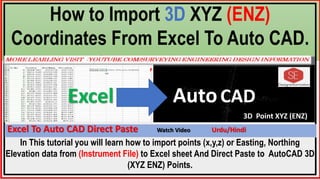Excel to Auto CAD Direct Paste Coordinates
- 1. In This tutorial you will learn how to import points (x,y,z) or Easting, Northing Elevation data from (Instrument File) to Excel sheet And Direct Paste to AutoCAD 3D (XYZ ENZ) Points. How to Import 3D XYZ (ENZ) Coordinates From Excel To Auto CAD. (Direct Paste) Excel AutoCAD 3D Point XYZ (ENZ) Excel To Auto CAD Direct Paste Watch Video Urdu/Hindi