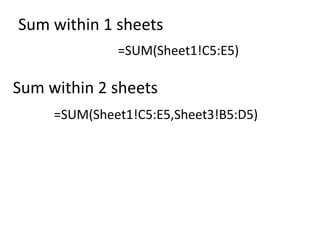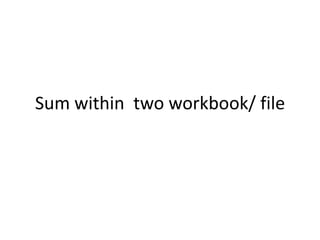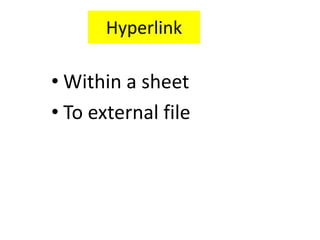EXcel_Hyperlink.pdf
- 1. Hyperlink ŌĆó Hyperlink between sheets/worksheets =Sheet1!C5 ŌĆó Hyperlink between excel file/workbooks ='[workbook1.xlsx]Sheet3'!$C$2) Equal to sign ŌĆō quote ŌĆō square bracket open- filename-square bracket close- sheet name- quote ŌĆō exclamation-dollar sign-absolute referencing with cell address
- 2. Sum within 2 sheets =SUM(Sheet1!C5:E5,Sheet3!B5:D5) Sum within 1 sheets =SUM(Sheet1!C5:E5)
- 3. Sum within two workbook/ file
- 4. Hyperlink ŌĆó Within a sheet ŌĆó To external file

![Hyperlink
ŌĆó Hyperlink between sheets/worksheets
=Sheet1!C5
ŌĆó Hyperlink between excel file/workbooks
='[workbook1.xlsx]Sheet3'!$C$2)
Equal to sign ŌĆō
quote ŌĆō
square bracket open- filename-square bracket close-
sheet name-
quote ŌĆō
exclamation-dollar sign-absolute referencing with cell
address](https://image.slidesharecdn.com/excelhyperlink-230112085415-9c9ee54f/85/EXcel_Hyperlink-pdf-1-320.jpg)