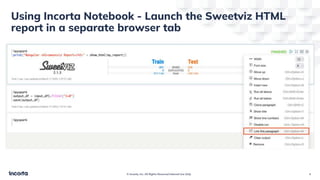Exploratory Data Analysis with Sweetviz in Incorta
- 1. The Direct Data Platform?
- 2. The Direct Data Platform? Exploratory Data Analysis with Sweetviz Dylan Wan Senior Director, Data Science and Machine Learning
- 3. ? Incorta, Inc. All Rights Reserved Internal Use Only Using Incorta Notebook 3
- 4. ? Incorta, Inc. All Rights Reserved Internal Use Only Using Incorta Notebook - show_html extension 4 def show_html(sweetviz_report): sweetviz_report.page_layout = 'widescreen' sweetviz_report.scale = 1.0 sv_html.load_layout_globals_from_config() sv_html.set_summary_positions(sweetviz_report) sv_html.generate_html_detail(sweetviz_report) if sweetviz_report.associations_html_source: sweetviz_report.associations_html_source = sv_html.generate_html_associations(sweetviz_report, "source") if sweetviz_report.associations_html_compare: sweetviz_report.associations_html_compare = sv_html.generate_html_associations(sweetviz_report, "compare") _page_html = sv_html.generate_html_dataframe_page(sweetviz_report) return _page_html Copy this to your notebook:
- 5. ? Incorta, Inc. All Rights Reserved Internal Use Only Using Incorta Notebook - Analyze a data set 5 my_report = sv.analyze([pdf,'Train'], target_feat='SalePrice') Pandas DataFrame Label Column Name
- 6. ? Incorta, Inc. All Rights Reserved Internal Use Only Using Incorta Notebook - Compare two data sets 6 my_report = sv.compare([input_pdf1,'Train'], target_feat='Survived', compare= [input_pdf2, 'Test'])
- 7. ? Incorta, Inc. All Rights Reserved Internal Use Only Using Incorta Notebook - Zeppelin Display System 7 print("%angular <h2>sweetviz Report</h2>" + show_html(my_report)) Incorta extension Copy this to your notebook: The report is shown as the output of the paragraph
- 8. ? Incorta, Inc. All Rights Reserved Internal Use Only Using Incorta Notebook - Launch the Sweetviz HTML report in a separate browser tab 8
- 9. ? Incorta, Inc. All Rights Reserved Internal Use Only Demo 9
- 10. The Direct Data Platform?


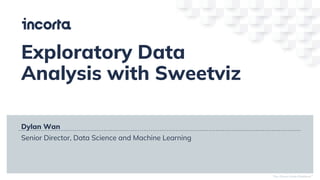
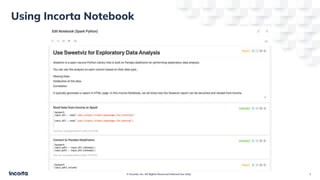
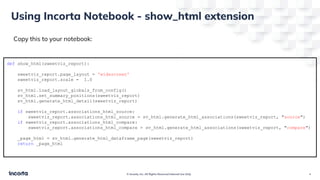
![? Incorta, Inc. All Rights Reserved Internal Use Only
Using Incorta Notebook - Analyze a data set
5
my_report = sv.analyze([pdf,'Train'], target_feat='SalePrice')
Pandas DataFrame Label Column Name](https://image.slidesharecdn.com/exploratorydataanalysiswithsweetvizinincorta-220317151819/85/Exploratory-Data-Analysis-with-Sweetviz-in-Incorta-5-320.jpg)
![? Incorta, Inc. All Rights Reserved Internal Use Only
Using Incorta Notebook - Compare two data sets
6
my_report = sv.compare([input_pdf1,'Train'], target_feat='Survived', compare= [input_pdf2, 'Test'])](https://image.slidesharecdn.com/exploratorydataanalysiswithsweetvizinincorta-220317151819/85/Exploratory-Data-Analysis-with-Sweetviz-in-Incorta-6-320.jpg)