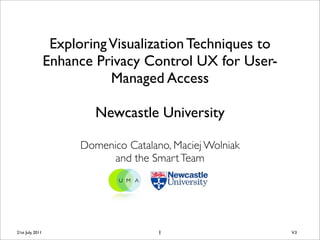Exploring Visualization Techniques to Enhance Privacy Control UX for User-Managed Access
- 1. Exploring Visualization Techniques to Enhance Privacy Control UX for User- Managed Access Newcastle University Domenico Catalano, Maciej Wolniak and the Smart Team 21st July, 2011 1 V.3
- 2. Agenda ŌĆó Data sharing and online privacy ŌĆó SmartAM Information Ecology ŌĆó Enhance privacy control ŌĆŻ UMA Connection ŌĆŻ UMA Control bridge ŌĆó Future works ŌĆó User Experience 2
- 3. Data sharing Online Privacy is about sharing Reputational Historical Vocational Biographical Genealogical Transactional Computational Biological Locational Relational 3
- 4. The Paradigm User Data sharing and online Privacy 4
- 5. SmartAM Information Ecology Context Content User 5
- 6. SmartAM Information Ecology Context ŌĆó UMA/SmartAM Context Content User ŌĆŻ Provide an advance system to allow internet user to protect and share online information ŌĆŻ Prevent of lost of user privacy ŌĆŻ Adhere to the international privacy regulations ŌĆŻ Secure online information (access control) 6
- 7. SmartAM Information Ecology Context ŌĆó UMA/SmartAM Content Content User ŌĆŻ Authorizing User information ŌĆŻ Authorizing UserŌĆÖs Web resource info ŌĆŻ Authorization Policies ŌĆŻ Requesting Parties Information ŌĆŻ Analytics information (who, when, what) 7
- 8. SmartAM Information Ecology Context ŌĆó UMA/SmartAM User Content User ŌĆŻ Internet User/Social networking user ŌĆŻ Company ŌĆŻ Developer ŌĆŻ Government ŌĆŻ Curios!! 8
- 9. SmartAM UX 9
- 10. SmartAM states system smartam UX Study Subject Possible actions and states of the system Authorizing User interaction B1 Initial state Requester Host Site AM Homepage APP B2 Host B5 B4 Privacy Conceptual model Not Learn registered B3 Dev More User Resource A1 A3 B9 B7 B6 B8 Protect & Initial state Wiki Share A2 Consent C2 Privileged C1 User App Actions Client App for Initial state Login MySelf Policy De’¼ünition B10 A4 User B11 View Welcome Resource Page Possible Visible A10 Consent A5 Actions Things Default A9 User intentions Policy vs Required A6 A8 Manage User Control Resource Setting Resource Actions Contacts Settings Bridge Registered Policy Shared State of System A7 Connection 10
- 11. Understand the nature of data sharing policy in distributed environment ŌĆó UMA model centralizes the authorization policies for all the Authorizing User's distributed web resource (protected resource). ŌĆó The externalization of the policies introduces a new level of complexity because the user must (mentally) map the authorization structure for each resource, in more sophisticate one. ŌĆó This new layer must be able to abstracting the existent, although it must be able to enhance the control on the information that will be shared. ŌĆó Increasing of Protected resources and requesting parties could be mentally dif’¼ücult for the user to maintain control in practice on the information. 11
- 12. Risks ŌĆó Lost of Privacy ŌĆó Exploit of online personal Information ŌĆó Security breach 12
- 13. Enhance Privacy Control through visualization ŌĆó As result a context authorization policy and a governor system is de’¼ünitely desirable. ŌĆó We introduce two new design concepts: ŌĆŻ UMA Connection ŌĆŻ UMA Control bridge TM ŌĆó A visualization tool is necessary to facilitate the creation of the sharing policy and the control of the privacy. 13
- 14. UMA Connection ŌĆó An UMA Connection de’¼ünes a context of the data sharing policy. ŌĆŻ ItŌĆÖs a set of objects, including Contacts, authorized Apps and allowed actions on a speci’¼üc resource. ŌĆŻ It can include access restrictions (i.e. period validity) and/or Trusted Claims request to restrict access based on subjectŌĆÖs information. ŌĆó An UMA Connection is fundamental to enhance user control for what purpose the information will be revealed. ŌĆó UMA Connection uses a visualization approach which helps user to de’¼üne an appropriate context. ŌĆó An Authorizing User can create a Connection for him-self or for others. ŌĆó A Connection doesnŌĆÖt incapsulate other connections. 14
- 15. Structure of UMA Connection 15
- 16. Visualizing UMA Connection Resource Social Apps Class Connection Others Prof University Contacts UMA Connection 16
- 17. UMA Control bridge ŌĆó UMA Control bridge ŌĆŻ Is designed to adhere to the user-centric identity paradigm. ŌĆŻ Provides a primary user interface for control Resources, Connections, Apps and requesters. ŌĆŻ Provides a dashboard with main statistic information about connection, shared data, etc. ŌĆŻ Incorporates a single view of these main controls, including a noti’¼ücation bar for new access request. ŌĆŻ Provides 3-steps actions to get access to speci’¼üc view, excluding optional view. UMA Control bridge TM 17
- 18. Maintain control on Information that will be revealed Prof Class University Business Friend Personal Data Collab Professional MySelf ProjectA Self-Registration MySelf 18
- 19. Future works ŌĆó Graph Algorithm ŌĆó Super Connection (Basket of Resources) ŌĆó Visualization techniques (HTML5) 19
- 20. User eXperience 20
- 21. Thanks 21