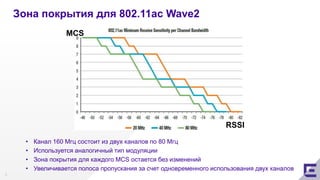–ü—Ä–µ–∑–µ–Ω—Ç–∞—Ü–∏—è —Ä–µ—à–µ–Ω–∏—è Extreme Wireless 802.11ac Wave2
- 2. –Ý–∞–∑–≤–∏—Ç–∏–µ –±–µ—Å–ø—Ä–æ–≤–æ–¥–Ω—ã—Ö —Å–µ—Ç–µ–π —Å–≤—è–∑–∏ –û–±—ä–µ–º –ø—Ä–æ–¥–∞–∂ —Ä–∞–∑–ª–∏—á–Ω—ã—Ö –±–µ—Å–ø—Ä–æ–≤–æ–¥–Ω—ã—Ö —Ç–µ—Ö–Ω–æ–ª–æ–≥–∏–π –≤ 2013-2018 –≥–æ–¥–∞—Ö –û–±—ä–µ–º –ø—Ä–æ–¥–∞–∂ –±–µ—Å–ø—Ä–æ–≤–æ–¥–Ω–æ–≥–æ –æ–±–æ—Ä—É–¥–æ–≤–∞–Ω–∏—è –≤ 2014 –≥–æ–¥—É North America Latin America Asia/Pacific EMEA 0 1000 2000 3000 4000 5000 6000 7000 2013 2014 2015 2016 2017 2018 802.11a/b/g/n AP 802.11ac AP –ò—Å—Ç–æ—á–Ω–∏–∫: IDC 2014
- 3. –≠–≤–æ–ª—é—Ü–∏—è —Å—Ç–∞–Ω–¥–∞—Ä—Ç–æ–≤ –±–µ—Å–ø—Ä–æ–≤–æ–¥–Ω–æ–π —Å–≤—è–∑–∏ 2009 2013 2015 450 Mbps 20,40 Mhz SU-MIMO 1.3 Gbps 20,40,80 MHz SU-MIMO 6.9 Gbps 20,40,80,160 MHz MU-MIMO 802.11n 802.11ac Wave1 802.11ac Wave2
- 4. –û—Ç 802.11n –∫ 802.11ac 802.11n 802.11acW1 802.11acW2 802.11ac IEEE –ß–∞—Å—Ç–æ—Ç–Ω—ã–π –¥–∏–∞–ø–∞–∑–æ–Ω 2.4GHz 5GHz 5GHz 5GHz 5GHz –¢–∏–ø MIMO Single User (SU) Single User (SU) Multi-User (MU) Multi-User (MU) –°–∫–æ—Ä–æ—Å—Ç—å –ø–µ—Ä–µ–¥–∞—á–∏ 600Mbps 1.3Gbps 1.7-3.47Gbps 6.9Gbps –®–∏—Ä–∏–Ω–∞ –∫–∞–Ω–∞–ª–∞ 20,40 MHz 20,40,80 MHz 20,40,80, 80-80,160 MHz 20,40,80, 80-80,160 MHz –ú–æ–¥—É–ª—è—Ü–∏—è 64 QAM 256 QAM 256 QAM 256 QAM –ü—Ä–æ—Å—Ç—Ä–∞–Ω—Å—Ç–≤–µ–Ω–Ω—ã–µ –ø–æ—Ç–æ–∫–∏ 4 3 3-4 8 –ü—Ä–æ–ø—É—Å–∫–Ω–∞—è —Å–ø–æ—Å–æ–±–Ω–æ—Å—Ç—å* 300Mbps 650Mbps 0.85-1.7Gbps 3.45Gbps * –ü—Ä–∏ —É—á–µ—Ç–µ 50% —ç—Ñ—Ñ–µ–∫—Ç–∏–≤–Ω–æ—Å—Ç–∏
- 5. 5 Amplitude +1 Amplitude -1 Quadrature-1 Quadrature+1 Amplitude +1 Amplitude -1 Quadrature-1 Quadrature+1 Amplitude +1 Amplitude -1 Quadrature-1 Quadrature+1 16-QAM –º–æ–¥—É–ª—è—Ü–∏—è 64-QAM –º–æ–¥—É–ª—è—Ü–∏—è 256-QAM –º–æ–¥—É–ª—è—Ü–∏—è –ù–æ–≤—ã–π —Ç–∏–ø –º–æ–¥—É–ª—è—Ü–∏–∏ ÔÇß –°—Ç–∞–Ω–¥–∞—Ä—Ç 802.11ac –ø—Ä–µ–¥—É—Å–º–∞—Ç—Ä–∏–≤–∞–µ—Ç –∏—Å–ø–æ–ª—å–∑–æ–≤–∞–Ω–∏–µ –Ω–æ–≤–æ–≥–æ —Ç–∏–ø–∞ –º–æ–¥—É–ª—è—Ü–∏–∏ ÔÇß –ü–µ—Ä–µ–¥–∞—á–∞ 8 –±–∏—Ç –∑–∞ –æ–¥–Ω–æ —Å–æ—Å—Ç–æ—è–Ω–∏–∏ –Ω–µ—Å—É—â–µ–π ÔÇß 33% –ø—Ä–∏—Ä–æ—Å—Ç —Å–∫–æ—Ä–æ—Å—Ç–∏ –ø–µ—Ä–µ–¥–∞—á–∏ –¥–∞–Ω–Ω—ã—Ö ÔÇß –ú–µ–Ω–µ–µ —É—Å—Ç–æ–π—á–∏–≤ –∫ –ø–æ–º–µ—Ö–∞–º –∏ –∏–Ω—Ç–µ—Ä—Ñ–µ—Ä–µ–Ω—Ü–∏–∏ ÔÇß –¢—Ä–µ–±—É–µ—Ç—Å—è –±–æ–ª—å—à–µ–µ –∑–Ω–∞—á–µ–Ω–∏–µ SNR ÔÇß –ú–µ–Ω—å—à–µ —É–¥–∞–ª–µ–Ω–∏–µ –∫–ª–∏–µ–Ω—Ç–∞ –æ—Ç —Ç–æ—á–∫–∏ –¥–æ—Å—Ç—É–ø–∞
- 6. –®–∏—Ä–∏–Ω–∞ —á–∞—Å—Ç–æ—Ç–Ω–æ–≥–æ –∫–∞–Ω–∞–ª–∞ 6 ‚Ä¢ –Ý–∞–±–æ—Ç–∞ —Ç–æ–ª—å–∫–æ –≤ –¥–∏–∞–ø–∞–∑–æ–Ω–µ 5 –ì–≥—Ü ‚Ä¢ –ü–æ–¥–¥–µ—Ä–∂–∫–∞ –∫–∞–Ω–∞–ª–æ–≤ —Å —à–∏—Ä–∏–Ω–æ–π 20, 40, 80 –∏ 160 –ú–≥—Ü ‚Ä¢ –ö–∞–Ω–∞–ª 160 –ú–≥—Ü –º–æ–∂–µ—Ç —Å–æ—Å—Ç–æ—è—Ç—å –∏–∑ –∫–∞–Ω–∞–ª–æ–≤ –Ω–µ —è–≤–ª—è—é—â–∏—Ö—Å—è —Å–º–µ–∂–Ω—ã–º–∏ –ö–∞–Ω–∞–ª—ã 36 40 44 48 52 56 60 64 100 104 108 112 116 120 124 128 132 136 140 144 149 153 157 161 165 20 –ú–≥—Ü 40 –ú–≥—Ü 80 –ú–≥—Ü 160 –ú–≥—Ü –ò—Å–ø–æ–ª—å–∑–æ–≤–∞–Ω–∏–µ –Ω–µ —Å–º–µ–∂–Ω—ã—Ö –∫–∞–Ω–∞–ª–æ–≤
- 7. Динамическое управление полосой • Объединение каналов в группу • Основной и дополнительные каналы • Возможность динамического сокращения ширины используемого канала Каналы 36 40 44 48 52 56 60 64 40 Мгц Осн. Осн. 80 Мгц Осн. Осн. Осн. 160 Мгц 40 Мгц 80 Мгц
- 8. 600 Feet360 405 450 360405 450 540 600 600 Feet 780 878 975 1170 1300 585 –ó–æ–Ω–∞ –ø–æ–∫—Ä—ã—Ç–∏—è –¥–ª—è —Ç–æ—á–∫–∏ –¥–æ—Å—Ç—É–ø–∞ 802.11ac 3—Ö3 –≤ —Ä–µ–∂–∏–º–µ VHT80 –ó–æ–Ω–∞ –ø–æ–∫—Ä—ã—Ç–∏—è 8 –ó–æ–Ω–∞ –ø–æ–∫—Ä—ã—Ç–∏—è –¥–ª—è —Ç–æ—á–∫–∏ –¥–æ—Å—Ç—É–ø–∞ 802.11n 3—Ö3 –≤ —Ä–µ–∂–∏–º–µ HT40 600 Feet 600 Feet –ó–æ–Ω–∞ –ø–æ–∫—Ä—ã—Ç–∏—è –¥–ª—è —Ç–æ—á–∫–∏ –¥–æ—Å—Ç—É–ø–∞ 802.11ac 3—Ö3 –≤ —Ä–µ–∂–∏–º–µ VHT40
- 9. 9 Зона покрытия для 802.11ac Wave2 MCS RSSI • Канал 160 Мгц состоит из двух каналов по 80 Мгц • Используется аналогичный тип модуляции • Зона покрытия для каждого MCS остается без изменений • Увеличивается полоса пропускания за счет одновременного использования двух каналов
- 10. Использование пространственных потоков 10 Основные преимущества технологии: • Увеличение зоны покрытия • Улучшение качества покрытия • Увеличение скорости передачи данных 256-QAM 64-QAM 16-QAM 256-QAM
- 11. Сравнение SU-MIMO и MU-MIMO 11 • SU-MIMO формирует уникальный пространственный поток для одного клиента • MU-MIMO обеспечивает возможность одновременной передачи потока данных нескольким клиентам • Передача данных от клиента к точке доступа осуществляется в режиме SU-MIMO • Повышение эффективности использования радиоканала SS1 SS2 SS3 SS4 SS1 SS2 SS3 SS4
- 12. –û–∂–∏–¥–∞–µ–º—ã–π —ç—Ñ—Ñ–µ–∫—Ç –æ—Ç –∏—Å–ø–æ–ª—å–∑–æ–≤–∞–Ω–∏—è 12 –ö–æ–ª–∏—á–µ—Å—Ç–≤–æ –ø—Ä–æ—Å—Ç—Ä–∞–Ω—Å—Ç–≤–µ–Ω–Ω—ã—Ö –ø–æ—Ç–æ–∫–æ–≤ 5Ghz, 40M–≥—Ü –ú–±/—Å–µ–∫ 5Ghz, 80M–≥—Ü –ú–±/—Å–µ–∫ 5Ghz, 160Mhz –ú–±/—Å–µ–∫ 1 150 433 866 2 300 866 1732 3 450 1299 2598 4 600 1732 3464 5 N/A 2165 4330 6 N/A 2598 5196 7 N/A 3031 6062 8 N/A 3464 6928 –Ý–µ–∞–ª—å–Ω–∞—è –ø—Ä–æ–∏–∑–≤–æ–¥–∏—Ç–µ–ª—å–Ω–æ—Å—Ç—å –±—É–¥–µ—Ç –º–µ–Ω—å—à–µ –∑–∞ —Å—á–µ—Ç: ‚Ä¢ –ò—Å–ø–æ–ª—å–∑–æ–≤–∞–Ω–∏—è —Ä–∞–∑–ª–∏—á–Ω—ã—Ö –ø–æ–∫–æ–ª–µ–Ω–∏–π —É—Å—Ç—Ä–æ–π—Å—Ç–≤ ‚Ä¢ –Ý–∞—Å–ø–æ–ª–æ–∂–µ–Ω–∏–∏ –∫–ª–∏–µ–Ω—Ç—Å–∫–∏—Ö —É—Å—Ç—Ä–æ–π—Å—Ç–≤ (–Ω–∏–∑–∫–æ–µ –∑–Ω–∞—á–µ–Ω–∏–µ SNR) ‚Ä¢ –ö–æ–ª–∏—á–µ—Å—Ç–≤–æ –∫–ª–∏–µ–Ω—Ç–æ–≤ (air contention increases with number of clients) –ü—Ä–æ–ø—É—Å–∫–Ω–∞—è —Å–ø–æ—Å–æ–±–Ω–æ—Å—Ç—å —Å–æ—Å—Ç–∞–≤–ª—è–µ—Ç ~50% –æ—Ç —Å–∫–æ—Ä–æ—Å—Ç–∏ –ø–µ—Ä–µ–¥–∞—á–∏ –¥–∞–Ω–Ω—ã—Ö –≤ —Ä–∞–¥–∏–æ–∫–∞–Ω–∞–ª–µ 802.11n 802.11acW1 802.11acW2
- 13. –ö–ª—é—á–µ–≤—ã–µ –Ω–æ–≤–æ–≤–≤–µ–¥–µ–Ω–∏—è –≤ 802.11ac Wave2 13 ‚Ä¢ –í—ã—Å–æ–∫–æ–ø–ª–æ—Ç–Ω–∞—è –º–æ–¥—É–ª—è—Ü–∏—è ‚Ä¢ –Ý–∞—Å—à–∏—Ä–µ–Ω–Ω—ã–µ –∫–∞–Ω–∞–ª—㠂Ģ –î–∏–Ω–∞–º–∏—á–µ—Å–∫–æ–µ —É–ø—Ä–∞–≤–ª–µ–Ω–∏–µ –ø–æ–ª–æ—Å–æ–π ‚Ä¢ –§–æ—Ä–º–∏—Ä–æ–≤–∞–Ω–∏–µ –ø—Ä–æ—Å—Ç—Ä–∞–Ω—Å—Ç–≤–µ–Ω–Ω—ã—Ö –ø–æ—Ç–æ–∫–æ–≤ ‚Ä¢ –ú–Ω–æ–≥–æ–ø–æ–ª—å–∑–æ–≤–∞—Ç–µ–ª—å—Å–∫–∏–π MIMO
- 15. Extreme® Wireless AP3935i/e 802.11ac Wave2 Indoor AP Supreme Performance  Fully featured 4x4:4 Dual radio 802.11ac Wave2 AP  ~1733 Mbps (5 GHz), ~800 Mbps (2.4 GHz)  80 MHz channelization  256-QAM modulation (both 2.4 & 5 GHz)  2 x Gigabit Ethernet Ports – Link Aggregation (LACP)  MU-MIMO (3 SS)  Transmit Beamforming  802.3at  Support for wide variety of 4x4 antennas for AP3935e  Tool-less mounting bracket Ordering Information Product ID Model 31012 AP3935i-FCC 31013 AP3935i-ROW 31014 AP3935e-FCC 31015 AP3935e-ROW AP3935i AP3935e
- 16. Extreme® Wireless AP3965i/e 802.11ac Wave2 Outdoor AP  Fully featured 4x4:4 Dual radio 802.11ac Wave2 AP  ~1733 Mbps (5GHz), ~800 Mbps (2.4GHz)  80 MHz channelization  256-QAM modulation (both 2.4 & 5 GHz)  2 x Gigabit Ethernet Ports – Link Aggregation (LACP)  MU-MIMO (3 SS)  Transmit Beamforming  802.3at  Support for wide variety of 4x4 antennas for AP3965e Ordering Information Integrated and External Antenna optoins Product ID Model 31016 AP3965i-FCC 31017 AP3965i-ROW 31018 AP3965e-FCC 31019 AP3965e-ROW AP3965i AP3965e
- 17. AP3935i Radiation Pattern 2.4 GHz 5.0 GHz
- 18. AP3965i Radiation Pattern 2.4 GHz 5.0 GHz
- 19. Indoor - AP3935e Antennas Part # Description 30702 WS-AI-DQ05120 5dbi 120deg Sector 30703 WS-AI-5Q04060 4dbi 60deg Sector 30704 WS-AI-2Q05060 5dbi 60deg Sector 30705 WS-AI-DE07025 6.5/5dbi 25deg Sector 30706 WS-AI-5Q05025 5dbi 25deg Sector 30707 WS-AI-DE10055 10/6dbi 55deg Sector 30709 WS-ANT-2DIP-4 Dipole 30710 WS-ANT-5DIP-4 Dipole WS-AI-DQ04360 WS-AI-DQ04360 4 dbi Omni (Ceiling mount)
- 20. Outdoor - AP3965e Antennas Part # Description 30712 WS-AO-5Q04060N 4dBi, 60 deg Sector 30713 WS-AO-2Q05060N 5dbi 60 deg Sector 30714 WS-AO-DE07025N 6.5/5dbi 25deg Sector 30715 WS-AO-DE13025N 13/11dbi 25deg Sector 30716 WS-AO-5Q05025N 5dbi 25deg Sector 30717 WS-AO-5Q11025N 11dbi 25deg Sector 30718 WS-AO-DE10055N 10/6dbi 55deg Sector 30720 WS-AO-DE07100N 7dbi 100deg Panel 30724 WS-AO-DQ04360N 4dbi Omni WS-AO-5D23009N WS-AO-5D23009N 5G, 23dbi 9deg Sector
- 21. Indoor 2.4 GHz Dipole Part Number Short Description Vertical Beamwidth Horizontal Beamwidth Dimensions Weight (Mass) Connector 30709 WS-ANT-2DIP-4 (Pack of 4) Dipole 145 L x 10.1 D mm 1 x RPSMA
- 22. Indoor 5 GHz Dipole Part Number Short Description Vertical Beamwidth Horizontal Beamwidth Dimensions Weight (Mass) Connector 30709 WS-ANT-5DIP-4 (Pack of 4) Dipole 145 L x 10.1 D mm 1 x RPSMA
- 23. Dual Band Eight Feed 25 degrees Sector (13 and 7 dbi) Part Number Short Description Vertical Beamwidth Horizontal Beamwidth Dimensions Weight (Mass) Connector 30705 WS-AI-DE07025 6.5/5dbi 25deg Sector 43/37 31/29 305 L x 305 W x 110.5 D mm 5 LBs (2.26 Kg) 8 x RPSMA 30714 WS-AO-DE07025N 6.5/5dbi 25deg Sector 43/37 31/29 305 L x 305 W x 110.5 D mm 5 LBs (2.26 Kg) 8 x Type-N 30715 WS-AO-DE13025N 13/11dbi 25deg Sector 43/37 31/29 305 L x 305 W x 110.5 D mm 5 LBs (2.26 Kg) 8 x Type-N 2.4 GHz 5.0 GHz Outdoo r Outdoo r
- 24. Dual Band Quad Feed 120 Degree Sector Part Number Short Description Vertical Beamwidth Horizontal Beamwidth Dimensions Weight (Mass) Connector 30702 WS-AI-DQ05120 5dbi 120deg Sector 90/65 100/80 200 W x 200 L x 34 D mm 1 Lb (0.45 Kg) 4 x RPSMA 30711 WS-AO-DQ05120N 5dbi 120deg Sector 90/65 100/80 200 W x 200L x 34 D mm 1 Lb (0.45 Kg) 4 x Type-N 2.4 GHz 5.0 GHz
- 25. Dual Band Eight Feed 55 Degree Sector Part Number Short Description Vertical Beamwidth Horizontal Beamwidth Dimensions Weight (Mass) Connector 30707 WS-AI-DE10055 10/6dbi 55deg Sector 44/43 51/53 305 L x 305 W x 110.5 D mm 5 Lb (2.3 Kg) 8 x RPSMA 30718 WS-AO-DE10055N 10/6dbi 55deg Sector 44/43 51/53 305 L x 305 W x 110.5 D mm 5Lb (3.3 Kg) 8 x Type-N 2.4 GHz 5.0 GHz
- 26. Dual Band Eight Feed 100 Degree Sector (7 dbi) Part Number Short Description Vertical Beamwidth Horizontal Beamwidth Dimensions Weight (Mass) Connector 30720 WS-AO-DE07100N 7dbi 100deg Panel 90/60 100/75 181 L x 399 W x 51 D mm 2.9 lbs (1.3 Kg) 8 x Type-N 2.4 GHz 5.0 GHz
- 27. Single Band (5 GHz) Quad Feed 25 Degree Sector (5 and 11dbi) Part Number Short Description Vertical Beamwidth Horizontal Beamwidth Dimensions Weight (Mass) Connector 30706 WS-AI-5Q05025 5dbi 25deg Sector 40/40 30/30 181 L x 249 W x 129.5 D mm 3 Lb (1.36 Kg) 48 x RPSMA 30716 WS-AO-5Q05025N 5dbi 25deg Sector 40/40 30/30 181 L x 249 W x 129.5 D mm 3 Lb (1.36 Kg) 4 x Type-N 30717 WS-AO-5Q11025N 11dbi 25deg Sector 40/40 30/30 181 L x 249 W x 129.5 D mm 3 Lb (1.36 Kg) 4x Type-N
- 28. Single Band (5 Ghz) Quad Feed 60 Degree Sector (4 dbi) Part Number Short Description Vertical Beamwidth Horizontal Beamwidth Dimensions Weight (Mass) Connector 30703 WS-AI-5Q04060 4dbi 60deg Sector 33 50 200 L x 200 W x 34 D mm 1 Lb (0.45 Kg) 4 x RPSMA 30712 WS-AO-5Q04060N 4dBi, 60 deg Sector 33 50 200 L x 200 W x 34 D mm 1 Lb (0.45 Kg) 4 x Type-N
- 29. Single Band (2.4 Ghz) Quad Feed 60 Degree Sector (5dbi) Part Number Short Description Vertical Beamwidth Horizontal Beamwidth Dimensions Weight (Mass) Connector 30704 WS-AI-2Q05060 5dbi 60deg Sector 34 73 200 L x 200 W x 34 D mm 1 Lb (0.45 Kg) 4 x RPSMA 30713 WS-AO-2Q05060N 5dbi 60 deg Sector 34 73 200 L x 200 W x 34 D mm 1 Lb (0.45 Kg) 4 x Type-N
- 30. Dual Band Quad Feed Omni Part Number Short Description Vertical Beamwidth Horizontal Beamwidth Dimensions Weight (Mass) Connector 30724 WS-AO-DQ04360N 4dbi Omni 60/33 Omni 218 H x160 D mm 3.2 Lbs (1.45 Kg) 4 x Type-N 2.4 GHz 5.0 GHz
- 31. Single Band (5GHz) Dual Feed 9 degree (23 dbi) Part Number Short Description Vertical Beamwidth Horizontal Beamwidth Dimensions Weight (Mass) Connector WS-AO-5D23009N WS-AO-5D23009N 23dbi 9 degree Sector 9 9 340 L x 340 W x 30 D mm 3.5 Lbs (1.6 kg) 2 x Type-N
- 32. Dual Band Quad Feed Ceiling Omni Part Number Short Description Vertical Beamwidth Horizontal Beamwidth Dimensions Weight (Mass) Connector WS-AI-DQ04360 WS-AI-DQ04360 4dbi Omni 60/50 45/30 180 L x 129 W x 33 D mm 0.86 Lbs ( 0.36 Kg) 4 x RPSMA 2.4 GHz 5.0 GHz
- 33. Over 10 years of flow based innovation added to the APs The first flow based access points  Flow based architecture - Faster data processing and increased content filtering  20% performance increase – 90,000pps with no impact for security  Flow based application layer visibility at the edge  MU-MIMO vs SU-MIMO - Increases over the air performance by up to 50%
- 34. ExtremeWireless – 802.11ac Wave 2 AP3935i/e indoor AP & AP3965i/e outdoor AP Fully featured 4x4:4 Dual radio 802.11ac Wave2 AP 1,733 Mbps (5GHz), 800 Mbps (2.4GHz) 2 x Gigabit Ethernet Ports – Link Aggregation (LACP) AP3935 High Availability - Seamless Ethernet port failover MU-MIMO (Up to 3 concurrent conversations) 802.3at (PoE+) – The AP3935 also runs on PoE as a 2x2:2 80MHz channelization, 256-QAM modulation Transmit Beamforming Support for wide variety of 4x4 antennas
- 35. Flow-Base Application Visibility ExtremeAnalytics at the edge, built into ExtremeWireless ÔÇß Standard feature - no additional charge ÔÇß Zero impact to wireless performance ÔÇß Understand user, device and application performance ÔÇß Save on OPEX by including embedded analytics and management
- 36. HotSpot 2.0 – Seamless Mobility 36  Hotspot 2.0 allows for seamless and secure roaming between Cellular and Wi-Fi networks  Supported on the AP3935i/e, AP3965i/e, AP3825i/e, AP3865e access points HotSpot 2.0 Enables Cellular Like Experience Over Wi-Fi Perfect for stadiums, convention centers, public places and venues
- 37. ExtremeWireless Experience and Scalability  Experience matters – Decade-long wireless track record  Pioneer of wireless LAN and unified access layer technologies  Delivering Wi-Fi that keeps you connected to your customers  Healthcare (Hospitals, clinics) / mission critical & low latency  Education (Universities, Elementary, Secondary) / high-bandwidth & density  Manufacturing (Shop floors, factories) / RF challenging & harsh environments  Hospitality (Sports & Entertainment, Venues) / high-density & RF challenging  Carpeted Enterprise (including Government) / device & app density
- 38. Delivering Real Business Outcomes Mobility, smart devices & IoT are driving digital business transformation 1. Network demands created by the Internet of Things (IoT), the explosion of mobile video usage, voice over wireless LAN (VoWLAN) and the continued demand of mobile devices are driving the rise of the digital business 2. 802.11ac Wave 2 wireless is the critical component in handling this ever increasing demand for more bandwidth, however the entire network must be considered to fully enable the digital business a. New high-density 802.11ac W2 wireless to handle the increase demand of “Things” b. Edge switches to provide AP power and data offload c. Centralized control, and visibility/analytics to manage it all from a single console d. Security solutions to protect the business 3. Extreme solutions deliver measurable business outcomes to our partners and customers to meet the needs of your business
- 39. 3
Editor's Notes
- #8: Dynamic Bandwidth Management With other (a, an) transmissions it’s all or nothing – if the channel or one of the channels is busy then you cannot transmit. primary 20 MHz sub-channels is necessary to guarantee coexistence with legacy 802.11n devices two 80 MHz 802.11ac APs select the same 80 MHz channel bandwidth but one AP puts its primary 20 MHz channel within the lower 40 MHz and the other AP puts its primary 20 MHz channel within the upper 40 MHz. What this means is that 802.11n clients associated to the first AP can transmit 20 or 40 MHz as usual, at the same time as 802.11n clients associated to the second AP can transmit 20 or 40 MHz in parallel. What is new in 802.11ac is the ability for any 802.11ac client that sees that the whole 80 MHz as available to invoke a very high-speed mode and to transmit across the whole 80 MHz. ● Avoid channels with radar (if present). ● Uniformly spread the channel bandwidth used by each AP and preferably spread the AP’s primary 20 MHz channel too. ● Tend to avoid a channel that overlaps with other 20, 40, 80, 160, or 80+80 MHz APs nearby. ● Within an 80 MHz channel bandwidth (for example), decide whether to align primary 20 MHz channels with other APs or deliberately not to align primary channels. This is not a clear-cut choice: - If the primary channels are aligned, then virtual carrier sense works completely, yet all 20/40 MHz traffic (including broadcast, multicast, and data traffic to 802.11a/n devices) is sent in series. During these times, 40 or 60 MHz of bandwidth is unused. Still, if the clients are predominantly 802.11ac, then this is generally the best approach in terms of throughput and airtime fairness. - Conversely, if one AP’s primary channel is assigned to the lower 40 MHz and another AP’s channel is assigned to the upper 80 MHz, then 20/40 MHz traffic can be parallelized (as per Figure 5). If clients are predominantly 802.11a/802.11n, then this is the better choice. And when the whole 80 MHz is free, as measured by physical carrier sense and/or RTS/CTS with bandwidth indication, then 80 MHz communication between 802.11ac devices is still allowed. Certainly it is difficult to get the most out of 802.11ac without coordination of AP channel assignment, typically under the aegis of an effective centralized RRM algorithm.
- #9: –Ý–∞–¥–∏—É—Å –∫—Ä—É–≥–∞ –¥–ª—è 60 –°–∫–æ—Ä–æ—Å—Ç–∏ –ø—Ä–∏–º–µ—Ä–Ω–æ —É–¥–≤–∞–∏–≤–∞—é—Ç—Å—è —Å–æ–æ—Ç–Ω–æ—à–µ–Ω–∏—è —Ä–∞–¥–∏—É—Å–æ–≤ –Ω–µ –∏–∑–º–µ–Ω—è—é—Ç—Å—è, –Ω–æ —Ä–∞–¥–∏—É—Å –ø–æ–∫—Ä—ã—Ç–∏—è –¥–ª—è 80MHz –ø—Ä–∏–º–µ—Ä–Ω–æ –Ω–∞ 30% –º–µ–Ω—å—à–µ —Ä–∞–¥–∏—É—Å–∞ –¥–ª—è 40MHz (–ø—Ä–∏ —Ç–æ–π –∂–µ MCS) 0Mbps (MCS9) –µ—Å—Ç—å 1/4 –æ—Ç —Ä–∞–¥–∏—É—Å–∞ –∫—Ä—É–≥–∞, –æ–±–µ—Å–ø–µ—á–∏–≤–∞—é—â–µ–≥–æ 450Mbps (MCS7)
- #13: 802.11ас Wave2 и Wave1 используют одинаковый тип модуляции и ширину канала (* 160 Мгц каналы пока не используются) Пропускная способность 802.11ac Wave2 – менее 2Гбит/сек
- #34: Flow-based architecture allows for faster data processing verses packet processing because it does not need to look at every packet. Once initial flow is established the flow is kept in a flow table which makes look up much faster. Ten years of flow based innovation embedded in the AP for the first time. This is software story. Taking the slow path out of the hardware, tracking flows via a flow table verses looking up every packet. This fast paths traffic and increases performance and efficiency. SW advantage: Flow based forwarding has reduced per packet processing cost (only first packet of the flow is processed through the regular path, any subsequent packet of the flow directly directed) MIMO tests done with AP to AP mesh to maximize data rates. Also due to lack of Wave 2 clients at this point we are ready for 802.11ac Wave 2 clients +++++++++++++++++++++++++++++++++++++++++++++++++++++++++++++++++++++++++++++
- #35: Make sure to point out the 2x2:2 capability which will allow you to migrate to Wave 2 if existing switches do not support PoE+ and you cannot upgrade both at once Key enhancements – relating to the hardware a few more things that can be highlighted: More encrypted clients per radio than before – now supporting up to 256 clients per radio (previous was 128) Hitless failover between the two Ethernet ports – the AP, assuming both ports are connected to PoE will stay up during loss of one link (great resiliency story, particularly for HC customers) 90,000pps – 20% more packet processing than our W1 AP 802.11ac Wave 2 – It is all about capacity Craig Mathias - The advent of MU-MIMO illustrates an interesting phenomenon in wireless LANs today: While the talk is usually all about throughput, the real issue is capacity. This means the emphasis going forward will not be on provisioning multi-gigabit throughput to a single client device. Instead, the goal will be to share all that wireless bandwidth to meet the needs of a diverse and rapidly increasing number of users, devices and applications. AP3935i/e – 802.11ac wave 2 AP. 4x4:4 indoor AP. Dual radio, 802.11ac a/b/g/n, 24.GHz & 5GHz, dual Ethernets, multi-user MIMO, beam forming. The AP3935 is a feature rich 802.11ac (Wave 2) and 802.11abgn indoor access point that delivers enterprise-grade performance and security. Designed to blend into the office, classroom, lecture hall, or large common spaces, the AP3935 is ideal for providing secure 802.11ac and 802.11abgn connectivity for high-density, mission critical environments such as schools, universities, hospitals, indoor arenas, and conference centers. The AP3965 is powered via 802.3at power-over-Ethernet (PoE+). The AP3935i/e is available in both internal and external antenna configurations. External configurations require professional installation. Use cases: Customers requiring high performance wireless solution Target Verticals: Mid-Large Enterprise, Higher Ed, K-12, Stadium/Convention Center Competitive: Cisco, HP-Aruba & Ruckus have announced Wave2 AP ++++++++++++++++++++++++++++++++++++++++++++++++++++++++++++++++ AP3965i/e – 802.11ac wave 2 AP. 4x4:4 outdoor AP. Dual radio, 802.11ac a/b/g/n, 24.GHz & 5GHz, dual Ethernets, multi-user MIMO, beam forming. The AP3965i/e is a high-performance 802.11a/b/g/n/ac wave 2 outdoor access point that extends mobility beyond the brick-and-mortar. The outdoor access point is designed to operate in harsh environments such as warehouses, manufacturing plants, parks and stadiums. The AP3965 is powered via 802.3at power-over-Ethernet (PoE+). The AP39365i/e is available in both internal and external antenna configurations. External configurations require professional installation. Use cases: Customers requiring high performance outdoor wireless solution Target Verticals: Stadium/Convention Center, Manufacturing, Higher-Ed Competitive: No other vendor has made any announcement for Outdoor wave2 AP +++++++++++++++++++++++++++++++++++++++++++++++++++++++++++ Wave 2 APs use Dual core 1.4GHz CPU vs Wave 1 Dual Core 800MHz
- #36: Saves on OPEX - Application Visibility Centralized or distributed AP model The AP/Appliance will be able to do N-Packet Mirroring to capture N-Packets and generate corresponding flow records for wireless user traffic. This is then forwarded to the Purview Engine. This eliminates the need for a CoreFlow product (still requires Purview and a Purview engine). How does it work? The AP will be able to do N-Packet Mirroring to capture N-Packets and generate corresponding flow records for wireless user traffic that are then sent to the IdentiFi appliance. This mirroring capability will be available for the AP3700 and AP3800 family of access points as a standard feature (free-of-charge), with each AP being able to track flows. This works for both the IdentiFi centralized and distributed AP configurations. Why do I care? All the value propositions from Purview now available to IdentiFi. This operates independent of the wired network to provide application visibility in heterogeneous network environments. Cloud friendly – extends application analytics to cloud deployments. Competitive advantage over centralized wireless appliance solutions since AP has intelligence to collect N-packet flows and send to the wireless core. The IdentiFi appliance aggregates the port mirrored traffic from the APs that it supports and then Purview does all the heavy lifting. This means all the visibility with zero impact to wireless performance. Simplifies installation by reducing the number of components – lowering TCO. Application visibility with the AP/appliance for better user/application visibility. All the visibility, with zero impact to wireless performance. This is a standard feature, with no additional charge.
- #37: HotSpot 2.0 functionality, also called Wi-Fi Certified Passpoint, is a new standard for public-access Wi-Fi that enables seamless and secure roaming between Cellular and Wi-Fi networks. This uses the 802.11u standard to enable secure (802.1x) and seamless authentication between the cellular network and the Wi-Fi network. This feature is supported on the AP3935i/e, AP3965i/e, AP3825i/e, AP3865e access points. This feature is perfect for stadiums, convention centers, public places and venues. HS 2.0 was developed by the Wi-Fi Alliance and the Wireless Broadband Association to enable seamless hand-off of traffic ¬Ýwithout requiring additional user sign-on and authentication. Wi-Fi connections are faster and more battery-efficient than most mobile broadband options ‚Äî and if you're travelling, even paying for Wi-Fi is often cheaper than roaming data. A hot spot (or hotspot) is a¬Ýwireless LAN¬Ý(local area network)¬Ýnode¬Ýthat provides Internet connection from a given location for users of devices with wireless connectivity.¬Ý Network discovery, registration, provisioning, and access processes are automated, so that the user does not have to go through them manually in order to connect and stay connected. ¬Ý