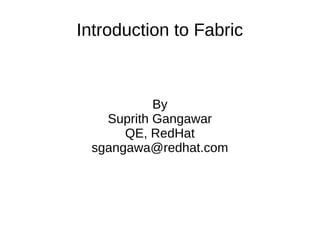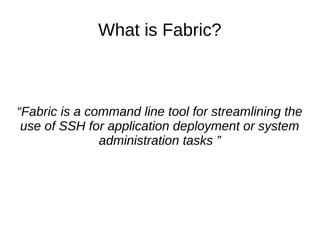Fabric presentation
- 1. Introduction to Fabric By Suprith Gangawar QE, RedHat sgangawa@redhat.com
- 3. To be Covered â What â Why â Pre-Requisites â How â Demo â Why not Others?
- 4. What is Fabric? âFabric is a command line tool for streamlining the use of SSH for application deployment or system administration tasks â
- 5. What â Automation tool â Written in python â Lets you execute arbitrary python functions â Library of sub routines â Application deployment tool
- 6. Why? â Cmake â Jam â Makeit â Make â Scons â Ant â Salt â Chef â Puppet â And..
- 7. Fabric's Good Points â Less codes than shell scripts â Less mistakes than handwork â Less time to operate many servers
- 8. Pre Requisites â Python 2.5+ â Python-setuptools (optional but preferred) â Pip â easy_install (in case you dont use 'pip') â gcc
- 9. Fabric's Basics â Install â $ pip install fabric â Setting â $ make fabfile.py â Run â $ fab <Option><Fab file>
- 10. Fabric API's â Core API â Sudo â Run â Color output functions â Network â Context Managers â Contrib API â User I/O â Modifying remote files â Django Integration
- 11. Core Functionality â local() - Run commands locally â Run() - Run command remotely â Sudo() - Run a command remotely as another user â Put() - Copy a file from local to remote â Get() - Copy a file from remote to local
- 12. Demo..
- 13. Why not others? 1. Ansible is not supported on windows 2. Ansible is for larger deployments unlike fabric 3. Salt does not deal with interactivity 4. Salt eats your logs giving you a very small feedback (states/module outputs) 5. Puppet: Solid knowledge of Ruby is highly recommended 6. Chef: Not 'complete' as compared to puppet
- 15. Stay Tuned.. â Official Twitter Account: @pyfabric â IRC (Freenode): #fabric â Mailing list
- 16. Thank you