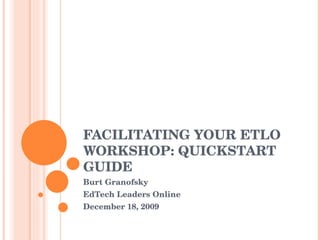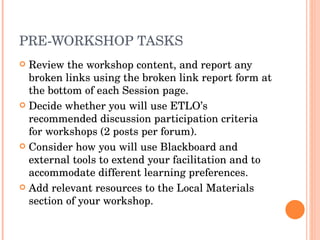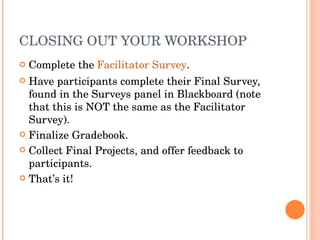Facilitator Quick Start
- 1. FACILITATING YOUR ETLO WORKSHOP: QUICKSTART GUIDE Burt Granofsky EdTech Leaders Online December 18, 2009
- 2. PRE-WORKSHOP TASKS Review the workshop content, and report any broken links using the broken link report form at the bottom of each Session page. Decide whether you will use ETLOâs recommended discussion participation criteria for workshops (2 posts per forum). Consider how you will use Blackboard and external tools to extend your facilitation and to accommodate different learning preferences. Add relevant resources to the Local Materials section of your workshop.
- 3. GETTING STARTED Once you have received your list of participants, you will have to enroll them in EDCâs Blackboard system. Here is a video showing how you do it . Please try to follow the ETLO username convention of âfirstnamelastnameâ (e.g. âtigerwoodsâ in the Jing above).
- 4. WEEKLY TASKS Send session welcome message. Post Announcement in Blackboard. Create Discussion Forum with the suggested question for that Session (found on the bottom of the Session page). Facilitate! Update Gradebook. Send mid-week reminder email.
- 5. âCAN IâĶâ Change the discussion board requirements? Yes. ETLO recommends that participants post twice in a workshop forum. However, upon consulting with your workshop coordinator, you may choose to have different posting requirements than this. Change the discussion questions? It is not recommended that you do so. If you think a session discussion question is not generating enough momentum, post a new thread within the discussion that redirects or refocuses participants. Alternatively, email me directly with your suggestions for a better question.
- 6. âCAN IâĶâ (PART 2) Change the final project? While you cannot change the final project, you should feel free to differentiate. So if participants are asked to create a lesson plan, you may choose to have them submit a Word doc, collaborative doc, Jing, wiki, etcâas long as it meets the core content requirements of the final project. Have participants collaborate on the final project? Yes. Again, though, consult with your coordinator to ensure that this type of work will not impact the requirements for PDPs, CEUs, or graduate credit that participants may be applying for.
- 7. CLOSING OUT YOUR WORKSHOP Complete the Facilitator Survey . Have participants complete their Final Survey, found in the Surveys panel in Blackboard (note that this is NOT the same as the Facilitator Survey). Finalize Gradebook. Collect Final Projects, and offer feedback to participants. Thatâs it!