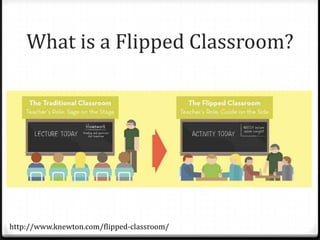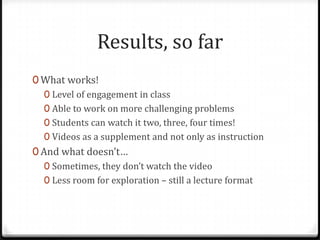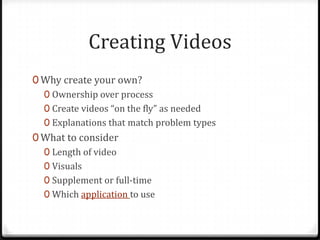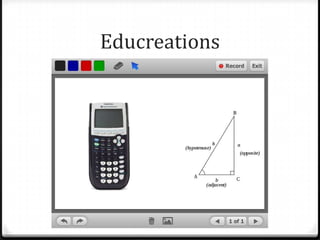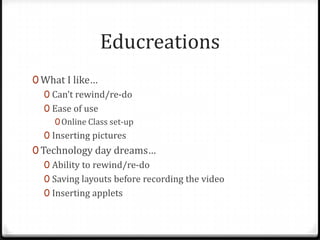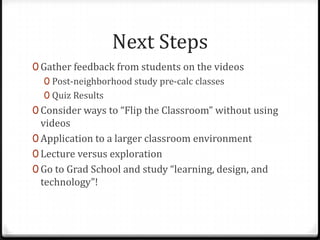Faculty development presentation 13 14
- 2. What is a Flipped Classroom? http://www.knewton.com/flipped-classroom/
- 3. Results, so far 0 What works! 0 Level of engagement in class 0 Able to work on more challenging problems 0 Students can watch it two, three, four times! 0 Videos as a supplement and not only as instruction 0 And what doesnŌĆÖtŌĆ” 0 Sometimes, they donŌĆÖt watch the video 0 Less room for exploration ŌĆō still a lecture format
- 4. Creating Videos 0 Why create your own? 0 Ownership over process 0 Create videos ŌĆ£on the flyŌĆØ as needed 0 Explanations that match problem types 0 What to consider 0 Length of video 0 Visuals 0 Supplement or full-time 0 Which application to use
- 5. Educreations
- 6. Educreations 0 What I likeŌĆ” 0 CanŌĆÖt rewind/re-do 0 Ease of use 0Online Class set-up 0 Inserting pictures 0 Technology day dreamsŌĆ” 0 Ability to rewind/re-do 0 Saving layouts before recording the video 0 Inserting applets
- 7. Next Steps 0 Gather feedback from students on the videos 0 Post-neighborhood study pre-calc classes 0 Quiz Results 0 Consider ways to ŌĆ£Flip the ClassroomŌĆØ without using videos 0 Application to a larger classroom environment 0 Lecture versus exploration 0 Go to Grad School and study ŌĆ£learning, design, and technologyŌĆØ!