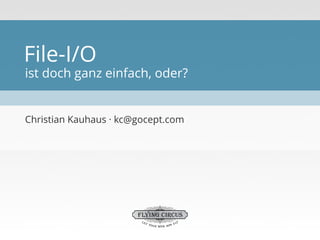File-I/O -- ist doch ganz einfach, oder?
- 1. File-I/O ist doch ganz einfach, oder? Christian Kauhaus ¡¤ kc@gocept.com FLYING CIRCUS let y yo u r w e b ap p f l
- 3. with open(¡¯users.json¡¯, ¡¯w¡¯) as f: json.dump(userdata, f)
- 6. Abstraktion
- 7. gut so
- 8. (meistens)
- 11. Atomarit?t
- 12. Illusion: I/O geschieht in einem ³§³Ù¨¹³¦°ì
- 13. with open(filename, ¡¯wb¡¯) as f: f.write(data) open("out", O_WRONLY|O_CREAT|O_TRUNC, 0666) write(6, "1628 0 0 1"..., 1572864) write(6, "232210H242276vn"..., 159416) close(6) = = = = 6 1572864 159416 0
- 14. os.listdir(¡¯/usr/lib¡¯) openat(AT_FDCWD, "/usr/lib", O_RDONLY|O_NONBLOCK| O_DIRECTORY|O_CLOEXEC) = 3 getdents(3, /* 813 entries */, 32768) = 32728 getdents(3, /* 809 entries */, 32768) = 32744 getdents(3, /* 811 entries */, 32768) = 32720 getdents(3, /* 657 entries */, 32768) = 26424 getdents(3, /* 0 entries */, 32768) = 0 close(3) = 0
- 15. Problem?
- 16. with open(filename, ¡¯rb¡¯) as f: data = f.read() with open(filename, ¡¯wb¡¯) as f: f.write(process(data))
- 17. with open(filename, ¡¯rb¡¯) as f: data = f.read() with tempfile.NamedTemporaryFile( ¡¯wb¡¯, dir=os.path.dirname(filename)) as t: t.write(process(data)) tempname = t.name os.rename(tempname, filename)
- 19. Persistenz
- 20. Illusion: I/O greift direkt auf die Disk zu
- 21. >>> f = open(¡¯/tmp/out¡¯, ¡¯w¡¯) >>> print(¡¯hello world¡¯, file=f) >>> os.system(¡¯cat /tmp/out¡¯) 0 >>> f.close() >>> os.system(¡¯cat /tmp/out¡¯) hello world 0
- 22. $ python write.py $ ls -l out -rw-r--r-- 1 ck users 5851 Okt 12 11:49 out # system crash, reboot $ ls -l out -rw-r--r-- 1 ck users 0 Okt 12 11:49 out
- 24. with open(filename, ¡¯wb¡¯) as f: f.write(data) f.flush() os.fsync(f)
- 26. Text-Dateien
- 28. >>> with open(filename) as f: ... f.read() UnicodeDecodeError: ¡¯ascii¡¯ codec can¡¯t decode byte 0xc3 in position 1: ordinal not in range(128)
- 30. # enctest.py print(¡¯preferred encoding:¡¯, locale.getpreferredencoding()) with open(¡¯preferred¡¯, ¡¯w¡¯) as f: f.write(¡¯h?llon¡¯) print(¡¯default encoding¡¯, sys.getdefaultencoding()) with open(¡¯default¡¯, ¡¯wb¡¯) as f: f.write(¡¯h?llon¡¯.encode())
- 31. $ export LC_ALL=de_DE # latin1 encoding $ python3.2 enctest.py preferred encoding: ISO-8859-1 default encoding utf-8 $ ls -l preferred default -rw-r--r-- 1 ck users 6 Okt 12 12:52 preferred -rw-r--r-- 1 ck users 7 Okt 12 12:52 default
- 32. explizit
- 33. with open(filename, ¡¯w¡¯, encoding=¡¯utf-8¡¯) as f: f.write(data)
- 34. Fazit
- 38. Fragen?
- 39. Bildnachweis ? zweiwest.ch ?ickr.com/teachernz CC BY-NC-SA ?ickr.com/iaea_imagebank CC BY-NC-ND ?ickr.com/atlantica CC BY ?ickr.com/jasoneppink CC BY-NC-SA ?ickr.com/seychelles88 CC BY-NC-SA