Files
- 1. Handling Files Thierry Sans
- 2. MIME Types
- 3. MIME types âĒ MIME (Multipurpose Internet Mail Extensions) is also known as the content type ⥠DeïŽne the format of a document exchanged on internet (IETF standard) http://www.iana.org/assignments/media-types/index.html
- 4. Examples of MIME types âĒ text/html âĒ text/css âĒ text/javascript âĒ image/jpeg - image/gif - image/svg - image/png (and so on) âĒ application/pdf âĒ application/json
- 5. Example of how images are retrieved http://www.example.com//hello/bart/ http://localhost/HelloYou/
- 6. Example of how images are retrieved GET hello/bart/ http://www.example.com//hello/bart/ http://localhost/HelloYou/
- 7. Example of how images are retrieved GET hello/bart/ http://www.example.com//hello/bart/ http://localhost/HelloYou/ <html> <body> <img src=/slideshow/files-9553232/9553232/images/bart.jpg/> </body> </html>
- 8. Example of how images are retrieved GET hello/bart/ http://www.example.com//hello/bart/ http://localhost/HelloYou/ MIME : text/html <html> <body> <img src=/slideshow/files-9553232/9553232/images/bart.jpg/> </body> </html>
- 9. Example of how images are retrieved GET hello/bart/ http://www.example.com//hello/bart/ http://localhost/HelloYou/ MIME : text/html <html> <body> <img src=/slideshow/files-9553232/9553232/images/bart.jpg/> </body> </html> GET images/bart.jpg
- 10. Example of how images are retrieved GET hello/bart/ http://www.example.com//hello/bart/ http://localhost/HelloYou/ MIME : text/html <html> <body> <img src=/slideshow/files-9553232/9553232/images/bart.jpg/> </body> </html> GET images/bart.jpg
- 11. Example of how images are retrieved GET hello/bart/ http://www.example.com//hello/bart/ http://localhost/HelloYou/ MIME : text/html <html> <body> <img src=/slideshow/files-9553232/9553232/images/bart.jpg/> </body> </html> GET images/bart.jpg MIME : image/jpg
- 12. Example of how images are retrieved GET hello/bart/ http://www.example.com//hello/bart/ http://localhost/HelloYou/ MIME : text/html <html> <body> <img src=/slideshow/files-9553232/9553232/images/bart.jpg/> </body> </html> GET images/bart.jpg MIME : image/jpg
- 13. Client Side Uploading a ïŽląð
- 14. Upload FORM this form handles multiple formats of data the URL to submit the form uploading ïŽląðs must be done through a POST request <form enctype="multipart/form-data" action="add/" method="post"> <input id="upload" type="file" name="file"/> <input type="text" name="name"/> <input type="text" name="webpage"/> </form> <a href="#" onclick="submit();return false;">Submit</a> WebDirectory/templates/WebDirectory/index.html
- 15. Submitting the form with Javascript WebDirectory/static/js/script.js function publish(){ $("form").submit(); }
- 16. Using dragân drop ...
- 17. Using dragân drop ... ... thatâs your homework :)
- 18. Server Side Saving and serving uploaded ïŽląðs
- 19. Saving uploaded ïŽląðs def add(request): ... Controller
- 20. Saving uploaded ïŽląðs def add(request): POST add/ ... Controller
- 21. Saving uploaded ïŽląðs uploads The image is stored in the upload directory def add(request): POST add/ ... Controller
- 22. Saving uploaded ïŽląðs uploads The image is stored in the upload directory def add(request): POST add/ ... img mime name url path image/png Khaled http:// path image/jpg Kemal http:// Controller Database The image path and the mime type are stored in the database
- 23. ConïŽguring Django âĒ Create a directory upload in your Django project âĒ ConïŽgure your project (edit settings.py) settings.py # Absolute filesystem path to the directory that will hold user-uploaded files. # Example: "/home/media/media.lawrence.com/media/" MEDIA_ROOT = os.path.join(PROJECT_PATH, 'uploads/')
- 24. The model WebDirectory/models.py class Entry(models.Model): # image = models.CharField(max_length=200) image = models.ImageField(upload_to='WebDirectory') mimeType = models.CharField(max_length=20) name = models.CharField(max_length=200) webpage = models.URLField(max_length=200)
- 25. The model use FileField for generic ïŽląðs WebDirectory/models.py class Entry(models.Model): # image = models.CharField(max_length=200) image = models.ImageField(upload_to='WebDirectory') mimeType = models.CharField(max_length=20) name = models.CharField(max_length=200) webpage = models.URLField(max_length=200)
- 26. The model use FileField for generic ïŽląðs WebDirectory/models.py class Entry(models.Model): # image = models.CharField(max_length=200) image = models.ImageField(upload_to='WebDirectory') mimeType = models.CharField(max_length=20) name = models.CharField(max_length=200) webpage = models.URLField(max_length=200) where to store uploaded ïŽląðs
- 27. The model use FileField for generic ïŽląðs WebDirectory/models.py class Entry(models.Model): # image = models.CharField(max_length=200) image = models.ImageField(upload_to='WebDirectory') mimeType = models.CharField(max_length=20) name = models.CharField(max_length=200) webpage = models.URLField(max_length=200) where to store uploaded ïŽląðs We need to record the MIME type (see serving uploaded ïŽląð)
- 28. Cleaning the WebDirectory database âĒ When the model (i.e. the database schema) changes ⥠The WebDirectory database must be reset âĒ remove the existing records âĒ recreate the tables $ python manage.py reset WebDirectory
- 29. Controller - saving uploaded ïŽląðs WebDirectory/views.py from django.views.decorators.csrf import csrf_exempt @csrf_exempt def add(request): e = Entry(image=request.FILES['file'], mimeType=request.FILES['file'].content_type, name=request.POST['name'], webpage = request.POST['webpage']) e.save() return HttpResponseRedirect(reverse('WebDirectory.views.index',))
- 30. Controller - saving uploaded ïŽląðs WebDirectory/views.py from django.views.decorators.csrf import csrf_exempt @csrf_exempt get the ïŽląð from the HTTP request def add(request): e = Entry(image=request.FILES['file'], mimeType=request.FILES['file'].content_type, name=request.POST['name'], webpage = request.POST['webpage']) e.save() return HttpResponseRedirect(reverse('WebDirectory.views.index',))
- 31. Controller - saving uploaded ïŽląðs Not secure but we will talk about security later WebDirectory/views.py from django.views.decorators.csrf import csrf_exempt @csrf_exempt get the ïŽląð from the HTTP request def add(request): e = Entry(image=request.FILES['file'], mimeType=request.FILES['file'].content_type, name=request.POST['name'], webpage = request.POST['webpage']) e.save() return HttpResponseRedirect(reverse('WebDirectory.views.index',))
- 32. Controller - saving uploaded ïŽląðs Not secure but we will talk about security later WebDirectory/views.py from django.views.decorators.csrf import csrf_exempt @csrf_exempt get the ïŽląð from the HTTP request def add(request): e = Entry(image=request.FILES['file'], mimeType=request.FILES['file'].content_type, name=request.POST['name'], webpage = request.POST['webpage']) get the MIME type e.save() return HttpResponseRedirect(reverse('WebDirectory.views.index',))
- 33. Controller - serving uploaded ïŽląðs âĒ How to serve these uploaded ïŽląðs? âĒ Should we serve them as static ïŽląðs?
- 34. Why not serving uploaded ïŽląðs as static ïŽląðs? âĒ Because we want to control âĒ who can access these ïŽląðs âĒ when to serve these ïŽląðs âĒ how to serve these ïŽląðs
- 35. A good way to serve uploaded ïŽląðs âĒ Have a method to control (controller) the ïŽląð - getImage âĒ Reference the image using an identiïŽer âĒ automatically generated hash code âĒ or database entry id (primary key in the database)
- 36. How to deïŽne getImage def getimage(request,imageid): ... Controller
- 37. How to deïŽne getImage GET getimage/345/ def getimage(request,imageid): ... Controller
- 38. How to deïŽne getImage GET getimage/345/ def getimage(request,imageid): ... img mime name url path image/png Khaled http:// path image/jpg Kemal http:// Controller Database Get the image path and mime type from the database based on its id
- 39. How to deïŽne getImage uploads Retrieve the image from the upload directory (this is done automatically by Django) GET getimage/345/ def getimage(request,imageid): ... img mime name url path image/png Khaled http:// path image/jpg Kemal http:// Controller Database Get the image path and mime type from the database based on its id
- 40. How to deïŽne getImage uploads Retrieve the image from the upload directory (this is done automatically by Django) GET getimage/345/ def getimage(request,imageid): ... img mime name url path image/png Khaled http:// Return a HTTP response of the path image/jpg Kemal http:// corresponding mime type Controller Database Get the image path and mime type from the database based on its id
- 41. Updating the image URL in the template WebDirectory/templates/WebDirectory/index.html ... <div id="directory"> {% if entry_list %} {% for entry in entry_list %} <div class="entry"> <div class="image"><img src=/slideshow/files-9553232/9553232/"getimage/{{entry.id}}/"/> </div> <div class="name">{{entry.name}}</div> <div class="website"> <a href="{{entry.webpage}}">{{entry.name}}'s website</a> ...
- 42. Controller - serving uploaded ïŽląðs WebDirectory/views.py def getImage(request,imageid): e = Entry.objects.get(id=imageid) return HttpResponse(e.image, mimetype=e.mimeType)
- 43. Controller - serving uploaded ïŽląðs get the ïŽląð from the database WebDirectory/views.py def getImage(request,imageid): e = Entry.objects.get(id=imageid) return HttpResponse(e.image, mimetype=e.mimeType)
- 44. Controller - serving uploaded ïŽląðs get the ïŽląð from the database WebDirectory/views.py def getImage(request,imageid): e = Entry.objects.get(id=imageid) return HttpResponse(e.image, mimetype=e.mimeType) return an HTTP response of the corresponding MIME type
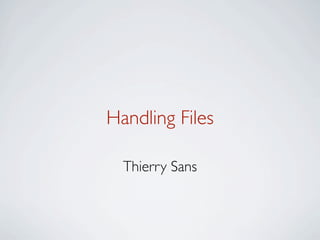


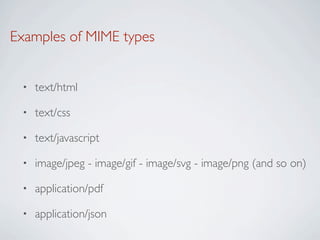
























![Controller - saving uploaded ïŽląðs
WebDirectory/views.py
from django.views.decorators.csrf import csrf_exempt
@csrf_exempt
def add(request):
e = Entry(image=request.FILES['file'],
mimeType=request.FILES['file'].content_type,
name=request.POST['name'],
webpage = request.POST['webpage'])
e.save()
return HttpResponseRedirect(reverse('WebDirectory.views.index',))](https://image.slidesharecdn.com/files-111005033106-phpapp02/85/Files-29-320.jpg)
![Controller - saving uploaded ïŽląðs
WebDirectory/views.py
from django.views.decorators.csrf import csrf_exempt
@csrf_exempt get the ïŽląð from the HTTP request
def add(request):
e = Entry(image=request.FILES['file'],
mimeType=request.FILES['file'].content_type,
name=request.POST['name'],
webpage = request.POST['webpage'])
e.save()
return HttpResponseRedirect(reverse('WebDirectory.views.index',))](https://image.slidesharecdn.com/files-111005033106-phpapp02/85/Files-30-320.jpg)
![Controller - saving uploaded ïŽląðs
Not secure but we will
talk about security later
WebDirectory/views.py
from django.views.decorators.csrf import csrf_exempt
@csrf_exempt get the ïŽląð from the HTTP request
def add(request):
e = Entry(image=request.FILES['file'],
mimeType=request.FILES['file'].content_type,
name=request.POST['name'],
webpage = request.POST['webpage'])
e.save()
return HttpResponseRedirect(reverse('WebDirectory.views.index',))](https://image.slidesharecdn.com/files-111005033106-phpapp02/85/Files-31-320.jpg)
![Controller - saving uploaded ïŽląðs
Not secure but we will
talk about security later
WebDirectory/views.py
from django.views.decorators.csrf import csrf_exempt
@csrf_exempt get the ïŽląð from the HTTP request
def add(request):
e = Entry(image=request.FILES['file'],
mimeType=request.FILES['file'].content_type,
name=request.POST['name'],
webpage = request.POST['webpage']) get the MIME type
e.save()
return HttpResponseRedirect(reverse('WebDirectory.views.index',))](https://image.slidesharecdn.com/files-111005033106-phpapp02/85/Files-32-320.jpg)











