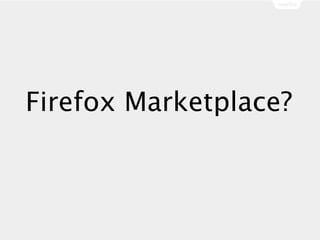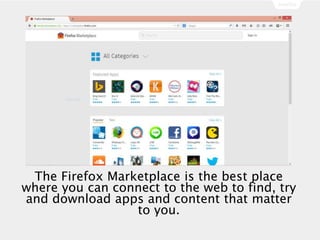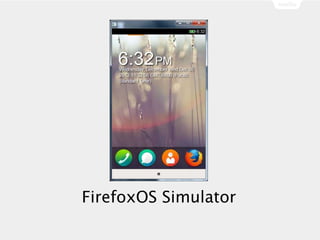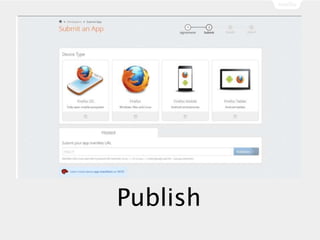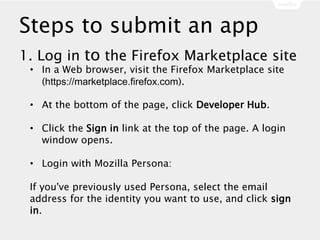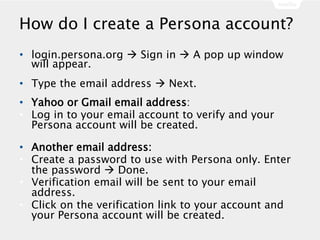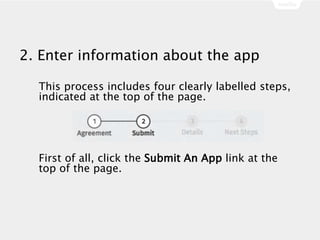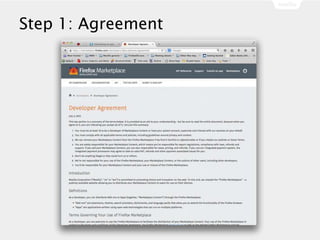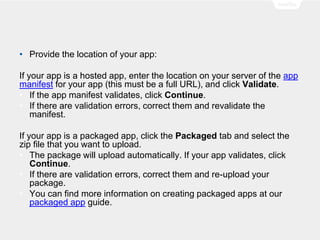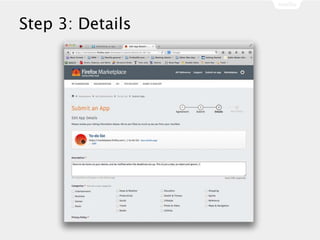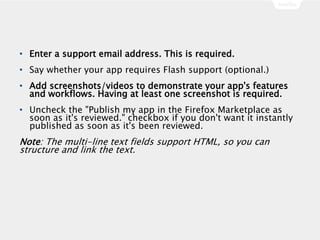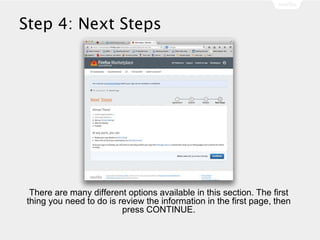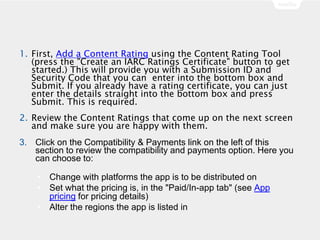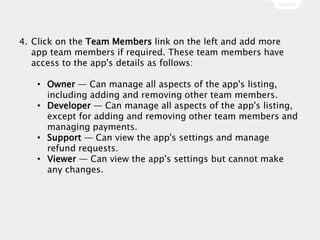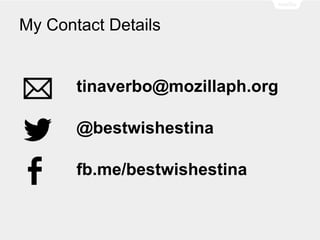Firefox marketplace
- 2. Tina Verbo ŌĆó Graduated from the University of Santo Tomas ŌĆó Bachelor of Science in Information Technology ŌĆó Programmer in a Japanese IT company ŌĆó Former Firefox Student Ambassador ŌĆó Mozilla Representative
- 5. The Firefox Marketplace is the best place where you can connect to the web to find, try and download apps and content that matter to you.
- 6. The Firefox Marketplace provides web applications that behave just like native applications and can be used across multiple platforms and devices
- 7. Mozilla can help developers get their App into the hands of their target users around the world.
- 8. Design, Build & Publish!
- 10. Liquid or Fluid Layout
- 11. Media Queries
- 12. Fluid Images
- 13. Build
- 14. Foundations of HTML5 Web App
- 15. HTML5 for content and structure
- 16. CSS3 for style
- 17. JS for dynamic interaction
- 18. Tools
- 20. Responsive Mode
- 21. Manifest
- 22. Publish
- 23. Steps to submit an app 1. Log in to the Firefox Marketplace site ŌĆó In a Web browser, visit the Firefox Marketplace site (https://marketplace.firefox.com). ŌĆó At the bottom of the page, click Developer Hub. ŌĆó Click the Sign in link at the top of the page. A login window opens. ŌĆó Login with Mozilla Persona: If you've previously used Persona, select the email address for the identity you want to use, and click sign in.
- 24. How do I create a Persona account? ŌĆó login.persona.org ’āĀ Sign in ’āĀ A pop up window will appear. ŌĆó Type the email address ’āĀ Next. ŌĆó Yahoo or Gmail email address: ŌĆó Log in to your email account to verify and your Persona account will be created. ŌĆó Another email address: ŌĆó Create a password to use with Persona only. Enter the password ’āĀ Done. ŌĆó Verification email will be sent to your email address. ŌĆó Click on the verification link to your account and your Persona account will be created.
- 25. 2. Enter information about the app This process includes four clearly labelled steps, indicated at the top of the page. First of all, click the Submit An App link at the top of the page.
- 27. Step 2: Submit ŌĆó Choose whether your app will be Free or Paid. ŌĆó Select the devices your app is compatible with. You'll only get the Packaged option if you just select Firefox OS, as this is the only system that currently supports them. Firefox OS is also currently the only option that supports paid apps.
- 28. ŌĆó Provide the location of your app: If your app is a hosted app, enter the location on your server of the app manifest for your app (this must be a full URL), and click Validate. ŌĆó If the app manifest validates, click Continue. ŌĆó If there are validation errors, correct them and revalidate the manifest. If your app is a packaged app, click the Packaged tab and select the zip file that you want to upload. ŌĆó The package will upload automatically. If your app validates, click Continue. ŌĆó If there are validation errors, correct them and re-upload your package. ŌĆó You can find more information on creating packaged apps at our packaged app guide.
- 29. Step 3: Details
- 30. ŌĆó The app's name and description, pulled from the app's manifest file, are required. You may now edit the description if you wish, and the length of the marketplace version can go over the 1024 character limit of the manifest version: it is unlimited. Basic HTML tags are supported, so you can structure your description somewhat. ŌĆó Check the categories that are relevant to your app, which determines what listings your app will appear in on the Marketplace. These are also required. ŌĆó Enter your privacy policy. This is also required. ŌĆó Enter your app homepage and support site details. These fields are optional.
- 31. ŌĆó Enter a support email address. This is required. ŌĆó Say whether your app requires Flash support (optional.) ŌĆó Add screenshots/videos to demonstrate your app's features and workflows. Having at least one screenshot is required. ŌĆó Uncheck the "Publish my app in the Firefox Marketplace as soon as it's reviewed." checkbox if you don't want it instantly published as soon as it's been reviewed. Note: The multi-line text fields support HTML, so you can structure and link the text.
- 32. Step 4: Next Steps There are many different options available in this section. The first thing you need to do is review the information in the first page, then press CONTINUE.
- 33. 1. First, Add a Content Rating using the Content Rating Tool (press the "Create an IARC Ratings Certificate" button to get started.) This will provide you with a Submission ID and Security Code that you can enter into the bottom box and Submit. If you already have a rating certificate, you can just enter the details straight into the bottom box and press Submit. This is required. 2. Review the Content Ratings that come up on the next screen and make sure you are happy with them. 3. Click on the Compatibility & Payments link on the left of this section to review the compatibility and payments option. Here you can choose to: ŌĆó Change with platforms the app is to be distributed on ŌĆó Set what the pricing is, in the "Paid/In-app tab" (see App pricing for pricing details) ŌĆó Alter the regions the app is listed in
- 34. 4. Click on the Team Members link on the left and add more app team members if required. These team members have access to the app's details as follows: ŌĆó Owner ŌĆö Can manage all aspects of the app's listing, including adding and removing other team members. ŌĆó Developer ŌĆö Can manage all aspects of the app's listing, except for adding and removing other team members and managing payments. ŌĆó Support ŌĆö Can view the app's settings and manage refund requests. ŌĆó Viewer ŌĆö Can view the app's settings but cannot make any changes.