Fix iPhone Photos Not Syncing to iCloud/Mac/PC
Download as pptx, pdf1 like44 views
The document provides troubleshooting steps for fixing issues with iPhone photos not syncing to iCloud, Mac, or PC, identifying potential causes such as unreliable internet or disabled iCloud photo settings. It outlines specific methods to address these issues, including checking network connectivity, managing iCloud storage, and ensuring consistency in Apple ID across devices. Additionally, it introduces third-party software, Isumsoft BackupTo, as an alternative tool for seamless photo transfer and backup.
1 of 16
Download to read offline

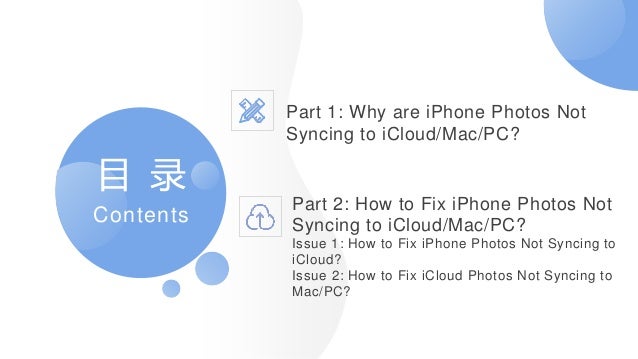
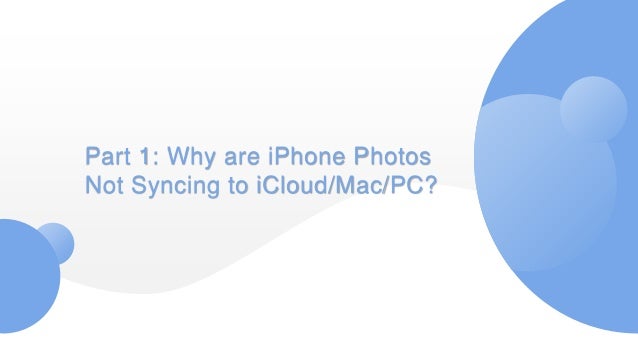
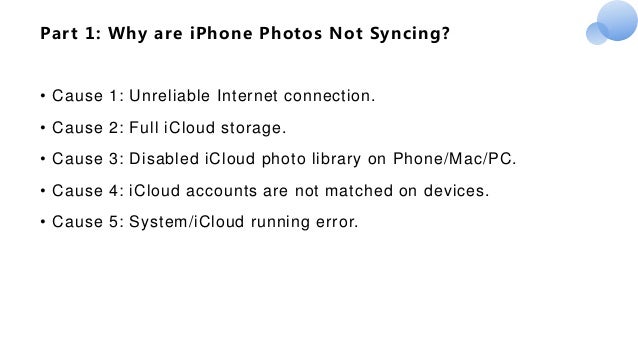
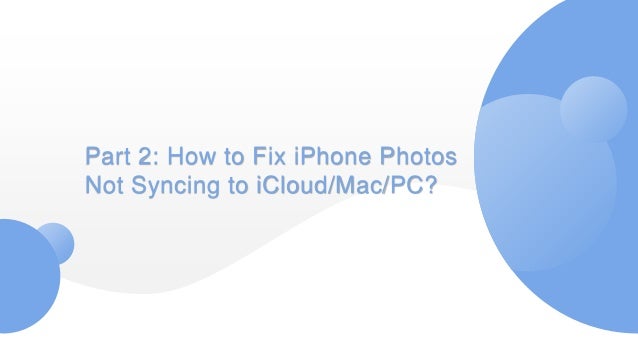
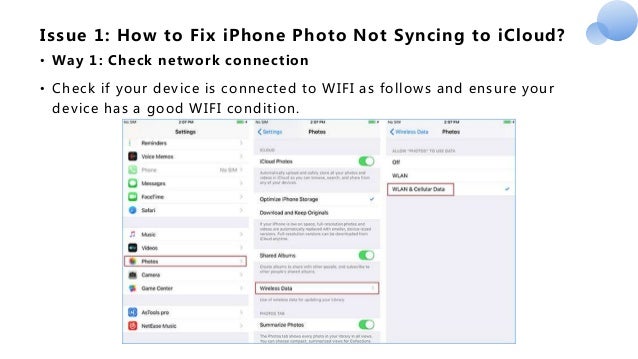
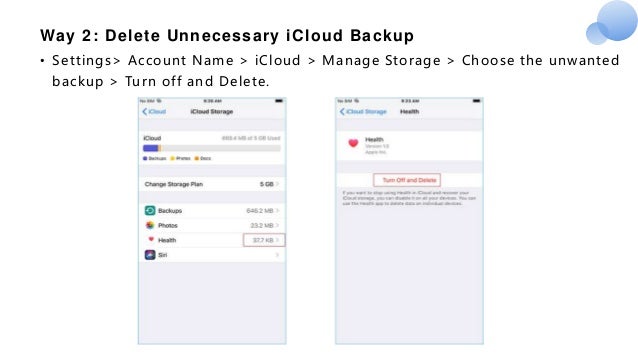


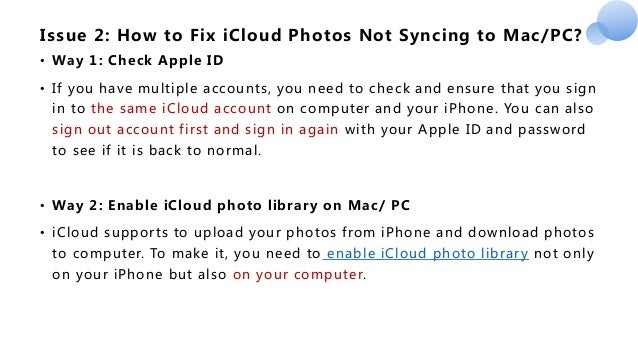
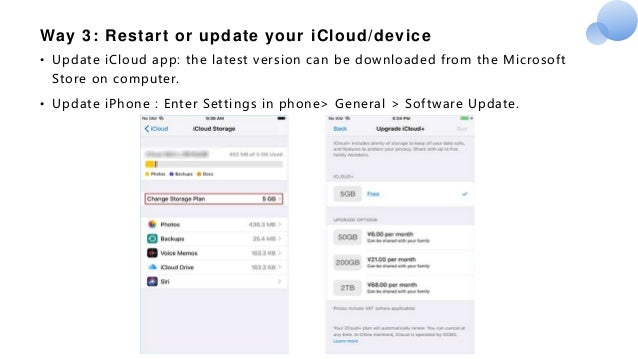

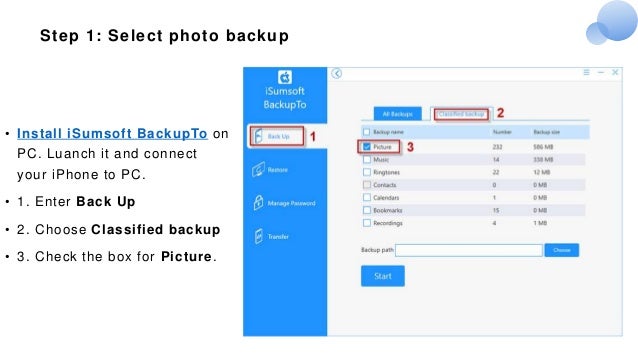
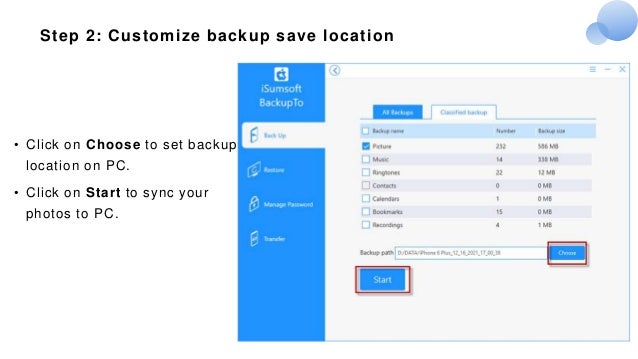
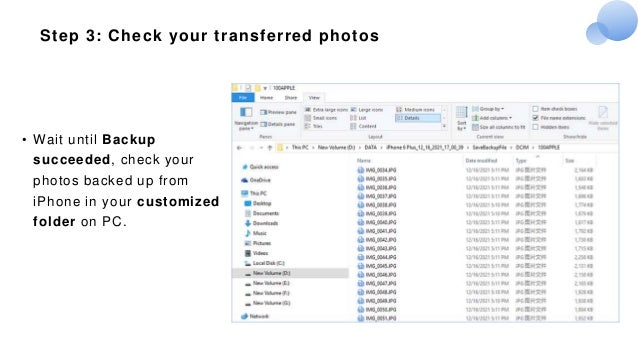

Ad
Recommended
3 Ways to View iCloud Backup Photos
3 Ways to View iCloud Backup PhotosLillyRoberts1
╠²
The document provides step-by-step instructions for viewing iCloud backup photos on iPhone, Mac, and PC. It details accessing iCloud settings, using the Photos app, logging in to iCloud.com, and alternative methods to view backup photos without iCloud. Users are advised to ensure good Wi-Fi and sufficient iCloud storage for optimal viewing.Article Writing
Article WritingArif Robbani
╠²
The document discusses various methods to automatically back up iPhone photos due to storage issues, highlighting the use of iCloud, Mac PCs, and Dropbox. It provides step-by-step instructions for setting up iCloud backups, transferring photos to a Mac, and using Dropbox's camera upload feature. The aim is to help users manage their iPhone storage effectively by offloading their photos to these services.How to transfer photos from pc to i phone
How to transfer photos from pc to i phoneLeila1229
╠²
The document discusses two main methods for transferring photos from a PC to an iPhone: using iCloud or iTunes, or using third-party iPhone transfer software. With iCloud/iTunes, users can enable Photo Stream in iCloud settings to automatically sync photos over Wi-Fi, or sync photos by connecting the iPhone to iTunes and selecting photos to transfer. The document also introduces Leawo iTransfer as an alternative that allows users to effortlessly transfer photos from PC folders to their iPhone without risk of losing other iPhone data.5 ways to Transfer Photos from iPhone to USB Drive
5 ways to Transfer Photos from iPhone to USB DriveLillyRoberts1
╠²
The document provides detailed instructions for transferring photos from an iPhone to a USB drive using various methods, including Windows File Explorer, Mac's Image Capture, iCloud, and the software iSumsoft BackupTo. It outlines step-by-step processes for each method, ensuring users can successfully complete the transfer. Additionally, it mentions using a flash drive with a lightning connector for transferring without a computer.iPhone Photo Management
iPhone Photo ManagementSorted Photos
╠²
The document provides guidance on managing photo storage on iPhones using iCloud Photo Library and optimizing storage settings. It emphasizes the importance of enabling features such as photo optimization, sharing, and regularly reviewing storage space to free up memory. Additionally, it suggests deleting unwanted photos and adjusting the iCloud storage plan as necessary.iCloud Backup Taking Forever
iCloud Backup Taking ForeverLillyRoberts1
╠²
The document discusses reasons why iCloud backup may take a long time, including large data volumes, insufficient storage space, and poor Wi-Fi connection. It offers solutions such as deleting unnecessary files, turning off backups for large apps, regularly backing up data, ensuring a stable network, and using faster backup methods like Isumsoft BackupTo. These tips aim to enhance the efficiency and speed of the iCloud backup process.4 Ways to Transfer photos from iPhone to iPhone/iPad/iPod Touch
4 Ways to Transfer photos from iPhone to iPhone/iPad/iPod Touch aliceclinton123
╠²
This document outlines 4 ways to transfer photos from an iPhone to an iPhone or iPad: 1) Via Message by selecting photos to share and sending via Messages. 2) Via Photo Stream by enabling photo uploads to iCloud Photo Stream and saving images. 3) Via iTunes by transferring photos from iPhone to computer and copying to iPad via iTunes. 4) Via Phone Transfer by selecting photos in Phone Data Transfer and copying photos by connecting phones to a computer.download-photos-from-icloud-to-pc-windows-11.docx
download-photos-from-icloud-to-pc-windows-11.docxssuser1eca7d
╠²
This document provides a comprehensive guide on how to download and transfer photos from iCloud to a Windows 11 PC, including steps for setting up the iCloud Photos app and syncing photos. It explains the functionality of viewing iCloud photos in the Microsoft Photos app and outlines various methods for managing photos across iCloud and other devices. Additional FAQs address common issues related to transferring photos between devices without iCloud.How to Sync MS Outlook Email, Calendar & Contacts with iPhone4s & iCloud
How to Sync MS Outlook Email, Calendar & Contacts with iPhone4s & iCloudEquilibria, Inc.
╠²
This document provides instructions for syncing MS Outlook 2010 email, contacts, and calendar with an iPhone 4s. It outlines two methods:
1. Using iTunes to sync contacts and calendar to preserve data storage on iCloud, while deselecting mail.
2. Using iCloud to sync email and provide up to 5GB of free data storage, which requires turning off calendar and contacts on the iPhone, creating an iCloud email account, and merging Outlook data.
The full instructions include backing up and preparing Outlook data, downloading iCloud and iTunes, turning sync options on and off, and testing for accuracy.Transfer files from i phone to mac
Transfer files from i phone to macLeawo Soft
╠²
The document provides a guide on various methods to transfer files between iPhone and Mac, including photos, music, contacts, and videos. It details the use of Apple's iTunes, Image Capture, iPhoto, and third-party software like Leawo iTransfer, offering steps for users to follow. Additionally, the document includes advice on using iCloud for wireless contact transfer.Icloud Transfer Chart
Icloud Transfer Chartavsorrent
╠²
1) The document outlines how various types of data like documents, photos, music, and apps can be transferred between a Mac, iOS device, and iCloud.
2) Data is automatically backed up and synced between devices using iCloud for items like contacts, calendars, reminders and more.
3) For items like documents, photos, and music, they can be manually transferred between a Mac and iCloud or between an iOS device and iCloud.I pad backup location
I pad backup locationmaryjuly123
╠²
The document provides information about backing up data on an iPad using iTunes and alternative backup software. It highlights the importance of creating backups to recover lost data and mentions common iTunes error messages. Additionally, it describes the features of the iPad backup software, including compatibility with various devices and user-friendly interface.What You Didn't Know About Your Smart Phone and Tablet
What You Didn't Know About Your Smart Phone and TabletJonathan Bacon
╠²
The document outlines a TechTalk session focused on maximizing the use of iPhones and iPads, highlighting lesser-known features and user tips. Key topics include camera functionalities, text management, iCloud usage, and app accessibility, particularly with the introduction of iOS 10 features. It emphasizes the benefits of iCloud Photo Library and Drive for syncing and sharing files and photos across devices.Using your iDevice to manage your Photos & Create Albums
Using your iDevice to manage your Photos & Create AlbumsHarold Kelly
╠²
The document discusses managing photos on iDevices using Apple's photo apps and iCloud services. It covers features such as the Photos app, sharing photos and albums, creating new albums, and utilizing iCloud for photo backup. Key takeaways include organizing photos effectively and maximizing the use of shared albums.5 Ways to Transfer Photos from iPhone to iPad Pro/Mini 4
5 Ways to Transfer Photos from iPhone to iPad Pro/Mini 4leasonjames
╠²
The document outlines five methods to transfer photos from an iPhone to an iPad, enhancing the viewing experience on a larger screen. The methods include sending photos via messages, using AirDrop, leveraging Photo Stream, utilizing iCloud Photo Library, and employing a phone data transfer tool. Detailed steps for each method are provided to facilitate easy photo transfer between the devices.Harold Kelly Keynote for CaterSource2014 iDevice management #CSES2014 #ipad #...
Harold Kelly Keynote for CaterSource2014 iDevice management #CSES2014 #ipad #...Harold Kelly
╠²
This document provides an overview of best practices for using an iPad, including photo management with Apple apps, document management with Apple apps like Pages and Keynote, and using iCloud. The key takeaways are getting a basic understanding of iCloud and why it's useful, learning the basics of Apple apps like Photos and how to create photo albums, and exploring options to stay organized. The document reviews features of the Photos app like Camera Roll, Moments, Collections, and Shared Photos. It also discusses using iCloud to back up photos, apps like Flickr and Google+ for photo storage, and using Pages and Keynote to create and organize documents.Export data en
Export data enKatsuyoshi Ito
╠²
The document provides instructions for backing up and restoring data from the myPhoto app on iOS devices using iTunes. It describes launching iTunes and selecting the iOS device and myPhoto app, then saving or adding files from the Photo and Thumbnail folders to backup or restore the app's data. It notes that version 1.4.5 of myPhoto could not restore data and to wait for an updated version.Speed up iPhone: How to Fix iPhone Lagging and Freezing
Speed up iPhone: How to Fix iPhone Lagging and FreezingLillyRoberts1
╠²
The document outlines reasons for iPhone lagging and provides multiple solutions to speed it up, including closing background apps, disabling background app refresh, and updating or deleting problematic apps. It also suggests clearing history and cookies, cleaning junk files using iDevice Cleaner, reducing motion effects, and adjusting home button speed. Finally, it emphasizes updating the iOS version as a crucial step in resolving performance issues.3 Tips to Delete Photos from iPhone Using Windows 10
3 Tips to Delete Photos from iPhone Using Windows 10LillyRoberts1
╠²
The document provides various methods to delete photos from an iPhone using Windows 10, including using File Explorer, iCloud, and the iSumsoft iDevice Cleaner. It details step-by-step instructions for each method to help users efficiently remove unwanted photos from their devices. Additionally, a video link is included for further clarification.4 Ways to Transfer Voice Memos from iPhone to Computer
4 Ways to Transfer Voice Memos from iPhone to ComputerLillyRoberts1
╠²
The document provides methods for transferring voice memos from an iPhone to a computer without using iTunes. It details steps for syncing via iCloud, using the iSumsoft BackupTo software, and transferring through AirDrop. Each method includes specific instructions to ensure successful backup and transfer of recordings.5 Ways to Delete Junk Files on iPhone
5 Ways to Delete Junk Files on iPhoneLillyRoberts1
╠²
The document provides several methods for deleting junk files on an iPhone, including clearing cache in Safari, reinstalling apps, restarting the device, resetting settings, and using third-party software like Isumsoft iDevice Cleaner. It outlines step-by-step instructions for each method to simplify the cleanup process. A video link is also provided for additional guidance.Fix iPhone Not Showing up in File Explorer
Fix iPhone Not Showing up in File ExplorerLillyRoberts1
╠²
The document discusses common reasons why an iPhone may not appear in Windows Explorer, including issues with the USB cable, Windows updates, iTunes folder access, and outdated drivers. It provides troubleshooting steps to resolve the problem, such as changing the USB cable, installing Windows updates, and updating the Apple Mobile Device USB driver. The document also includes detailed instructions for gaining full access to the iTunes folder and selecting an active driver in Device Manager.Transfer Text Messages from iPhone to Computer with/without iTunes
Transfer Text Messages from iPhone to Computer with/without iTunesLillyRoberts1
╠²
The document outlines methods to transfer text messages from an iPhone to a computer using various tools, including iTunes, Isumsoft BackupTo, iCloud, email, and screenshots. It provides step-by-step instructions for each method, detailing how to install necessary software, connect devices, and manage backup settings. Each method offers different levels of simplicity and efficiency for users looking to back up their text messages.MuleSoft for AgentForce : Topic Center and API Catalog
MuleSoft for AgentForce : Topic Center and API Catalogshyamraj55
╠²
This presentation dives into how MuleSoft empowers AgentForce with organized API discovery and streamlined integration using Topic Center and the API Catalog. Learn how these tools help structure APIs around business needs, improve reusability, and simplify collaboration across teams. Ideal for developers, architects, and business stakeholders looking to build a connected and scalable API ecosystem within AgentForce.The Future of Technology: 2025-2125 by Saikat Basu.pdf
The Future of Technology: 2025-2125 by Saikat Basu.pdfSaikat Basu
╠²
A peek into the next 100 years of technology. From Generative AI to Global AI networks to Martian Colonisation to Interstellar exploration to Industrial Nanotechnology to Artificial Consciousness, this is a journey you don't want to miss. Which ones excite you the most? Which ones are you apprehensive about? Feel free to comment! Let the conversation begin!Powering Multi-Page Web Applications Using Flow Apps and FME Data Streaming
Powering Multi-Page Web Applications Using Flow Apps and FME Data StreamingSafe Software
╠²
Unleash the potential of FME Flow to build and deploy advanced multi-page web applications with ease. Discover how Flow Apps and FMEŌĆÖs data streaming capabilities empower you to create interactive web experiences directly within FME Platform. Without the need for dedicated web-hosting infrastructure, FME enhances both data accessibility and user experience. Join us to explore how to unlock the full potential of FME for your web projects and seamlessly integrate data-driven applications into your workflows.Creating Inclusive Digital Learning with AI: A Smarter, Fairer Future
Creating Inclusive Digital Learning with AI: A Smarter, Fairer FutureImpelsys Inc.
╠²
Have you ever struggled to read a tiny label on a medicine box or tried to navigate a confusing website? Now imagine if every learning experience felt that wayŌĆöevery single day.
For millions of people living with disabilities, poorly designed content isnŌĆÖt just frustrating. ItŌĆÖs a barrier to growth. Inclusive learning is about fixing that. And today, AI is helping us build digital learning thatŌĆÖs smarter, kinder, and accessible to everyone.
Accessible learning increases engagement, retention, performance, and inclusivity for everyone. Inclusive design is simply better design.Improving Data Integrity: Synchronization between EAM and ArcGIS Utility Netw...
Improving Data Integrity: Synchronization between EAM and ArcGIS Utility Netw...Safe Software
╠²
Utilities and water companies play a key role in the creation of clean drinking water. The creation and maintenance of clean drinking water is becoming a critical problem due to pollution and pressure on the environment. A lot of data is necessary to create clean drinking water. For fieldworkers, two types of data are key: Asset data in an asset management system (EAM for example) and Geographic data in a GIS (ArcGIS Utility Network ). Keeping this type of data up to date and in sync is a challenge for many organizations, leading to duplicating data and creating a bulk of extra attributes and data to keep everything in sync. Using FME, it is possible to synchronize Enterprise Asset Management (EAM) data with the ArcGIS Utility Network in real time. Changes (creation, modification, deletion) in ArcGIS Pro are relayed to EAM via FME, and vice versa. This ensures continuous synchronization of both systems without daily bulk updates, minimizes risks, and seamlessly integrates with ArcGIS Utility Network services. This presentation focuses on the use of FME at a Dutch water company, to create a sync between the asset management and GIS.Connecting Data and Intelligence: The Role of FME in Machine Learning
Connecting Data and Intelligence: The Role of FME in Machine LearningSafe Software
╠²
In this presentation, we want to explore powerful data integration and preparation for Machine Learning. FME is known for its ability to manipulate and transform geospatial data, connecting diverse data sources into efficient and automated workflows. By integrating FME with Machine Learning techniques, it is possible to transform raw data into valuable insights faster and more accurately, enabling intelligent analysis and data-driven decision making.More Related Content
Similar to Fix iPhone Photos Not Syncing to iCloud/Mac/PC (10)
How to Sync MS Outlook Email, Calendar & Contacts with iPhone4s & iCloud
How to Sync MS Outlook Email, Calendar & Contacts with iPhone4s & iCloudEquilibria, Inc.
╠²
This document provides instructions for syncing MS Outlook 2010 email, contacts, and calendar with an iPhone 4s. It outlines two methods:
1. Using iTunes to sync contacts and calendar to preserve data storage on iCloud, while deselecting mail.
2. Using iCloud to sync email and provide up to 5GB of free data storage, which requires turning off calendar and contacts on the iPhone, creating an iCloud email account, and merging Outlook data.
The full instructions include backing up and preparing Outlook data, downloading iCloud and iTunes, turning sync options on and off, and testing for accuracy.Transfer files from i phone to mac
Transfer files from i phone to macLeawo Soft
╠²
The document provides a guide on various methods to transfer files between iPhone and Mac, including photos, music, contacts, and videos. It details the use of Apple's iTunes, Image Capture, iPhoto, and third-party software like Leawo iTransfer, offering steps for users to follow. Additionally, the document includes advice on using iCloud for wireless contact transfer.Icloud Transfer Chart
Icloud Transfer Chartavsorrent
╠²
1) The document outlines how various types of data like documents, photos, music, and apps can be transferred between a Mac, iOS device, and iCloud.
2) Data is automatically backed up and synced between devices using iCloud for items like contacts, calendars, reminders and more.
3) For items like documents, photos, and music, they can be manually transferred between a Mac and iCloud or between an iOS device and iCloud.I pad backup location
I pad backup locationmaryjuly123
╠²
The document provides information about backing up data on an iPad using iTunes and alternative backup software. It highlights the importance of creating backups to recover lost data and mentions common iTunes error messages. Additionally, it describes the features of the iPad backup software, including compatibility with various devices and user-friendly interface.What You Didn't Know About Your Smart Phone and Tablet
What You Didn't Know About Your Smart Phone and TabletJonathan Bacon
╠²
The document outlines a TechTalk session focused on maximizing the use of iPhones and iPads, highlighting lesser-known features and user tips. Key topics include camera functionalities, text management, iCloud usage, and app accessibility, particularly with the introduction of iOS 10 features. It emphasizes the benefits of iCloud Photo Library and Drive for syncing and sharing files and photos across devices.Using your iDevice to manage your Photos & Create Albums
Using your iDevice to manage your Photos & Create AlbumsHarold Kelly
╠²
The document discusses managing photos on iDevices using Apple's photo apps and iCloud services. It covers features such as the Photos app, sharing photos and albums, creating new albums, and utilizing iCloud for photo backup. Key takeaways include organizing photos effectively and maximizing the use of shared albums.5 Ways to Transfer Photos from iPhone to iPad Pro/Mini 4
5 Ways to Transfer Photos from iPhone to iPad Pro/Mini 4leasonjames
╠²
The document outlines five methods to transfer photos from an iPhone to an iPad, enhancing the viewing experience on a larger screen. The methods include sending photos via messages, using AirDrop, leveraging Photo Stream, utilizing iCloud Photo Library, and employing a phone data transfer tool. Detailed steps for each method are provided to facilitate easy photo transfer between the devices.Harold Kelly Keynote for CaterSource2014 iDevice management #CSES2014 #ipad #...
Harold Kelly Keynote for CaterSource2014 iDevice management #CSES2014 #ipad #...Harold Kelly
╠²
This document provides an overview of best practices for using an iPad, including photo management with Apple apps, document management with Apple apps like Pages and Keynote, and using iCloud. The key takeaways are getting a basic understanding of iCloud and why it's useful, learning the basics of Apple apps like Photos and how to create photo albums, and exploring options to stay organized. The document reviews features of the Photos app like Camera Roll, Moments, Collections, and Shared Photos. It also discusses using iCloud to back up photos, apps like Flickr and Google+ for photo storage, and using Pages and Keynote to create and organize documents.Export data en
Export data enKatsuyoshi Ito
╠²
The document provides instructions for backing up and restoring data from the myPhoto app on iOS devices using iTunes. It describes launching iTunes and selecting the iOS device and myPhoto app, then saving or adding files from the Photo and Thumbnail folders to backup or restore the app's data. It notes that version 1.4.5 of myPhoto could not restore data and to wait for an updated version.More from LillyRoberts1 (6)
Speed up iPhone: How to Fix iPhone Lagging and Freezing
Speed up iPhone: How to Fix iPhone Lagging and FreezingLillyRoberts1
╠²
The document outlines reasons for iPhone lagging and provides multiple solutions to speed it up, including closing background apps, disabling background app refresh, and updating or deleting problematic apps. It also suggests clearing history and cookies, cleaning junk files using iDevice Cleaner, reducing motion effects, and adjusting home button speed. Finally, it emphasizes updating the iOS version as a crucial step in resolving performance issues.3 Tips to Delete Photos from iPhone Using Windows 10
3 Tips to Delete Photos from iPhone Using Windows 10LillyRoberts1
╠²
The document provides various methods to delete photos from an iPhone using Windows 10, including using File Explorer, iCloud, and the iSumsoft iDevice Cleaner. It details step-by-step instructions for each method to help users efficiently remove unwanted photos from their devices. Additionally, a video link is included for further clarification.4 Ways to Transfer Voice Memos from iPhone to Computer
4 Ways to Transfer Voice Memos from iPhone to ComputerLillyRoberts1
╠²
The document provides methods for transferring voice memos from an iPhone to a computer without using iTunes. It details steps for syncing via iCloud, using the iSumsoft BackupTo software, and transferring through AirDrop. Each method includes specific instructions to ensure successful backup and transfer of recordings.5 Ways to Delete Junk Files on iPhone
5 Ways to Delete Junk Files on iPhoneLillyRoberts1
╠²
The document provides several methods for deleting junk files on an iPhone, including clearing cache in Safari, reinstalling apps, restarting the device, resetting settings, and using third-party software like Isumsoft iDevice Cleaner. It outlines step-by-step instructions for each method to simplify the cleanup process. A video link is also provided for additional guidance.Fix iPhone Not Showing up in File Explorer
Fix iPhone Not Showing up in File ExplorerLillyRoberts1
╠²
The document discusses common reasons why an iPhone may not appear in Windows Explorer, including issues with the USB cable, Windows updates, iTunes folder access, and outdated drivers. It provides troubleshooting steps to resolve the problem, such as changing the USB cable, installing Windows updates, and updating the Apple Mobile Device USB driver. The document also includes detailed instructions for gaining full access to the iTunes folder and selecting an active driver in Device Manager.Transfer Text Messages from iPhone to Computer with/without iTunes
Transfer Text Messages from iPhone to Computer with/without iTunesLillyRoberts1
╠²
The document outlines methods to transfer text messages from an iPhone to a computer using various tools, including iTunes, Isumsoft BackupTo, iCloud, email, and screenshots. It provides step-by-step instructions for each method, detailing how to install necessary software, connect devices, and manage backup settings. Each method offers different levels of simplicity and efficiency for users looking to back up their text messages.Ad
Recently uploaded (20)
MuleSoft for AgentForce : Topic Center and API Catalog
MuleSoft for AgentForce : Topic Center and API Catalogshyamraj55
╠²
This presentation dives into how MuleSoft empowers AgentForce with organized API discovery and streamlined integration using Topic Center and the API Catalog. Learn how these tools help structure APIs around business needs, improve reusability, and simplify collaboration across teams. Ideal for developers, architects, and business stakeholders looking to build a connected and scalable API ecosystem within AgentForce.The Future of Technology: 2025-2125 by Saikat Basu.pdf
The Future of Technology: 2025-2125 by Saikat Basu.pdfSaikat Basu
╠²
A peek into the next 100 years of technology. From Generative AI to Global AI networks to Martian Colonisation to Interstellar exploration to Industrial Nanotechnology to Artificial Consciousness, this is a journey you don't want to miss. Which ones excite you the most? Which ones are you apprehensive about? Feel free to comment! Let the conversation begin!Powering Multi-Page Web Applications Using Flow Apps and FME Data Streaming
Powering Multi-Page Web Applications Using Flow Apps and FME Data StreamingSafe Software
╠²
Unleash the potential of FME Flow to build and deploy advanced multi-page web applications with ease. Discover how Flow Apps and FMEŌĆÖs data streaming capabilities empower you to create interactive web experiences directly within FME Platform. Without the need for dedicated web-hosting infrastructure, FME enhances both data accessibility and user experience. Join us to explore how to unlock the full potential of FME for your web projects and seamlessly integrate data-driven applications into your workflows.Creating Inclusive Digital Learning with AI: A Smarter, Fairer Future
Creating Inclusive Digital Learning with AI: A Smarter, Fairer FutureImpelsys Inc.
╠²
Have you ever struggled to read a tiny label on a medicine box or tried to navigate a confusing website? Now imagine if every learning experience felt that wayŌĆöevery single day.
For millions of people living with disabilities, poorly designed content isnŌĆÖt just frustrating. ItŌĆÖs a barrier to growth. Inclusive learning is about fixing that. And today, AI is helping us build digital learning thatŌĆÖs smarter, kinder, and accessible to everyone.
Accessible learning increases engagement, retention, performance, and inclusivity for everyone. Inclusive design is simply better design.Improving Data Integrity: Synchronization between EAM and ArcGIS Utility Netw...
Improving Data Integrity: Synchronization between EAM and ArcGIS Utility Netw...Safe Software
╠²
Utilities and water companies play a key role in the creation of clean drinking water. The creation and maintenance of clean drinking water is becoming a critical problem due to pollution and pressure on the environment. A lot of data is necessary to create clean drinking water. For fieldworkers, two types of data are key: Asset data in an asset management system (EAM for example) and Geographic data in a GIS (ArcGIS Utility Network ). Keeping this type of data up to date and in sync is a challenge for many organizations, leading to duplicating data and creating a bulk of extra attributes and data to keep everything in sync. Using FME, it is possible to synchronize Enterprise Asset Management (EAM) data with the ArcGIS Utility Network in real time. Changes (creation, modification, deletion) in ArcGIS Pro are relayed to EAM via FME, and vice versa. This ensures continuous synchronization of both systems without daily bulk updates, minimizes risks, and seamlessly integrates with ArcGIS Utility Network services. This presentation focuses on the use of FME at a Dutch water company, to create a sync between the asset management and GIS.Connecting Data and Intelligence: The Role of FME in Machine Learning
Connecting Data and Intelligence: The Role of FME in Machine LearningSafe Software
╠²
In this presentation, we want to explore powerful data integration and preparation for Machine Learning. FME is known for its ability to manipulate and transform geospatial data, connecting diverse data sources into efficient and automated workflows. By integrating FME with Machine Learning techniques, it is possible to transform raw data into valuable insights faster and more accurately, enabling intelligent analysis and data-driven decision making.ŌĆ£Key Requirements to Successfully Implement Generative AI in Edge DevicesŌĆöOpt...
ŌĆ£Key Requirements to Successfully Implement Generative AI in Edge DevicesŌĆöOpt...Edge AI and Vision Alliance
╠²
For the full video of this presentation, please visit: https://www.edge-ai-vision.com/2025/06/key-requirements-to-successfully-implement-generative-ai-in-edge-devices-optimized-mapping-to-the-enhanced-npx6-neural-processing-unit-ip-a-presentation-from-synopsys/
Gordon Cooper, Principal Product Manager at Synopsys, presents the ŌĆ£Key Requirements to Successfully Implement Generative AI in Edge DevicesŌĆöOptimized Mapping to the Enhanced NPX6 Neural Processing Unit IPŌĆØ tutorial at the May 2025 Embedded Vision Summit.
In this talk, Cooper discusses emerging trends in generative AI for edge devices and the key role of transformer-based neural networks. He reviews the distinct attributes of transformers, their advantages over conventional convolutional neural networks and how they enable generative AI.
Cooper then covers key requirements that must be met for neural processing units (NPU) to support transformers and generative AI in edge device applications. He uses transformer-based generative AI examples to illustrate the efficient mapping of these workloads onto the enhanced Synopsys ARC NPX NPU IP family.Enhance GitHub Copilot using MCP - Enterprise version.pdf
Enhance GitHub Copilot using MCP - Enterprise version.pdfNilesh Gule
╠²
║▌║▌▀Ż deck related to the GitHub Copilot Bootcamp in Melbourne on 17 June 2025Smarter Aviation Data Management: Lessons from Swedavia Airports and Sweco
Smarter Aviation Data Management: Lessons from Swedavia Airports and SwecoSafe Software
╠²
Managing airport and airspace data is no small task, especially when youŌĆÖre expected to deliver it in AIXM format without spending a fortune on specialized tools. But what if there was a smarter, more affordable way?
Join us for a behind-the-scenes look at how Sweco partnered with Swedavia, the Swedish airport operator, to solve this challenge using FME and Esri.
Learn how they built automated workflows to manage periodic updates, merge airspace data, and support data extracts ŌĆō all while meeting strict government reporting requirements to the Civil Aviation Administration of Sweden.
Even better? Swedavia built custom services and applications that use the FME Flow REST API to trigger jobs and retrieve results ŌĆō streamlining tasks like securing the quality of new surveyor data, creating permdelta and baseline representations in the AIS schema, and generating AIXM extracts from their AIS data.
To conclude, FME expert Dean Hintz will walk through a GeoBorders reading workflow and highlight recent enhancements to FMEŌĆÖs AIXM (Aeronautical Information Exchange Model) processing and interpretation capabilities.
Discover how airports like Swedavia are harnessing the power of FME to simplify aviation data management, and how you can too.Information Security Response Team Nepal_npCERT_Vice_President_Sudan_Jha.pdf
Information Security Response Team Nepal_npCERT_Vice_President_Sudan_Jha.pdfICT Frame Magazine Pvt. Ltd.
╠²
Artificial Intelligence (AI) is rapidly changing the face of cybersecurity across the globe. In Nepal, the shift is already underway. Vice President of the Information Security Response Team Nepal (npCERT) and Information Security Consultant at One Cover Pvt. Ltd., Sudan Jha, recently presented an in-depth workshop on how AI can strengthen national security and digital defenses.ENERGY CONSUMPTION CALCULATION IN ENERGY-EFFICIENT AIR CONDITIONER.pdf
ENERGY CONSUMPTION CALCULATION IN ENERGY-EFFICIENT AIR CONDITIONER.pdfMuhammad Rizwan Akram
╠²
DC Inverter Air Conditioners are revolutionizing the cooling industry by delivering affordable,
energy-efficient, and environmentally sustainable climate control solutions. Unlike conventional
fixed-speed air conditioners, DC inverter systems operate with variable-speed compressors that
modulate cooling output based on demand, significantly reducing energy consumption and
extending the lifespan of the appliance.
These systems are critical in reducing electricity usage, lowering greenhouse gas emissions, and
promoting eco-friendly technologies in residential and commercial sectors. With advancements in
compressor control, refrigerant efficiency, and smart energy management, DC inverter air conditioners
have become a benchmark in sustainable climate control solutionsSecurity Tips for Enterprise Azure Solutions
Security Tips for Enterprise Azure SolutionsMichele Leroux Bustamante
╠²
Delivering solutions to Azure may involve a variety of architecture patterns involving your applications, APIs data and associated Azure resources that comprise the solution. This session will use reference architectures to illustrate the security considerations to protect your Azure resources and data, how to achieve Zero Trust, and why it matters. Topics covered will include specific security recommendations for types Azure resources and related network security practices. The goal is to give you a breadth of understanding as to typical security requirements to meet compliance and security controls in an enterprise solution.Crypto Super 500 - 14th Report - June2025.pdf
Crypto Super 500 - 14th Report - June2025.pdfStephen Perrenod
╠²
This OrionX's 14th semi-annual report on the state of the cryptocurrency mining market. The report focuses on Proof-of-Work cryptocurrencies since those use substantial supercomputer power to mint new coins and encode transactions on their blockchains. Only two make the cut this time, Bitcoin with $18 billion of annual economic value produced and Dogecoin with $1 billion. Bitcoin has now reached the Zettascale with typical hash rates of 0.9 Zettahashes per second. Bitcoin is powered by the world's largest decentralized supercomputer in a continuous winner take all lottery incentive network.The Future of Data, AI, and AR: Innovation Inspired by You.pdf
The Future of Data, AI, and AR: Innovation Inspired by You.pdfSafe Software
╠²
The future of FME is inspired by you. We can't wait to show you what's ahead for FME and Safe Software. Wenn alles versagt - IBM Tape sch├╝tzt, was z├żhlt! Und besonders mit dem neust...
Wenn alles versagt - IBM Tape sch├╝tzt, was z├żhlt! Und besonders mit dem neust...Josef Weingand
╠²
IBM LTO10Can We Use Rust to Develop Extensions for PostgreSQL? (POSETTE: An Event for ...
Can We Use Rust to Develop Extensions for PostgreSQL? (POSETTE: An Event for ...NTT DATA Technology & Innovation
╠²
Can We Use Rust to Develop Extensions for PostgreSQL?
(POSETTE: An Event for Postgres 2025)
June 11, 2025
Shinya Kato
NTT DATA Japan Corporation"Database isolation: how we deal with hundreds of direct connections to the d...
"Database isolation: how we deal with hundreds of direct connections to the d...Fwdays
╠²
What can go wrong if you allow each service to access the database directly? In a startup, this seems like a quick and easy solution, but as the system scales, problems appear that no one could have guessed.
In my talk, I'll share Solidgate's experience in transforming its architecture: from the chaos of direct connections to a service-based data access model. I will talk about the transition stages, bottlenecks, and how isolation affected infrastructure support. I will honestly show what worked and what didn't. In short, we will analyze the controversy of this talk.FIDO Seminar: Perspectives on Passkeys & Consumer Adoption.pptx
FIDO Seminar: Perspectives on Passkeys & Consumer Adoption.pptxFIDO Alliance
╠²
FIDO Seminar: Perspectives on Passkeys & Consumer AdoptionWar_And_Cyber_3_Years_Of_Struggle_And_Lessons_For_Global_Security.pdf
War_And_Cyber_3_Years_Of_Struggle_And_Lessons_For_Global_Security.pdfbiswajitbanerjee38
╠²
Russia is one of the most aggressive nations when it comes to state coordinated cyberattacksŌĆŖŌĆöŌĆŖand Ukraine has been at the center of their crosshairs for 3 years. This report, provided the State Service of Special Communications and Information Protection of Ukraine contains an incredible amount of cybersecurity insights, showcasing the coordinated aggressive cyberwarfare campaigns of Russia against Ukraine.
It brings to the forefront that understanding your adversary, especially an aggressive nation state, is important for cyber defense. Knowing their motivations, capabilities, and tactics becomes an advantage when allocating resources for maximum impact.
Intelligence shows Russia is on a cyber rampage, leveraging FSB, SVR, and GRU resources to professionally target UkraineŌĆÖs critical infrastructures, military, and international diplomacy support efforts.
The number of total incidents against Ukraine, originating from Russia, has steadily increased from 1350 in 2021 to 4315 in 2024, but the number of actual critical incidents has been managed down from a high of 1048 in 2022 to a mere 59 in 2024ŌĆŖŌĆöŌĆŖshowcasing how the rapid detection and response to cyberattacks has been impacted by UkraineŌĆÖs improved cyber resilience.
Even against a much larger adversary, Ukraine is showcasing outstanding cybersecurity, enabled by strong strategies and sound tactics. There are lessons to learn for any enterprise that could potentially be targeted by aggressive nation states.
Definitely worth the read!ŌĆ£Key Requirements to Successfully Implement Generative AI in Edge DevicesŌĆöOpt...
ŌĆ£Key Requirements to Successfully Implement Generative AI in Edge DevicesŌĆöOpt...Edge AI and Vision Alliance
╠²
Information Security Response Team Nepal_npCERT_Vice_President_Sudan_Jha.pdf
Information Security Response Team Nepal_npCERT_Vice_President_Sudan_Jha.pdfICT Frame Magazine Pvt. Ltd.
╠²
Can We Use Rust to Develop Extensions for PostgreSQL? (POSETTE: An Event for ...
Can We Use Rust to Develop Extensions for PostgreSQL? (POSETTE: An Event for ...NTT DATA Technology & Innovation
╠²
Ad
Fix iPhone Photos Not Syncing to iCloud/Mac/PC
- 1. Fix iPhone Photos Not Syncing to iCloud/Mac/PC
- 2. ńø« ÕĮĢ Contents Part 1: Why are iPhone Photos Not Syncing to iCloud/Mac/PC? Part 2: How to Fix iPhone Photos Not Syncing to iCloud/Mac/PC? Issue 1: How to Fix iPhone Photos Not Syncing to iCloud? Issue 2: How to Fix iCloud Photos Not Syncing to Mac/PC?
- 3. Part 1: Why are iPhone Photos Not Syncing to iCloud/Mac/PC?
- 4. Part 1: Why are iPhone Photos Not Syncing? ŌĆó Cause 1: Unreliable Internet connection. ŌĆó Cause 2: Full iCloud storage. ŌĆó Cause 3: Disabled iCloud photo library on Phone/Mac/PC. ŌĆó Cause 4: iCloud accounts are not matched on devices. ŌĆó Cause 5: System/iCloud running error.
- 5. Part 2: How to Fix iPhone Photos Not Syncing to iCloud/Mac/PC?
- 6. Issue 1: How to Fix iPhone Photo Not Syncing to iCloud? ŌĆó Way 1: Check network connection ŌĆó Check if your device is connected to WIFI as follows and ensure your device has a good WIFI condition.
- 7. Way 2: Delete Unnecessary iCloud Backup ŌĆó Settings> Account Name > iCloud > Manage Storage > Choose the unwanted backup > Turn off and Delete.
- 8. Way 3: Check iCloud Backup on iPhone. ŌĆó Open Settings app > Tap on Account Name > Hit iCloud > Tap Photos > Turn on iCloud Photos /iCloud Photo Library.
- 9. Way 3: Check iCloud Backup on iPhone. ŌĆó Enter Settings > Tap Account Name >Press iCloud > Choose iCloud backup > Tap Back Up Now. Then open your photos app and restart iCloud on your computer to see if it works.
- 10. Issue 2: How to Fix iCloud Photos Not Syncing to Mac/PC? ŌĆó Way 1: Check Apple ID ŌĆó If you have multiple accounts, you need to check and ensure that you sign in to the same iCloud account on computer and your iPhone. You can also sign out account first and sign in again with your Apple ID and password to see if it is back to normal. ŌĆó Way 2: Enable iCloud photo library on Mac/ PC ŌĆó iCloud supports to upload your photos from iPhone and download photos to computer. To make it, you need to enable iCloud photo library not only on your iPhone but also on your computer.
- 11. Way 3: Restart or update your iCloud/device ŌĆó Update iCloud app: the latest version can be downloaded from the Microsoft Store on computer. ŌĆó Update iPhone : Enter Settings in phone> General > Software Update.
- 12. Way 4: Use other simple ways to sync photos You can also choose other professional way to sync your photos faster such as iSumsoft BackupTo. iSumsoft BackupTo is a simple backup tool to help iPhone users to transfer data such as photos, videos, music, messages, etc. to PC more easily. Compared with iCloud, iSumsoft BackupTo is not affected by WIFI and iCloud space, which will help you sync photos more smoothly. ŌĆó Selective Bakcup: Back up the entire iPhone or only specific files. ŌĆó Encrypted Process’╝Ü Encrypt iPhone backup with password. ŌĆó Custom Path: Customize iPhone backup save location. ŌĆó Easy Restoration: Restore iPhone from a backup. ŌĆó Versatile Transfer: Transfer data directly from an iPhone to PC/iPhone.
- 13. Step 1: Select photo backup ŌĆó Install iSumsoft BackupTo on PC. Luanch it and connect your iPhone to PC. ŌĆó 1. Enter Back Up ŌĆó 2. Choose Classified backup ŌĆó 3. Check the box for Picture.
- 14. Step 2: Customize backup save location ŌĆó Click on Choose to set backup location on PC. ŌĆó Click on Start to sync your photos to PC.
- 15. Step 3: Check your transferred photos ŌĆó Wait until Backup succeeded, check your photos backed up from iPhone in your customized folder on PC.
- 16. THANKS
