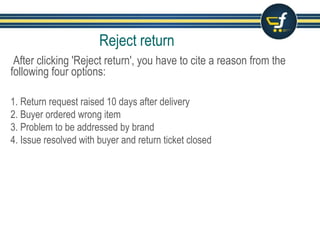Flipkart Marketplace ãô Returns Management
- 2. Agenda ã Return policy ã Reasons for returns ã Streamlining returns for sellers ã Dispute and consequences ã Reverse shipping & commission rebates
- 3. A buyer can seek replacement/exchange within 10 days of delivery, except for the categories of Lifestyle and Books, wherein the 30 days of return policy is applicable. ã If you cannot procure the item for replacement/exchange within the SLA, you have to refund the buyer. ã You have to accept or reject the return request within 48 hours of receiving a notification. ã If you fail to respond, a refund will be automatically initiated after 48 hours Replacement or Exchange Policy
- 4. Reasons for Returns ã Buyer wants replacement/exchange for a delivered product. ã Our logistics partner fails to deliver an order, leading to a return. ã Buyer cancels an order after it is marked 'Ready to shipã, leading to a return. Case for replacement ã Buyer wants replacement/exchange for a delivered product ã Buyer wants a different size. ã Buyer wants a different colour. Cases for exchange
- 5. Active role by Flipkart Customer Support ã Customer Support (CS) plays an active role in troubleshooting and resolving buyer issues. ã For minor problems where buyers are willing to keep the products, CS provides them with electronic gift cards under our ãToken of Apologyã programme. ã You are not charged for ãToken of Apologyã. These initiatives are expected to reduce the following: 1. The number of return requests on which you have to take action. 2. The time taken to resolve buyer issues.
- 6. Streamlining Returns for Seller Our Customer Support will initiate returns for ãmis-shipped productsã, ãexchange requestsã, and ãdamagedã cases. This will help in the following ways: 1. Faster closure of return tickets. 2. Lesser hassles for you while handling returns. ã You can reach out to Seller Support if you find wrong returns being initiated. ã You are advised to not to ask DOA certificate from the buyer, as it impacts buyer experience.
- 7. Email Notification for Action ã If Customer Support is unable to resolve the return issue, you will receive an email notification seeking action. ã You will be required to take action on a return ticket through the ãOrdersã dashboard.
- 8. ãOrdersã Dashboard Click on ãActive Ordersã
- 9. ãReturnã Dashboard Click on ãReturns Tabã to access Return Dashboard You can see the following details here ÿÏ All ãOpenã and ãclosedã requests ÿÏ Return requested date ÿÏ Type of Return ( Customer or courier return ) ÿÏ Reason for Return ÿÏ Action to be taken by ãdateã Note : you have to take action on ãopen Requestã within 2 business days , else Flipkart will initiate refund to the buyer.
- 10. How to Action on ãOpen Requestã Click Here to see more about open Request
- 11. When you click the message icon next to the order data, a response box opens with details of the return request, including the reason why the buyer wants replacement/Refund for a delivered product. ã The buyer may also attach images of the product in support of the return request. ã The response box has a link through which you could reply to the buyer, seeking more details and reasons for the return request. ã If the buyer wishes to be contacted on phone, you have to call on the number provided in the address field of the order details. Return Ticket Details
- 12. Seek More details from Buyer You can use the ãReply to buyerã link to seek more details and reason for return request Click ãSave Changesã to send your message to the buyer If the buyer responds to your message, you will receive an email notification.
- 13. Click ãAccept Returnã to accept buyers Request Accept Returns Tab
- 14. Accept Returns Option After clicking 'Accept return', you have to choose a return option from a drop-down menu such as given below: 1. Send buyer new product and get old shipment back ã Wait for the logistics team to collect the shipment from the buyer before replacing it 2. Send buyer new product ã Replace the order without expecting the old shipment back 3. Refund buyer and get old shipment back ã Wait for the logistics team to collect the shipment from the buyer before refunding 4. Refund buyer ã Refund the buyer without expecting the old shipment back
- 15. Accept Returns Options : Screen shot Choose ãtype of returnã and click the ãSave Changes' button at the bottom of the response box.
- 16. Exercise caution when rejecting return ã It is in your best interest to accept a buyerãs return request. ã However, if you are not convinced with the reason for return, you may choose to reject the request. ã Rejected returns may lead to disputes, affecting your seller rating adversely. Reject Options After clicking 'Reject returnã, you have to choose a rejection reason from the following options: 1. Return request raised 10/30 days after delivery (this option is shown only when return is requested 10 days after delivery and 30 days after delivery for books and lifestyle categories ) 2. Buyer ordered wrong item 3. Issue resolved with buyer and return ticket closed
- 17. Reject Return : Screen shot After choosing the rejection reason, you have to click the 'Reject' button at the bottom of the response box.
- 18. Reverse shipping & commission rebates In return cases related to ãmanufacturing defectsã, ãsize/colour exchangeã, and ãbuyer ordered product by mistakeã, the following rules apply: 1. You do not pay reverse shipping fee. 2. Commission charged to you is reimbursed in case of refund. 3. Forward shipping fee is waived for replacement/exchange.
- 19. 20- Day Reverse Shipment If an order is marked as ãReturn initiatedã, it should reach you within 20 days from the time it is picked up from the buyer. ã If a reverse shipment does not reach you within 20 days, it will be considered as ãlost in transitã and you will be compensated under Seller Protection Programme.
- 20. ã If the buyer is not convinced with your return request response and reasoning, He / She may raise a dispute. ã Your payments will be on hold until the dispute is resolved. ã With a dispute, your defect rate is likely to worsen. Dispute and Consequences
- 21. ã You will not be charged for a non-delivered order. ã The order status will either be 'Return initiated' or 'Returnedã on your dashboard. ã The shipment will be returned to you within 20 business days from the time ãReturn to originã happens. ã On the buyer's request, you may have to re-ship the product. Return due to non Delivery
- 22. Return Due to Buyer cancellation ã You will not be charged for an order cancelled by the buyer. ã The order status will either be 'Return initiated' or 'Returnedã on your dashboard. ã The order, if already shipped, will be returned to you within 20 business days from the time ãReturn to originã happens.
- 23. Returned Order Identification ã You can identify your returned order by looking at the Order ID mentioned on the shipping label. ã At specific intervals, you will also receive your list of returned orders via email. ã Our logistics partner may use a different packaging for the returned order.
- 24. Write to Seller Support at ss@flipkart.com or call on 080-67981111 (9am to 9pm) to clarify your doubts. Please mention your email address/display name in all your communications Reach out with your problems