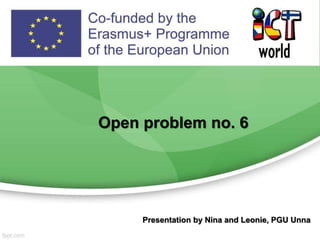Flower planting
- 1. Open problem no. 6 Presentation by Nina and Leonie, PGU Unna
- 2. Our task
- 3. Step 1: Choosing flowers
- 4. Step 2: Using GeoGebra to construct a symmetric bed of flowers 1rst bed of flowers
- 5. Step 2: Using GeoGebra to construct a symmetric bed of flowers 2nd bed of flowers
- 6. Step 3: Using GIMP to to implant different small flowers into the bed 1rst bed of flowers
- 7. Step 3: Using GIMP to to implant different small flowers into the bed 2nd bed of flowers
- 8. Communication and cooperation Step 1: We have started to with a first draft to explain how a bed of flowers worked out by using Geogebra for construction of the form and design and „planting“ by using GIMP can be realised. Step 2: This PPT-file has been send to our partners including a second GeoGebra construction that can be planted by our partner from Latvia. It would be fine if you choose own flowers (page 4). Please insert your planted bed of flowers to page 8. Step 3: It would be fine to get also an nice construction that we fill out with flowers. We will soon implement it to this PPT.
- 9. About this project Great work from the whole team! M. Schwarze