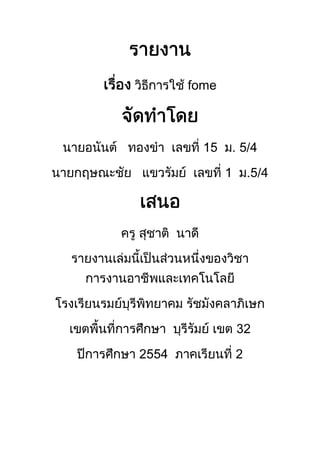Fome
- 1. fome
- 2. fome fome
- 4. fome mail text field Search En hidden field HT Text area HT check box HT radio button HT radio group List/menu HTM jump menu HTM Image field Res File field Field <form></for Button HTM
- 5. label HTM <LAB File deadest spey Spey validation text field spey textarea Spey validation 1. textarea 2. 3. 4. 5. 6. 7. 8. Sp 9. 10. 11. F1 12.
- 6. 13. spry 1. validation 2. checkbox 3. 4. 5. 6. Required 7. Enforce r 8. Preview S 9. Validate o - Blur - Change - Submit 10. 11. S 12. 13. 14. spry 1. validation 2. select 3. List v