Free credits
0 likes1,143 views
Free credits refer to a bonus balance assigned to sellers that can be used for ad campaigns instead of the seller's cash-on-delivery balance. Sellers can view their free credit allocation and transaction history on the seller portal. The rewards page allows filtering transactions by payment type (cash-on-delivery balance or free credits) and shows details of ad campaigns funded by each. Free credits have expiry dates and any remaining amounts are returned if a funded campaign is aborted. Ad campaigns first deduct from free credits then the cash-on-delivery balance.
1 of 25

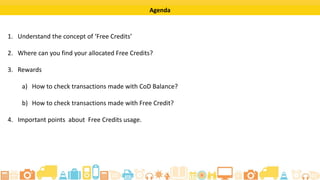
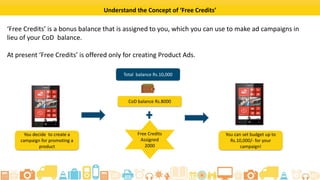

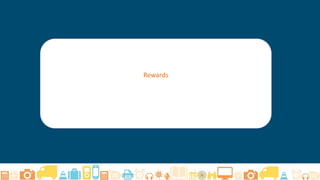
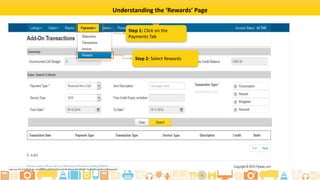
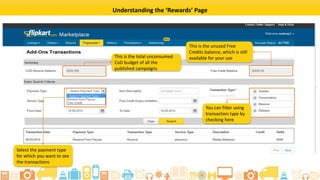
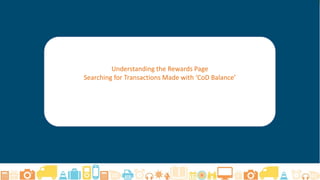


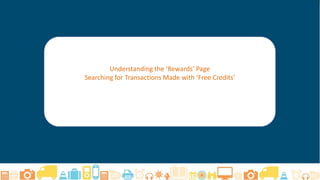

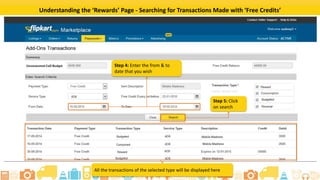
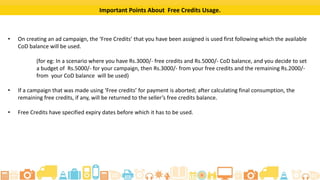

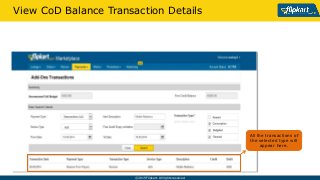




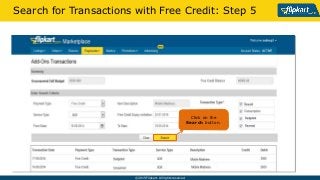
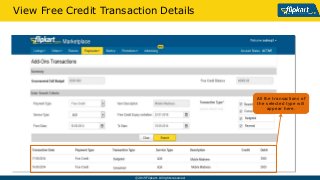
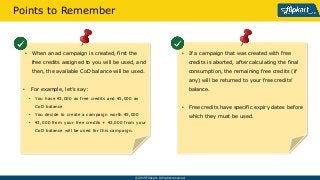
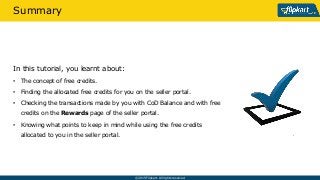

Ad
Recommended
Kyc verification
Kyc verificationSellOnFlipkart
?
This document outlines the Know Your Customer (KYC) verification documents required for different types of bank accounts on Flipkart Marketplace. It lists the identity and address proofs needed for individual, company, partnership firm, sole proprietor, trust, and foundation accounts. Required identity documents include passports, PAN cards, voter IDs, driving licenses, and letters verifying identity. Address proofs include telephone bills, electricity bills, bank statements, lease agreements, and letters verifying addresses.Order Management System - 1
Order Management System - 1SellOnFlipkart
?
This document provides an overview of order management on Flipkart for sellers. It discusses the key components of the order management system including orders, order items, invoices, shipping labels, manifests and more. It describes the order lifecycle from when an order is placed through fulfillment and delivery. It outlines packaging guidelines and procurement SLAs that sellers must follow. It also explains the options for cancelling an order and the potential consequences of cancellations. The goal is to help sellers understand the important aspects of order fulfillment on Flipkart to improve their performance.Promotional transactions 2 animated_2(new)
Promotional transactions 2 animated_2(new)SellOnFlipkart
?
The document discusses changes to how promotional transactions will be displayed to sellers on Flipkart. Some key points:
- Promotional amounts will be paid to sellers at the same time as the original transaction instead of at the end of the month. No service tax or TDS will be charged on promotional amounts.
- New columns will be added to transaction reports to show the promotional offer share amount. This amount will be paid to sellers separately after deducting commissions.
- The transactions tab is being simplified to better categorize transaction details like promotions, orders, settlements to improve visibility.Listing discount webinar ver5
Listing discount webinar ver5SellOnFlipkart
?
The webinar will discuss listing discounts on e-commerce platforms, including how they appear to sellers and customers. Attendees are advised to use headphones for audio, post questions in the comments, and avoid refreshing for buffering issues. The agenda covers defining listing discounts, viewing them on seller portals, and calculating discount amounts in rupees and percentages.Promotional transactions 2
Promotional transactions 2SellOnFlipkart
?
Flipkart is introducing Promotional Transactions, which include discounts and offers sponsored by Flipkart to help increase seller visibility, and sellers will have the opportunity to share some discount expenses. The promotional amount will be paid separately from the original transaction amount and without service tax or TDS, though sellers may see debit or credit notes depending on if they use Flipkart's invoicing solutions. Sellers' transaction reports and tabs have also been updated to provide more visibility into order details, promotional amounts, and the order life cycle.Returns & refunds
Returns & refundsSellOnFlipkart
?
Returns and refunds processes for sellers on the Flipkart marketplace are summarized as follows:
Sellers have 10 days to approve or reject customer return requests, which can be initiated for reasons like damaged, defective, or incorrect items. If approved, the return is created and logistics handles reverse pickup and refund processing. If rejected, sellers must provide a reason code to the customer.
Refunds can be initiated by customer cancellations, seller cancellations, or auto-cancellations. The refund method depends on the original payment method and generally takes 7-10 days to process to credit cards or bank accounts.
For returns to origin (RTO), the item is shipped back to the seller ifMy Promotion
My PromotionSellOnFlipkart
?
This document provides instructions for sellers on Flipkart to create and manage freebie offers (also called promotions) on their products. It outlines the key steps which are:
1. Create a product group by selecting categories, brands and prices or uploading specific listing IDs.
2. Choose the freebie product from your active listings to bundle with the primary product.
3. Set the start and end dates for the promotion.
4. Publish the offer to make it live on the Flipkart website.
It also describes how to view, edit, disable and manage the statuses of freebie offers, as well as printing invoices and labels for orders with freebie items. Limitations andNew commission rates-precious Jewellery ( 2nd Apr'14 to 15th Apr'14)
New commission rates-precious Jewellery ( 2nd Apr'14 to 15th Apr'14)SellOnFlipkart
?
The document shows product codes, brands, categories and old vs new commission rates for various jewellery products sold by Aaditya Diamonds and Aina. The old commission rate for all products was 25% and the new commission rate is 5% for all products listed.Flipkart Marketplace – Onboarding
Flipkart Marketplace – OnboardingSellOnFlipkart
?
1. The document provides step-by-step instructions for sellers to onboard onto the Flipkart marketplace, including completing prerequisites like obtaining a TIN or PAN, creating a profile with business and bank details, and managing their profile.
2. Sellers must provide identity and address proofs, verify their login, email, mobile number, and bank account.
3. Once onboarded, sellers can list products, manage their profile, and contact support for assistance.Flipkart advantage
Flipkart advantageSellOnFlipkart
?
This document provides an overview of Flipkart Advantage, a fulfilment service that allows sellers to store inventory with Flipkart. Key points include:
- Sellers register products with Flipkart Advantage and drop off inventory at Fulfillment Centers. Flipkart then handles quality checks, packing, shipping of orders, and returns.
- The document outlines the registration process, how to create consignments and schedule drops, quality check guidelines, and tracking inventory through the process.
- Sellers can view quality check status in real-time, see passed/failed units, and download tickets on issues to improve product quality. Flipkart handles the rest of the order fulfilment process for sellersSeller Holiday calendar 'One Pager'
Seller Holiday calendar 'One Pager'SellOnFlipkart
?
This document provides instructions for sellers to mark their holidays and working hours in their account profile. It outlines the importance of marking holidays in advance so buyers are aware of revised delivery dates. It then provides a step-by-step guide for sellers to set their working hours, weekly off day, and add holidays to their calendar by selecting dates and reasons. Guidelines are also given for setting the vacation plan, such as providing advance notice and limits on consecutive and total days of holidays.Simplified invoice
Simplified invoiceSellOnFlipkart
?
The document discusses updates to the invoice section that allow for easier filling of invoice details. It describes how VAT/CST amounts can now be automatically calculated by entering the percentage rather than manually calculating the amount. It also notes changes to the bulk file that allow the VAT amount to be automatically generated based on previously entered rates. The buyer invoice is also updated to include a separate column showing discount prices offered.TDS Claim procecss
TDS Claim procecssSellOnFlipkart
?
This document provides information about claiming Tax Deducted at Source (TDS) through Flipkart's self-serve ticket dashboard. It explains that TDS is a method of tax collection where tax is deducted from payments made by Flipkart to sellers. Sellers can file a TDS claim with Flipkart after paying the TDS amount to the government. The dashboard allows sellers to easily create and track TDS claims, reducing processing time. Sellers can upload a digitally signed TDS form for faster reimbursement or a manually signed copy, but must then submit hard copies.Image Guidelines: Jewelry
Image Guidelines: JewelrySellOnFlipkart
?
This document outlines image guidelines for listing jewelry on Flipkart, including requiring at least 2 photos - a front view as the primary image and a reference image showing the item being worn. Additional recommended images show the back, sides, and material of the piece. Reference images are important to give customers an accurate sense of scale since jewelry sizes can be misleading. Enhancements should be avoided and mistakes like overly enhancing shine or reflections could lead to issues.Clothing tutorial.1
Clothing tutorial.1SellOnFlipkart
?
The document provides guidance on cataloging products for an online marketplace. It explains that key product information shown to buyers comes from catalog listings, which describe attributes like size, color, brand etc. The document then outlines Flipkart's standards for creating catalog listings, including which attributes are mandatory to include for clothing items. Buyers use this information to search for and select products online.Chap 4 - Native Advertising vs Automatisation des contenus - Paris8Sarah Berthault
?
Le document traite de la différence entre le native advertising et l'automatisation de la production de contenus, en soulignant les 9 commandements du native advertising qui pr?nent l'intégration discrète et respectueuse du contenu publicitaire. Il aborde également les outils d'analyse et de curation pour optimiser la production de contenu en temps réel et répondre aux attentes des audiences. Enfin, le texte soulève des questions sur l'éthique de ces pratiques et le r?le du journalisme face à ces évolutions.Measurecamp Copenhagen - Consent Context
Measurecamp Copenhagen - Consent ContextHuman37
?
Measurecamp Copenhagen 2025 presentation by Glenn Vanderlinden, Human37Power BI API Connectors - Best Practices for Scalable Data Connections
Power BI API Connectors - Best Practices for Scalable Data Connections Vidicorp Ltd
?
This document explains how API connections work in Power BI, comparing different methods like custom connectors, push datasets, database pipelines, and third-party integration tools. It also gives a clear plan on how to use APIs for flexible, scalable, and smart business reporting.
Shifting Focus on AI: How it Can Make a Positive Difference
Shifting Focus on AI: How it Can Make a Positive Difference1508 A/S
?
This morgenbooster will share how to find the positive impact of AI and how to integrate it into your own digital process. Grote OSM datasets zonder kopzorgen bij Reijers
Grote OSM datasets zonder kopzorgen bij Reijersjacoba18
?
OpenStreetMap (OSM) is een open geografische database die we filteren en bewerken om een aangepaste dataset te cre?ren voor cartografisch bedrijf Reijers. De grote omvang van de OSM data leidt echter tot geheugenproblemen in FME. In de presentatie bespreken we deze uitdaging en verschillende strategie?n om de data alsnog effici?nt te verwerken.Data Warehousing and Analytics IFI Techsolutions .pptx
Data Warehousing and Analytics IFI Techsolutions .pptxIFI Techsolutions
?
IFI Techsolutions is a leading cloud solutions and managed services provider. We are an Azure Expert Managed Service Provider (AEMSP) and boast multiple advanced specializations in Infra and Database Migration to Microsoft Azure, Migrate Enterprise Apps to Microsoft Azure, and Microsoft Azure Virtual Desktop.
Simplify SQL migration to Azure with Microsoft’s DMA tool—assess, plan, and move your data seamlessly with expert support from IFI Tech.
Pause Travail 22 Hostiou Girard 12 juin 2025.pdf
Pause Travail 22 Hostiou Girard 12 juin 2025.pdfInstitut de l'Elevage - Idele
?
Diaporama de la Pause travail 22 sur les rizières au Ghana - 12 juin 2025 - Intervenants Nathalie Hostiou et Pierre GirardREGRESSION DIAGNOSTIC II: HETEROSCEDASTICITY
REGRESSION DIAGNOSTIC II: HETEROSCEDASTICITYAmeya Patekar
?
REGRESSION DIAGNOSTIC II: HETEROSCEDASTICITY
Residential Zone 4 for industrial village
Residential Zone 4 for industrial villageMdYasinArafat13
?
based on assumption that failure of such a weld is by shear on the
effective area whether the shear transfer is parallel to or
perpendicular to the axis of the line of fillet weld. In fact, the
strength is greater for shear transfer perpendicular to the weld axis;
however, for simplicity the situations are treated the same.QUALITATIVE EXPLANATORY VARIABLES REGRESSION MODELS
QUALITATIVE EXPLANATORY VARIABLES REGRESSION MODELSAmeya Patekar
?
QUALITATIVE EXPLANATORY VARIABLES REGRESSION MODELS
最新版美国亚利桑那大学毕业证(鲍础毕业证书)原版定制
最新版美国亚利桑那大学毕业证(鲍础毕业证书)原版定制Taqyea
?
鉴于此,定制亚利桑那大学学位证书提升履历【q薇1954292140】原版高仿亚利桑那大学毕业证(UA毕业证书)可先看成品样本【q薇1954292140】帮您解决在美国亚利桑那大学未毕业难题,美国毕业证购买,美国文凭购买,【q微1954292140】美国文凭购买,美国文凭定制,美国文凭补办。专业在线定制美国大学文凭,定做美国本科文凭,【q微1954292140】复制美国The University of Arizona completion letter。在线快速补办美国本科毕业证、硕士文凭证书,购买美国学位证、亚利桑那大学Offer,美国大学文凭在线购买。
如果您处于以下几种情况:
◇在校期间,因各种原因未能顺利毕业……拿不到官方毕业证
◇面对父母的压力,希望尽快拿到;
◇不清楚认证流程以及材料该如何准备;
◇回国时间很长,忘记办理;
◇回国马上就要找工作,办给用人单位看;
◇企事业单位必须要求办理的
◇需要报考公务员、购买免税车、落转户口
◇申请留学生创业基金
【复刻一套亚利桑那大学毕业证成绩单信封等材料最强攻略,Buy The University of Arizona Transcripts】
购买日韩成绩单、英国大学成绩单、美国大学成绩单、澳洲大学成绩单、加拿大大学成绩单(q微1954292140)新加坡大学成绩单、新西兰大学成绩单、爱尔兰成绩单、西班牙成绩单、德国成绩单。成绩单的意义主要体现在证明学习能力、评估学术背景、展示综合素质、提高录取率,以及是作为留信认证申请材料的一部分。
亚利桑那大学成绩单能够体现您的的学习能力,包括亚利桑那大学课程成绩、专业能力、研究能力。(q微1954292140)具体来说,成绩报告单通常包含学生的学习技能与习惯、各科成绩以及老师评语等部分,因此,成绩单不仅是学生学术能力的证明,也是评估学生是否适合某个教育项目的重要依据!最新版美国芝加哥大学毕业证(鲍颁丑颈肠补驳辞毕业证书)原版定制
最新版美国芝加哥大学毕业证(鲍颁丑颈肠补驳辞毕业证书)原版定制taqyea
?
2025原版芝加哥大学毕业证书pdf电子版【q薇1954292140】美国毕业证办理UChicago芝加哥大学毕业证书多少钱?【q薇1954292140】海外各大学Diploma版本,因为疫情学校推迟发放证书、证书原件丢失补办、没有正常毕业未能认证学历面临就业提供解决办法。当遭遇挂科、旷课导致无法修满学分,或者直接被学校退学,最后无法毕业拿不到毕业证。此时的你一定手足无措,因为留学一场,没有获得毕业证以及学历证明肯定是无法给自己和父母一个交代的。
【复刻芝加哥大学成绩单信封,Buy The University of Chicago Transcripts】
购买日韩成绩单、英国大学成绩单、美国大学成绩单、澳洲大学成绩单、加拿大大学成绩单(q微1954292140)新加坡大学成绩单、新西兰大学成绩单、爱尔兰成绩单、西班牙成绩单、德国成绩单。成绩单的意义主要体现在证明学习能力、评估学术背景、展示综合素质、提高录取率,以及是作为留信认证申请材料的一部分。
芝加哥大学成绩单能够体现您的的学习能力,包括芝加哥大学课程成绩、专业能力、研究能力。(q微1954292140)具体来说,成绩报告单通常包含学生的学习技能与习惯、各科成绩以及老师评语等部分,因此,成绩单不仅是学生学术能力的证明,也是评估学生是否适合某个教育项目的重要依据!
我们承诺采用的是学校原版纸张(原版纸质、底色、纹路)我们工厂拥有全套进口原装设备,特殊工艺都是采用不同机器制作,仿真度基本可以达到100%,所有成品以及工艺效果都可提前给客户展示,不满意可以根据客户要求进行调整,直到满意为止!
【主营项目】
一、工作未确定,回国需先给父母、亲戚朋友看下文凭的情况,办理毕业证|办理文凭: 买大学毕业证|买大学文凭【q薇1954292140】芝加哥大学学位证明书如何办理申请?
二、回国进私企、外企、自己做生意的情况,这些单位是不查询毕业证真伪的,而且国内没有渠道去查询国外文凭的真假,也不需要提供真实教育部认证。鉴于此,办理美国成绩单芝加哥大学毕业证【q薇1954292140】国外大学毕业证, 文凭办理, 国外文凭办理, 留信网认证Module 1Integrity_and_Ethics_PPT-2025.pptx
Module 1Integrity_and_Ethics_PPT-2025.pptxKarikalcholan Mayavan
?
Module 1 describes about the value system and its comment are importantMore Related Content
Viewers also liked (8)
Flipkart Marketplace – Onboarding
Flipkart Marketplace – OnboardingSellOnFlipkart
?
1. The document provides step-by-step instructions for sellers to onboard onto the Flipkart marketplace, including completing prerequisites like obtaining a TIN or PAN, creating a profile with business and bank details, and managing their profile.
2. Sellers must provide identity and address proofs, verify their login, email, mobile number, and bank account.
3. Once onboarded, sellers can list products, manage their profile, and contact support for assistance.Flipkart advantage
Flipkart advantageSellOnFlipkart
?
This document provides an overview of Flipkart Advantage, a fulfilment service that allows sellers to store inventory with Flipkart. Key points include:
- Sellers register products with Flipkart Advantage and drop off inventory at Fulfillment Centers. Flipkart then handles quality checks, packing, shipping of orders, and returns.
- The document outlines the registration process, how to create consignments and schedule drops, quality check guidelines, and tracking inventory through the process.
- Sellers can view quality check status in real-time, see passed/failed units, and download tickets on issues to improve product quality. Flipkart handles the rest of the order fulfilment process for sellersSeller Holiday calendar 'One Pager'
Seller Holiday calendar 'One Pager'SellOnFlipkart
?
This document provides instructions for sellers to mark their holidays and working hours in their account profile. It outlines the importance of marking holidays in advance so buyers are aware of revised delivery dates. It then provides a step-by-step guide for sellers to set their working hours, weekly off day, and add holidays to their calendar by selecting dates and reasons. Guidelines are also given for setting the vacation plan, such as providing advance notice and limits on consecutive and total days of holidays.Simplified invoice
Simplified invoiceSellOnFlipkart
?
The document discusses updates to the invoice section that allow for easier filling of invoice details. It describes how VAT/CST amounts can now be automatically calculated by entering the percentage rather than manually calculating the amount. It also notes changes to the bulk file that allow the VAT amount to be automatically generated based on previously entered rates. The buyer invoice is also updated to include a separate column showing discount prices offered.TDS Claim procecss
TDS Claim procecssSellOnFlipkart
?
This document provides information about claiming Tax Deducted at Source (TDS) through Flipkart's self-serve ticket dashboard. It explains that TDS is a method of tax collection where tax is deducted from payments made by Flipkart to sellers. Sellers can file a TDS claim with Flipkart after paying the TDS amount to the government. The dashboard allows sellers to easily create and track TDS claims, reducing processing time. Sellers can upload a digitally signed TDS form for faster reimbursement or a manually signed copy, but must then submit hard copies.Image Guidelines: Jewelry
Image Guidelines: JewelrySellOnFlipkart
?
This document outlines image guidelines for listing jewelry on Flipkart, including requiring at least 2 photos - a front view as the primary image and a reference image showing the item being worn. Additional recommended images show the back, sides, and material of the piece. Reference images are important to give customers an accurate sense of scale since jewelry sizes can be misleading. Enhancements should be avoided and mistakes like overly enhancing shine or reflections could lead to issues.Clothing tutorial.1
Clothing tutorial.1SellOnFlipkart
?
The document provides guidance on cataloging products for an online marketplace. It explains that key product information shown to buyers comes from catalog listings, which describe attributes like size, color, brand etc. The document then outlines Flipkart's standards for creating catalog listings, including which attributes are mandatory to include for clothing items. Buyers use this information to search for and select products online.Chap 4 - Native Advertising vs Automatisation des contenus - Paris8Sarah Berthault
?
Le document traite de la différence entre le native advertising et l'automatisation de la production de contenus, en soulignant les 9 commandements du native advertising qui pr?nent l'intégration discrète et respectueuse du contenu publicitaire. Il aborde également les outils d'analyse et de curation pour optimiser la production de contenu en temps réel et répondre aux attentes des audiences. Enfin, le texte soulève des questions sur l'éthique de ces pratiques et le r?le du journalisme face à ces évolutions.Recently uploaded (20)
Measurecamp Copenhagen - Consent Context
Measurecamp Copenhagen - Consent ContextHuman37
?
Measurecamp Copenhagen 2025 presentation by Glenn Vanderlinden, Human37Power BI API Connectors - Best Practices for Scalable Data Connections
Power BI API Connectors - Best Practices for Scalable Data Connections Vidicorp Ltd
?
This document explains how API connections work in Power BI, comparing different methods like custom connectors, push datasets, database pipelines, and third-party integration tools. It also gives a clear plan on how to use APIs for flexible, scalable, and smart business reporting.
Shifting Focus on AI: How it Can Make a Positive Difference
Shifting Focus on AI: How it Can Make a Positive Difference1508 A/S
?
This morgenbooster will share how to find the positive impact of AI and how to integrate it into your own digital process. Grote OSM datasets zonder kopzorgen bij Reijers
Grote OSM datasets zonder kopzorgen bij Reijersjacoba18
?
OpenStreetMap (OSM) is een open geografische database die we filteren en bewerken om een aangepaste dataset te cre?ren voor cartografisch bedrijf Reijers. De grote omvang van de OSM data leidt echter tot geheugenproblemen in FME. In de presentatie bespreken we deze uitdaging en verschillende strategie?n om de data alsnog effici?nt te verwerken.Data Warehousing and Analytics IFI Techsolutions .pptx
Data Warehousing and Analytics IFI Techsolutions .pptxIFI Techsolutions
?
IFI Techsolutions is a leading cloud solutions and managed services provider. We are an Azure Expert Managed Service Provider (AEMSP) and boast multiple advanced specializations in Infra and Database Migration to Microsoft Azure, Migrate Enterprise Apps to Microsoft Azure, and Microsoft Azure Virtual Desktop.
Simplify SQL migration to Azure with Microsoft’s DMA tool—assess, plan, and move your data seamlessly with expert support from IFI Tech.
Pause Travail 22 Hostiou Girard 12 juin 2025.pdf
Pause Travail 22 Hostiou Girard 12 juin 2025.pdfInstitut de l'Elevage - Idele
?
Diaporama de la Pause travail 22 sur les rizières au Ghana - 12 juin 2025 - Intervenants Nathalie Hostiou et Pierre GirardREGRESSION DIAGNOSTIC II: HETEROSCEDASTICITY
REGRESSION DIAGNOSTIC II: HETEROSCEDASTICITYAmeya Patekar
?
REGRESSION DIAGNOSTIC II: HETEROSCEDASTICITY
Residential Zone 4 for industrial village
Residential Zone 4 for industrial villageMdYasinArafat13
?
based on assumption that failure of such a weld is by shear on the
effective area whether the shear transfer is parallel to or
perpendicular to the axis of the line of fillet weld. In fact, the
strength is greater for shear transfer perpendicular to the weld axis;
however, for simplicity the situations are treated the same.QUALITATIVE EXPLANATORY VARIABLES REGRESSION MODELS
QUALITATIVE EXPLANATORY VARIABLES REGRESSION MODELSAmeya Patekar
?
QUALITATIVE EXPLANATORY VARIABLES REGRESSION MODELS
最新版美国亚利桑那大学毕业证(鲍础毕业证书)原版定制
最新版美国亚利桑那大学毕业证(鲍础毕业证书)原版定制Taqyea
?
鉴于此,定制亚利桑那大学学位证书提升履历【q薇1954292140】原版高仿亚利桑那大学毕业证(UA毕业证书)可先看成品样本【q薇1954292140】帮您解决在美国亚利桑那大学未毕业难题,美国毕业证购买,美国文凭购买,【q微1954292140】美国文凭购买,美国文凭定制,美国文凭补办。专业在线定制美国大学文凭,定做美国本科文凭,【q微1954292140】复制美国The University of Arizona completion letter。在线快速补办美国本科毕业证、硕士文凭证书,购买美国学位证、亚利桑那大学Offer,美国大学文凭在线购买。
如果您处于以下几种情况:
◇在校期间,因各种原因未能顺利毕业……拿不到官方毕业证
◇面对父母的压力,希望尽快拿到;
◇不清楚认证流程以及材料该如何准备;
◇回国时间很长,忘记办理;
◇回国马上就要找工作,办给用人单位看;
◇企事业单位必须要求办理的
◇需要报考公务员、购买免税车、落转户口
◇申请留学生创业基金
【复刻一套亚利桑那大学毕业证成绩单信封等材料最强攻略,Buy The University of Arizona Transcripts】
购买日韩成绩单、英国大学成绩单、美国大学成绩单、澳洲大学成绩单、加拿大大学成绩单(q微1954292140)新加坡大学成绩单、新西兰大学成绩单、爱尔兰成绩单、西班牙成绩单、德国成绩单。成绩单的意义主要体现在证明学习能力、评估学术背景、展示综合素质、提高录取率,以及是作为留信认证申请材料的一部分。
亚利桑那大学成绩单能够体现您的的学习能力,包括亚利桑那大学课程成绩、专业能力、研究能力。(q微1954292140)具体来说,成绩报告单通常包含学生的学习技能与习惯、各科成绩以及老师评语等部分,因此,成绩单不仅是学生学术能力的证明,也是评估学生是否适合某个教育项目的重要依据!最新版美国芝加哥大学毕业证(鲍颁丑颈肠补驳辞毕业证书)原版定制
最新版美国芝加哥大学毕业证(鲍颁丑颈肠补驳辞毕业证书)原版定制taqyea
?
2025原版芝加哥大学毕业证书pdf电子版【q薇1954292140】美国毕业证办理UChicago芝加哥大学毕业证书多少钱?【q薇1954292140】海外各大学Diploma版本,因为疫情学校推迟发放证书、证书原件丢失补办、没有正常毕业未能认证学历面临就业提供解决办法。当遭遇挂科、旷课导致无法修满学分,或者直接被学校退学,最后无法毕业拿不到毕业证。此时的你一定手足无措,因为留学一场,没有获得毕业证以及学历证明肯定是无法给自己和父母一个交代的。
【复刻芝加哥大学成绩单信封,Buy The University of Chicago Transcripts】
购买日韩成绩单、英国大学成绩单、美国大学成绩单、澳洲大学成绩单、加拿大大学成绩单(q微1954292140)新加坡大学成绩单、新西兰大学成绩单、爱尔兰成绩单、西班牙成绩单、德国成绩单。成绩单的意义主要体现在证明学习能力、评估学术背景、展示综合素质、提高录取率,以及是作为留信认证申请材料的一部分。
芝加哥大学成绩单能够体现您的的学习能力,包括芝加哥大学课程成绩、专业能力、研究能力。(q微1954292140)具体来说,成绩报告单通常包含学生的学习技能与习惯、各科成绩以及老师评语等部分,因此,成绩单不仅是学生学术能力的证明,也是评估学生是否适合某个教育项目的重要依据!
我们承诺采用的是学校原版纸张(原版纸质、底色、纹路)我们工厂拥有全套进口原装设备,特殊工艺都是采用不同机器制作,仿真度基本可以达到100%,所有成品以及工艺效果都可提前给客户展示,不满意可以根据客户要求进行调整,直到满意为止!
【主营项目】
一、工作未确定,回国需先给父母、亲戚朋友看下文凭的情况,办理毕业证|办理文凭: 买大学毕业证|买大学文凭【q薇1954292140】芝加哥大学学位证明书如何办理申请?
二、回国进私企、外企、自己做生意的情况,这些单位是不查询毕业证真伪的,而且国内没有渠道去查询国外文凭的真假,也不需要提供真实教育部认证。鉴于此,办理美国成绩单芝加哥大学毕业证【q薇1954292140】国外大学毕业证, 文凭办理, 国外文凭办理, 留信网认证Module 1Integrity_and_Ethics_PPT-2025.pptx
Module 1Integrity_and_Ethics_PPT-2025.pptxKarikalcholan Mayavan
?
Module 1 describes about the value system and its comment are important最新版美国威斯康星大学拉克罗斯分校毕业证(鲍奥–尝毕业证书)原版定制
最新版美国威斯康星大学拉克罗斯分校毕业证(鲍奥–尝毕业证书)原版定制Taqyea
?
鉴于此,定制威斯康星大学拉克罗斯分校学位证书提升履历【q薇1954292140】原版高仿威斯康星大学拉克罗斯分校毕业证(UW–L毕业证书)可先看成品样本【q薇1954292140】帮您解决在美国威斯康星大学拉克罗斯分校未毕业难题,美国毕业证购买,美国文凭购买,【q微1954292140】美国文凭购买,美国文凭定制,美国文凭补办。专业在线定制美国大学文凭,定做美国本科文凭,【q微1954292140】复制美国University of Wisconsin-La Crosse completion letter。在线快速补办美国本科毕业证、硕士文凭证书,购买美国学位证、威斯康星大学拉克罗斯分校Offer,美国大学文凭在线购买。
如果您处于以下几种情况:
◇在校期间,因各种原因未能顺利毕业……拿不到官方毕业证
◇面对父母的压力,希望尽快拿到;
◇不清楚认证流程以及材料该如何准备;
◇回国时间很长,忘记办理;
◇回国马上就要找工作,办给用人单位看;
◇企事业单位必须要求办理的
◇需要报考公务员、购买免税车、落转户口
◇申请留学生创业基金
【复刻一套威斯康星大学拉克罗斯分校毕业证成绩单信封等材料最强攻略,Buy University of Wisconsin-La Crosse Transcripts】
购买日韩成绩单、英国大学成绩单、美国大学成绩单、澳洲大学成绩单、加拿大大学成绩单(q微1954292140)新加坡大学成绩单、新西兰大学成绩单、爱尔兰成绩单、西班牙成绩单、德国成绩单。成绩单的意义主要体现在证明学习能力、评估学术背景、展示综合素质、提高录取率,以及是作为留信认证申请材料的一部分。
威斯康星大学拉克罗斯分校成绩单能够体现您的的学习能力,包括威斯康星大学拉克罗斯分校课程成绩、专业能力、研究能力。(q微1954292140)具体来说,成绩报告单通常包含学生的学习技能与习惯、各科成绩以及老师评语等部分,因此,成绩单不仅是学生学术能力的证明,也是评估学生是否适合某个教育项目的重要依据!FME Beyond Data Processing: Creating a Dartboard Accuracy App
FME Beyond Data Processing: Creating a Dartboard Accuracy Appjacoba18
?
Bij Nordend vroegen we ons af of FME ons kan helpen bepalen waar we moeten mikken voor de hoogste score, gebaseerd op onze nauwkeurigheid. We tonen hoe we met FME Flow, een zelfgemaakte WMS-dartbordlaag en geanalyseerde gooiresultaten optimale mikpunten berekenden.定制翱颁础顿学生卡加拿大安大略艺术与设计大学成绩单范本,翱颁础顿成绩单复刻
定制翱颁础顿学生卡加拿大安大略艺术与设计大学成绩单范本,翱颁础顿成绩单复刻taqyed
?
2025年极速办安大略艺术与设计大学毕业证【q薇1954292140】学历认证流程安大略艺术与设计大学毕业证加拿大本科成绩单制作【q薇1954292140】海外各大学Diploma版本,因为疫情学校推迟发放证书、证书原件丢失补办、没有正常毕业未能认证学历面临就业提供解决办法。当遭遇挂科、旷课导致无法修满学分,或者直接被学校退学,最后无法毕业拿不到毕业证。此时的你一定手足无措,因为留学一场,没有获得毕业证以及学历证明肯定是无法给自己和父母一个交代的。
【复刻安大略艺术与设计大学成绩单信封,Buy OCAD University Transcripts】
购买日韩成绩单、英国大学成绩单、美国大学成绩单、澳洲大学成绩单、加拿大大学成绩单(q微1954292140)新加坡大学成绩单、新西兰大学成绩单、爱尔兰成绩单、西班牙成绩单、德国成绩单。成绩单的意义主要体现在证明学习能力、评估学术背景、展示综合素质、提高录取率,以及是作为留信认证申请材料的一部分。
安大略艺术与设计大学成绩单能够体现您的的学习能力,包括安大略艺术与设计大学课程成绩、专业能力、研究能力。(q微1954292140)具体来说,成绩报告单通常包含学生的学习技能与习惯、各科成绩以及老师评语等部分,因此,成绩单不仅是学生学术能力的证明,也是评估学生是否适合某个教育项目的重要依据!
我们承诺采用的是学校原版纸张(原版纸质、底色、纹路)我们工厂拥有全套进口原装设备,特殊工艺都是采用不同机器制作,仿真度基本可以达到100%,所有成品以及工艺效果都可提前给客户展示,不满意可以根据客户要求进行调整,直到满意为止!
【主营项目】
一.安大略艺术与设计大学毕业证【q微1954292140】安大略艺术与设计大学成绩单、留信认证、使馆认证、教育部认证、雅思托福成绩单、学生卡等!
二.真实使馆公证(即留学回国人员证明,不成功不收费)
三.真实教育部学历学位认证(教育部存档!教育部留服网站永久可查)
四.办理国外各大学文凭(一对一专业服务,可全程监控跟踪进度)SQL-Demystified-A-Beginners-Guide-to-Database-Mastery.pptx
SQL-Demystified-A-Beginners-Guide-to-Database-Mastery.pptxbhavaniteacher99
?
Unlock the power of data with “SQL Demystified” — your perfect beginner-friendly guide to mastering Structured Query Language (SQL)! Whether you're a student, aspiring analyst, or a professional stepping into the world of data, this detailed and practical PowerPoint presentation simplifies the fundamentals and builds your SQL skills step-by-step.
? What’s Inside?
Introduction to SQL and its real-world importance
Understanding database structures: tables, columns & relationships
Core SQL queries: SELECT, FROM, WHERE, ORDER BY
Hands-on examples and practice exercises
Advanced SQL: JOIN, subqueries, and aggregate functions
Data manipulation: INSERT, UPDATE, DELETE
Performance tips and indexing basics
SQL security best practices and learning paths for future growth
? Who is it for?
Beginners eager to learn SQL
Data science and computer students
Business professionals and analysts
Anyone curious about how databases work
? Features:
Clear visuals and examples
Easy-to-follow explanations
Real-life applications in banking, healthcare, e-commerce, and more
Reusable and editable presentation file (PPTX format)
Take your first step toward data mastery with confidence. Learn SQL the smart way — with structure, clarity, and purpose.Ad
Free credits
- 1. Free Credits Using Free Credits and Understanding the Rewards Page
- 2. ? 2015 Flipkart. All rights reserved. Learning Objectives By completing this tutorial, you will be able to: ? Understand the concept of free credits. ? Find the allocated free credits for you on the seller portal. ? Check the transactions made by you with CoD Balance and with free credits on the Rewards page of the seller portal. ? Know what points to keep in mind while using the free credits allocated to you in the seller portal.
- 3. ? 2015 Flipkart. All rights reserved. What are Free Credits? Free Credits refer to a bonus balance that is assigned to you, which can be used to make ad campaigns instead of your CoD balance. Currently, free credits are offered only for creating product ads. For example, if you decide to create an ad campaign to promote a product: Let’s say, you have a CoD Balance of ?8,000 And you get free credit worth ?2,000 You’ll have a total balance of ?10,000 Which means, you’ll have a balance of ?10,000 to create an ad campaign
- 4. ? 2015 Flipkart. All rights reserved. View the Free Credits Assigned to You: Step 1 Click on the Advertising tab.
- 5. ? 2015 Flipkart. All rights reserved. View the Free Credits Assigned to You: Step 2 Move the cursor over the Total Balance information.
- 6. ? 2015 Flipkart. All rights reserved. View the Free Credits Assigned to You A break-up of your CoD balance and free credits available will display here.
- 7. ? 2015 Flipkart. All rights reserved. Access the Rewards Page Select the Rewards option under the Payments tab.
- 8. ? 2015 Flipkart. All rights reserved. Understand the Rewards Page This is the total unconsumed CoD budget of all the published campaigns. This is the unused Free Credits balance, which is still available for your use.
- 9. ? 2015 Flipkart. All rights reserved. Filter by Payment Type Select the payment type for which you want to see the transactions.
- 10. ? 2015 Flipkart. All rights reserved. Filter by Transaction Type Select the desired options here to filter by transaction type.
- 11. ? 2015 Flipkart. All rights reserved. Search for Transactions Made using CoD Balance: Step 1 Select the Reserved for CoD option from the Payment Type drop-down menu.
- 12. ? 2015 Flipkart. All rights reserved. Search for Transactions Made using CoD Balance: Step 2 Enter the campaign name for which you want to see the transactions.
- 13. ? 2015 Flipkart. All rights reserved. Search for Transactions Made using CoD Balance: Step 3 Select the transaction type. Note: For CoD balance, the Reward option is disabled as there is no CoD rewarded.
- 14. ? 2015 Flipkart. All rights reserved. Search for Transactions Made using CoD Balance: Step 4 Select the dates for which you want to view the details.
- 15. ? 2015 Flipkart. All rights reserved. Search for Transactions Made using CoD Balance: Step 5 Click on the Search button.
- 16. ? 2015 Flipkart. All rights reserved. All the transactions of the selected type will appear here. View CoD Balance Transaction Details
- 17. ? 2015 Flipkart. All rights reserved. Select the Free Credit option from the Payment Type drop-down menu. Search for Transactions with Free Credit: Step 1
- 18. ? 2015 Flipkart. All rights reserved. Select the transaction type. Search for Transactions with Free Credit: Step 2
- 19. ? 2015 Flipkart. All rights reserved. To search on the basis of expiry date, select date here. Search for Transactions with Free Credit: Step 3
- 20. ? 2015 Flipkart. All rights reserved. Search for Transactions with Free Credit: Step 4 Select the dates for which you want to view the details.
- 21. ? 2015 Flipkart. All rights reserved. Search for Transactions with Free Credit: Step 5 Click on the Search button.
- 22. ? 2015 Flipkart. All rights reserved. View Free Credit Transaction Details All the transactions of the selected type will appear here.
- 23. ? 2015 Flipkart. All rights reserved. ? If a campaign that was created with free credits is aborted, after calculating the final consumption, the remaining free credits (if any) will be returned to your free credits’ balance. ? Free credits have specific expiry dates before which they must be used. Points to Remember ? When an ad campaign is created, first the free credits assigned to you will be used, and then, the available CoD balance will be used. ? For example, let’s say: ? You have ?3,000 as free credits and ?5,000 as CoD balance ? You decide to create a campaign worth ?5,000 ? ?3,000 from your free credits + ?2,000 from your CoD balance will be used for this campaign.
- 24. ? 2015 Flipkart. All rights reserved. Summary In this tutorial, you learnt about: ? The concept of free credits. ? Finding the allocated free credits for you on the seller portal. ? Checking the transactions made by you with CoD Balance and with free credits on the Rewards page of the seller portal. ? Knowing what points to keep in mind while using the free credits allocated to you in the seller portal.
- 25. ? 2015 Flipkart. All rights reserved. Questions? Contact Seller Support for any issues/queries ? 2015 Flipkart. All rights reserved.