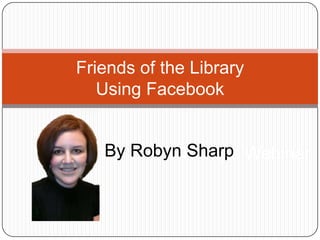Friends of the Library - Abilene, TX
- 1. Friends of the LibraryUsing FacebookBy Robyn SharpTodayŌĆÖs Webinar
- 2. TodayŌĆÖs SeminarWho I AmSocial Media for an OrganizationHow YOU Can Help!Grow Your Online NetworkTools/StrategiesAnnual Book SaleQ&A
- 3. Who is Robyn? Former Insurance Agency Owner turned Online Marketer
- 4. Specialize in Social Media Design and Marketing for Small Business Owners through my company Sharp Social Media
- 5. Founded local chapter of the Social Media Breakfast Club
- 6. Writes on social media for ExclusiveFocus magazine and Examiner.com
- 7. Lives in Abilene, Texas but works with clients all over the US & CanadaTraditional Marketing MediaExpensiveLong lead TimesShotgun ApproachHarder to track results
- 8. New Marketing MediaAlmost instant feedbackPermission basedLaser targetedPersonalEmail
- 9. Top 3 Social Media SitesFacebookOver 500 million registered users worldwide.The #2 most visited website (#1 is Google).Go where your customers, prospects, and networking partners already go. They may not visit your website daily, but they will log on to Facebook. LinkdinThe ŌĆ£business versionŌĆØ of Facebook. Allows you to share your resume and contact info plus get recommendations. Great place to network with local business owners or networking partners. Ranks high in Google searches for your name!TwitterAllows for short ŌĆ£tweetsŌĆØ that are less than 140 characters. Everything is public! Even when directed at one person. Not as personal and more unknown connections. Great resource for links.
- 10. Facebook is the #1 Social Media SiteYou can have FacebookŌĆ”Personal pages
- 11. Business Pages (also called Fan Pages or just ŌĆ£pagesŌĆØ)How are business pages different?Personal Page5000 friend limitMust use privacy controls to protect personal contentŌĆ£FriendsŌĆØ require mutual acceptance Business Page Aka ŌĆ£Fan PageŌĆØ, ŌĆ£Like pageŌĆØ or just Page No limit of connectionsContent open to all fansMore customization available for personalized forms and tabsCan create Facebook Ads to market your page.
- 12. So how do you get people interested? 1. By postingŌĆ”Fun personal thingsVideosPhotosTestimonialsWhatŌĆÖs newContestsSpecialsEventsLinksContact infoKnow you ’ü¼Like you ’ü¼ Trust you
- 13. So how do you do that? 2. Getting people to click the ŌĆ£LikeŌĆØ button!
- 14. If they ŌĆ£LikeŌĆØ you, they become your fans!
- 15. EXAMPLES
- 16. Abilene Gives
- 18. Capture Info
- 20. Get really creative & engaging
- 21. Offer the same specials as in your traditional advertising
- 22. Possibilities are endless!More tabs
- 23. OKŌĆ” I understand I need one
- 24. I understand they are customizable
- 25. I understand they need to have personalitySo what are the steps?
- 26. Step 1: Design your bannerBest software to design it in is Photoshop. Size is 200X600 px
- 27. You can change it often if you likeStep 2: Create the page from your personal page so youŌĆÖre an administrator
- 28. Step 3: Decide on the custom tabsStep 4: Decide which will be your landing page
- 30. Step 5: Customize HTML
- 31. Step 6: Once itŌĆÖs customized, get fans!Ask everyone in the organization to click the ŌĆ£LikeŌĆØ button!
- 32. Once you have 25 fans ŌĆō create a custom URL. Example: www.facebook.com/SharpMarketing (Go to www.facebook.com/username to set)
- 33. Post custom URLŌĆÖs on all printed materials.
- 34. Admins can suggest the page to their personal friends. How Can YOU Help?Create your own personal Facebook page. Learn how to Tag in your status updates using the @ sign.
- 35. Grow your personal network
- 36. Create Events
- 37. Spread the Word! Have everyone send out invitations!
- 38. Post on the Wall with event updates. How to promote the Friends of the Library Facebook Page?Post meetings/events for those interested in getting involved in the organization. Have multiple page Admins responsible for content. Post book reviews/book clubs/Library events. Get people involved! (Post events and meetups)
- 39. Friends of the Library
- 40. Pre-Plan Your UpdatesUse www.Hootsuite.com to pre-schedule social media posts to your organization Facebook page!
- 41. Promote the Book SaleLead up to the event with regular reminders and opportunities for involvement.Post lots of PICTURES! Give updates on the eventŌĆ”how much is raised, how many in attendance, fun facts. Share and tag the @Friends of the Library page throughout the event on personal Facebook pages.