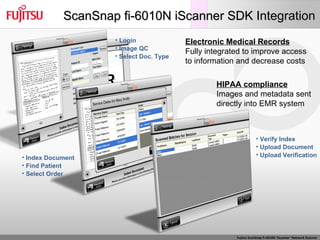Fujitsu ScanSnap fi-6010N iScanner with Inofile Electronic Medical Records (EMR) integration
- 1. ScanSnap fi-6010N iScanner SDK Integration Electronic Medical Records Fully integrated to improve access to information and decrease costs HIPAA compliance Images and metadata sent directly into EMR system Login Select Doc. Type Image QC Index Document Find Patient Select Order Verify Index Upload Document Upload Verification
Editor's Notes
- #2: To illustrate the flexibility of Software Developer Kit integration I would like to present one of the ScanSnap fi-6010N iScanner integrations and visually walk you through the steps. As you can see, the look and feel of the interface screens can be completely customized. In this case we are looking at an EMR, or Electronic Medical Records, application for scanning and delivering images directly into the proper patient file location of a back-end repository. In step one of the first screen I choose the appropriate document category, either Billing or Patient Charts. In this case, we choose Billing. *click* Then the fi-6010N integration talks with the back-end repository to query the system and populate the Document Types associated with the Billing document category. Then as a doctor or nurse I would have already known my Patient ID and enter number value in the Patient ID field and the Patient Last Name and Patient First Name are automatically populated from my back-end system eliminating the redundant task of typing this information. Next I pick my exact Document Type which is Correspondence from the menu, press the scan button and preview the image. If the image quality is to my satisfaction I simply press the *click* Save button to commit this image directly to my EMR application demonstrating tremendous compliance with regulations in Healthcare such as the Health Insurance Portability & Accountability Act, or HIPAA.