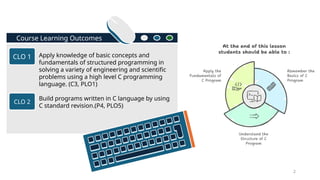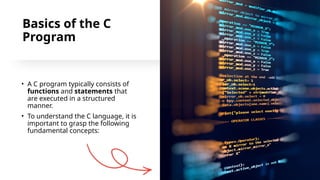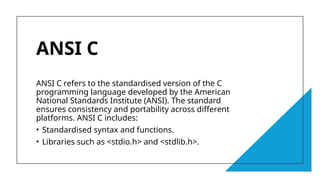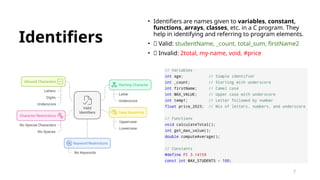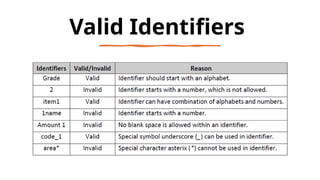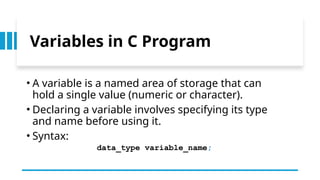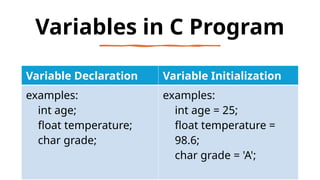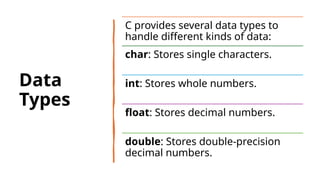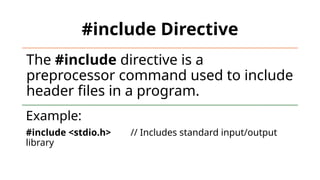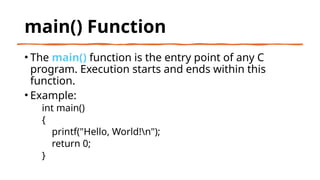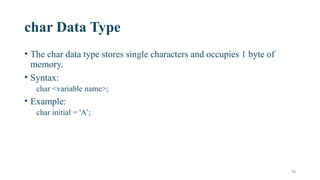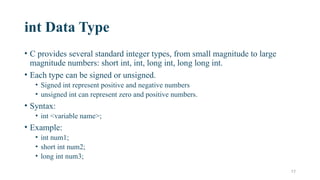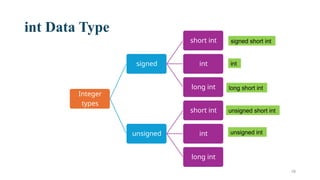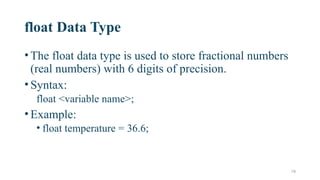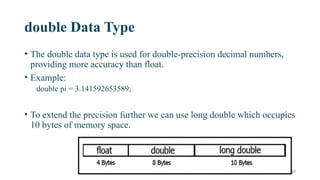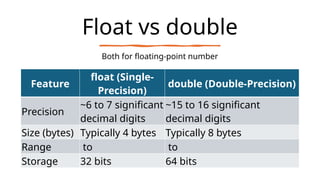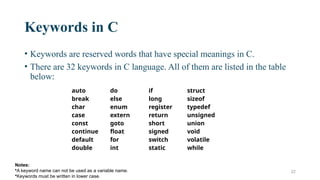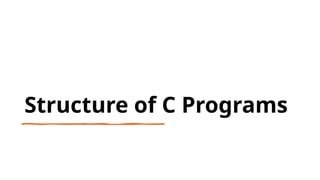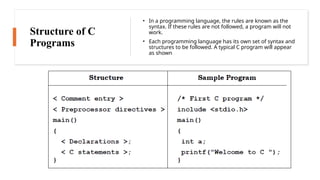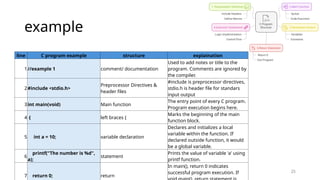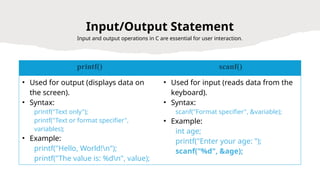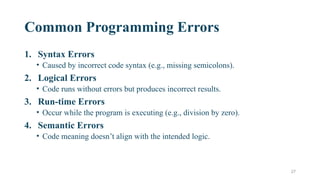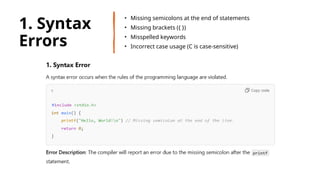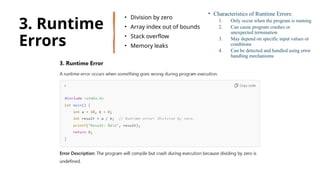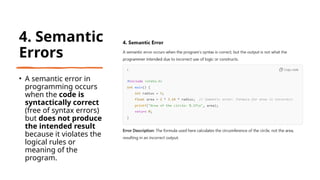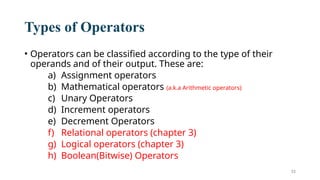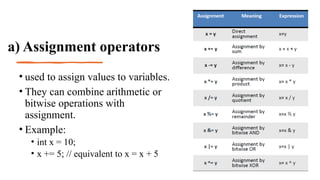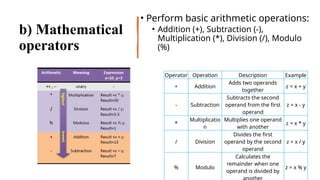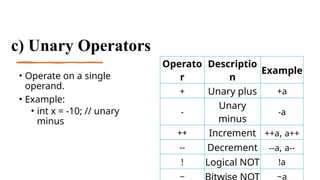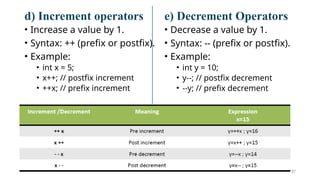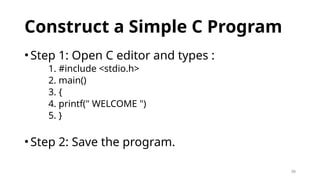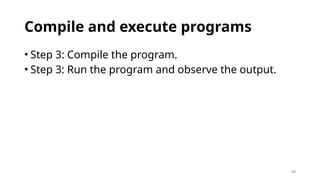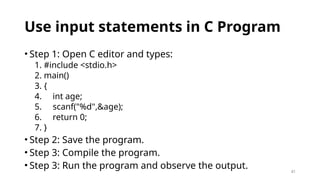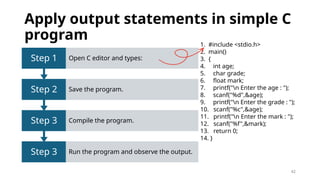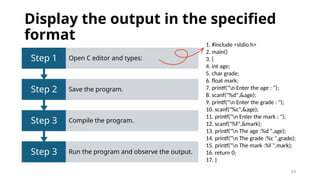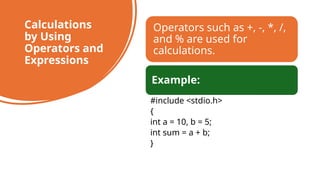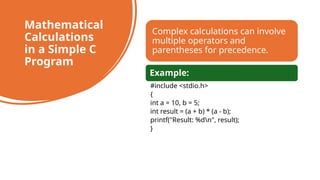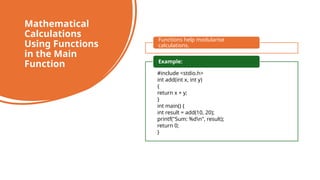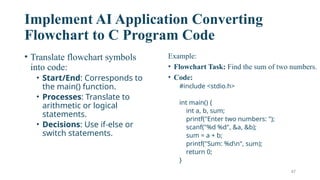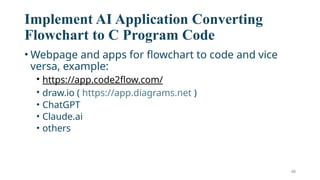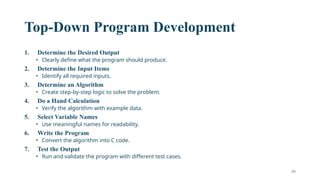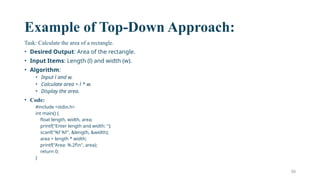Fundamental programming Nota Topic 2.pptx
- 1. 1 Fundamentals of C Language (1 hour) CHAPTER 2
- 2. 2 Course Learning Outcomes Apply knowledge of basic concepts and fundamentals of structured programming in solving a variety of engineering and scientific problems using a high level C programming language. (C3, PLO1) Build programs written in C language by using C standard revision.(P4, PLO5) CLO 1 CLO 2
- 3. 4 Fundamentals of C Language • C is a widely-used programming language known for its simplicity, efficiency, and versatility. It serves as the foundation for many modern programming languages and is commonly used for system programming, embedded systems, and application development.
- 4. 5 Basics of the C Program • A C program typically consists of functions and statements that are executed in a structured manner. • To understand the C language, it is important to grasp the following fundamental concepts:
- 5. 6 ANSI C ANSI C refers to the standardised version of the C programming language developed by the American National Standards Institute (ANSI). The standard ensures consistency and portability across different platforms. ANSI C includes: • Standardised syntax and functions. • Libraries such as <stdio.h> and <stdlib.h>.
- 6. 7 Identifiers • Identifiers are names given to variables, constant, functions, arrays, classes, etc. in a C program. They help in identifying and referring to program elements. • ✅ Valid: studentName, _count, total_sum, firstName2 • ❌ Invalid: 2total, my-name, void, #price
- 8. 9 Variables in C Program • A variable is a named area of storage that can hold a single value (numeric or character). • Declaring a variable involves specifying its type and name before using it. • Syntax: data_type variable_name;
- 9. 11 Variables in C Program Variable Declaration Variable Initialization examples: int age; float temperature; char grade; examples: int age = 25; float temperature = 98.6; char grade = 'A';
- 10. 12 Constants • Constants are fixed values that cannot be changed during program execution. • They are defined using the const keyword or #define preprocessor directive. • Example: • const float PI = 3.14; • #define MAX_VALUE 100
- 11. 13 Data Types C provides several data types to handle different kinds of data: char: Stores single characters. int: Stores whole numbers. float: Stores decimal numbers. double: Stores double-precision decimal numbers.
- 12. 14 #include Directive The #include directive is a preprocessor command used to include header files in a program. Example: #include <stdio.h> // Includes standard input/output library
- 13. 15 main() Function • The main() function is the entry point of any C program. Execution starts and ends within this function. • Example: int main() { printf("Hello, World!n"); return 0; }
- 14. 16 char Data Type • The char data type stores single characters and occupies 1 byte of memory. • Syntax: char <variable name>; • Example: char initial = 'A’;
- 15. 17 int Data Type • C provides several standard integer types, from small magnitude to large magnitude numbers: short int, int, long int, long long int. • Each type can be signed or unsigned. • Signed int represent positive and negative numbers • unsigned int can represent zero and positive numbers. • Syntax: • int <variable name>; • Example: • int num1; • short int num2; • long int num3;
- 16. 18 int Data Type Integer types signed short int int long int unsigned short int int long int signed short int int long short int unsigned short int unsigned int
- 17. 19 float Data Type •The float data type is used to store fractional numbers (real numbers) with 6 digits of precision. •Syntax: float <variable name>; •Example: • float temperature = 36.6;
- 18. 20 double Data Type • The double data type is used for double-precision decimal numbers, providing more accuracy than float. • Example: double pi = 3.141592653589; • To extend the precision further we can use long double which occupies 10 bytes of memory space.
- 19. 21 Float vs double Both for floating-point number Feature float (Single- Precision) double (Double-Precision) Precision ~6 to 7 significant decimal digits ~15 to 16 significant decimal digits Size (bytes) Typically 4 bytes Typically 8 bytes Range to to Storage 32 bits 64 bits
- 20. 22 Keywords in C • Keywords are reserved words that have special meanings in C. • There are 32 keywords in C language. All of them are listed in the table below: auto do if struct break else long sizeof char enum register typedef case extern return unsigned const goto short union continue float signed void default for switch volatile double int static while Notes: •A keyword name can not be used as a variable name. •Keywords must be written in lower case.
- 21. 23 Structure of C Programs
- 22. 24 Structure of C Programs • In a programming language, the rules are known as the syntax. If these rules are not followed, a program will not work. • Each programming language has its own set of syntax and structures to be followed. A typical C program will appear as shown
- 23. 25 example line C program example structure explaination 1//example 1 comment/ documentation Used to add notes or title to the program. Comments are ignored by the compiler. 2#include <stdio.h> Preprocessor Directives & header files #include is preprocessor directives, stdio.h is header file for standars input output 3int main(void) Main function The entry point of every C program. Program execution begins here. 4 { left braces { Marks the beginning of the main function block. 5 int a = 10; variable declaration Declares and initializes a local variable within the function. If declared outside function, it would be a global variable. 6 printf("The number is %d", a); statement Prints the value of variable 'a' using printf function. 7 return 0; return In main(), return 0 indicates successful program execution. If
- 24. 26 Input/Output Statement Input and output operations in C are essential for user interaction. printf() scanf() • Used for output (displays data on the screen). • Syntax: printf("Text only"); printf("Text or format specifier", variables); • Example: printf("Hello, World!n"); printf("The value is: %dn", value); • Used for input (reads data from the keyboard). • Syntax: scanf("Format specifier", &variable); • Example: int age; printf("Enter your age: "); scanf("%d", &age);
- 25. 27 Common Programming Errors 1. Syntax Errors • Caused by incorrect code syntax (e.g., missing semicolons). 2. Logical Errors • Code runs without errors but produces incorrect results. 3. Run-time Errors • Occur while the program is executing (e.g., division by zero). 4. Semantic Errors • Code meaning doesn’t align with the intended logic.
- 26. 28 1. Syntax Errors • Missing semicolons at the end of statements • Missing brackets ({ }) • Misspelled keywords • Incorrect case usage (C is case-sensitive)
- 27. 29 2. Logical Errors • Incorrect operators (using + instead of *) • Improper loop conditions • Off-by-one errors in loops • Incorrect precedence understanding
- 28. 30 3. Runtime Errors • Division by zero • Array index out of bounds • Stack overflow • Memory leaks • Characteristics of Runtime Errors: 1. Only occur when the program is running 2. Can cause program crashes or unexpected termination 3. May depend on specific input values or conditions 4. Can be detected and handled using error handling mechanisms
- 29. 31 4. Semantic Errors • A semantic error in programming occurs when the code is syntactically correct (free of syntax errors) but does not produce the intended result because it violates the logical rules or meaning of the program.
- 30. 33 Types of Operators • Operators can be classified according to the type of their operands and of their output. These are: a) Assignment operators b) Mathematical operators (a.k.a Arithmetic operators) c) Unary Operators d) Increment operators e) Decrement Operators f) Relational operators (chapter 3) g) Logical operators (chapter 3) h) Boolean(Bitwise) Operators
- 31. 34 a) Assignment operators • used to assign values to variables. • They can combine arithmetic or bitwise operations with assignment. • Example: • int x = 10; • x += 5; // equivalent to x = x + 5
- 32. 35 b) Mathematical operators • Perform basic arithmetic operations: • Addition (+), Subtraction (-), Multiplication (*), Division (/), Modulo (%) Operator Operation Description Example + Addition Adds two operands together z = x + y - Subtraction Subtracts the second operand from the first operand z = x - y * Multiplicatio n Multiplies one operand with another z = x * y / Division Divides the first operand by the second operand z = x / y % Modulo Calculates the remainder when one operand is divided by z = x % y
- 33. 36 c) Unary Operators • Operate on a single operand. • Example: • int x = -10; // unary minus Operato r Descriptio n Example + Unary plus +a - Unary minus -a ++ Increment ++a, a++ -- Decrement --a, a-- ! Logical NOT !a ~ ~a
- 34. 37 d) Increment operators • Increase a value by 1. • Syntax: ++ (prefix or postfix). • Example: • int x = 5; • x++; // postfix increment • ++x; // prefix increment e) Decrement Operators • Decrease a value by 1. • Syntax: -- (prefix or postfix). • Example: • int y = 10; • y--; // postfix decrement • --y; // prefix decrement
- 35. 38 Apply the Fundamentals of C Programming
- 36. 39 Construct a Simple C Program •Step 1: Open C editor and types : 1. #include <stdio.h> 2. main() 3. { 4. printf(" WELCOME ") 5. } •Step 2: Save the program.
- 37. 40 Compile and execute programs • Step 3: Compile the program. • Step 3: Run the program and observe the output.
- 38. 41 Use input statements in C Program • Step 1: Open C editor and types: 1. #include <stdio.h> 2. main() 3. { 4. int age; 5. scanf("%d",&age); 6. return 0; 7. } • Step 2: Save the program. • Step 3: Compile the program. • Step 3: Run the program and observe the output.
- 39. 42 Apply output statements in simple C program Step 3 Run the program and observe the output. Step 3 Compile the program. Step 2 Save the program. Step 1 Open C editor and types: 1. #include <stdio.h> 2. main() 3. { 4. int age; 5. char grade; 6. float mark; 7. printf("n Enter the age : "); 8. scanf("%d",&age); 9. printf("n Enter the grade : "); 10. scanf("%c",&age); 11. printf("n Enter the mark : "); 12. scanf("%f",&mark); 13. return 0; 14. }
- 40. 43 Display the output in the specified format Step 3 Run the program and observe the output. Step 3 Compile the program. Step 2 Save the program. Step 1 Open C editor and types: 1. #include <stdio.h> 2. main() 3. { 4. int age; 5. char grade; 6. float mark; 7. printf("n Enter the age : "); 8. scanf("%d",&age); 9. printf("n Enter the grade : "); 10. scanf("%c",&age); 11. printf("n Enter the mark : "); 12. scanf("%f",&mark); 13. printf("n The age :%d ",age); 14. printf("n The grade :%c ",grade); 15. printf("n The mark :%f ",mark); 16. return 0; 17. }
- 41. 44 Calculations by Using Operators and Expressions Operators such as +, -, *, /, and % are used for calculations. Example: #include <stdio.h> { int a = 10, b = 5; int sum = a + b; }
- 42. 45 Mathematical Calculations in a Simple C Program Complex calculations can involve multiple operators and parentheses for precedence. Example: #include <stdio.h> { int a = 10, b = 5; int result = (a + b) * (a - b); printf("Result: %dn", result); }
- 43. 46 Mathematical Calculations Using Functions in the Main Function Functions help modularise calculations. #include <stdio.h> int add(int x, int y) { return x + y; } int main() { int result = add(10, 20); printf("Sum: %dn", result); return 0; } Example:
- 44. 47 Implement AI Application Converting Flowchart to C Program Code • Translate flowchart symbols into code: • Start/End: Corresponds to the main() function. • Processes: Translate to arithmetic or logical statements. • Decisions: Use if-else or switch statements. Example: • Flowchart Task: Find the sum of two numbers. • Code: #include <stdio.h> int main() { int a, b, sum; printf("Enter two numbers: "); scanf("%d %d", &a, &b); sum = a + b; printf("Sum: %dn", sum); return 0; }
- 45. 48 Implement AI Application Converting Flowchart to C Program Code • Webpage and apps for flowchart to code and vice versa, example: • https://app.code2flow.com/ • draw.io ( https://app.diagrams.net ) • ChatGPT • Claude.ai • others
- 46. 49 Top-Down Program Development 1. Determine the Desired Output • Clearly define what the program should produce. 2. Determine the Input Items • Identify all required inputs. 3. Determine an Algorithm • Create step-by-step logic to solve the problem. 4. Do a Hand Calculation • Verify the algorithm with example data. 5. Select Variable Names • Use meaningful names for readability. 6. Write the Program • Convert the algorithm into C code. 7. Test the Output • Run and validate the program with different test cases.
- 47. 50 Example of Top-Down Approach: Task: Calculate the area of a rectangle. • Desired Output: Area of the rectangle. • Input Items: Length (l) and width (w). • Algorithm: • Input l and w. • Calculate area = l * w. • Display the area. • Code: #include <stdio.h> int main() { float length, width, area; printf("Enter length and width: "); scanf("%f %f", &length, &width); area = length * width; printf("Area: %.2fn", area); return 0; }
Editor's Notes
- #28: //syntax errors #include <stdio.h> int main() { printf("Hello, World!\n") // Missing semicolon at the end of the line. return 0; }
- #29: //logical errors #include <stdio.h> int main() { int a = 5, b = 10; int sum = a - b; // Logical error: Used subtraction instead of addition. printf("The sum is: %d\n", sum); return 0; }
- #30: //Runtime error #include <stdio.h> int main() { int a = 10, b = 0; int result = a / b; // Runtime error: Division by zero. printf("Result: %d\n", result); return 0; }
- #31: //Semantic Errors #include <stdio.h> int main() { int radius = 5; float area = 2 * 3.14 * radius; // Semantic error: Formula for area is incorrect. printf("Area of the circle: %.2f\n", area); return 0; }