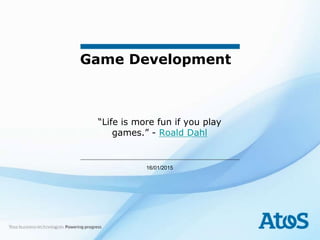Game Development Voodoo
- 1. 19/01/15 Game Development âLife is more fun if you play games.â - Roald Dahl
- 2. 2 19/01/15 Peter Vrenken TS Midden Financial Services Game Development Personal introduction âĒ Name: Peter Vrenken âĒ By day: Microsoft .NET âFrontendâ developer âĒ At night: Geek, philosopher & game developer Introduction Development basics Advanced techniques Game engines---
- 3. 3 19/01/15 Peter Vrenken TS Midden Financial Services Game Development Introduction Development basics Advanced techniques Game engines---
- 4. 4 19/01/15 Peter Vrenken TS Midden Financial Services Game Development Structure âĒ Letâs start with the basics. âĒ Advanced tips ân tricks. âĒ Game engines. Introduction Development basics Advanced techniques Game engines---
- 5. 5 19/01/15 Peter Vrenken TS Midden Financial Services Game Development Case study Introduction Development basics Advanced techniques Game engines---
- 6. 6 19/01/15 Peter Vrenken TS Midden Financial Services Game development approach âĒ User Interface API. âĒ Low level graphics / audio APIâs. âĒ High level API wrappers / libraries. âĒ Fully fledged game engines. Game Development Introduction Development basics Advanced techniques Game engines---
- 7. 7 19/01/15 Peter Vrenken TS Midden Financial Services User Interface API âĒ Windows Forms âĒ WPF âĒ Java AWT Game Development Introduction Development basics Advanced techniques Game engines---
- 8. 8 19/01/15 Peter Vrenken TS Midden Financial Services Low level graphics / audio APIâs Game Development Introduction Development basics Advanced techniques Game engines---
- 9. 9 19/01/15 Peter Vrenken TS Midden Financial Services High level API wrappers / libraries Game Development Introduction Development basics Advanced techniques Game engines---
- 10. 10 19/01/15 Peter Vrenken TS Midden Financial Services Fully fledged game engines Game Development Introduction Development basics Advanced techniques Game engines---
- 11. 11 19/01/15 Peter Vrenken TS Midden Financial Services Game loops Nothing new: All applications run at least one kind of loop. Game Development Introduction Development basics Advanced techniques Game engines---
- 12. 12 19/01/15 Peter Vrenken TS Midden Financial Services Sprites & textures âĶ Game Development Introduction Development basics Advanced techniques Game engines---
- 13. 13 19/01/15 Peter Vrenken TS Midden Financial Services Sprites & textures Game Development Introduction Development basics Advanced techniques Game engines---
- 14. 14 19/01/15 Peter Vrenken TS Midden Financial Services Coordinate spaces Game Development Model / world space Camera (view) / screen space Introduction Development basics Advanced techniques Game engines---
- 15. 15 19/01/15 Peter Vrenken TS Midden Financial Services Timing âĒ Always use time to calculate movement âĒ Fixed time steps âĒ Variable time steps Game Development Introduction Development basics Advanced techniques Game engines---
- 16. 16 19/01/15 Peter Vrenken TS Midden Financial Services (Inbe)Tweening / Interpolation Give the game âEleganceâ by make movement subtle. Game Development Introduction Development basics Advanced techniques Game engines---
- 17. 17 19/01/15 Peter Vrenken TS Midden Financial Services Game Development Particle engines âĒ Basic recipe: use lots of sprites to create illusions. âĒ Often used to create more advanced visual effects. Introduction Development basics Advanced techniques Game engines---
- 18. 18 19/01/15 Peter Vrenken TS Midden Financial Services Physic engines âĒBasic recipe: Simulate the laws of physics. âĒUses 2D/3D objects build from vertices, edges and faces. âĒGives the game âBodyâ. Game Development Introduction Development basics Advanced techniques Game engines---
- 19. 19 19/01/15 Peter Vrenken TS Midden Financial Services Performance âĒ Primary problem: Games and garbage collection donât mix. âĒ Basic rule #1: âProfile before optimizingâ. âĒ Basic rule #2: Recycle and reuse. âĒ Basic rule #3: âOO is not the holy grailâ. âĒ Basic rule #4: Optimize your resources. Game Development Introduction Development basics Advanced techniques Game engines---
- 20. 20 19/01/15 Peter Vrenken TS Midden Financial Services Take care of your garbage! Game Development Introduction Development basics Advanced techniques Game engines---
- 21. 21 19/01/15 Peter Vrenken TS Midden Financial Services Profile before optimizing Game Development Introduction Development basics Advanced techniques Game engines---
- 22. 22 19/01/15 Peter Vrenken TS Midden Financial Services Recycle and reuse âĒObject pooling. âĒObject caching. Game Development Introduction Development basics Advanced techniques Game engines---
- 23. 23 19/01/15 Peter Vrenken TS Midden Financial Services OO is not the holy grail âĒStructs behave different when GC-ed. âĒDonât create copies: Process structs using ref and out parameters. âĒDonât use properties: They are methods and alter the stack. âĒFlatten complex methods and objects. Game Development Introduction Development basics Advanced techniques Game engines---
- 24. 24 19/01/15 Peter Vrenken TS Midden Financial Services Optimize your resources âĒ Use matching quality resources. âĒ Use spritesheets / atlases. Game Development Introduction Development basics Advanced techniques Game engines---
- 25. 25 19/01/15 Peter Vrenken TS Midden Financial Services Behavior trees Elegant way to model AI behavior. âĒ Sequences âĒ Selections âĒ Conditions âĒ Actions Game Development Introduction Development basics Advanced techniques Game engines---
- 26. 26 19/01/15 Peter Vrenken TS Midden Financial Services Entity (Component) Systems âĒ Basic recipe: Donât store any logic in your âobjectsâ. âĒ Reason: Performance and flexibility. Game Development Introduction Development basics Advanced techniques Game engines---
- 27. 27 19/01/15 Peter Vrenken TS Midden Financial Services Entity (Component) Systems Game Development Introduction Development basics Advanced techniques Game engines---
- 28. 28 19/01/15 Peter Vrenken TS Midden Financial Services Entity (Component) Systems Game Development Introduction Development basics Advanced techniques Game engines---
- 29. 29 19/01/15 Peter Vrenken TS Midden Financial Services Game development Game Engines Provides everything needed for a running start. For example: Unity 3D âĒ Advanced IDE: Everything needed combined in one tool. âĒ Standardized: Lots of textures/models/scripts/effects/plugins. âĒ Cross platform! Introduction Development basics Advanced techniques Game engines---
- 30. 30 19/01/15 Peter Vrenken TS Midden Financial Services Game development Introduction Development basics Advanced techniques Game engines---
- 31. 19/01/15 Thank you Atos, the Atos logo, Atos Consulting, Atos Worldline, Atos Sphere, Atos Cloud and Atos WorldGrid are registered trademarks of Atos SA. June 2012 ÂĐ 2012 Atos. Confidential information owned by Atos, to be used by the recipient only. This document, or any part of it, may not be reproduced, copied, circulated and/or distributed nor quoted without prior written approval from Atos.
- 32. 32 19/01/15 Peter Vrenken TS Midden Financial Services Game development âIf Pac-Man had affected us as kids, we'd all be running around in dark rooms, munching pills and listening to repetitive electronic music.â - Marcus Brigstocke Introduction Development basics Advanced techniques Game engines---
Editor's Notes
- Welcome Numbers of people in the audience. Audible? Did some years developing .NET applications. WPF/MVVM/XAML Scars Windows Mobile/Phone/8 Current job: Atos Global: Incident Management suite with Office 2013 looks Build in WPF. Gamification Competence: Virtual Reality projects and PoCâs
- Did some math: - Boulder Dash was one of the first games I ever played. First release of Boulder dash: 1984: http://en.wikipedia.org/wiki/Boulder_Dash Throughout the years I tried to develop some games. But why? Games are a good practice to teach yourself new skills. They provide direct feedback. They are fun. There is no direct revenue model attached (most of the time).
- Doel: Quick overview of the basics. Give a taste of the advanced methods available for game development. Game engines. Scope: Primary .NET but not limited to. Own work XNA / Unity.
- End of introduction. Why: Remake the past. Time was ripe. Available for voor Windows 8 & Windows Phone Lots of experiences.
- Quick to start with. No good fit for developing games.
- Long learning curve. Need lots of work before anything fancy shows up. Full flexibility. WebGL: http://learningwebgl.com/
- Quick to start with. Simpler APIâs to develop games with. Lotâs of goodies to get you up and running. Libraries: http://examples.phaser.io/ http://impactjs.com/ http://html5quintus.com/ http://www.monogame.net/ http://www.senchalabs.org/philogl/
- Quick to start with. Everything available. May be overwhelming. Can be expensive. List of game engines: http://en.wikipedia.org/wiki/List_of_game_engines
- Demo 01 â Game loop Message loop
- Demo 02 - Textures Composition. Movement. Fez
- PNG / Jpeg Also other formats Per pixel transparency
- Translate Transform Rotate Order is important! Concept is used in both 2D and 3D games.
- End of developer basics - No static assignments: position.x += 3; - No Thread.Sleep(); - Fixed vs Variable time steps. http://gamedev.stackexchange.com/questions/1589/fixed-time-step-vs-variable-time-step http://gafferongames.com/game-physics/fix-your-timestep/
- Demo 05 - Tweening Lineaire movements are often not good. Better is to use interpolation: lineair, cubic, quadratic, elastic. Lerp function: http://en.wikipedia.org/wiki/Lerp_(computing) Tweening samples: http://svejkgames.com/blog/post/how-to-use-tweens-in-phaser-framework/ http://jsfiddle.net/xhinking/t9X6f/ (progressbar) http://jsfiddle.net/heygrady/BLMLu/light/ http://jsfiddle.net/heygrady/j5tHC/light/ TweenJS http://www.createjs.com/#!/TweenJS http://www.createjs.com/#!/TweenJS/demos WPF Easing function gallery http://samples.msdn.microsoft.com/Silverlight/SampleBrowser/index.htm#/?sref=easing_functions_gallery http://easings.net/ Overview of easing functions.
- Demo 06 - Particle engine What: Effects like: Fire Explosions Clouds Shinings. How: Lots of sprites (2D or 3D) that behave according to the preconfigured settings. Emitters Modifiers Often settings or modifiers like: gravity, speed rotation. Mercury particle engine. C:\Users\Peter\SkyDrive\Documenten\2014\Peter\06-03 - Game Development\02 - Particle engine\mercury-particle-engine-develop
- Demo 07 - Physics engine Farseer physics engine: https://farseerphysics.codeplex.com/
- Problem: Games should not jitter, pause or slow down.
- Profilers: Ant profiler Jetbrains ?.
- Recycle & reuse: ObjectPools. Cache objects and change their properties. Performance sources:https://web.archive.org/web/20111107065643/http://www.sgtconker.com/2011/05/high-end-performance-optimizations-on-the-xbox-360-and-windows-phone-7/
- OO not the holy grail: Structs behave different when GC-ed. Donât create copies: Process information using ref and out parameters. Donât use properties: They are methods and push data on the stack. Flatten complex objects Performance sources:https://web.archive.org/web/20111107065643/http://www.sgtconker.com/2011/05/high-end-performance-optimizations-on-the-xbox-360-and-windows-phone-7/
- Spritesheets:needed to reduce texture switches. From RAM to VRAM. - Textures with a power of two are a good thing. - Balance between texture size and image quality.
- Best way to model behavior. Relatie met Update loop. Behavior tree sources: http://en.wikipedia.org/wiki/Entity_component_system http://entity-systems.wikidot.com/ http://www.ashframework.org/ http://gamadu.com/artemis/ http://alecmce.com/library/why-use-entity-systems-for-game-engineering
- Example: player & enemies in Boulder World. Example: Duke nukem rocket. Entity Component Systems sources: http://en.wikipedia.org/wiki/Entity_component_system http://entity-systems.wikidot.com/ http://www.ashframework.org/ http://gamadu.com/artemis/ http://alecmce.com/library/why-use-entity-systems-for-game-engineering
- Entity Component Systems sources: http://en.wikipedia.org/wiki/Entity_component_system http://entity-systems.wikidot.com/ http://www.ashframework.org/ http://gamadu.com/artemis/ http://alecmce.com/library/why-use-entity-systems-for-game-engineering
- Demo 08 - Entity Systems End of advanced techniques. Entity Component Systems sources: http://en.wikipedia.org/wiki/Entity_component_system http://entity-systems.wikidot.com/ http://www.ashframework.org/ http://gamadu.com/artemis/ http://alecmce.com/library/why-use-entity-systems-for-game-engineering
- Demo 09 - Unity