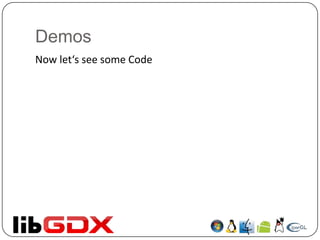Game development with_lib_gdx
- 1. Game Development with By Gabriel Grill
- 2. LibGDX is ... ’éŚ open source ’éŚ cross-platform ’éŚ Desktop ’éŚ Web ’éŚ Smartphone ’éŚ performant ’éŚ JNI Wrapper ’éŚ optimised for Davlik VM ’éŚ well documented ’éŚ Wiki, Forum, Blog, JavaDoc, Demos, Videos, ..
- 3. LibGDX has ... ’éŚ great tooling ’éŚ Particle-, Body-, Fonteditor ’éŚ TMX and TWL support ’éŚ Texture packer ’éŚ backends for ’éŚ Jogl, LWJGL, Angle ’éŚ SoundTouch, KissFFT ’éŚ Mpg123, Tremor ’éŚ nightly builds and regular releases
- 4. Getting Started - Desktop 1. create Project 2. download and move libGDX to libs/ 3. Java Build Path ’éŚ gdx.jar, gdx-backend-jogl.jar ’éŚ and the corresponding ŌĆ£-natives.jarŌĆ£ public class HelloWorldDesktop { public static void main(String[] argv) { new JoglApplication(new App(), "Title", width, height, false/*Gl 2.0*/); } }
- 5. Application http://libgdx.googlecode.com/svn/wiki/img/application_lifecycle_diagram.png public class App implements ApplicationListener { public void resume() { } public void resize(int width, int height) { } public void render(){ } public void pause(){ } public void dispose(){ } public void create(){ } }
- 6. Getting Started - Android 1. create Android Project 2. copy libGDX to libs/ 3. <uses-sdk minSdkVersion="3" targetSdkVersion="8"/> 4. Java Build Path ’éŚ gdx.jar, gdx-backend-android.jar ’éŚ Desktop Project public class HelloWorldAndroid extends AndroidApplication { @Override public void onCreate(Bundle savedInstanceState) { super.onCreate(savedInstanceState); initialize(new App(), false /*Gl 2.0*/); } }
- 7. Assets and Input ’éŚ File API ’éŚ Classpath, File system ’éŚ Asset folder data/ ’éŚ AssetManager ’éŚ Texture-, Fixture-, TileAtlas ’éŚ Json- and XML Processing ’éŚ Polling and event-based Input ’éŚ Remote Input, compass and accelerometer
- 8. Graphics ’éŚ OpenGL ES 1.0, 1.1 and 2.0 ’éŚ Shaders, Framebuffer Objects, Mipmaps ’éŚ Batched and cached sprite rendering ’éŚ Particle System, TMX tile map rendering ’éŚ 2D scene graph with tweening framework ’éŚ OBJ and MD5 model loaders ’éŚ soon FBX/Collada ’éŚ Key-frame and skeletal animation ’éŚ Ortographic and perspective camera
- 9. Miscellaneous ’éŚ Custom Collections, Sorting ’éŚ Preferences ’éŚ Vector, Matrix and Quaternion classes ’éŚ JNI wrapper of box2d ’éŚ Shapes, intersection and overlap testing ’éŚ Vibrator support ’éŚ WAV, MP3 and OGG support ’éŚ Playback and recording ’éŚ AdWhirl, Admob ’éŚ GDX-JNIGEN
- 10. Performance ’éŚ renders a scene of 32 32 pixel sprites in a grid - 336 sprites ’éŚ AndEngine: ’éŚ Hero: ~17fps ’éŚ Nexus One: ~41fps ’éŚ Libgdx: ’éŚ Hero: ~51fps ’éŚ Nexus One: ~51fps ’éŚ Android 1.5 - Hero: ’éŚ FloatBuffer.put( float value ): 40.774 secs ’éŚ FloatBuffer.put(int index, float value): 42.710 secs ’éŚ FloatBuffer.put( float[] values ): 41.109 sec ’éŚ IntBuffer.put( int[] values): 12.59 secs ’éŚ JNI -> BufferUtils.copy(): 0.14 secs ’éŚ Android 2.2 - Nexus One: ’éŚ FloatBuffer.put( float value ): 6.876 secs ’éŚ FloatBuffer.put(int index, float value): 7.006 secs ’éŚ FloatBuffer.put( float[] values ): 6.800 sec ’éŚ IntBuffer.put( int[] values): 1.479 secs ’éŚ JNI -> BufferUtils.copy(): 0.067 secs
- 11. Demos Now letŌĆśs see some Code
- 12. Sources ’éŚ http://code.google.com/p/libgdx/wiki/ ’éŚ http://code.google.com/p/libgdx-users/wiki/ ’éŚ http://libgdx.badlogicgames.com/nightlies/docs/api/ ’éŚ http://www.badlogicgames.com/wordpress/ ’éŚ http://www.badlogicgames.com/wordpress/?p=816 ’éŚ http://www.badlogicgames.com/wordpress/?p=904

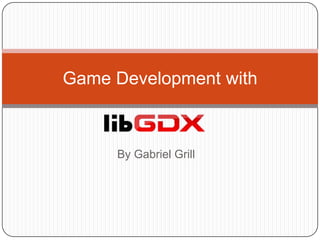
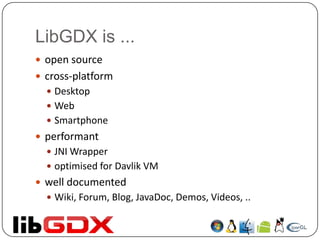
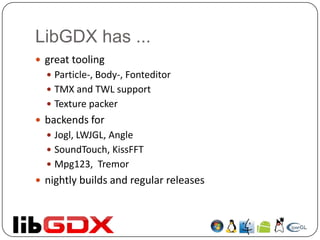
![Getting Started - Desktop
1. create Project
2. download and move libGDX to libs/
3. Java Build Path
’éŚ gdx.jar, gdx-backend-jogl.jar
’éŚ and the corresponding ŌĆ£-natives.jarŌĆ£
public class HelloWorldDesktop {
public static void main(String[] argv) {
new JoglApplication(new App(), "Title",
width, height, false/*Gl 2.0*/);
}
}](https://image.slidesharecdn.com/gamedevelopmentwithlibgdx-120222183817-phpapp01/85/Game-development-with_lib_gdx-4-320.jpg)
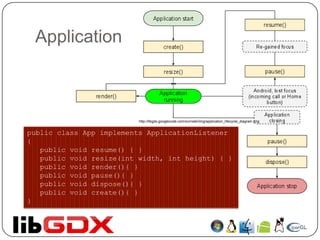
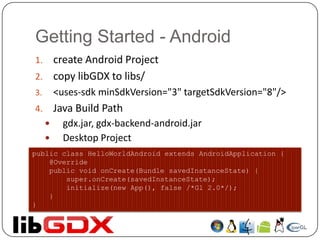
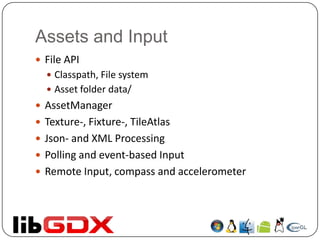
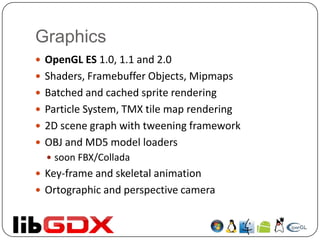
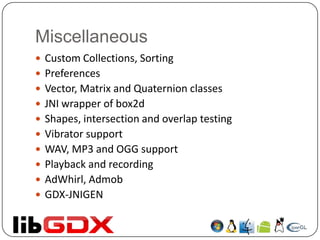
![Performance
’éŚ renders a scene of 32 32 pixel sprites in a grid - 336 sprites
’éŚ AndEngine:
’éŚ Hero: ~17fps
’éŚ Nexus One: ~41fps
’éŚ Libgdx:
’éŚ Hero: ~51fps
’éŚ Nexus One: ~51fps
’éŚ Android 1.5 - Hero:
’éŚ FloatBuffer.put( float value ): 40.774 secs
’éŚ FloatBuffer.put(int index, float value): 42.710 secs
’éŚ FloatBuffer.put( float[] values ): 41.109 sec
’éŚ IntBuffer.put( int[] values): 12.59 secs
’éŚ JNI -> BufferUtils.copy(): 0.14 secs
’éŚ Android 2.2 - Nexus One:
’éŚ FloatBuffer.put( float value ): 6.876 secs
’éŚ FloatBuffer.put(int index, float value): 7.006 secs
’éŚ FloatBuffer.put( float[] values ): 6.800 sec
’éŚ IntBuffer.put( int[] values): 1.479 secs
’éŚ JNI -> BufferUtils.copy(): 0.067 secs](https://image.slidesharecdn.com/gamedevelopmentwithlibgdx-120222183817-phpapp01/85/Game-development-with_lib_gdx-10-320.jpg)