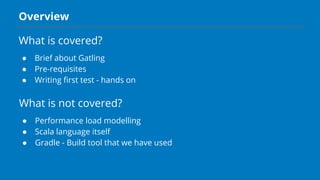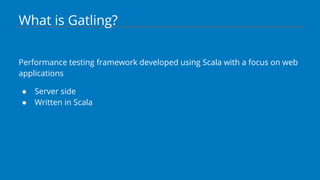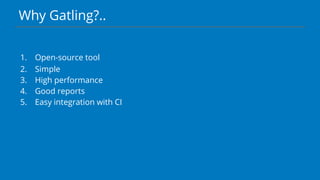Gatling Performance Workshop
- 1. PERFORMANCE TESTING WITH GATLING Thoughtworks Bangalore
- 2. Overview What is covered? â—Ź Brief about Gatling â—Ź Pre-requisites â—Ź Writing first test - hands on What is not covered? â—Ź Performance load modelling â—Ź Scala language itself â—Ź Gradle - Build tool that we have used
- 3. What is Gatling? Performance testing framework developed using Scala with a focus on web applications â—Ź Server side â—Ź Written in Scala
- 4. Why Gatling?.. 1. Open-source tool 2. Simple 3. High performance 4. Good reports 5. Easy integration with CI
- 5. Pre-requisites 1. Java 2. Scala 3. Any build tool (optional) - We will be using Gradle 4. Any IDE like Eclipse or IntelliJ
- 6. Machine set up https://github.com/swetashegde/gatling-for-beginners has detailed steps for Mac and Windows set up with a sample project.
- 8. Run a sample server to test To run a local server on machines: mb start --configfile=mb-config.ejs Use postman to check the endpoints.
- 9. Create a Gradle Project
- 10. Create a Gradle Project Edit your build.gradle file: â—Ź Add dependencies â—Ź Add task gatling
- 11. Create the Project Skeleton Create the following structure for your project:
- 12. Some Keywords val - constant value object - class with a single instance exec - execution step http - declares an http request scenario- declares a scenario Find more : http://gatling.io/#/cheat-sheet/2.2.2
- 13. Setting up the protocol This is where we set up: â—Ź Base domain for our tests Example: http://www.example.com/search â—Ź Request headers that the target APIs accept Example: Content-Type: application/json
- 14. Writing a simple query A query can be constructed for each endpoint under test. Writing this way would make the tests simpler and readable Query consists of: ● Query name and request name ● Endpoint with request method ● Any specific params ● Expected response Syntax: val <name> = http(“<query_name>”) .<request-method>(“/endpoint”) .check(<expected_status>)
- 15. Scenarios Scenarios are essentially user flows that we would want to simulate. Usual way to construct a simple scenario is: â—Ź Add queries in a sequential manner to create a user journey â—Ź Add waits in between if required Syntax: val name = scenario(<scenario_name>) .exec(query1) .pause() .exec(query2) ...
- 16. Simulations Simulations are where we define the amount of load we want to inject into our servers Things required to construct a simulation: â—Ź Scenario â—Ź Protocol â—Ź Assertions Syntax: setUp(<scenario>.inject(<injection_step>)) .protocols(<protocol_name>) .assertions(<condition>)
- 18. REPORTS
- 19. References & credits â—Ź http://gatling.io/ â—Ź https://github.com/lkishalmi/gradle-gatling-plugin â—Ź http://www.mbtest.org/ â—Ź https://www.thoughtworks.com/insights/blog/gatling-take-your-performance-tests-next-level â—Ź http://gatling.io/#/cheat-sheet/2.1.7
- 20. THANK YOU