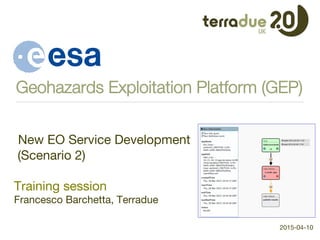GEP training
- 1. Geohazards Exploitation Platform (GEP) 2015-04-10 New EO Service Development (Scenario 2) Training session Francesco Barchetta, Terradue
- 2. 1.âŊ Why the Geohazards Exploitation Platform ? §ï§âŊ Data and Processing discovery : the geobrowser service §ï§âŊ Cloud infrastructure access : the cloud dashboard service 2.âŊ How to build my ïŽrst App ready made for GEP §ï§âŊ Using Application templates §ï§âŊ Designing my Application workïŽow §ï§âŊ Application Descriptor & Run Executables 3.âŊ Delivering my processor to users on GEP §ï§âŊ Install and test the processor as-a-Service §ï§âŊ Sharing processing jobs on the Platform Processor integration Training contents
- 3. WHY THE GEOHAZARDS EXPLOITATION PLATFORM ? "
- 4. ÃïâŊ A platform to support the exploitation of satellite earth observations for geohazards ÃïâŊ A community portal helping you to access and exploit geohazards related data and processors ÃïâŊ A social place where to share your work ÃïâŊ A platform to integrate and run your own processing service Geohazards Exploitation Platform Mission
- 5. The geobrowser is composed of: ÃïâŊ The Map, where the user can make search queries and see results ÃïâŊ The Contexts areas, to organize views on results ÃïâŊ The Results panel, and the user Basket panel ÃïâŊ The Processing services panel Platform services The geobrowser
- 6. The Cloud dashboard allows to: ÃïâŊ Browse the Virtual Machines created on GEP ÃïâŊ Create a new Virtual Machine ÃïâŊ Create a new ESA Cloud Toolbox for a Data Analysis ÃïâŊ Create a new Developer Cloud Sandbox for the Portal integration tools Platform services The cloud dashboard
- 7. HOW TO BUILD MY FIRST APP READY MADE FOR GEP"
- 8. Small GitHub survival guide: ÃïâŊ Import an application template from GitHub ÃïâŊ Change the GitHub remote reference ÃïâŊ Commit your work ÃïâŊ Synchronise to repository Settings Working with a Developer Cloud Sandbox
- 9. DeïŽne your application as a Directed Acyclic Graph ÃïâŊ DeïŽne inputs type, outputs and transactions ÃïâŊ Number of nodes vs Number of inputs My application The workïŽow
- 10. ÃïâŊ Job templates ÃïâŊ Executable scripts types ÃïâŊ WorkïŽow instance ÃïâŊ Scope of sources and parameters: exploiting the WPS interface My application WorkïŽow descriptor
- 11. ÃïâŊ Preparing the environment ÃïâŊ Reading the inputs ÃïâŊ Calling the processor binaries ÃïâŊ Staging out the results My application Run executables
- 12. DELIVERING MY PROCESSOR TO USERS ON GEP"
- 13. ÃïâŊ Installing the Application ÃïâŊ Using the ciop-run command ÃïâŊ Testing from the Cloud Sandbox Dashboard ÃïâŊ Web Processing Service (WPS) interface ÃïâŊ Finally, ready to be used on GEP Platform integration Testing the workïŽow
- 14. User operations: ÃïâŊ Fill the form with inputs from a Data Package ÃïâŊ Run a job with a public visibility ÃïâŊ View/download the job results Platform integration Sharing processing jobs
- 15. WATCH THE SPACE !" " info: geohazards-tep@esa.int https://geohazards-tep.eo.esa.int