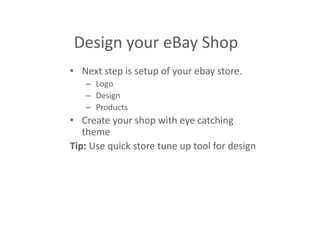Create your ebay store
- 2. Start selling with ebay shops • Step 1: Subscribe to eBay Shops • Step 2: Set up and design your eBay Shops • Step 3: Start listing your items • Step 4: Manage your eBay Shops • Step 5: Market your eBay Shops
- 3. Subscribe to eBay Shops • An eBay Shop is designed to help dedicated sellers maximize their business over the internet. • You have to choose a subscription level. • You have to choose a Shop Name. The name you choose determines your Shop's website address (or 'URL'). • To sign up for an eBay Shop, go to the Subscribe to Shops page. Link: http://sellercentre.ebay.co.uk/ebay-shop-subscriptions-fees
- 5. Design your eBay Shop • Next step is setup of your ebay store. – Logo – Design – Products • Create your shop with eye catching theme Tip: Use quick store tune up tool for design
- 6. Start listing your products • There are 2 formats for product listing: – Auction-Style – Fixed Price. • Choose accordingly and add your products • You can use listing tools to add all your product like Sell Your Item form, Turbo Lister, Selling Manager Pro
- 8. Manage your shop • After completing design and product listing, you should learn how to increase sale in ebay store • Use Shop features, such as placing your Shop on holiday or learn how to promote other items in your Shop. Link: http://pages.ebay.co.uk/help/sell/placing-store-vacation.html http://pages.ebay.co.uk/help/sell/promoting-your-store.html
- 9. Start marketing of your store • Create your shop interesting in such a way that people have reason to come back. • Example: Launch some discount, offers, games to win offers etc. • You can also send newsletter for new products or offers.
- 10. Start Your Store Today !!! Created by: