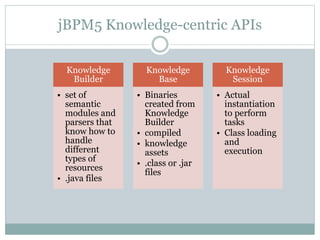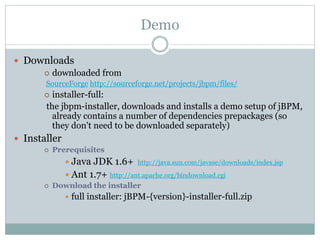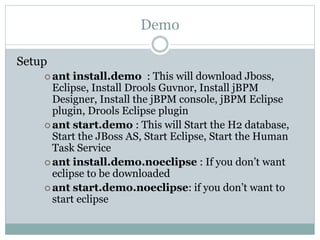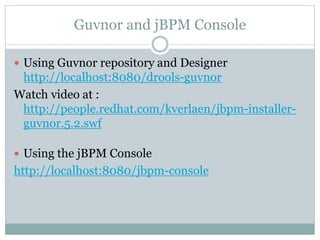Getting started with JBPM
- 1. Getting Started with jBPM By Girish and Avinash
- 2. • What are Business Processes • What is Business Process Management • Ideal Business Process Management Tool • jBPM5 Components • jBPM5 Designer Elements • Create process in jBPM5 • Human Interactions • Demo
- 3. What are Business Processes Loan Processing Order Processing • Multiple steps • Different individuals • Other third party sub processes
- 4. What is Business Process Management ď‚— Methodology ď‚— Steps to make process better ď‚— To provide us analytical data or reports. ď‚— Improve and Audit Process Adherence.
- 5. What is Business Process Management ď‚— Discover- Finding out tasks, people involved in current business process. ď‚— Formalize- BPMN 2.0 is standard for process modeling. business analysts define processes /policies ď‚— Implement- Implement processes to allow to test, validate, and simulate process behavior. ď‚— Runtime- Deploy our business assets (processes, rules, and associated descriptions) to production environment and start training users ď‚— Monitoring- Dashboard-like tools to monitor process execution and performance metrics. ď‚— Improvements- Improvements by analyzing process execution and exceptional situations.
- 6. What BPM Tool should have
- 7. What Good BPM Tool should have BPM Tool Designer Repository Workflow engine Human Tasks Escalations Reminders Domain Specific Tasks Simulation Reports Signals /Events
- 8. Available BPM Tools Commercial vendors •Appian •BEA Systems (AquaLogic BPM) •Cordys •EMC (ProActivity) •Global360 (OpenText) •HandySoft •Savvion Open source vendors •ProcessMaker •Ruote (Ruby) •Intalio •jBPM
- 9. BPM System Summary  Key Components  BPMS Core [Designer & Workflow engine]  Persistence [Data]  Human Task Component [Collect and present data]
- 12. jBPM5 Knowledge-centric APIs Knowledge Builder • set of semantic modules and parsers that know how to handle different types of resources • .java files Knowledge Base • Binaries created from Knowledge Builder • compiled • knowledge assets • .class or .jar files Knowledge Session • Actual instantiation to perform tasks • Class loading and execution
- 13. Demo Simple demo using single task
- 14. Example Use case for BPM Order processing Use case Demo on • Capture order • Shipment
- 15.  Downloads  downloaded from SourceForge http://sourceforge.net/projects/jbpm/files/  installer-full: the jbpm-installer, downloads and installs a demo setup of jBPM, already contains a number of dependencies prepackages (so they don't need to be downloaded separately)  Installer  Prerequisites  Java JDK 1.6+ http://java.sun.com/javase/downloads/index.jsp  Ant 1.7+ http://ant.apache.org/bindownload.cgi  Download the installer  full installer: jBPM-{version}-installer-full.zip Demo
- 16. Demo Setup  ant install.demo : This will download Jboss, Eclipse, Install Drools Guvnor, Install jBPM Designer, Install the jBPM console, jBPM Eclipse plugin, Drools Eclipse plugin  ant start.demo : This will Start the H2 database, Start the JBoss AS, Start Eclipse, Start the Human Task Service  ant install.demo.noeclipse : If you don’t want eclipse to be downloaded  ant start.demo.noeclipse: if you don’t want to start eclipse
- 17. Guvnor and jBPM Console ď‚— Using Guvnor repository and Designer http://localhost:8080/drools-guvnor Watch video at : http://people.redhat.com/kverlaen/jbpm-installer- guvnor.5.2.swf ď‚— Using the jBPM Console http://localhost:8080/jbpm-console
Editor's Notes
- girish
- girish
- girish
- avinash
- avinash
- avinash
- girish
- Segregate diagram in 3 boxes
- avinash
- girish
- girish
- What use cases of demo
- Avinash machine
- Avinash machine
- avinash




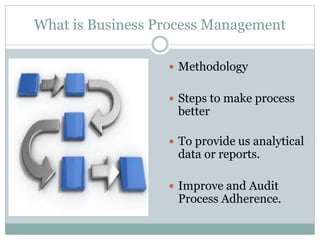




![BPM System Summary
ď‚— Key Components
 BPMS Core [Designer & Workflow engine]
 Persistence [Data]
 Human Task Component [Collect and present data]](https://image.slidesharecdn.com/c044f38f-ea15-47b8-b935-ee565026303d-150529143818-lva1-app6891/85/Getting-started-with-JBPM-9-320.jpg)