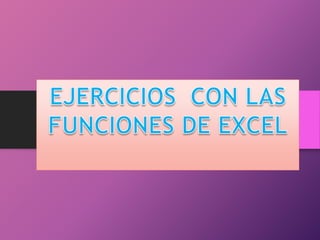Gissela diapositivas informatica
- 2. TOTAL A PAGAR: =E5*D5 SUBTOTAL: =SUMA(F5:F14) IVA 12%: =F15*12% DESCUENTO 10%: =F15*10% TOTAL: =F15+F16-F17
- 4. ’é¦ =B4*1% =B4*10% =B4*11% =B4*18% ’é¦ =B14*$C$18 =B14*D$18 ’é¦ =B14*E$18 ’é¦ =B14*F$18
- 5. ’üČ =C6*D6 ’üČ IVA: =E6*12% ’üČ =E6+F6
- 7. CONTADO: =B5+D5+F5 TARJETA: =C5+E5+G5 TOTAL POR DIA: =H5+I5 TOTAL: =SUMA(B5:B19)
- 8. PROMEDIO: =PROMEDIO(A4:C4) GASTO SEMANAL: =SUMA(B9:B12)*7
- 9. SUMATORIA DESCUENTO: =SUMA(H10:J10) TOTAL LIQUIDO: =SUMA(G10-K10) TOTALES: =SUMA(E10:E17) MAXIMO: =MAX(E10:E17) MINIMO: =MIN(E10:E17) PROMEDIO: =PROMEDIO(E10:E17)
- 11. DESCUENTO 1: =SI(B8="VOLVO";E8*5%;E8*3%) DESCUENTO 2: =SI(C8="VERDE";E8*1,5%;E8*1%) DESCUENTO 3: =SI(A8<=85;E8*2,8%;E8*2,5%) PAGO TOTAL: =E8-F8-G8-H8 TOTALES: =SUMA(E8:E12) MAXIMO: =MAX(E8:E12) MINIMO: =MIN(E12) PROMEDIO: =PROMEDIO(E8:E12)